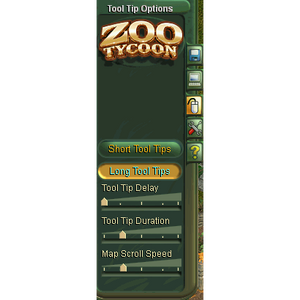Difference between revisions of "Zoo Tycoon"
From PCGamingWiki, the wiki about fixing PC games
m |
m (Updated the localization details. Zoo Tycoon has no voice acting.) |
||
| Line 206: | Line 206: | ||
|language = English | |language = English | ||
|interface = true | |interface = true | ||
| − | |audio = true | + | |audio = n/a |
| − | |subtitles = | + | |subtitles = n/a |
| + | |notes = | ||
| + | }} | ||
| + | {{L10n/switch | ||
| + | |language = French | ||
| + | |interface = true | ||
| + | |audio = n/a | ||
| + | |subtitles = n/a | ||
| + | |notes = | ||
| + | }} | ||
| + | {{L10n/switch | ||
| + | |language = German | ||
| + | |interface = true | ||
| + | |audio = n/a | ||
| + | |subtitles = n/a | ||
| + | |notes = | ||
| + | }} | ||
| + | {{L10n/switch | ||
| + | |language = Spanish | ||
| + | |interface = true | ||
| + | |audio = n/a | ||
| + | |subtitles = n/a | ||
| + | |notes = | ||
| + | }} | ||
| + | {{L10n/switch | ||
| + | |language = Swedish | ||
| + | |interface = true | ||
| + | |audio = n/a | ||
| + | |subtitles = n/a | ||
|notes = | |notes = | ||
}} | }} | ||
Revision as of 10:57, 21 January 2021
This page is a stub: it lacks content and/or basic article components. You can help to expand this page
by adding an image or additional information.
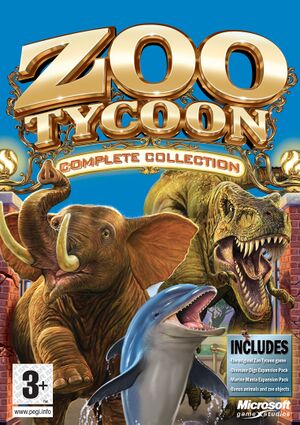 |
|
| Developers | |
|---|---|
| Blue Fang Games | |
| Mac OS (Classic) | Westlake Interactive |
| macOS (OS X) | Westlake Interactive |
| Publishers | |
| Microsoft Game Studios | |
| Mac OS, macOS (OS X) | Aspyr Media |
| Release dates | |
| Windows | October 17, 2001 |
| Mac OS (Classic) | July 21, 2003 |
| macOS (OS X) | July 21, 2003 |
Warnings
- SafeDisc retail DRM does not work on Windows Vista and later (see Availability for affected versions).
| Zoo Tycoon | |
|---|---|
| Zoo Tycoon | 2001 |
| Zoo Tycoon 2 | 2004 |
| Zoo Tycoon Friends | 2014 |
| Zoo Tycoon: Ultimate Animal Collection | 2017 |
Availability
- SafeDisc retail DRM does not work on Windows Vista and later (see above for affected versions).
- This game is not available digitally.
DLC and expansion packs
| Name | Notes | |
|---|---|---|
| Dinosaur Digs | ||
| Marine Mania |
Version differences
- Complete Edition contains every expansion pack and comes with a EXTRA expansion pack thats only available in the Complete Colllection .
Essential improvements
Patches
Skip intro videos
Go to <path-to-game> and delete BFLOGO.AVI, BFLOGO.WMV, MSLOGO.AVI, and MSLOGO.WMV
|
|---|
Game data
Configuration file(s) location
| System | Location |
|---|---|
| Windows | <path-to-game>\zoo.ini[Note 2] |
| Mac OS (Classic) |
Save game data location
| System | Location |
|---|---|
| Windows | <path-to-game>\Saved Games\[Note 2] |
| Mac OS (Classic) |
- Scenario progress is saved in
zoo.iniunder[scenario]
Video settings
Widescreen resolution
| Set a custom resolution[3] |
|---|
screenwidth=800 screenheight=600 5. Replace them with desired resolution |
High frame rate
| Set a custom frame rate limit[citation needed] |
|---|
|
Input settings
Audio settings
Localizations
| Language | UI | Audio | Sub | Notes |
|---|---|---|---|---|
| English | ||||
| French | ||||
| German | ||||
| Spanish | ||||
| Swedish |
Other information
API
| Technical specs | Supported | Notes |
|---|---|---|
| Direct3D | 8 |
| Executable | PPC | 16-bit | 32-bit | 64-bit | Notes |
|---|---|---|---|---|---|
| Windows | |||||
| macOS (OS X) | |||||
| Mac OS (Classic) |
System requirements
| Windows | ||
|---|---|---|
| Minimum | Recommended | |
| Operating system (OS) | 95 | 98, Me, 2000, XP |
| Processor (CPU) | Intel Pentium MMX 233 MHz | Intel Pentium II 300 MHz |
| System memory (RAM) | 32 MB | 128 MB |
| Hard disk drive (HDD) | 250 MB | 1.4 GB |
| Video card (GPU) | 4 MB of VRAM DirectX 8.0a compatible | 4 MB of VRAM DirectX 8.0a compatible |
| Mac OS | ||
|---|---|---|
| Minimum | ||
| Operating system (OS) | 9.2.2 | |
| Processor (CPU) | PowerPC G3 | |
| System memory (RAM) | 128 MB | |
| Hard disk drive (HDD) | ||
Notes
- ↑ SafeDisc retail DRM does not work on Windows 10[1] or Windows 11 and is disabled by default on Windows Vista, Windows 7, Windows 8, and Windows 8.1 when the KB3086255 update is installed.[2]
- ↑ 2.0 2.1 When running this game without elevated privileges (Run as administrator option), write operations against a location below
%PROGRAMFILES%,%PROGRAMDATA%, or%WINDIR%might be redirected to%LOCALAPPDATA%\VirtualStoreon Windows Vista and later (more details).
References
- ↑ Not Loading in Windows 10; this will break thousands of - Microsoft Community - last accessed on 2017-01-16
- ↑ Microsoft - MS15-097: Description of the security update for the graphics component in Windows: September 8, 2015 - last accessed on 2018-02-16
- ↑ Verified by User:Blackbird on 2017-10-20
- 1080p works perfectly.Image