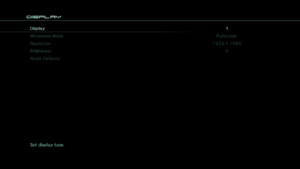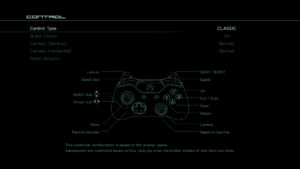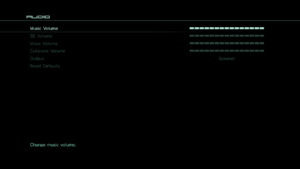Zone of the Enders: The 2nd Runner MARS
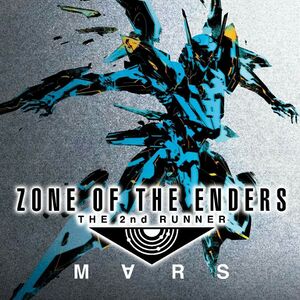 |
|
| Developers | |
|---|---|
| Original game | Kojima Productions |
| Remastered | Cygames |
| Publishers | |
| Konami | |
| Release dates | |
| Windows | September 4, 2018 |
| Taxonomy | |
| Modes | Singleplayer, Multiplayer |
| Pacing | Real-time |
| Perspectives | Third-person |
| Controls | Direct control |
| Genres | Action, Shooter |
| Vehicles | Robot |
| Art styles | Anime |
| Themes | Cyberpunk, Sci-fi, Space |
Zone of the Enders: The 2nd Runner M∀RS is a sci-fi anime robot action game developed by Konami and ported by Cygames. It a remastered version of Zone of the Enders: The 2nd Runner, which has not seen a release on PC prior, and it is the sequel to Zone of the Enders.
This version of Zone of the Enders: The 2nd Runner is based off the HD remastered version of the game on PlayStation 3 and Xbox 360, which in turn was based off the Special Edition version on PlayStation 2, the featuring support for HD resolutions up to 4K, higher resolution textures, remastered visual effects, 5.1 surround sound presentation, and the ability to play in VR. This version also features a new "Very Easy" difficulty, revised tutorials, a togglable in-game mini-map, a new "PRO" control style, and an updated ZORADIUS mini-game. The PC version features additional graphical settings such as film graphic, motion blur, and screen space ambient occlusion and reflections.
The game does not feature dual-audio language support due to licensing restrictions, however, a mod is available for the international versions of the game. The PC version does not support keyboard remapping and uses pre-defined keys, so a controller is recommended. Game speed is also tied to frame rate, meaning slow downs on lower-end systems that cannot maintain 60 FPS and speed ups on high refresh rates. Some players also have reported issues with in-game audio being too quiet on stereo speaker setups.[1][2]
General information
Availability
| Source | DRM | Notes | Keys | OS |
|---|---|---|---|---|
| Humble Store | ||||
| Steam | A demo is also available. |
- All versions require Steam and Denuvo Anti-Tamper DRM.
Game data
Configuration file(s) location
| System | Location |
|---|---|
| Windows | %APPDATA%\Zoe2Mars\SaveData00.zsv |
| Steam Play (Linux) | <SteamLibrary-folder>/steamapps/compatdata/650510/pfx/[Note 1] |
- Settings are also tied to the save file.[3]
Save game data location
| System | Location |
|---|---|
| Windows | %APPDATA%\Zoe2Mars\SaveData00.zsv |
| Steam Play (Linux) | <SteamLibrary-folder>/steamapps/compatdata/650510/pfx/[Note 1] |
Save game cloud syncing
| System | Native | Notes |
|---|---|---|
| Steam Cloud |
Video settings
Input settings
Audio settings
Localizations
| Language | UI | Audio | Sub | Notes |
|---|---|---|---|---|
| English | ||||
| French | ||||
| German | ||||
| Italian | ||||
| Japanese | Lacks proper dual audio support due to licensing restrictions. Use Haidara Mod to replace English audio with Japanese audio. | |||
| Spanish |
- No dual audio support. Japanese track is available only in asian regions.
Network
Multiplayer types
| Type | Native | Players | Notes | |
|---|---|---|---|---|
| Local play | 2 | Versus |
||
| LAN play | ||||
| Online play | ||||
VR support
| Headsets | State | Notes | |
|---|---|---|---|
| SteamVR | |||
| Oculus VR (LibOVR) | |||
| Windows Mixed Reality | This game might be playable with the Revive Compatibility Layer, or Windows Mixed Reality for SteamVR. | ||
| OSVR | |||
| Devices | |||
|---|---|---|---|
| Tracked motion controllers | |||
| Traditional controller | |||
| Keyboard/Mouse | |||
| Play area | |||
|---|---|---|---|
| Seated | |||
| Standing | |||
| Room-scale | |||
Other information
API
| Technical specs | Supported | Notes |
|---|---|---|
| Direct3D | 11 |
| Executable | 32-bit | 64-bit | Notes |
|---|---|---|---|
| Windows |
Middleware
| Middleware | Notes | |
|---|---|---|
| Audio | Wwise | |
| Cutscenes | Bink Video |
System requirements
| Windows | ||
|---|---|---|
| Minimum | Recommended | |
| Operating system (OS) | 7, 8.1, 10 | |
| Processor (CPU) | Intel Core i3-6100 3.70 GHz | Intel Core i5-7600K 3.80 GHz |
| System memory (RAM) | 4 GB | 8 GB |
| Hard disk drive (HDD) | 15 GB | |
| Video card (GPU) | Nvidia GeForce GTX 680 DirectX 11 compatible | Nvidia GeForce GTX 1050 Ti |
| Other | XInput Controller | |
- A 64-bit system is required.
Notes
- ↑ 1.0 1.1 Notes regarding Steam Play (Linux) data:
- File/folder structure within this directory reflects the path(s) listed for Windows and/or Steam game data.
- Games with Steam Cloud support may also store data in
~/.steam/steam/userdata/<user-id>/650510/. - Use Wine's registry editor to access any Windows registry paths.
- The app ID (650510) may differ in some cases.
- Treat backslashes as forward slashes.
- See the glossary page for details on Windows data paths.
References
- ↑ LOW volume/audio - Steam Community Discussions - last accessed on 2020-11-24
- ↑ No sound at all - Steam Community Disuccssions - last accessed on 2020-11-24
- ↑ Verified by User:AmethystViper on 2020-11-24