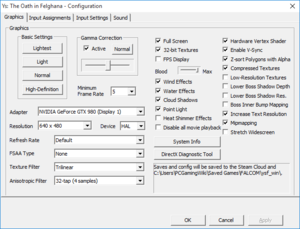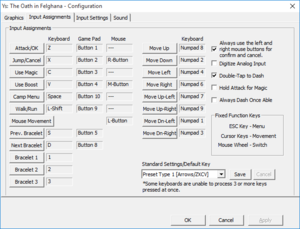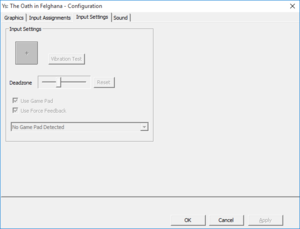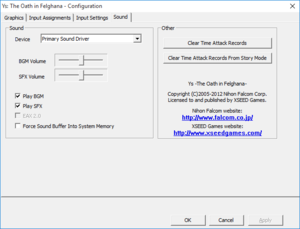Difference between revisions of "Ys: The Oath in Felghana"
From PCGamingWiki, the wiki about fixing PC games
m (updated template usage) |
|||
| Line 49: | Line 49: | ||
{{Availability/row| GOG.com | ys_the_oath_in_felghana | DRM-free | English only. | | Windows }} | {{Availability/row| GOG.com | ys_the_oath_in_felghana | DRM-free | English only. | | Windows }} | ||
{{Availability/row| Humble | ys-the-oath-in-felghana | DRM-free | English only. | Steam | Windows }} | {{Availability/row| Humble | ys-the-oath-in-felghana | DRM-free | English only. | Steam | Windows }} | ||
| − | {{Availability/row| Steam | 207320 | DRM-free | <ref>{{Refurl|url=https://steamcommunity.com/app/312540/discussions/0/2798375980835575959/#c5413843407448403318|title=Is this one DRM free like the previous YS games? - Steam Community Discussions|date=2020-11-30}}</ref>English only. | | Windows }} | + | {{Availability/row| Steam | 207320 | DRM-free | <ref>{{Refurl|url=https://steamcommunity.com/app/312540/discussions/0/2798375980835575959/#c5413843407448403318|title=Is this one DRM free like the previous YS games? - Steam Community Discussions|date=2020-11-30}}</ref> English only. | | Windows }} |
}} | }} | ||
| − | |||
{{ii}} Japanese digital release available on [https://www.dlsite.com/soft/work/=/product_id/VJ004049.html DLSite]. | {{ii}} Japanese digital release available on [https://www.dlsite.com/soft/work/=/product_id/VJ004049.html DLSite]. | ||
| Line 70: | Line 69: | ||
===[[Glossary:Save game cloud syncing|Save game cloud syncing]]=== | ===[[Glossary:Save game cloud syncing|Save game cloud syncing]]=== | ||
{{Save game cloud syncing | {{Save game cloud syncing | ||
| − | |discord | + | |discord = |
| − | |discord notes | + | |discord notes = |
| − | |epic games | + | |epic games launcher = |
| − | |epic games | + | |epic games launcher notes = |
| − | |gog galaxy | + | |gog galaxy = true |
| − | |gog galaxy notes | + | |gog galaxy notes = |
| − | |origin | + | |origin = |
| − | |origin notes | + | |origin notes = |
| − | |steam cloud | + | |steam cloud = true |
| − | |steam cloud notes | + | |steam cloud notes = |
| − | | | + | |ubisoft connect = |
| − | | | + | |ubisoft connect notes = |
| − | |xbox cloud | + | |xbox cloud = |
| − | |xbox cloud notes | + | |xbox cloud notes = |
}} | }} | ||
| − | ==Video | + | ==Video== |
{{Image|Ys The Oath in Felghana - Graphics.png|External video settings.}} | {{Image|Ys The Oath in Felghana - Graphics.png|External video settings.}} | ||
| − | {{Video | + | {{Video |
|wsgf link = https://www.wsgf.org/dr/ys-oath-felghana/en | |wsgf link = https://www.wsgf.org/dr/ys-oath-felghana/en | ||
|widescreen wsgf award = gold | |widescreen wsgf award = gold | ||
| Line 124: | Line 123: | ||
}} | }} | ||
| − | ==Input | + | ==Input== |
{{Image|Ys The Oath in Felghana - Input Assignments.png|External key remapping.}} | {{Image|Ys The Oath in Felghana - Input Assignments.png|External key remapping.}} | ||
{{Image|Ys The Oath in Felghana - Input Settings.png|External input settings.}} | {{Image|Ys The Oath in Felghana - Input Settings.png|External input settings.}} | ||
| − | {{Input | + | {{Input |
|key remap = true | |key remap = true | ||
|key remap notes = | |key remap notes = | ||
| Line 184: | Line 183: | ||
}} | }} | ||
| − | ==Audio | + | ==Audio== |
{{Image|Ys The Oath in Felghana - Sound.png|External audio settings.}} | {{Image|Ys The Oath in Felghana - Sound.png|External audio settings.}} | ||
| − | {{Audio | + | {{Audio |
|separate volume = true | |separate volume = true | ||
|separate volume notes = BGM, SFX and Voice. | |separate volume notes = BGM, SFX and Voice. | ||
Revision as of 09:44, 16 September 2021
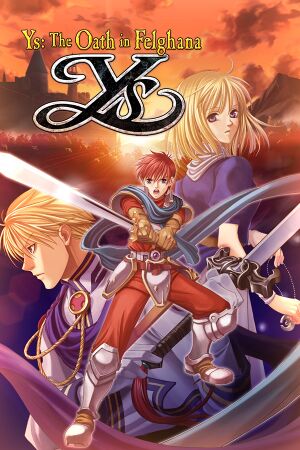 |
|
| Developers | |
|---|---|
| Nihon Falcom | |
| Publishers | |
| English | XSEED |
| Release dates | |
| Windows | July 4, 2005 |
| Reception | |
| Metacritic | 73 |
| IGDB | 83 |
| Taxonomy | |
| Modes | Singleplayer |
| Pacing | Real-time |
| Perspectives | Bird's-eye view |
| Controls | Direct control |
| Genres | ARPG, JRPG |
| Art styles | Anime |
| Themes | Fantasy |
| Series | Ys |
| ⤏ Go to series page | |
| Ancient Land of Ys | 1989 |
| Ys II Special | 1994 |
| Ys Eternal | 1998 |
| Ys II Eternal | 2000 |
| Ys I II Complete | 2001 |
| Ys V: Lost Kefin, Kingdom of Sand | 2003 |
| Ys VI: The Ark of Napishtim | 2003 |
| Ys: The Oath in Felghana | 2005 |
| Ys Origin | 2006 |
| Ys Online: The Call of Solum | 2009 |
| Ys I & II Chronicles+ | 2009 |
| Ys Seven | 2012 |
| Ys VIII: Lacrimosa of DANA | 2018 |
| Ys: Memories of Celceta | 2018 |
| Ys IX: Monstrum Nox | 2021 |
| Ys X: Nordics | 2024 |
Key points
- This is a complete remake of the 1989 NEC PC-8801/NEC PC-9801 game "Ys III: Wanderers from Ys".
General information
Availability
| Source | DRM | Notes | Keys | OS |
|---|---|---|---|---|
| Retail | Japanese only. Can run without the disc inserted. | |||
| Developer website | Japanese retail release. | |||
| Publisher website | English only. | |||
| GOG.com | English only. | |||
| Humble Store | English only. | |||
| Steam | [1] English only. |
- Japanese digital release available on DLSite.
- Simplified Chinese digital release available on CubeJoy. CubeJoy client requires internet access upon game boot.
Game data
Configuration file(s) location
| System | Location |
|---|---|
| Windows | %USERPROFILE%\Saved Games\FALCOM\ysf_win\ysf_win.ini |
| Steam Play (Linux) | <SteamLibrary-folder>/steamapps/compatdata/207320/pfx/[Note 1] |
Save game data location
| System | Location |
|---|---|
| Windows | %USERPROFILE%\Saved Games\FALCOM\ysf_win\ |
| Steam | <Steam-folder>\userdata\<user-id>\207320\remote\ |
| Steam Play (Linux) | <SteamLibrary-folder>/steamapps/compatdata/207320/pfx/[Note 1] |
Save game cloud syncing
| System | Native | Notes |
|---|---|---|
| GOG Galaxy | ||
| Steam Cloud |
Video
| Graphics feature | State | WSGF | Notes |
|---|---|---|---|
| Widescreen resolution | Not supported by Japanese retail releases. | ||
| Multi-monitor | |||
| Ultra-widescreen | Not supported by Japanese retail releases. | ||
| 4K Ultra HD | |||
| Field of view (FOV) | |||
| Windowed | |||
| Borderless fullscreen windowed | Use windowed mode with native resolution. | ||
| Anisotropic filtering (AF) | |||
| Anti-aliasing (AA) | FSAA | ||
| Vertical sync (Vsync) | |||
| 60 FPS and 120+ FPS | |||
| High dynamic range display (HDR) | See the glossary page for potential alternatives. | ||
Input
| Keyboard and mouse | State | Notes |
|---|---|---|
| Remapping | ||
| Mouse acceleration | ||
| Mouse sensitivity | ||
| Mouse input in menus | ||
| Mouse Y-axis inversion | ||
| Controller | ||
| Controller support | ||
| Full controller support | Configuration utility needs mouse or keyboard. | |
| Controller remapping | ||
| Controller sensitivity | ||
| Controller Y-axis inversion |
| Controller types |
|---|
| XInput-compatible controllers |
|---|
| PlayStation controllers |
|---|
| Generic/other controllers |
|---|
| Additional information | ||
|---|---|---|
| Button prompts | ||
| Controller hotplugging | ||
| Haptic feedback | Seems to be DirectInput only. | |
| Digital movement supported | ||
| Simultaneous controller+KB/M |
Audio
| Audio feature | State | Notes |
|---|---|---|
| Separate volume controls | BGM, SFX and Voice. | |
| Surround sound | ||
| Subtitles | ||
| Closed captions | ||
| Mute on focus lost | Excludes the 2 logo videos when starting the game in the English release. | |
| EAX support | EAX 2.0 |
Localizations
| Language | UI | Audio | Sub | Notes |
|---|---|---|---|---|
| Japanese | Original language. Japan release only. Voice files from the Japanese PSP release can be obtained here to replace the English voice included in the mid-February 2020 patch. |
|||
| English | GOG.com and Steam releases only. The mid-February 2020 patch adds English voice acting from the PSP port of the game.[2] | |||
| Russian | Fan translation by «ZoG Forum Team» | |||
| Korean | Retail release only. | |||
| Simplified Chinese | China retail and digital releases only. |
Issues fixed
Flickering Sprites
Although not a permanent fix, alt-tabbing will stop the flickering without needing to restart the application.
Other information
API
| Executable | 32-bit | 64-bit | Notes |
|---|---|---|---|
| Windows |
System requirements
| Windows | ||
|---|---|---|
| Minimum | Recommended | |
| Operating system (OS) | XP | XP, Vista, 7 |
| Processor (CPU) | Intel Pentium III 800 MHz | Intel Pentium III 1 GHz or higher |
| System memory (RAM) | 1 GB | 1 GB |
| Hard disk drive (HDD) | 1 GB | 2 GB |
| Video card (GPU) | 32 MB of VRAM DirectX 9.0c compatible | 32 MB of VRAM DirectX 9.0c compatible |
| Sound (audio device) | DirectX 9.0c compatible | DirectX 9.0c Compatible |
| Other | DirectX 8.0 required | DirectX 9.0c recommended |
Notes
- ↑ 1.0 1.1 Notes regarding Steam Play (Linux) data:
- File/folder structure within this directory reflects the path(s) listed for Windows and/or Steam game data.
- Games with Steam Cloud support may also store data in
~/.steam/steam/userdata/<user-id>/207320/. - Use Wine's registry editor to access any Windows registry paths.
- The app ID (207320) may differ in some cases.
- Treat backslashes as forward slashes.
- See the glossary page for details on Windows data paths.