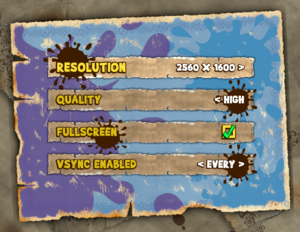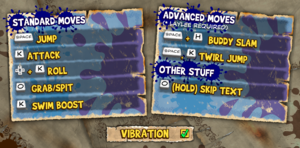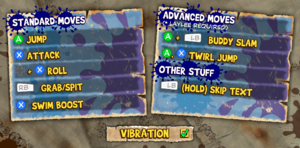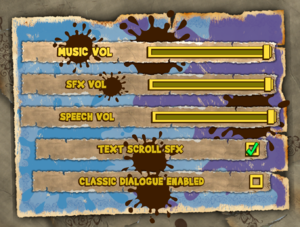Difference between revisions of "Yooka-Laylee and the Impossible Lair"
From PCGamingWiki, the wiki about fixing PC games
Baronsmoki (talk | contribs) m (Added WineHQ) |
m (→Availability: Attempting to replace broken GamersGate links with AutoWikiBrowser in Bot mode) |
||
| Line 44: | Line 44: | ||
{{Availability| | {{Availability| | ||
{{Availability/row| Epic Games Store | yooka-laylee-and-the-impossible-lair | Epic Games Store | | | Windows }} | {{Availability/row| Epic Games Store | yooka-laylee-and-the-impossible-lair | Epic Games Store | | | Windows }} | ||
| − | {{Availability/row| GamersGate | | + | {{Availability/row| GamersGate | yookalaylee-and-the-impossible-lair | Steam | | | Windows }} |
{{Availability/row| Gamesplanet | 4251-1 | Steam | | | Windows }} | {{Availability/row| Gamesplanet | 4251-1 | Steam | | | Windows }} | ||
{{Availability/row| GOG.com | yookalaylee_and_the_impossible_lair | DRM-free | {{store link|GOG|yookalaylee_and_the_impossible_lair_digital_deluxe_edition|Deluxe Edition}} also available. | | Windows }} | {{Availability/row| GOG.com | yookalaylee_and_the_impossible_lair | DRM-free | {{store link|GOG|yookalaylee_and_the_impossible_lair_digital_deluxe_edition|Deluxe Edition}} also available. | | Windows }} | ||
Revision as of 11:46, 17 June 2021
 |
|
| Developers | |
|---|---|
| Playtonic Games | |
| Publishers | |
| Team17 | |
| Engines | |
| Unity 2017[Note 1] | |
| Release dates | |
| Windows | October 8, 2019 |
| Reception | |
| Metacritic | 81 |
| OpenCritic | 82 |
| IGDB | 86 |
| Taxonomy | |
| Series | Yooka-Laylee |
| Yooka-Laylee | |
|---|---|
| Yooka-Laylee | 2017 |
| Yooka-Laylee and the Impossible Lair | 2019 |
General information
Availability
| Source | DRM | Notes | Keys | OS |
|---|---|---|---|---|
| Epic Games Store | ||||
| GamersGate | ||||
| GOG.com | Deluxe Edition also available. | |||
| Green Man Gaming | Deluxe Edition also available. | |||
| Humble Store | Deluxe Edition also available. | |||
| Microsoft Store | Xbox Game Pass for PC | |||
| Steam | Deluxe Edition also available. |
Game data
Configuration file(s) location
| System | Location |
|---|---|
| Windows | HKEY_CURRENT_USER\Software\Playtonic Ltd\Yooka-Laylee and the Impossible Lair\ |
| Microsoft Store | |
| Steam Play (Linux) | <Steam-folder>/steamapps/compatdata/846870/pfx/[Note 2] |
Save game data location
| System | Location |
|---|---|
| Windows | %USERPROFILE%\AppData\LocalLow\Playtonic Ltd\Yooka-Laylee and the Impossible Lair\ |
| Microsoft Store | |
| Steam | <Steam-folder>\userdata\<user-id>\846870\remote\ |
| Steam Play (Linux) | <Steam-folder>/steamapps/compatdata/846870/pfx/[Note 2] |
Save game cloud syncing
| System | Native | Notes |
|---|---|---|
| Epic Games Launcher | ||
| GOG Galaxy | ||
| Steam Cloud | ||
| Xbox Cloud |
Video
| Graphics feature | State | Notes | |
|---|---|---|---|
| Widescreen resolution | |||
| Multi-monitor | |||
| Ultra-widescreen | Defaults to desktop resolution. Set manually through configuration file(s) location.[2] | ||
| 4K Ultra HD | |||
| Field of view (FOV) | |||
| Windowed | |||
| Borderless fullscreen windowed | |||
| Anisotropic filtering (AF) | See the glossary page for potential workarounds. | ||
| Anti-aliasing (AA) | |||
| Vertical sync (Vsync) | On, Half-refresh, or off. | ||
| 60 FPS and 120+ FPS | Some environment animations are capped at 60 FPS. | ||
| High dynamic range display (HDR) | See the glossary page for potential alternatives. | ||
- The game engine may allow for manual configuration of the game via its variables. See the Unity page for more details.
Input
| Keyboard and mouse | State | Notes |
|---|---|---|
| Remapping | See the glossary page for potential workarounds. | |
| Mouse acceleration | Mouse is not supported. | |
| Mouse sensitivity | ||
| Mouse input in menus | ||
| Mouse Y-axis inversion | ||
| Controller | ||
| Controller support | ||
| Full controller support | ||
| Controller remapping | See the glossary page for potential workarounds. | |
| Controller sensitivity | ||
| Controller Y-axis inversion |
| Controller types |
|---|
| XInput-compatible controllers | ||
|---|---|---|
| Xbox button prompts | ||
| Impulse Trigger vibration |
| PlayStation controllers | ||
|---|---|---|
| PlayStation button prompts | ||
| Light bar support | ||
| Adaptive trigger support | ||
| DualSense haptic feedback support | ||
| Connection modes | Wired |
|
| Generic/other controllers |
|---|
| Additional information | ||
|---|---|---|
| Controller hotplugging | ||
| Haptic feedback | ||
| Digital movement supported | ||
| Simultaneous controller+KB/M |
Audio
| Audio feature | State | Notes |
|---|---|---|
| Separate volume controls | Music, Sound Effects, Speech | |
| Surround sound | 6.0[3] | |
| Subtitles | ||
| Closed captions | ||
| Mute on focus lost |
Localizations
| Language | UI | Audio | Sub | Notes |
|---|---|---|---|---|
| English | ||||
| Simplified Chinese | ||||
| French | ||||
| German | ||||
| Japanese | ||||
| Polish | ||||
| Spanish |
Other information
API
| Technical specs | Supported | Notes |
|---|---|---|
| Direct3D | 11 |
| Executable | 32-bit | 64-bit | Notes |
|---|---|---|---|
| Windows |
Middleware
| Middleware | Notes | |
|---|---|---|
| Audio | Wwise |
System requirements
| Windows | ||
|---|---|---|
| Minimum | Recommended | |
| Operating system (OS) | 7 SP1 | 10 |
| Processor (CPU) | Intel Core i3-2125 AMD A8-6600K |
Intel Core i5-2550 AMD FX-8120 |
| System memory (RAM) | 6 GB | 7 GB |
| Hard disk drive (HDD) | 6 GB | 8 GB |
| Video card (GPU) | Nvidia GeForce GTX 650 ATI Radeon HD 5770 | Nvidia GeForce GTX 660 AMD Radeon R9 270 |
- A 64-bit operating system is required.
Notes
- ↑ Unity engine build: 2017.4.23f1[1]
- ↑ 2.0 2.1 File/folder structure within this directory reflects the path(s) listed for Windows and/or Steam game data (use Wine regedit to access Windows registry paths). Games with Steam Cloud support may store data in
~/.steam/steam/userdata/<user-id>/846870/in addition to or instead of this directory. The app ID (846870) may differ in some cases. Treat backslashes as forward slashes. See the glossary page for details.
References
- ↑ Verified by User:Baronsmoki on 2019-10-11
- ↑ Verified by User:Rose on 2019-10-11
- Tested briefly at 2560x1080 native resolution.
- ↑ Verified by User:Baronsmoki on 2019-10-12
- Tested with Special K. No audio output was detected on the center or low frequency channels.