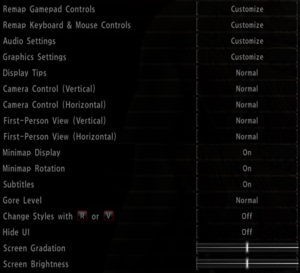Difference between revisions of "Yakuza Kiwami"
From PCGamingWiki, the wiki about fixing PC games
(Undo revision 930068 by 2607:FEA8:A75F:F8C0:0:0:0:89A1 (talk)) Tag: Undo |
|||
| Line 177: | Line 177: | ||
|separate volume = false | |separate volume = false | ||
|separate volume notes = Master, Background Audio | |separate volume notes = Master, Background Audio | ||
| − | |surround sound = | + | |surround sound = true |
|surround sound notes = | |surround sound notes = | ||
|subtitles = true | |subtitles = true | ||
Revision as of 23:51, 16 January 2020
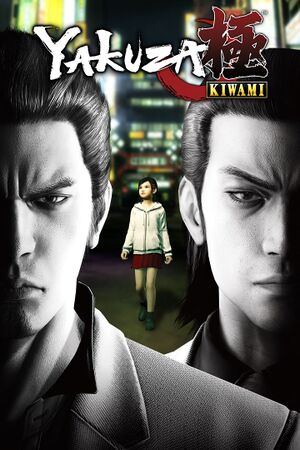 |
|
| Developers | |
|---|---|
| Ryu Ga Gotoku Studio | |
| Windows | Lab42[1] |
| Publishers | |
| Sega | |
| Release dates | |
| Windows | February 19, 2019 |
| ⤏ Go to series page | |
| Yakuza 0 | 2018 |
| Ryu ga Gotoku Online | 2018 |
| Yakuza Kiwami | 2019 |
| Yakuza Kiwami 2 | 2019 |
| Streets of Kamurocho | 2020 |
| Yakuza: Like a Dragon | 2020 |
| Yakuza 3 Remastered | 2021 |
| Yakuza 4 Remastered | 2021 |
| Yakuza 5 Remastered | 2021 |
| Yakuza 6: The Song of Life | 2021 |
| Judgment (series) | |
| Like a Dragon: Ishin! | 2023 |
| Like a Dragon Gaiden: The Man Who Erased His Name | 2023 |
| Like a Dragon: Infinite Wealth | 2024 |
Key points
General information
Availability
| Source | DRM | Notes | Keys | OS |
|---|---|---|---|---|
| Humble Store | ||||
| Steam |
Game data
Configuration file(s) location
| System | Location |
|---|---|
| Windows | %APPDATA%\Sega\YakuzaKiwami\ |
| Steam Play (Linux) | <Steam-folder>/steamapps/compatdata/834530/pfx/[Note 1] |
Save game data location
| System | Location |
|---|---|
| Windows | <Steam-folder>\userdata\<user-id>\834530\remote\ |
| Steam Play (Linux) | <Steam-folder>/steamapps/compatdata/834530/pfx/[Note 1] |
Save game cloud syncing
| System | Native | Notes |
|---|---|---|
| Steam Cloud |
Video settings
Post-processing
| Use Yakuza Kiwami 3D Vision Fix |
|---|
|
Input settings
Audio settings
Localizations
| Language | UI | Audio | Sub | Notes |
|---|---|---|---|---|
| English | ||||
| Japanese |
Network
Multiplayer types
| Type | Native | Players | Notes | |
|---|---|---|---|---|
| Local play | 2 | Versus Bowling, Darts, Pool |
||
| LAN play | ||||
| Online play | ||||
VR support
| 3D modes | State | Notes | |
|---|---|---|---|
| Nvidia 3D Vision | See Helix Mod: Yakuza 0 - Kiwami. | ||
Other information
API
| Technical specs | Supported | Notes |
|---|---|---|
| Direct3D | 11 |
| Executable | 32-bit | 64-bit | Notes |
|---|---|---|---|
| Windows |
Gibbed's Yakuza 0 Tools
- Tools for modding the PC version of Yakuza 0 and Kiwami.
Enable PlayStation Prompts on XInput Controllers
| PlayStation Prompts For Non DS4 controllers[citation needed] |
|---|
|
Restore licensed music
- Restores two songs "Receive You [Reborn]" and "BLEED" by Japanese singer "Koshi Inaba". Restorations pertain to the game's intro cutscene, another cutscene very early in the game, a boss fight near the end of the game and the game's ending credits scene.
| Use music restoration patch[2] |
|---|
|
System requirements
| Windows | ||
|---|---|---|
| Minimum | ||
| Operating system (OS) | 7 | |
| Processor (CPU) | Intel Core i5-3470 AMD FX-6300 |
|
| System memory (RAM) | 4 GB | |
| Hard disk drive (HDD) | ||
| Video card (GPU) | Nvidia GeForce GTX 560 AMD Radeon HD 6870 |
|
- A 64-bit operating system is required.
Notes
- ↑ 1.0 1.1 File/folder structure within this directory reflects the path(s) listed for Windows and/or Steam game data (use Wine regedit to access Windows registry paths). Games with Steam Cloud support may store data in
~/.steam/steam/userdata/<user-id>/834530/in addition to or instead of this directory. The app ID (834530) may differ in some cases. Treat backslashes as forward slashes. See the glossary page for details.