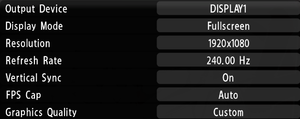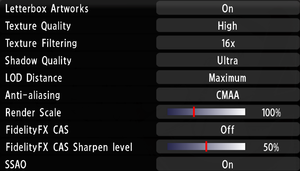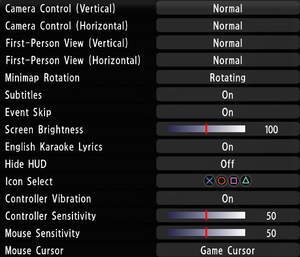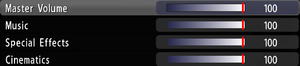Difference between revisions of "Yakuza 4 Remastered"
From PCGamingWiki, the wiki about fixing PC games
Camranbant (talk | contribs) (→Input) |
|||
| Line 136: | Line 136: | ||
|key remap = true | |key remap = true | ||
|key remap notes = | |key remap notes = | ||
| − | |acceleration option = | + | |acceleration option = always on |
| − | |acceleration option notes = | + | |acceleration option notes = Forced on |
|mouse sensitivity = true | |mouse sensitivity = true | ||
|mouse sensitivity notes = | |mouse sensitivity notes = | ||
Revision as of 16:58, 3 February 2021
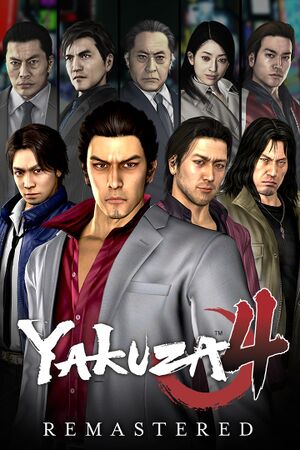 |
|
| Developers | |
|---|---|
| Ryu Ga Gotoku Studio | |
| Windows | QLOC |
| Publishers | |
| Sega | |
| Release dates | |
| Windows | January 28, 2021 |
| Reception | |
| OpenCritic | 77 |
| Taxonomy | |
| Monetization | Sponsored |
| Modes | Singleplayer |
| Pacing | Real-time |
| Perspectives | Third-person |
| Controls | Direct control |
| Genres | Action, Brawler, Mini-games, Open world |
| Art styles | Realistic |
| Themes | Contemporary, Japan |
| Series | Yakuza |
| ⤏ Go to series page | |
| Yakuza 0 | 2018 |
| Ryu ga Gotoku Online | 2018 |
| Yakuza Kiwami | 2019 |
| Yakuza Kiwami 2 | 2019 |
| Streets of Kamurocho | 2020 |
| Yakuza: Like a Dragon | 2020 |
| Yakuza 3 Remastered | 2021 |
| Yakuza 4 Remastered | 2021 |
| Yakuza 5 Remastered | 2021 |
| Yakuza 6: The Song of Life | 2021 |
| Judgment (series) | |
| Like a Dragon: Ishin! | 2023 |
| Like a Dragon Gaiden: The Man Who Erased His Name | 2023 |
| Like a Dragon: Infinite Wealth | 2024 |
Yakuza 4 Remastered is a singleplayer third-person action, brawler, mini-games and open world game in the Yakuza series.
General information
Availability
| Source | DRM | Notes | Keys | OS |
|---|---|---|---|---|
| Remastered Collection also available. | ||||
| Humble Store | ||||
| Microsoft Store | Xbox Game Pass for PC | |||
| Steam |
Game data
Configuration file(s) location
| System | Location |
|---|---|
| Windows | %APPDATA%\Sega\Yakuza4\ |
| Microsoft Store | |
| Steam Play (Linux) | <Steam-folder>/steamapps/compatdata/1105500/pfx/[Note 1] |
Save game data location
| System | Location |
|---|---|
| Windows | <Steam-folder>\userdata\<user-id>\1105500\remote\ |
| Microsoft Store | |
| Steam Play (Linux) | <Steam-folder>/steamapps/compatdata/1105500/pfx/[Note 1] |
Save game cloud syncing
| System | Native | Notes |
|---|---|---|
| Steam Cloud | ||
| Xbox Cloud |
Video
| Graphics feature | State | Notes | |
|---|---|---|---|
| Widescreen resolution | |||
| Multi-monitor | |||
| Ultra-widescreen | Cutscenes are pillarboxed. | ||
| 4K Ultra HD | |||
| Field of view (FOV) | |||
| Windowed | |||
| Borderless fullscreen windowed | |||
| Anisotropic filtering (AF) | Up to 16x. | ||
| Anti-aliasing (AA) | FXAA, CMAA, SSAA via Render Scale setting. | ||
| Vertical sync (Vsync) | |||
| 60 FPS | |||
| 120+ FPS | Capped at 60 FPS. Some scenes are pre-rendered at 30 FPS. Some scenes, like Karaoke scenes for example, are interpolated at 30 FPS. | ||
| High dynamic range display (HDR) | See the glossary page for potential alternatives. | ||
Input
| Keyboard and mouse | State | Notes |
|---|---|---|
| Remapping | ||
| Mouse acceleration | Forced on | |
| Mouse sensitivity | ||
| Mouse input in menus | ||
| Mouse Y-axis inversion | ||
| Controller | ||
| Controller support | ||
| Full controller support | ||
| Controller remapping | Left Analog stick can't be rebound | |
| Controller sensitivity | ||
| Controller Y-axis inversion |
| Controller types |
|---|
| XInput-compatible controllers | ||
|---|---|---|
| Xbox button prompts | ||
| Impulse Trigger vibration |
| PlayStation controllers | ||
|---|---|---|
| PlayStation button prompts | ||
| Light bar support | ||
| Adaptive trigger support | ||
| DualSense haptic feedback support | ||
| Connection modes | ||
| Generic/other controllers |
|---|
| Additional information | ||
|---|---|---|
| Controller hotplugging | ||
| Haptic feedback | ||
| Digital movement supported | ||
| Simultaneous controller+KB/M |
Audio
| Audio feature | State | Notes |
|---|---|---|
| Separate volume controls | Music, Special Effects and Cinematics | |
| Surround sound | ||
| Subtitles | ||
| Closed captions | ||
| Mute on focus lost |
Localizations
| Language | UI | Audio | Sub | Notes |
|---|---|---|---|---|
| English | The English Karaoke Lyrics option is available. If turned off, Japanese Kanji and Romaji lyrics are displayed. If turned on, English lyrics will be displayed. | |||
| Traditional Chinese | Traditional Chinese lyrics are displayed in Karaoke. | |||
| Japanese | Japanese lyrics are displayed in Karaoke. Two selectable font types are available. | |||
| Korean | Korean lyrics are displayed in Karaoke. |
Network
Multiplayer types
| Type | Native | Players | Notes | |
|---|---|---|---|---|
| Local play | 2 | Versus Bowling, Billiard, Darts, Golf |
||
| LAN play | ||||
| Online play | ||||
Issues fixed
The code execution cannot proceed because MFPlat.DLL was not found. Reinstalling the program may fix this problem
- The issue is due to N versions of Windows, because it has no built-in Media Features Pack.
| Install Media Feature Pack[citation needed] |
|---|
|
Other information
API
| Technical specs | Supported | Notes |
|---|---|---|
| Direct3D | 11 |
| Executable | 32-bit | 64-bit | Notes |
|---|---|---|---|
| Windows |
Middleware
- No middleware information; you can edit this page to add it.
System requirements
| Windows | ||
|---|---|---|
| Minimum | Recommended | |
| Operating system (OS) | 7 | 10 |
| Processor (CPU) | Intel Core i5-3470 AMD FX-6300 |
Intel Core i7-3770 AMD FX-8350 |
| System memory (RAM) | 4 GB | 8 GB |
| Hard disk drive (HDD) | 35 GB | |
| Video card (GPU) | Nvidia GeForce GTS 450 AMD Radeon HD 6670 1 GB of VRAM DirectX 11 compatible | Nvidia GeForce GTX 760 AMD Radeon HD 7950 2 GB (Nvidia), 3 GB (AMD) of VRAM DirectX 11 compatible |
- A 64-bit operating system is required.
Notes
- ↑ 1.0 1.1 File/folder structure within this directory reflects the path(s) listed for Windows and/or Steam game data (use Wine regedit to access Windows registry paths). Games with Steam Cloud support may store data in
~/.steam/steam/userdata/<user-id>/1105500/in addition to or instead of this directory. The app ID (1105500) may differ in some cases. Treat backslashes as forward slashes. See the glossary page for details.