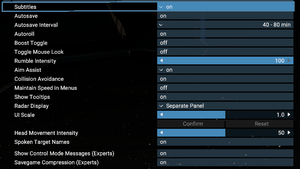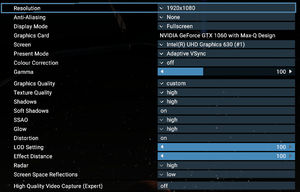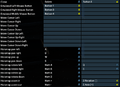Difference between revisions of "X4: Foundations"
From PCGamingWiki, the wiki about fixing PC games
m (→Availability) |
|||
| Line 28: | Line 28: | ||
{{Availability| | {{Availability| | ||
{{Availability/row| Gamesplanet | 3961-1 | Steam | | | Windows, Linux }} | {{Availability/row| Gamesplanet | 3961-1 | Steam | | | Windows, Linux }} | ||
| − | {{Availability/row| GOG.com | x4_foundations | DRM-free | | | Windows, Linux }} | + | {{Availability/row| GOG.com | x4_foundations | DRM-free | Collector's Edition also available. | | Windows, Linux }} |
{{Availability/row| GMG | x4-foundations-pc | Steam | | | Windows, Linux }} | {{Availability/row| GMG | x4-foundations-pc | Steam | | | Windows, Linux }} | ||
{{Availability/row| Humble | x4-foundations | Steam | | | Windows, Linux }} | {{Availability/row| Humble | x4-foundations | Steam | | | Windows, Linux }} | ||
| − | {{Availability/row| Steam | 392160 | Steam | Collector's Edition also available. | + | {{Availability/row| Steam | 392160 | Steam | Collector's Edition also available. | | Windows, Linux }} |
}} | }} | ||
{{DLC| | {{DLC| | ||
Revision as of 09:03, 10 July 2020
Although this product has been released, it remains under active development - information may change frequently and could be outdated or irrelevant.
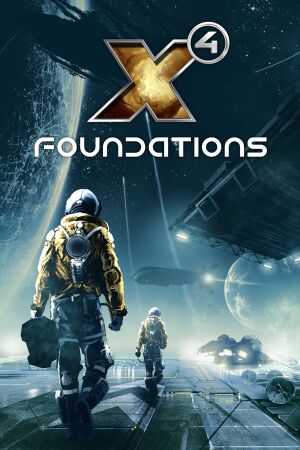 |
|
| Developers | |
|---|---|
| Egosoft | |
| Release dates | |
| Windows | November 30, 2018 |
| Linux | May 28, 2019[1] |
| X | |
|---|---|
| X: Beyond the Frontier | 1999 |
| X-Tension | 2000 |
| X2: The Threat | 2003 |
| X3: Reunion | 2005 |
| X3: Terran Conflict | 2008 |
| X Rebirth | 2013 |
| X Rebirth VR Edition | 2017 |
| X4: Foundations | 2018 |
General information
- Official forums
- Official wiki
- GOG.com Community Discussions
- GOG.com Support Page
- Steam Community Discussions
Availability
| Source | DRM | Notes | Keys | OS |
|---|---|---|---|---|
| GOG.com | Collector's Edition also available. | |||
| Green Man Gaming | ||||
| Humble Store | ||||
| Steam | Collector's Edition also available. |
DLC and expansion packs
| Name | Notes | |
|---|---|---|
| Collector's Edition Content | Upgrades the standard copy of the game to the Collector's Edition. | |
| Split Vendetta | Included with Collector's Edition. |
Version differences
- The Collector's Edition includes the following additional content:
- The X Universe Digital Artbook 2018.
- The eBook X Novel: Nopileos in English and German.
- The official digital soundtrack, which includes exclusive versions of the trailer and teaser music.
- Access to the first two expansions for the game.
Command line arguments
| Key | Description |
|---|---|
| -skipintro | Launches the game directly into main menu, skipping the EgoSoft intro[2] |
| -showfps | Enables in-game FPS counter |
| -language n | Sets the game's language (both voice and text/subtitles) to n, where n is a country telephone code: 7 for Russian, 33 for French, 44 for English etc. |
| -voicelanguage n | Sets the game's spoken language to n, where n is a country telephone code: 7 for Russian, 33 for French, 44 for English etc. This key overrides implicit setting of the "-language" key (if present) |
Game data
Configuration file(s) location
| System | Location |
|---|---|
| Windows | %USERPROFILE%\Documents\Egosoft\X4\<user-id>\config.xml |
| Linux | $HOME/.config/EgoSoft/X4/<user-id>/config.xml |
- It's unknown whether this game follows the XDG Base Directory Specification on Linux. Please fill in this information.
Save game data location
| System | Location |
|---|---|
| Windows | %USERPROFILE%\Documents\Egosoft\X4\<user-id>\save\ |
| Linux | $HOME/.config/EgoSoft/X4/<user-id>/save/ |
Save game cloud syncing
| System | Native | Notes |
|---|---|---|
| GOG Galaxy | ||
| OneDrive | Requires enabling backup of the Documents folder in OneDrive on all computers. | |
| Steam Cloud |
Video settings
Input settings
Audio settings
Localizations
- Text and audio language can be set separately; see Command line arguments.
| Language | UI | Audio | Sub | Notes |
|---|---|---|---|---|
| English | ||||
| Simplified Chinese | ||||
| Traditional Chinese | ||||
| French | ||||
| German | ||||
| Italian | ||||
| Korean | ||||
| Russian |
Other information
API
| Technical specs | Supported | Notes |
|---|---|---|
| Vulkan | 1.1 | [3] |
| Executable | 32-bit | 64-bit | Notes |
|---|---|---|---|
| Windows | |||
| Linux |
System requirements
| Windows | ||
|---|---|---|
| Minimum | Recommended | |
| Operating system (OS) | 7 SP1 | 8, 10 |
| Processor (CPU) | Intel Core i5-4590 2.7 GHz AMD equivalent |
Intel Core i7-6700K AMD equivalent |
| System memory (RAM) | 8 GB | 16 GB |
| Hard disk drive (HDD) | 12 GB | 12 GB |
| Video card (GPU) | Nvidia GeForce GTX 780/970 AMD equivalent | Nvidia GeForce GTX 1070 AMD equivalent |
| Other | Vulkan compatible | |
- A 64-bit system is required.
References
- ↑ Steam Community News - X4: Foundations Update 2.50 Released - last accessed on 2019-06-06
- ↑ Verified by User:Expack3 on 2019-06-06
- ↑ Game Debate - X4: Foundations Gameplay Trailer Revealed, System Requirements Recommend a GeForce GTX 1070 - last accessed on 2018-12-06