X-Men Legends II: Rise of Apocalypse
From PCGamingWiki, the wiki about fixing PC games
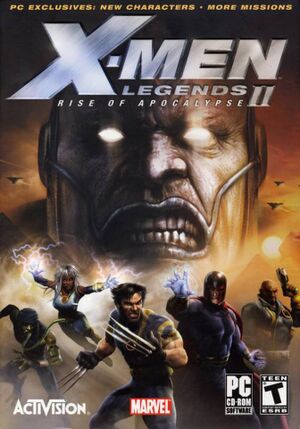 |
|
| Developers | |
|---|---|
| Raven Software | |
| Online | SuperVillain Studios |
| Windows | Beenox Shift |
| Publishers | |
| Activision | |
| Engines | |
| Vicarious Visions Alchemy | |
| Release dates | |
| Windows | September 20, 2005 |
| Reception | |
| Metacritic | 80 |
| IGDB | 78 |
Warnings
- SafeDisc retail DRM does not work on Windows Vista and later (see Availability for affected versions).
| ⤏ Go to series page | |
| Subseries of Marvel | |
| X-Men: Madness in Murderworld | 1989 |
| X-Men II: The Fall of the Mutants | 1990 |
| X-Men vs. Street Fighter | 1996 |
| X-Men: Children of the Atom | 1997 |
| X-Men: The Ravages of Apocalypse | 1997 |
| X2: Wolverine's Revenge | 2003 |
| X-Men Legends II: Rise of Apocalypse | 2005 |
| X-Men: The Official Game | 2006 |
| X-Men Origins: Wolverine - Uncaged Edition | 2009 |
| Deadpool | 2013 |
Key points
- A port of X-Men Legends II: Rise of the Apocalypse. It features exclusive two characters (Sabretooth and Pyro).
Availability
Essential improvements
Skip intro videos
| Edit intro_normal.py |
|---|
|
Game data
Configuration file(s) location
| System | Location |
|---|---|
| Windows |
Save game data location
| System | Location |
|---|---|
| Windows | %USERPROFILE%\Documents\Activision\X-Men Legends 2\Save\ |
Video
| Graphics feature | State | WSGF | Notes |
|---|---|---|---|
| Widescreen resolution | |||
| Multi-monitor | |||
| Ultra-widescreen | |||
| 4K Ultra HD | |||
| Field of view (FOV) | Hor+ | ||
| Windowed | See the glossary page for potential workarounds. | ||
| Borderless fullscreen windowed | See the glossary page for potential workarounds. | ||
| Anisotropic filtering (AF) | See the glossary page for potential workarounds. | ||
| Anti-aliasing (AA) | FSAA | ||
| Vertical sync (Vsync) | |||
| 60 FPS | Capped 60fps | ||
| 120+ FPS | |||
| High dynamic range display (HDR) | See the glossary page for potential alternatives. | ||
Input
| Keyboard and mouse | State | Notes |
|---|---|---|
| Remapping | Full remapping with 2 output devices por each player | |
| Mouse acceleration | ||
| Mouse sensitivity | ||
| Mouse input in menus | ||
| Mouse Y-axis inversion | ||
| Controller | ||
| Controller support | ||
| Full controller support | Controller avilable in-game, menus and configurations. | |
| Controller remapping | Full remapping | |
| Controller sensitivity | ||
| Controller Y-axis inversion |
| Controller types |
|---|
| XInput-compatible controllers |
|---|
| PlayStation controllers |
|---|
| Generic/other controllers |
|---|
| Additional information | ||
|---|---|---|
| Controller hotplugging | ||
| Haptic feedback | ||
| Digital movement supported | ||
| Simultaneous controller+KB/M |
Audio
| Audio feature | State | Notes |
|---|---|---|
| Separate volume controls | Separate Effects and Music volume control | |
| Surround sound | ||
| Subtitles | ||
| Closed captions | ||
| Mute on focus lost |
Localizations
| Language | UI | Audio | Sub | Notes |
|---|---|---|---|---|
| English | ||||
| Italian | ||||
| Spanish |
Issues fixed
Game Crashing Randomly
- This can occur if your stash and inventory is full or near full.
| Clear out your stash back at base and keep your inventory and stash low if this happens. The crash will occur when a item drops from a enemy or object that is destroyed due to the game exceeding the item limit and not knowing what to do. Keeping these low can help prevent this. |
|---|
Network
Multiplayer types
| Type | Native | Players | Notes | |
|---|---|---|---|---|
| Local play | 4 | Story and minigames. | ||
| LAN play | ||||
| Online play | 4 | GameSpy services have been shut down;[3] see GameSpy for workarounds. | ||
Other information
API
| Technical specs | Supported | Notes |
|---|---|---|
| Direct3D | 9.0c |
| Executable | 32-bit | 64-bit | Notes |
|---|---|---|---|
| Windows |
Middleware
| Middleware | Notes | |
|---|---|---|
| Multiplayer | GameSpy |
System requirements
| Windows | ||
|---|---|---|
| Minimum | Recommended | |
| Operating system (OS) | 98 | ME, 2000, XP |
| Processor (CPU) | Intel Pentium III 1.2 GHz AMD Athlon XP 1500+ |
Intel Pentium 4 2.0 GHz AMD Athlon XP 2.0 GHz |
| System memory (RAM) | 256 MB | 512 MB |
| Hard disk drive (HDD) | 2.5 GB | |
| Video card (GPU) | Nvidia GeForce 2 ATI Radeon 7500 64 MB of VRAM DirectX 9.0c compatible | Nvidia GeForce 3 ATI Radeon 8500 256 MB of VRAM |
Notes
References
- ↑ Not Loading in Windows 10; this will break thousands of - Microsoft Community - last accessed on 2017-01-16
- ↑ Microsoft - MS15-097: Description of the security update for the graphics component in Windows: September 8, 2015 - last accessed on 2018-02-16
- ↑ Pricing | GameSpy Technology
