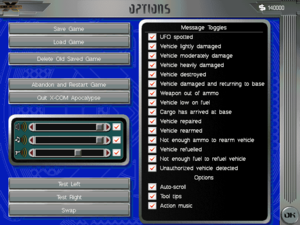Difference between revisions of "X-COM: Apocalypse"
(→X-COM asks for CD: fixboxes) |
|||
| Line 171: | Line 171: | ||
==Issues fixed== | ==Issues fixed== | ||
===X-COM asks for CD=== | ===X-COM asks for CD=== | ||
| − | The Steam version sometimes asks you to insert the CD into the drive. When it does so, the game can't be resumed. | + | {{ii}} The Steam version sometimes asks you to insert the CD into the drive. When it does so, the game can't be resumed. |
| − | + | {{Fixbox|1= | |
| + | {{Fixbox/fix|Extract folders from <code>cd.iso</code> and place them in the X-Com folder.|ref=<ref>[https://web.archive.org/web/20141205113735/http://forums.steampowered.com/forums/showthread.php?t=1845315 XCom Apocalypse needs CD - Steam Users' Forums] (retrieved)</ref>}} | ||
| + | }} | ||
| − | + | {{Fixbox|1= | |
| − | + | {{Fixbox/fix|Use a later version of [https://www.dosbox.com/ DOSBox] (0.74, Steam uses 0.72)|ref={{cn|date=July 2017}}}} | |
| − | + | {{ii}} Easiest way is to copy the DOSBox.exe into the x-com apocalypse SteamApps folder and rename to 'dosbox.exe' | |
| + | }} | ||
| + | |||
| + | {{Fixbox|1= | ||
| + | {{Fixbox/fix|Disable CD check using [http://www.xcomufo.com/x3cdfix.zip this] or [http://www.gameburnworld.com/gp/gamefixes/xcomapocalypse.shtml this]|ref={{cn|date=July 2017}}}} | ||
| + | {{ii}} Be sure you performed the first fix first before attempting this one. Note the ISO image is no longer required to be mounted after doing one of these. | ||
| + | }} | ||
===Black screen on startup=== | ===Black screen on startup=== | ||
Revision as of 05:41, 12 July 2017
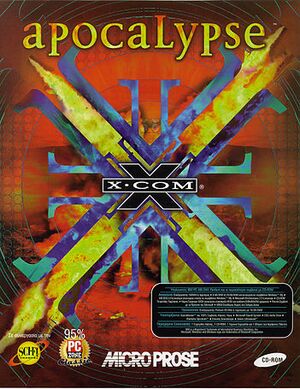 |
|
| Developers | |
|---|---|
| Mythos Games | |
| Publishers | |
| MicroProse | |
| Current | 2K Games |
| Release dates | |
| DOS | June 30, 1997 |
| Windows | June 30, 1997 |
| X-COM | |
|---|---|
| X-COM: UFO Defense | 1994 |
| X-COM: Terror from the Deep | 1995 |
| X-COM: Apocalypse | 1997 |
| X-COM: Interceptor | 1998 |
| X-COM: Email games | 1999 |
| X-COM: Enforcer | 2001 |
| XCOM: Enemy Unknown | 2012 |
| The Bureau: XCOM Declassified | 2013 |
| XCOM 2 | 2016 |
| XCOM: Chimera Squad | 2020 |
General information
- UFOpaedia - A huge wiki for the XCOM series
- StrategyCore
- xcomufo.com
- GOG.com Community Discussions for game series
- GOG.com Support Page
- Steam Community Discussions
Availability
| Source | DRM | Notes | Keys | OS |
|---|---|---|---|---|
| Retail | ||||
| GOG.com | Still, technically, has CD Check enabled. See issues fixed for disabling it. | |||
| Steam | Still, technically, has CD Check enabled. See issues fixed for disabling it. |
Essential improvements
Run in DOSBox
To improve DOSBox performance make the following changes to the DOSBox configuration file:
- Change
fulldouble=falsetofulldouble=true - Change
output=surfacetooutput=opengl - Change
memsize=16tomemsize=64 - Change
cycles=autotocycles=auto limit 22000 - Change
blocksizeto4096andprebufferto20
OpenApoc
An open source reinterpretation of the game's engine that's currently in a pre-alpha state.
Further details can be found on the project's official website, GitHub repository, and project forums.
Game data
Configuration file(s) location
| System | Location |
|---|---|
| Steam Play (Linux) | <Steam-folder>/steamapps/compatdata/7660/pfx/[Note 1] |
Save game data location
| System | Location |
|---|---|
| Steam Play (Linux) | <Steam-folder>/steamapps/compatdata/7660/pfx/[Note 1] |
Save game cloud syncing
| System | Native | Notes |
|---|---|---|
| GOG Galaxy | ||
| Steam Cloud |
Video settings
Input settings
Audio settings
Localizations
| Language | UI | Audio | Sub | Notes |
|---|---|---|---|---|
| English |
Issues fixed
X-COM asks for CD
- The Steam version sometimes asks you to insert the CD into the drive. When it does so, the game can't be resumed.
| Instructions |
|---|
| Instructions |
|---|
| Instructions |
|---|
Black screen on startup
This game has issues with certain SVGA cards (both real and emulated). It can be fixed by using this patcher. Note this program requires Windows and will not run in DOSBox.
Game hangs after entering the Alien Dimension
Certain versions of the game shipped without the map files for the Alien Dimension. They can be downloaded here.
Other information
API
| Technical specs | Supported | Notes |
|---|---|---|
| Software renderer | ||
| DOS video modes | SVGA |
| Executable | 32-bit | 64-bit | Notes |
|---|---|---|---|
| Windows |
Middleware
| Middleware | Notes | |
|---|---|---|
| Audio | Human Machine Interface (HMI) audio drivers | |
| Cutscenes | Smacker Video Technology | Cutscenes remain on disk in the retail version. |
System requirements
| DOS | ||
|---|---|---|
| Minimum | Recommended | |
| Operating system (OS) | 5.0 | 6.2 |
| Processor (CPU) | Intel 486 DX/4 100 MHz | Intel Pentium 90 MHz |
| System memory (RAM) | 8 MB (DOS) 16 MB (Windows 95) |
16 MB |
| Hard disk drive (HDD) | 20 MB | 60 MB |
| Video card (GPU) | SVGA | |
Notes
- ↑ 1.0 1.1 File/folder structure within this directory reflects the path(s) listed for Windows and/or Steam game data (use Wine regedit to access Windows registry paths). Games with Steam Cloud support may store data in
~/.steam/steam/userdata/<user-id>/7660/in addition to or instead of this directory. The app ID (7660) may differ in some cases. Treat backslashes as forward slashes. See the glossary page for details.