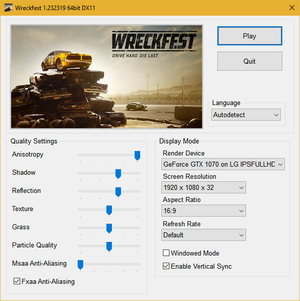Wreckfest
From PCGamingWiki, the wiki about fixing PC games
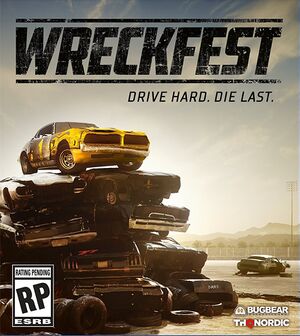 |
|
| Developers | |
|---|---|
| Bugbear Entertainment | |
| Publishers | |
| THQ Nordic | |
| Engines | |
| ROMU Engine | |
| Release dates | |
| Windows | June 14, 2018[1] |
Key points
- Originally titled Next Car Game during development.[2]
General information
Availability
| Source | DRM | Notes | Keys | OS |
|---|---|---|---|---|
| GamersGate | ||||
| Green Man Gaming | ||||
| Humble Store | ||||
| Origin | Included with EA Play Pro. | |||
| Steam |
DLC and expansion packs
| Name | Notes | |
|---|---|---|
| American All-Stars Car Pack | Included in the season pass | |
| Backwoods Bangers Car Pack | Included in the season pass | |
| Banger Racing Car Pack | Included in the season pass | |
| Exclusive Car | Was only available through the Full Time Wrecker pre-order and higher | |
| Goofy Roofs Pack | Included in the season pass | |
| Modified Monsters Car Pack | Included in the season pass | |
| Retro Rammers Car Pack | Included in the season pass | |
| Season Pass | ||
| Season Pass Car | Only available through the season pass | |
| Steel & Wheels Pack | Included in the season pass | |
| Soundtrack | ||
| Team Bugbear Paint Job | Was only available through the Team Bugbear Member pre-order and higher | |
| Wallpaper | Was only available through the Weekend Smasher pre-order and higher |
Game data
Configuration file(s) location
| System | Location |
|---|---|
| Windows | %USERPROFILE%\Documents\My Games\wreckfest\ |
| Steam Play (Linux) | <SteamLibrary-folder>/steamapps/compatdata/228380/pfx/[Note 1] |
Save game data location
| System | Location |
|---|---|
| Windows | %USERPROFILE%\Documents\My Games\wreckfest\ |
| Steam Play (Linux) | <SteamLibrary-folder>/steamapps/compatdata/228380/pfx/[Note 1] |
- The save game is in binary.
Save game cloud syncing
| System | Native | Notes |
|---|---|---|
| Origin | ||
| OneDrive | Requires enabling backup of the Documents folder in OneDrive on all computers. | |
| Steam Cloud |
Video settings
Input settings
Audio settings
Localizations
| Language | UI | Audio | Sub | Notes |
|---|---|---|---|---|
| English | ||||
| Simplified Chinese | ||||
| Finnish | ||||
| French | ||||
| German | ||||
| Italian | ||||
| Japanese | ||||
| Korean | ||||
| Polish | ||||
| Brazilian Portuguese | ||||
| Russian | ||||
| Spanish |
Network
Multiplayer types
| Type | Native | Players | Notes | |
|---|---|---|---|---|
| Local play | Use Nucleus Coop & Unofficial mod. | |||
| LAN play | ||||
| Online play | 24 | |||
Ports
| Protocol | Port(s) and/or port range(s) |
|---|---|
| TCP | 27015 (for Steam). |
| UDP | 27015 (for Steam) and 33540 (for the game).[3] |
- Universal Plug and Play (UPnP) support status is unknown.
VR support
| 3D modes | State | Notes | |
|---|---|---|---|
| Nvidia 3D Vision | See Helix Mod: Wreckfest. | ||
Issues fixed
White screen
- Open the graphics card control panel and change the anti-aliasing setting to application-controlled.[4]
Other information
API
| Technical specs | Supported | Notes |
|---|---|---|
| Direct3D | 9, 11 |
| Executable | 32-bit | 64-bit | Notes |
|---|---|---|---|
| Windows |
System requirements
| Windows | ||
|---|---|---|
| Minimum | Recommended | |
| Operating system (OS) | XP, Vista, 7 | 7, 8 |
| Processor (CPU) | Intel Dual-Core 2.4 GHz AMD Dual-Core Athlon 2.5 GHz |
Intel Core i5 AMD Phenom II X4 |
| System memory (RAM) | 2 GB | 4 GB |
| Hard disk drive (HDD) | 2 GB | |
| Video card (GPU) | Nvidia GeForce 8800 GT ATI Radeon HD 3830 | Nvidia GeForce GTX 570 AMD Radeon HD 7750 1 GB of VRAM |
Notes
- ↑ 1.0 1.1 Notes regarding Steam Play (Linux) data:
- File/folder structure within this directory reflects the path(s) listed for Windows and/or Steam game data.
- Games with Steam Cloud support may also store data in
~/.steam/steam/userdata/<user-id>/228380/. - Use Wine's registry editor to access any Windows registry paths.
- The app ID (228380) may differ in some cases.
- Treat backslashes as forward slashes.
- See the glossary page for details on Windows data paths.
References
- ↑ Wreckfest :: Wreckfest leaves Early Access! - Steam Community - last accessed on 2018-06-01
- ↑ Bugbear Entertainment presents Next Car Game | Build #6 Live! Official Name Revealed, Multiplayer Introduced
- ↑ https://steamcommunity.com/app/228380/discussions/0/613938693082657261/
- ↑ READ FIRST! IMPORTANT INFORMATION - Steam Community Discussions