Difference between revisions of "World of Tanks"
From PCGamingWiki, the wiki about fixing PC games
(→Availability: out on Steam) |
|||
| Line 52: | Line 52: | ||
{{mm}} [https://www.reddit.com/r/WorldofTanks Reddit] | {{mm}} [https://www.reddit.com/r/WorldofTanks Reddit] | ||
{{mm}} [https://worldoftanks.com/en/content/guide/ Official Guide] and [https://worldoftanks.com/en/content/guide/newcomers-guide/ Official Newcomers Guide] | {{mm}} [https://worldoftanks.com/en/content/guide/ Official Guide] and [https://worldoftanks.com/en/content/guide/newcomers-guide/ Official Newcomers Guide] | ||
| + | {{mm}} [https://steamcommunity.com/app/1407200/discussions/ Steam Community Discussions] | ||
==Availability== | ==Availability== | ||
Revision as of 14:09, 29 April 2021
Although this product has been released, it remains under active development - information may change frequently and could be outdated or irrelevant.
This page may require cleanup to meet basic quality standards. You can help by modifying
the article. The discussion page may contain useful suggestions.
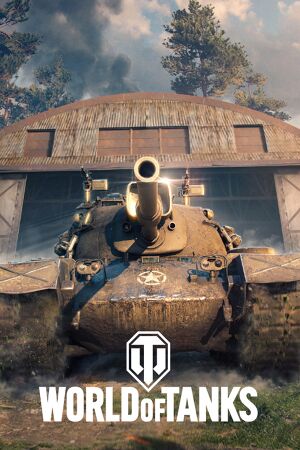 |
|
| Developers | |
|---|---|
| Wargaming | |
| Engines | |
| Bigworld | |
| Core | |
| Release dates | |
| Windows | October 30, 2010 |
| Reception | |
| Metacritic | 80 |
| OpenCritic | 75 |
| IGDB | 73 |
| Taxonomy | |
| Monetization | Free-to-play |
| Modes | Multiplayer |
| Genres | Vehicle combat, MMO |
| Vehicles | Tank |
| Series | World of Tanks |
| World of Tanks | |
|---|---|
| World of Tanks | 2010 |
| World of Tanks Blitz | 2015 |
Warnings
- This game requires a constant internet connection for all game modes.
Key points
- No cross-platform play with console or mobile players - World of Tanks Console and World of Tanks Blitz are completely separate games.
- Has two clients for download, SD and HD, the difference is that the SD client take up less disk space and doesn't offer maximum resolution textures.[1]
General information
- Official site
- Official Wiki
- Official Mod Hub
- Official Guide and Official Newcomers Guide
- Steam Community Discussions
Availability
| Source | DRM | Notes | Keys | OS |
|---|---|---|---|---|
| Official website | ||||
| Steam |
- All versions require a Wargaming.net account and a constant internet connection for all game modes.
Essential improvements
Modifications
After community outcry about mods that gave players an unfair advantage, an official mod portal was created. All mods listed there are verified by Wargaming for performance and legality.
Game data
Configuration file(s) location
| System | Location |
|---|---|
| Windows | %APPDATA%\wargaming.net\WorldOfTanks |
| Steam Play (Linux) | <SteamLibrary-folder>/steamapps/compatdata/1407200/pfx/[Note 1] |
Save game cloud syncing
| System | Native | Notes |
|---|---|---|
| Steam Cloud |
Video settings
Widescreen resolution
- Resolution settings can be customized further than what is available in-game.[2]
| Set resolution in preferences.xml[2] |
|---|
|
Windowed
| Set resolution in preferences.xml[2] |
|---|
|
High frame rate
Frame rate caps can be adjusted by editing variables in the engine_config.xml, which needs to be unpacked before it can be edited[citation needed]
|
|---|
Notes
|
Input settings
Audio settings
Localizations
| Language | UI | Audio | Sub | Notes |
|---|---|---|---|---|
| English | ||||
| Bulgarian | ||||
| Simplified Chinese | ||||
| Czech | ||||
| Danish | ||||
| Dutch | ||||
| Finnish | ||||
| French | ||||
| German | ||||
| Greek | ||||
| Hungarian | ||||
| Italian | ||||
| Japanese | ||||
| Korean | ||||
| Norwegian | ||||
| Polish | ||||
| Portuguese | ||||
| Brazilian Portuguese | ||||
| Romanian | ||||
| Russian | ||||
| Spanish | ||||
| Latin American Spanish | ||||
| Swedish | ||||
| Thai | ||||
| Turkish | ||||
| Ukrainian | ||||
| Vietnamese |
Network
Multiplayer types
| Type | Native | Players | Notes | |
|---|---|---|---|---|
| Local play | ||||
| LAN play | ||||
| Online play | 60 | Maximum 30 players per team, co-op group in random matches (platoons) limited to 3 players | ||
Connection types
| Type | Native | Notes |
|---|---|---|
| Matchmaking | Based on battle tiers of vehicles used, player skill or statistics are not taken into account. | |
| Peer-to-peer | Launcher uses Peer to Peer connection for downloading and updating the game (optional, turned on by default). Game itself doesn't use P2P connections. | |
| Dedicated | ||
| Self-hosting | ||
| Direct IP |
Ports
| Protocol | Port(s) and/or port range(s)[3] |
|---|---|
| TCP | 80, 443, 5222, 5223 |
| UDP | 53, 3432, 3478, 3479, 5060, 5062, 12000–29999, 30443, 32800–32900 |
- Universal Plug and Play (UPnP) support status is unknown.
Other information
API
| Technical specs | Supported | Notes |
|---|---|---|
| Direct3D | 11 |
| Executable | 32-bit | 64-bit | Notes |
|---|---|---|---|
| Windows |
Middleware
| Middleware | Notes | |
|---|---|---|
| Physics | Havok | |
| Audio | Wwise | |
| Interface | Scaleform |
Stats Tools
System requirements
| Windows[4] | ||
|---|---|---|
| Minimum | Recommended | |
| Operating system (OS) | 7, 8, 10 | |
| Processor (CPU) | Dual-core, SSE2 | Intel Core i5 |
| System memory (RAM) | 2 GB | 4 GB |
| Hard disk drive (HDD) | 55 GB | |
| Video card (GPU) | Nvidia GeForce 8600 ATI Radeon HD 4550 DirectX 11 compatible | Nvidia GeForce GTX 660 AMD Radeon HD 7850 2 GB of VRAM |
| Other | 256 kbps internet connection | 1024 kbps internet connection (for voice chat) |
- A 64-bit operating system is recommended.
- 83GB HDD space required for HD client (includes maximum-quality textures).
Notes
- ↑ Notes regarding Steam Play (Linux) data:
- File/folder structure within this directory reflects the path(s) listed for Windows and/or Steam game data.
- Use Wine's registry editor to access any Windows registry paths.
- The app ID (1407200) may differ in some cases.
- Treat backslashes as forward slashes.
- See the glossary page for details on Windows data paths.
References
- ↑ Graphics Settings Explained
- ↑ 2.0 2.1 2.2 How can I change the window resolution of the game? | World of Tanks Player Support
- ↑ Connection troubleshooter - last accessed on 2021-04-27
- ↑ System Requirements - last accessed on 2021-04-27




