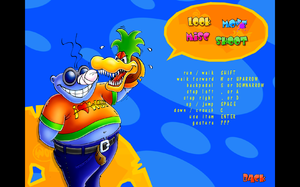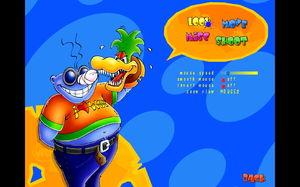The printable version is no longer supported and may have rendering errors. Please update your browser bookmarks and please use the default browser print function instead.
Although this product has been released, it remains under active development - information may change frequently and could be outdated or irrelevant.
Key points
- Free, open source
Availability
- Also available for Linux via Snap.
Game data
In-game general settings (1/2).
In-game general settings (2/2).
Configuration file(s) location
| System |
Location |
| Windows |
%APPDATA%\Padman\wop |
| macOS (OS X) |
$HOME/Library/Application Support/WorldOfPadman/ |
| Linux |
$HOME/.padman/ |
- Dedicated server config files can be found at
<path-to-game>\wop
- It's unknown whether this game follows the XDG Base Directory Specification on Linux. Please fill in this information.
Video
In-game display settings.
Input
In-game key map settings.
Audio
| Audio feature |
State |
Notes |
| Separate volume controls |
|
|
| Surround sound |
|
Uses OpenAL. |
| Subtitles |
|
|
| Closed captions |
|
|
| Mute on focus lost |
|
|
| Royalty free audio |
|
|
Localizations
| Language |
UI |
Audio |
Sub |
Notes |
| English |
|
|
|
|
| German |
|
|
|
|
Network
Multiplayer types
- All official maps are designed for at most 16 players. However, dedicated servers can be set to have no max player limit.
Connection types
Ports
| Protocol |
Port(s) and/or port range(s) |
| TCP |
27960 |
| UDP |
27960 |
- Universal Plug and Play (UPnP) support status is unknown.
Other information
API
| Executable |
32-bit |
64-bit |
Notes |
| Windows |
|
|
|
| macOS (OS X) | |
|
|
| Linux | |
|
|
System requirements
| Windows |
|
Minimum |
Recommended |
| Operating system (OS) |
98 |
ME, 2000, XP |
| Processor (CPU) |
Intel Pentium II 300 MHz
AMD K6-2 350 MHz |
Intel Pentium III 700 MHz |
| System memory (RAM) |
64 MB |
128 MB |
| Hard disk drive (HDD) |
1 GB | |
| Video card (GPU) |
16 MB of VRAM
| Nvidia GeForce 2
64 MB of VRAM |
| macOS (OS X) |
|
Minimum |
Recommended |
| Operating system (OS) |
10.6.6 |
10.9 |
| Processor (CPU) |
Intel Core 2 Duo
| Intel Core i7 |
| System memory (RAM) |
64 MB |
128 MB |
| Hard disk drive (HDD) |
1 GB | |
| Video card (GPU) |
16 MB of VRAM
| Nvidia GeForce 2
64 MB of VRAM |
| Linux |
|
Minimum |
Recommended |
| Operating system (OS) |
| |
| Processor (CPU) |
Intel Pentium II 300 MHz
AMD K6-2 350 MHz |
Intel Pentium III 700 MHz |
| System memory (RAM) |
64 MB |
128 MB |
| Hard disk drive (HDD) |
1 GB | |
| Video card (GPU) |
16 MB of VRAM
| Nvidia GeForce 2
64 MB of VRAM |
References