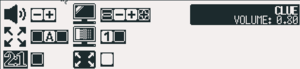World of Horror
From PCGamingWiki, the wiki about fixing PC games
The printable version is no longer supported and may have rendering errors. Please update your browser bookmarks and please use the default browser print function instead.
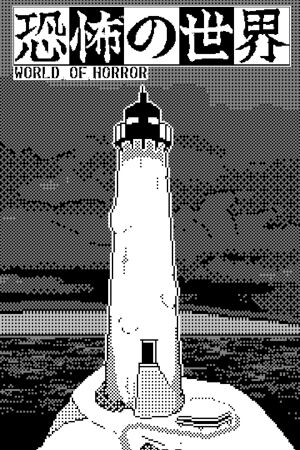 |
|
| Developers | |
|---|---|
| panstasz | |
| Publishers | |
| Ysbryd Games | |
| Engines | |
| GameMaker[1] | |
| Release dates | |
| Windows | October 19, 2023 |
| macOS (OS X) | October 19, 2023 |
| Taxonomy | |
| Monetization | One-time game purchase |
| Microtransactions | None |
| Modes | Singleplayer |
| Pacing | Turn-based |
| Perspectives | Cinematic camera |
| Controls | Menu-based |
| Genres | Puzzle, RPG, Visual novel |
| Art styles | Anime |
| Themes | Cold War, Contemporary, Detective/mystery, Lovecraftian, Horror, Fantasy, Japan |
World of Horror is a singleplayer cinematic camera puzzle, RPG and visual novel game.
General information
- Official Discord server
- GOG.com Community Discussions
- GOG.com Support Page
- Steam Community Discussions
Availability
| Source | DRM | Notes | Keys | OS |
|---|---|---|---|---|
| GOG.com | ||||
| Humble Store | ||||
| itch.io | ||||
| Microsoft Store | ||||
| Steam |
- A demo is available from itch.io and the Microsoft Store.
Game data
Configuration file(s) location
| System | Location |
|---|---|
| Windows | %LOCALAPPDATA%\wohgame\save.ito |
| Microsoft Store | |
| macOS (OS X) | |
| Steam Play (Linux) | <Steam-folder>/steamapps/compatdata/913740/pfx/[Note 1] |
Save game data location
| System | Location |
|---|---|
| Windows | %LOCALAPPDATA%\wohgame\save.ito |
| Microsoft Store | |
| macOS (OS X) | Library/Application Support/com.panstasz.wohgame/save.ito |
| Steam Play (Linux) | <Steam-folder>/steamapps/compatdata/913740/pfx/[Note 1] |
Save game cloud syncing
| System | Native | Notes |
|---|---|---|
| GOG Galaxy | ||
| Steam Cloud |
Video
| Graphics feature | State | Notes | |
|---|---|---|---|
| Widescreen resolution | |||
| Multi-monitor | [2] | ||
| Ultra-widescreen | Stretched UI when not using border; otherwise, uses artistic letterboxing without aspect modification.[3] | ||
| 4K Ultra HD | |||
| Field of view (FOV) | |||
| Windowed | |||
| Borderless fullscreen windowed | See the glossary page for potential workarounds. | ||
| Anisotropic filtering (AF) | |||
| Anti-aliasing (AA) | |||
| Vertical sync (Vsync) | See the glossary page for potential workarounds. | ||
| 60 FPS and 120+ FPS | Framerate is capped at 30 FPS.[4] | ||
| High dynamic range display (HDR) | See the glossary page for potential alternatives. | ||
| Color blind mode | Graphics are monochrome by default. | ||
Input
| Keyboard and mouse | State | Notes |
|---|---|---|
| Remapping | See the glossary page for potential workarounds. | |
| Mouse acceleration | ||
| Mouse sensitivity | ||
| Mouse input in menus | ||
| Mouse Y-axis inversion | ||
| Controller | ||
| Controller support | ||
| Full controller support | Game needs to be restarted using the Q key once the controller is plugged in.[5] | |
| Controller remapping | See the glossary page for potential workarounds. | |
| Controller sensitivity | ||
| Controller Y-axis inversion |
| Controller types |
|---|
| XInput-compatible controllers | ||
|---|---|---|
| Xbox button prompts | Game exclusively shows DualShock 4 prompts.[5] | |
| Impulse Trigger vibration |
| PlayStation controllers |
|---|
| Generic/other controllers | See the glossary page for potential workarounds. |
|---|
| Additional information | ||
|---|---|---|
| Controller hotplugging | ||
| Haptic feedback | ||
| Digital movement supported | ||
| Simultaneous controller+KB/M |
Audio
| Audio feature | State | Notes |
|---|---|---|
| Separate volume controls | ||
| Surround sound | ||
| Subtitles | All dialog is text-based. | |
| Closed captions | ||
| Mute on focus lost | Cannot be enabled. |
Localizations
| Language | UI | Audio | Sub | Notes |
|---|---|---|---|---|
| English |
Other information
API
| Technical specs | Supported | Notes |
|---|---|---|
| Direct3D | 11 | [8] |
Issues unresolved
System requirements
| Windows | ||
|---|---|---|
| Minimum | ||
| Operating system (OS) | 7 | |
| Processor (CPU) | Intel Core i3 | |
| System memory (RAM) | 1 GB | |
| Hard disk drive (HDD) | 500 MB | |
| Video card (GPU) | Intel HD Graphics 4400 DirectX 11 compatible |
|
| macOS (OS X) | ||
|---|---|---|
| Minimum | ||
| Operating system (OS) | 10.15 | |
| Processor (CPU) | 1.4 GHz | |
| System memory (RAM) | 8 GB | |
| Hard disk drive (HDD) | 500 MB | |
| Video card (GPU) | Intel HD Graphics 5000 1536 MB of VRAM |
|
- A 64-bit operating system is required.
Notes
- ↑ 1.0 1.1 File/folder structure within this directory reflects the path(s) listed for Windows and/or Steam game data (use Wine regedit to access Windows registry paths). Games with Steam Cloud support may store data in
~/.steam/steam/userdata/<user-id>/913740/in addition to or instead of this directory. The app ID (913740) may differ in some cases. Treat backslashes as forward slashes. See the glossary page for details.
References
- ↑ Verified by User:Expack3 on 2020-02-22
- ↑ World of Horror Discord - #wohgeneral - last accessed on 2020-03-26
- "Expack3 Today at 7:54 PM
Out of sheer curiosity, has anyone attempted to play WOH with an ultrawide or multi-monitor setup? I know there likely wouldn't be much point due to the aspect ratio of the game plus the game's border, but I thought I'd ask as I haven't seen anyone really talk about either.
K-Bone Today at 7:56 PM
When I had multiple monitors it worked just fine on my multi monitor set up.
Expack3 Today at 8:00 PM
@K-Bone Did it span across all your monitors?
K-Bone Today at 8:01 PM
It couldn't when I tried it. But I wouldn't be surprised if it was fine for a ultrawide.
Expack3 Today at 8:03 PM
@K-Bone So it just displayed on Display 1 of your multi-monitor setup?
K-BoneToday at 8:04 PM
Yeah"
- "Expack3 Today at 7:54 PM
- ↑ World of Horror Discord - #wohgeneral - last accessed on 2020-03-26
- "Howisthisname Today at 8:36 PM
@Expack3 found some ultrawide screenshots
https://cdn.discordapp.com/attachments/331772389937643520/681965441631256626/unknown.png and https://cdn.discordapp.com/attachments/331772389937643520/681965650314526948/unknown.png"
- "Howisthisname Today at 8:36 PM
- ↑ Verified by User:Expack3 on 2020-02-22
- Tested using RivaTuner Statistics Server.
- ↑ 5.0 5.1 Verified by User:Expack3 on 2020-02-26
- ↑ Verified by User:Expack3 on 2020-02-22
- Tested using Win32 port of
fileLinux console command.
- Tested using Win32 port of
- ↑ Verified by User:Expack3 on 2020-05-12
- Tested using Win32 port of
fileLinux console command.
- Tested using Win32 port of
- ↑ Verified by User:Expack3 on 2020-02-22
- Tested using Special K 0.10.x