Difference between revisions of "Windows Subsystem for Android"
From PCGamingWiki, the wiki about fixing PC games
| (5 intermediate revisions by the same user not shown) | |||
| Line 1: | Line 1: | ||
{{stub}} | {{stub}} | ||
| + | {{State|state=postdev}} | ||
{{Emulation}} | {{Emulation}} | ||
{{Infobox game | {{Infobox game | ||
| Line 7: | Line 8: | ||
{{Infobox game/row/developer|Microsoft}} | {{Infobox game/row/developer|Microsoft}} | ||
|release dates= | |release dates= | ||
| − | {{Infobox game/row/date|Windows| | + | {{Infobox game/row/date|Windows|October 21, 2021}} |
|wikipedia = | |wikipedia = | ||
}} | }} | ||
| Line 29: | Line 30: | ||
{{mm}} [https://blogs.windows.com/windows-insider/2021/10/20/introducing-android-apps-on-windows-11-to-windows-insiders/ Introducing Android™ Apps on Windows 11 to Windows Insiders] | {{mm}} [https://blogs.windows.com/windows-insider/2021/10/20/introducing-android-apps-on-windows-11-to-windows-insiders/ Introducing Android™ Apps on Windows 11 to Windows Insiders] | ||
{{mm}} [https://support.microsoft.com/en-us/windows/windows-subsystem-for-android-abed2335-81bf-490a-92e5-fe01b66e5c48 Windows Subsystem for Android™ support page] | {{mm}} [https://support.microsoft.com/en-us/windows/windows-subsystem-for-android-abed2335-81bf-490a-92e5-fe01b66e5c48 Windows Subsystem for Android™ support page] | ||
| + | {{mm}} [https://docs.microsoft.com/en-us/windows/android/wsa/ Windows Subsystem for Android™ developer documentation] | ||
{{mm}} [https://www.microsoft.com/en-us/p/windows-subsystem-for-android/9p3395vx91nr Store link] | {{mm}} [https://www.microsoft.com/en-us/p/windows-subsystem-for-android/9p3395vx91nr Store link] | ||
| Line 34: | Line 36: | ||
==Availability== | ==Availability== | ||
{{Availability| | {{Availability| | ||
| − | {{Availability/row| Official |https://www.microsoft.com/en-us/p/windows-subsystem-for-android/9p3395vx91nr| DRM-free | | | Windows}} | + | {{Availability/row| Official |https://www.microsoft.com/en-us/p/windows-subsystem-for-android/9p3395vx91nr| DRM-free |Download the emulator on Microsoft Store will also includes Amazon Appstore| | Windows}} |
}} | }} | ||
| Line 57: | Line 59: | ||
|4k ultra hd wsgf award = | |4k ultra hd wsgf award = | ||
|widescreen resolution = true | |widescreen resolution = true | ||
| − | |widescreen resolution notes= | + | |widescreen resolution notes= May cause issues with certain older games that aren't adapting latest Android codes. |
|multimonitor = unknown | |multimonitor = unknown | ||
|multimonitor notes = | |multimonitor notes = | ||
| Line 63: | Line 65: | ||
|ultrawidescreen notes = | |ultrawidescreen notes = | ||
|4k ultra hd = true | |4k ultra hd = true | ||
| − | |4k ultra hd notes = | + | |4k ultra hd notes = Emulator do run at 4K but not all games support that. |
|fov = unknown | |fov = unknown | ||
|fov notes = | |fov notes = | ||
| Line 90: | Line 92: | ||
==Input== | ==Input== | ||
{{Input | {{Input | ||
| − | |key remap = | + | |key remap = limited |
| − | |key remap notes = | + | |key remap notes = Only support for games that have proper input remap |
|acceleration option = unknown | |acceleration option = unknown | ||
|acceleration option notes = | |acceleration option notes = | ||
| Line 101: | Line 103: | ||
|invert mouse y-axis notes = | |invert mouse y-axis notes = | ||
|touchscreen = true | |touchscreen = true | ||
| − | |touchscreen notes = | + | |touchscreen notes = Built-in touch support |
|controller support = unknown | |controller support = unknown | ||
|controller support notes = | |controller support notes = | ||
Revision as of 19:45, 21 October 2021
This page is a stub: it lacks content and/or basic article components. You can help to expand this page
by adding an image or additional information.
Although this product has been released, it remains under active development - information may change frequently and could be outdated or irrelevant.
This article is about the emulation of a console or deprecated PC platform on Windows, macOS (OS X), or Linux.
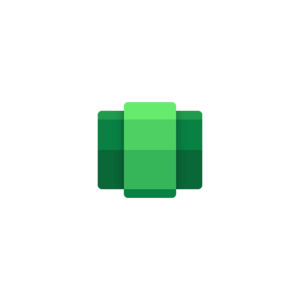 |
|
| Developers | |
|---|---|
| Microsoft | |
| Release dates | |
| Windows | October 21, 2021 |
Key points
- Runs using Hyper-V which is Type 1 Virtual machine and offers near bare-metal CPU performance compared to Virtualbox solution.
- Offer much better CPU compatibility by using latest compatibility layer called "Intel Bridge".
- Based on Android 11 (API level 30) source code.
- Highest image and audio quality possible compared to Virtualbox solution.
- WSA is in Insider testing.
- No Vulkan at the moment.
- Closed-source.
- Apps outside of Amazon Appstore have to be sideloaded.
- Only runs on Windows 11.
- No keymapper, must rely on game support to properly controlling games.
- Having several GPU rendering issues.
- Heavy RAM consumption and very slow booting speed.
- Incompatible with Google Play login and impossible to login into games that use Google Play Services.
General information
- Introducing Android™ Apps on Windows 11 to Windows Insiders
- Windows Subsystem for Android™ support page
- Windows Subsystem for Android™ developer documentation
- Store link
Availability
| Source | DRM | Notes | Keys | OS |
|---|---|---|---|---|
| Official website | Download the emulator on Microsoft Store will also includes Amazon Appstore |
Game data
Configuration file(s) location
| System | Location |
|---|---|
| Windows |
Save game data location
| System | Location |
|---|---|
| Windows |
Video
| Graphics feature | State | Notes | |
|---|---|---|---|
| Widescreen resolution | May cause issues with certain older games that aren't adapting latest Android codes. | ||
| Multi-monitor | |||
| Ultra-widescreen | |||
| 4K Ultra HD | Emulator do run at 4K but not all games support that. | ||
| Field of view (FOV) | |||
| Windowed | |||
| Borderless fullscreen windowed | See the glossary page for potential workarounds. | ||
| Anisotropic filtering (AF) | Depending on games | ||
| Anti-aliasing (AA) | Depending on games | ||
| Vertical sync (Vsync) | Android always forced on VSync | ||
| 60 FPS and 120+ FPS | Although the emulator do support 120 FPS, game must have 120 or unlocked FPS option to run at 120 FPS or more. | ||
| High dynamic range display (HDR) | See the glossary page for potential alternatives. | ||
Input
| Keyboard and mouse, touch | State | Notes |
|---|---|---|
| Remapping | Only support for games that have proper input remap | |
| Mouse acceleration | ||
| Mouse sensitivity | ||
| Mouse input in menus | ||
| Mouse Y-axis inversion | ||
| Touchscreen optimised | Built-in touch support | |
| Controller | ||
| Controller support |
| Controller types |
|---|
Audio
| Audio feature | State | Notes |
|---|---|---|
| Separate volume controls | ||
| Surround sound | ||
| Subtitles | ||
| Closed captions | ||
| Mute on focus lost |
Localizations
| Language | UI | Audio | Sub | Notes |
|---|---|---|---|---|
| English |
Other information
API
| Executable | 32-bit | 64-bit | Notes |
|---|---|---|---|
| Windows |
System requirements
| Windows | ||
|---|---|---|
| Minimum | Recommended | |
| Operating system (OS) | 11 | 11 |
| Processor (CPU) | Same as Windows 11 | Same as Windows 11 |
| System memory (RAM) | 8GB | 16GB |
| Hard disk drive (HDD) | SSD | SSD |
| Video card (GPU) | Same as Windows 11 | Same as Windows 11 |
