Difference between revisions of "Wheelman"
From PCGamingWiki, the wiki about fixing PC games
m (updated template usage) |
m (updated template usage) |
||
| Line 29: | Line 29: | ||
{{Availability/row| Retail | | Disc | {{DRM|SecuROM|v7.39.0005}} | | Windows }} | {{Availability/row| Retail | | Disc | {{DRM|SecuROM|v7.39.0005}} | | Windows }} | ||
}} | }} | ||
| − | |||
{{--}} Not available in digital distribution. | {{--}} Not available in digital distribution. | ||
| Line 36: | Line 35: | ||
{{Fixbox|1= | {{Fixbox|1= | ||
{{Fixbox/fix|Replace bik files|ref={{cn|date=July 2016}}}} | {{Fixbox/fix|Replace bik files|ref={{cn|date=July 2016}}}} | ||
| − | # Download [ | + | # Download [https://community.pcgamingwiki.com/files/file/658-wheelman-no-intro-movie-files/ "blank" movie files] and extract them. |
# Copy them to <code>{{p|game}}\WheelmanGame\Movies</code> replacing already existing ones. | # Copy them to <code>{{p|game}}\WheelmanGame\Movies</code> replacing already existing ones. | ||
}} | }} | ||
Revision as of 13:19, 6 May 2017
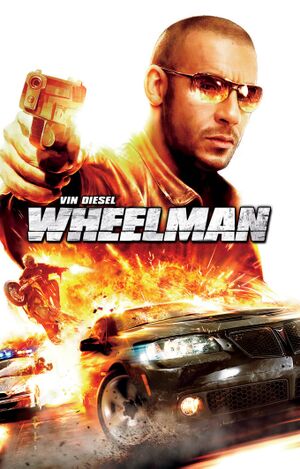 |
|
| Developers | |
|---|---|
| Tigon Studios | |
| Midway Studios Newcastle | |
| Publishers | |
| Midway Games | |
| Ubisoft | |
| Engines | |
| Unreal Engine 3 | |
| Release dates | |
| Windows | March 24, 2009 |
Key points
- Bare-bone PC port, lacking such features as video options or key rebinding.
General information
Availability
- Not available in digital distribution.
Essential improvements
Skip intro videos
| Instructions |
|---|
Game data
Configuration file(s) location
Template:Game data/row
| System | Location |
|---|---|
| Steam Play (Linux) | <Steam-folder>/steamapps/compatdata/21920/pfx/[Note 1] |
Save game data location
Template:Game data/row
| System | Location |
|---|---|
| Steam Play (Linux) | <Steam-folder>/steamapps/compatdata/21920/pfx/[Note 1] |
Save game cloud syncing
| System | Native | Notes |
|---|---|---|
| Steam Cloud |
Video settings
Field of view (FOV)
| Instructions |
|---|
Windowed
| Instructions |
|---|
Input settings
Audio settings
Localizations
| Language | UI | Audio | Sub | Notes |
|---|---|---|---|---|
| English | ||||
| French | ||||
| German | ||||
| Italian | ||||
| Russian | Only available in Russian retail copy | |||
| Spanish |
Other information
API
| Technical specs | Supported | Notes |
|---|---|---|
| Direct3D | 9 | |
| Shader Model support | 3 |
| Executable | 32-bit | 64-bit | Notes |
|---|---|---|---|
| Windows |
Middleware
| Middleware | Notes | |
|---|---|---|
| Physics | PhysX | |
| Cutscenes | Bink Video |
System requirements
| Windows | ||
|---|---|---|
| Minimum | Recommended | |
| Operating system (OS) | XP, Vista | |
| Processor (CPU) | Intel Core 2 Duo @ 2.0 GHz AMD Athlon 64 X2 4000+ |
Intel Core 2 Duo @ 2.8 GHz AMD Athlon 64 X2 6000+ |
| System memory (RAM) | 2 GB | 3 GB |
| Hard disk drive (HDD) | 9GB | 15GB |
| Video card (GPU) | Nvidia GeForce 7800 ATI Radeon X1800 256 MB of VRAM DirectX 9.0c compatible | Nvidia GeForce 8800 ATI Radeon HD 2600 512 MB of VRAM |
Notes
- ↑ 1.0 1.1 File/folder structure within this directory reflects the path(s) listed for Windows and/or Steam game data (use Wine regedit to access Windows registry paths). Games with Steam Cloud support may store data in
~/.steam/steam/userdata/<user-id>/21920/in addition to or instead of this directory. The app ID (21920) may differ in some cases. Treat backslashes as forward slashes. See the glossary page for details.


