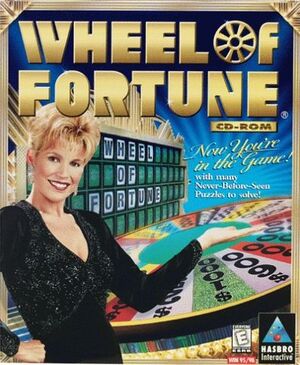Key points
- Video rendered as white (no, not Vanna White) when played on modern systems.
Availability
| Source |
DRM |
Notes |
Keys |
OS |
| Retail |
|
|
|
|
Game data
Configuration file(s) location
Save game data location
Video settings
Template:Video settings
Input settings
Template:Input settings
Audio settings
Template:Audio settings
Localizations
| Language |
UI |
Audio |
Sub |
Notes |
| English |
|
|
|
|
Network
Multiplayer types
Issues unresolved
Videos are rendered white
- All FMVs in the game, except for the intro logo videos, only appear as white (the color, not Vanna). Audio will still play as normal.
Videos can be disabled in the options to alleviate the issue, but it does take away some of the spectacle that the show is known for.
(Linux only) Videos cause program to become unresponsive
- All FMVs will bring up an error regarding the Indeo video codec used to play them. The program will proceed until it's time to play the first puzzle, but as soon as Vanna appears, the program will become unresponsive, requiring the program to be terminated. As said before, videos can be disabled in the options to make the game playable.
Other information
API
| Executable |
32-bit |
64-bit |
Notes |
| Windows |
|
|
|
System requirements
| Windows |
|
Minimum |
Recommended |
| Operating system (OS) |
95, 98 | |
| Processor (CPU) |
Pentium 90 MHz
| Pentium 133 MHz |
| System memory (RAM) |
16 MB |
32 MB |
| Hard disk drive (HDD) |
40 MB |
60 MB |
| Video card (GPU) |
1 MB VGA adapter
DirectX 5.0 compatible
| 2 MB VGA adapter |
| Sound (audio device) |
DirectX compatible | |
| Other |
4x speed CD-ROM drive |
8x speed CD-ROM drie |
Notes
References