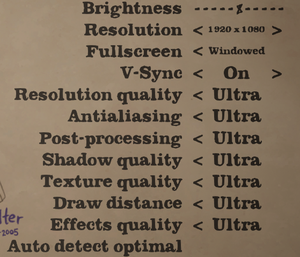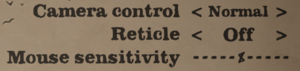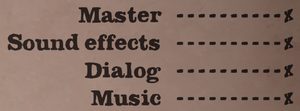Difference between revisions of "What Remains of Edith Finch"
From PCGamingWiki, the wiki about fixing PC games
(→Save game cloud syncing: Updated xbox cloud value) |
(→Video: linking to a trainer for 21:9 and wider, as the exe replacement is not the best option, nor does it work for Game Pass) |
||
| (One intermediate revision by one other user not shown) | |||
| Line 81: | Line 81: | ||
}} | }} | ||
| − | ==Video | + | ==Video== |
{{Image|What Remains of Edith Finch - video settings.png|Video settings}} | {{Image|What Remains of Edith Finch - video settings.png|Video settings}} | ||
| − | {{Video | + | {{Video |
|wsgf link = https://www.wsgf.org/dr/what-remains-edith-finch/en | |wsgf link = https://www.wsgf.org/dr/what-remains-edith-finch/en | ||
|widescreen wsgf award = gold | |widescreen wsgf award = gold | ||
| Line 94: | Line 94: | ||
|multimonitor notes = See the [https://www.wsgf.org/dr/what-remains-edith-finch/en WSGF entry]. | |multimonitor notes = See the [https://www.wsgf.org/dr/what-remains-edith-finch/en WSGF entry]. | ||
|ultrawidescreen = hackable | |ultrawidescreen = hackable | ||
| − | |ultrawidescreen notes = See the [https://www.wsgf.org/dr/what-remains-edith-finch/en WSGF entry]. | + | |ultrawidescreen notes = See the [https://www.wsgf.org/phpBB3/viewtopic.php?p=169943#p169943 related WSGF thread] or the [https://www.wsgf.org/dr/what-remains-edith-finch/en WSGF entry]. |
|4k ultra hd = true | |4k ultra hd = true | ||
|4k ultra hd notes = | |4k ultra hd notes = | ||
| Line 130: | Line 130: | ||
}} | }} | ||
| − | ==Input | + | ==Input== |
{{Image|What Remains of Edith Finch - input settings.png|Input settings}} | {{Image|What Remains of Edith Finch - input settings.png|Input settings}} | ||
| − | {{Input | + | {{Input |
|key remap = false | |key remap = false | ||
|key remap notes = | |key remap notes = | ||
| Line 195: | Line 195: | ||
}} | }} | ||
| − | ==Audio | + | ==Audio== |
{{Image|What Remains of Edith Finch - audio settings.png|In-game audio settings.}} | {{Image|What Remains of Edith Finch - audio settings.png|In-game audio settings.}} | ||
| − | {{Audio | + | {{Audio |
|separate volume = true | |separate volume = true | ||
|separate volume notes = Master, Sound effects, Dialog, Music. | |separate volume notes = Master, Sound effects, Dialog, Music. | ||
Revision as of 15:16, 26 January 2021
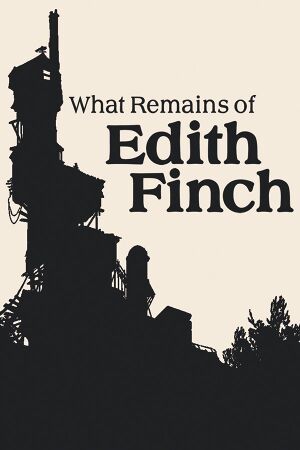 |
|
| Developers | |
|---|---|
| Giant Sparrow | |
| SCE Santa Monica Studio | |
| Publishers | |
| Annapurna Interactive | |
| Engines | |
| Unreal Engine 4[1] | |
| Release dates | |
| Windows | April 25, 2017 |
| Reception | |
| Metacritic | 89 |
| OpenCritic | 89 |
| IGDB | 87 |
| Taxonomy | |
| Microtransactions | None |
| Modes | Singleplayer |
| Pacing | Real-time |
| Perspectives | First-person |
| Controls | Direct control |
| Genres | Adventure |
| Art styles | Realistic |
| Themes | Contemporary, Detective/mystery |
General information
Availability
| Source | DRM | Notes | Keys | OS |
|---|---|---|---|---|
| Epic Games Store | Can be run DRM-free when launched directly from the executable with -EpicPortal command line argument.[2] |
|||
| GOG.com | ||||
| Microsoft Store | Xbox Game Pass for PC | |||
| Steam |
Game data
Configuration file(s) location
| System | Location |
|---|---|
| Windows | %LOCALAPPDATA%\FinchGame\Saved\Config\WindowsNoEditor\ |
| Steam Play (Linux) | <Steam-folder>/steamapps/compatdata/501300/pfx/[Note 1] |
Save game data location
| System | Location |
|---|---|
| Windows | %LOCALAPPDATA%\FinchGame\Saved\SaveGames\ |
| Steam Play (Linux) | <Steam-folder>/steamapps/compatdata/501300/pfx/[Note 1] |
Save game cloud syncing
| System | Native | Notes |
|---|---|---|
| Epic Games Launcher | ||
| GOG Galaxy | ||
| Steam Cloud | ||
| Xbox Cloud |
Video
| Graphics feature | State | WSGF | Notes |
|---|---|---|---|
| Widescreen resolution | Non-16:9 resolutions have black bars (see the WSGF entry). | ||
| Multi-monitor | See the WSGF entry. | ||
| Ultra-widescreen | See the related WSGF thread or the WSGF entry. | ||
| 4K Ultra HD | |||
| Field of view (FOV) | See the WSGF topic. | ||
| Windowed | |||
| Borderless fullscreen windowed | |||
| Anisotropic filtering (AF) | Scales with the textures option. | ||
| Anti-aliasing (AA) | Low, Medium, High, Ultra. | ||
| Vertical sync (Vsync) | |||
| 60 FPS and 120+ FPS | Frame rate is capped at 120 FPS. | ||
| High dynamic range display (HDR) | See the engine page to force native HDR output, or the glossary page for other alternatives. | ||
- The game engine may allow for manual configuration of the game via its variables. See the Unreal Engine 4 page for more details.
Chromatic aberration
| Disable chromatic aberration[citation needed] |
|---|
[/Script/Engine.RendererSettings] r.SceneColorFringe.Max=0 |
Input
| Keyboard and mouse | State | Notes |
|---|---|---|
| Remapping | See the glossary page for potential workarounds. | |
| Mouse acceleration | ||
| Mouse sensitivity | ||
| Mouse input in menus | ||
| Mouse Y-axis inversion | ||
| Controller | ||
| Controller support | ||
| Full controller support | ||
| Controller remapping | See the glossary page for potential workarounds. | |
| Controller sensitivity | ||
| Controller Y-axis inversion |
| Controller types |
|---|
| XInput-compatible controllers | ||
|---|---|---|
| Xbox button prompts | Not used | |
| Impulse Trigger vibration |
| PlayStation controllers | ||
|---|---|---|
| PlayStation button prompts | Not used | |
| Light bar support | Static blue. | |
| Adaptive trigger support | ||
| DualSense haptic feedback support | ||
| Connection modes | V2 tested. |
|
| Tracked motion controllers |
|---|
| Generic/other controllers |
|---|
| Additional information | ||
|---|---|---|
| Controller hotplugging | ||
| Haptic feedback | Can't be disabled. | |
| Digital movement supported | ||
| Simultaneous controller+KB/M |
Audio
| Audio feature | State | Notes |
|---|---|---|
| Separate volume controls | Master, Sound effects, Dialog, Music. | |
| Surround sound | 7.0 Surround | |
| Subtitles | ||
| Closed captions | ||
| Mute on focus lost | See Mute on focus lost. |
Mute on focus lost
| Set mute in background[citation needed] |
|---|
|
Localizations
| Language | UI | Audio | Sub | Notes |
|---|---|---|---|---|
| English | ||||
| Brazilian Portuguese | ||||
| French | ||||
| German | ||||
| Italian | ||||
| Japanese | ||||
| Korean | ||||
| Polish | ||||
| Russian | ||||
| Simplified Chinese | ||||
| Spanish |
VR support
| 3D modes | State | Notes | |
|---|---|---|---|
| Nvidia 3D Vision | See Helix Mod: What Remains of Edith Finch (DX11). | ||
| vorpX | G3D Officially supported game, see official vorpx game list. |
||
| Headsets | |||
|---|---|---|---|
| SteamVR | See YouTube video or written PDF guide. | ||
| Oculus VR (LibOVR) | See YouTube video or written PDF guide. | ||
| Windows Mixed Reality | This game might be playable with the Revive Compatibility Layer, or Windows Mixed Reality for SteamVR. | ||
| Devices | |||
|---|---|---|---|
| Tracked motion controllers | |||
| Traditional controller | See Input for details. | ||
| Keyboard/Mouse | |||
Other information
API
| Technical specs | Supported | Notes |
|---|---|---|
| Direct3D | 11 |
| Executable | 32-bit | 64-bit | Notes |
|---|---|---|---|
| Windows |
System requirements
| Windows | ||
|---|---|---|
| Minimum | ||
| Operating system (OS) | Vista SP2 | |
| Processor (CPU) | Intel Core i3 2125 3.30 GHz | |
| System memory (RAM) | 2 GB | |
| Hard disk drive (HDD) | 5 GB | |
| Video card (GPU) | Nvidia GeForce GTX 750 AMD Radeon 7790 |
|
- A 64-bit system is required.
Notes
- ↑ 1.0 1.1 File/folder structure within this directory reflects the path(s) listed for Windows and/or Steam game data (use Wine regedit to access Windows registry paths). Games with Steam Cloud support may store data in
~/.steam/steam/userdata/<user-id>/501300/in addition to or instead of this directory. The app ID (501300) may differ in some cases. Treat backslashes as forward slashes. See the glossary page for details.
References
- ↑ Behind the haunting inspiration for What Remains of Edith Finch | GamesBeat | Games | by Dean Takahashi
- ↑ Verified by User:Aemony on 2019-01-31