Difference between revisions of "Wasteland"
From PCGamingWiki, the wiki about fixing PC games
m |
|||
| Line 4: | Line 4: | ||
|developers = | |developers = | ||
{{Infobox game/row/developer|Interplay Entertainment}} | {{Infobox game/row/developer|Interplay Entertainment}} | ||
| − | {{Infobox game/row/developer|inXile Entertainment}} | + | {{Infobox game/row/developer|inXile Entertainment|Patched digital re-release}} |
|publishers = | |publishers = | ||
| − | {{Infobox game/row/publisher|Electronic Arts}} | + | {{Infobox game/row/publisher|Electronic Arts|Retail}} |
| − | {{Infobox game/row/ | + | {{Infobox game/row/publisher|inXile Entertainment|Digital}} |
|engines = | |engines = | ||
|release dates= | |release dates= | ||
Revision as of 21:06, 20 January 2022
This page is for the original 1988 game. For the 2020 remaster, see Wasteland Remastered.
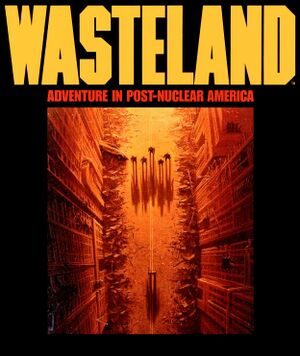 |
|
| Developers | |
|---|---|
| Interplay Entertainment | |
| Patched digital re-release | inXile Entertainment |
| Publishers | |
| Retail | Electronic Arts |
| Digital | inXile Entertainment |
| Release dates | |
| DOS | 1988 |
| Windows (DOSBox) | November 13, 2013[1] |
| macOS (OS X) (DOSBox) | November 13, 2013[1] |
| Linux (DOSBox) | November 13, 2013[1] |
| Taxonomy | |
| Modes | Singleplayer |
| Pacing | Turn-based |
| Perspectives | First-person, Top-down view |
| Genres | Open world, RPG |
| Themes | North America, Post-apocalyptic, Sci-fi |
| Series | Wasteland |
| Wasteland | |
|---|---|
| Wasteland | 1988 |
| Wasteland 2 | 2014 |
| Wasteland Remastered | 2020 |
| Wasteland 3 | 2020 |
Key points
- DOS version requires the manual for game progression as key story elements and events are related through the manual instead of in game.
- DOS version only allows one save slot.
General information
- Manual
- Wasteland Wiki
- GOG.com Community Discussions for game series
- GOG.com Support Page
- Steam Community Discussions
- Mods roundup
Availability
| Source | DRM | Notes | Keys | OS |
|---|---|---|---|---|
| Retail | ||||
| GamersGate | ||||
| GOG.com | ||||
| Green Man Gaming | ||||
| Humble Store | ||||
| Mac App Store | ||||
| Steam |
Version differences
- The original retail version is a DOS game and requires the manual to progress.
- The Interplay 10 Year Anthology version lacks the setup program for resetting the game to the default state while optionally keeping characters and their stats. The Unofficial Wasteland Reset Program provides this missing feature.
- Digital distribution versions use a custom build of DOSBox with new features such as showing description paragraphs in-game when prompted to read the manual.
Essential improvements
Utilities
Game data
Configuration file(s) location
| System | Location |
|---|---|
| DOS | <path-to-game>\ |
| Windows | %LOCALAPPDATA%\inXile entertainment\Wasteland\<path-to-game> (mounted in DOSBox)[Note 1] |
| macOS (OS X) | <path-to-game> (mounted in DOSBox)[Note 1] |
| Linux | <path-to-game> (mounted in DOSBox)[Note 1] |
- This game does not follow the XDG Base Directory Specification on Linux.
Save game data location
| System | Location |
|---|---|
| DOS | <path-to-game>\ |
| Windows | %LOCALAPPDATA%\inXile entertainment\Wasteland\ <path-to-game> (mounted in DOSBox)[Note 1] |
| macOS (OS X) | ~/Library/Application Support/Wasteland <path-to-game> (mounted in DOSBox)[Note 1] |
| Linux | ~/.wasteland/ <path-to-game> (mounted in DOSBox)[Note 1] |
Save game cloud syncing
| System | Native | Notes |
|---|---|---|
| GOG Galaxy | ||
| Steam Cloud |
Video
| Graphics feature | State | Notes | |
|---|---|---|---|
| Widescreen resolution | 320x200 only. | ||
| Multi-monitor | |||
| Ultra-widescreen | |||
| 4K Ultra HD | |||
| Field of view (FOV) | |||
| Windowed | For DOSBox toggle with Alt+↵ Enter (see the glossary page for other workarounds). | ||
| Borderless fullscreen windowed | See the glossary page for potential workarounds. | ||
| Anisotropic filtering (AF) | |||
| Anti-aliasing (AA) | |||
| Vertical sync (Vsync) | For DOSBox use an unofficial build (see the glossary page for other workarounds). | ||
| 60 FPS and 120+ FPS | |||
Input
| Keyboard and mouse | State | Notes |
|---|---|---|
| Remapping | For DOSBox use the DOSBox Mapper (see the glossary page for other workarounds). | |
| Mouse acceleration | ||
| Mouse sensitivity | ||
| Mouse input in menus | ||
| Mouse Y-axis inversion | ||
| Controller | ||
| Controller support | For DOSBox use the DOSBox Mapper (see the glossary page for other workarounds). |
| Controller types |
|---|
Audio
| Audio feature | State | Notes |
|---|---|---|
| Separate volume controls | ||
| Surround sound | Uses only PC Speaker for audio (mono channel). | |
| Subtitles | Everything is text-based. | |
| Closed captions | See note above. | |
| Mute on focus lost | For DOSBox change the priority background value in the DOSBox configuration file. |
Localizations
| Language | UI | Audio | Sub | Notes |
|---|---|---|---|---|
| English |
Issues fixed
Crash when using mouse
- This fix will likely be incorporated into a later patch.[citation needed]
| Modify executable file[2] |
|---|
Notes
|
Other information
API
| Technical specs | Supported | Notes |
|---|---|---|
| DOS video modes | EGA, CGA, Tandy | Also supports composite modes for Tandy and CGA. |
System requirements
| DOS | ||
|---|---|---|
| Minimum | Recommended | |
| Operating system (OS) | 3.0 | 6.2 |
| Processor (CPU) | Intel 8088 | Intel 286 |
| System memory (RAM) | 256 KB | 512 KB |
| Hard disk drive (HDD) | 1 MB | |
| Video card (GPU) | CGA, EGA, Tandy | |
| Windows | ||
|---|---|---|
| Minimum | ||
| Operating system (OS) | XP | |
| Processor (CPU) | ||
| System memory (RAM) | 1 GB | |
| Hard disk drive (HDD) | 100 MB | |
| Video card (GPU) | DirectX 7.0 compatible | |
| macOS (OS X) | ||
|---|---|---|
| Minimum | ||
| Operating system (OS) | 10.6 | |
| Processor (CPU) | 2 GHz | |
| System memory (RAM) | 1 GB | |
| Hard disk drive (HDD) | 100 MB | |
| Video card (GPU) | On-board Intel GFX | |
| Linux | ||
|---|---|---|
| Minimum | ||
| Operating system (OS) | ||
| Processor (CPU) | 2 GHz | |
| System memory (RAM) | 1 GB | |
| Hard disk drive (HDD) | 100 MB | |
