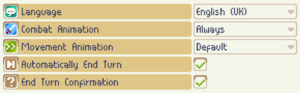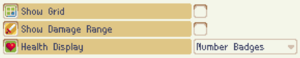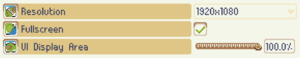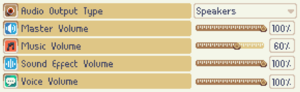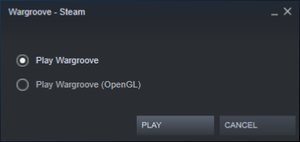Difference between revisions of "Wargroove"
From PCGamingWiki, the wiki about fixing PC games
Baronsmoki (talk | contribs) m (→Audio) |
Baronsmoki (talk | contribs) (→API: Added screenshot) |
||
| Line 342: | Line 342: | ||
==Other information== | ==Other information== | ||
===API=== | ===API=== | ||
| + | {{Image|Wargroove - Steam launch menu.png|Steam launch menu (Windows)}} | ||
{{API | {{API | ||
|direct3d versions = 11 | |direct3d versions = 11 | ||
|direct3d notes = | |direct3d notes = | ||
|directdraw versions = | |directdraw versions = | ||
| − | |directdraw notes = | + | |directdraw notes = Windows default. |
|opengl versions = true | |opengl versions = true | ||
| − | |opengl notes = | + | |opengl notes = On Windows, select '''Play Wargroove (OpenGL)''' from the Steam launch menu. |
|glide versions = | |glide versions = | ||
|glide notes = | |glide notes = | ||
Revision as of 20:31, 8 August 2020
 |
|
| Developers | |
|---|---|
| Chucklefish Games | |
| Release dates | |
| Windows | February 1, 2019 |
| macOS (OS X) | February 1, 2019[1] |
| Reception | |
| Metacritic | 82 |
| OpenCritic | 83 |
| IGDB | 85 |
| Taxonomy | |
| Modes | Singleplayer, Multiplayer |
| Pacing | Turn-based |
| Perspectives | Bird's-eye view |
| Genres | Strategy |
| Art styles | Pixel art |
| Themes | Fantasy |
General information
Availability
| Source | DRM | Notes | Keys | OS |
|---|---|---|---|---|
| Humble Store | ||||
| Microsoft Store | Xbox Play Anywhere, Xbox Game Pass for PC | |||
| Steam | ||||
| GamersGate (unavailable) | ||||
- A macOS version is available for owners on Steam, but is not publicly advertised as it is seen as still in beta.[1]
- The Coming soon page on GOG was removed on September 13, 2019.[2]
DLC and expansion packs
| Name | Notes | |
|---|---|---|
| Double Trouble | Free. | |
| Soundtrack | ||
| Double Trouble - Soundtrack |
Essential improvements
Skip intro videos
Use the --skip-intro command line argument to skip the intro videos.[3][4]
|
|---|
Game data
Configuration file(s) location
| System | Location |
|---|---|
| Windows | %APPDATA%\Chucklefish\Wargroove\save_local\options |
| macOS (OS X) | |
| Steam Play (Linux) | <SteamLibrary-folder>/steamapps/compatdata/607050/pfx/[Note 1] |
Save game data location
| System | Location |
|---|---|
| Windows | %APPDATA%\Chucklefish\Wargroove\save\ |
| macOS (OS X) | ~Library/Chucklefish/Wargroove/save |
| Steam Play (Linux) | <SteamLibrary-folder>/steamapps/compatdata/607050/pfx/[Note 1] |
Save game cloud syncing
| System | Native | Notes |
|---|---|---|
| Steam Cloud | ||
| Xbox Cloud |
Video
| Graphics feature | State | Notes | |
|---|---|---|---|
| Widescreen resolution | |||
| Multi-monitor | Vert- scaling. Some UI elements are inaccessible.[5] | ||
| Ultra-widescreen | Vert- scaling.[6] | ||
| 4K Ultra HD | |||
| Field of view (FOV) | |||
| Windowed | |||
| Borderless fullscreen windowed | Used in place of exclusive fullscreen. | ||
| Anisotropic filtering (AF) | |||
| Anti-aliasing (AA) | |||
| Vertical sync (Vsync) | See the glossary page for potential workarounds. | ||
| 60 FPS and 120+ FPS | Frame rate is capped at display refresh rate.[7] | ||
| High dynamic range display (HDR) | See the glossary page for potential alternatives. | ||
| Color blind mode | Red-Green, Blue-Yellow modes | ||
Input
| Keyboard and mouse | State | Notes |
|---|---|---|
| Remapping | See the glossary page for potential workarounds. | |
| Mouse acceleration | ||
| Mouse sensitivity | ||
| Mouse input in menus | ||
| Mouse Y-axis inversion | ||
| Controller | ||
| Controller support | ||
| Full controller support | ||
| Controller remapping | See the glossary page for potential workarounds. | |
| Controller sensitivity | ||
| Controller Y-axis inversion |
| Controller types |
|---|
| XInput-compatible controllers | [8] | |
|---|---|---|
| Xbox button prompts | [8] | |
| Impulse Trigger vibration | [8] |
| PlayStation controllers | See the glossary page for potential workarounds. |
|---|
| Generic/other controllers |
|---|
| Additional information | ||
|---|---|---|
| Controller hotplugging | [8] | |
| Haptic feedback | [8] | |
| Digital movement supported | ||
| Simultaneous controller+KB/M | [8] |
Audio
| Audio feature | State | Notes |
|---|---|---|
| Separate volume controls | Master, Music, Sound Effect, Voice | |
| Surround sound | 7.0, regardless of the Audio Output Type setting.[9] | |
| Subtitles | Most dialogue is text, but spoken dialogue is not subtitled. | |
| Closed captions | ||
| Mute on focus lost |
Localizations
| Language | UI | Audio | Sub | Notes |
|---|---|---|---|---|
| English | ||||
| Simplified Chinese | ||||
| Traditional Chinese | ||||
| French | ||||
| German | ||||
| Italian | ||||
| Japanese | ||||
| Korean | ||||
| Brazilian Portuguese | ||||
| Russian | ||||
| Spanish |
Network
Multiplayer types
| Type | Native | Players | Notes | |
|---|---|---|---|---|
| Local play | 4 | Co-op, Versus |
||
| LAN play | ||||
| Online play | 4 | Co-op, Versus Supports crossplay with Nintendo Switch, Xbox One, and PlayStation 4. |
||
Other information
API
| Technical specs | Supported | Notes |
|---|---|---|
| Direct3D | 11 | |
| OpenGL | On Windows, select Play Wargroove (OpenGL) from the Steam launch menu. |
| Executable | 32-bit | 64-bit | Notes |
|---|---|---|---|
| Windows | |||
| macOS (OS X) |
System requirements
| Windows | ||
|---|---|---|
| Minimum | Recommended | |
| Operating system (OS) | 7 | 10 |
| Processor (CPU) | Intel Core i3 | Intel Core i5 |
| System memory (RAM) | 2 GB | 4 GB |
| Hard disk drive (HDD) | 1 GB | |
| Video card (GPU) | OpenGL 3.3 compatible DirectX 11 compatible | |
- A 64-bit operating system is recommended.
| macOS (OS X) | ||
|---|---|---|
| Minimum | ||
| Operating system (OS) | ||
| Processor (CPU) | ||
| System memory (RAM) | ||
| Hard disk drive (HDD) | ||
Notes
- ↑ 1.0 1.1 Notes regarding Steam Play (Linux) data:
- File/folder structure within this directory reflects the path(s) listed for Windows and/or Steam game data.
- Games with Steam Cloud support may also store data in
~/.steam/steam/userdata/<user-id>/607050/. - Use Wine's registry editor to access any Windows registry paths.
- The app ID (607050) may differ in some cases.
- Treat backslashes as forward slashes.
- See the glossary page for details on Windows data paths.
References
- ↑ 1.0 1.1 Twitter - @Tiyuri - Feb 1, 2019 - last accessed on 2019-11-23
- "PSA: We've shadow released on Mac too. If you buy the windows steam version it comes with a Mac version. This version is currently beta, but it's fully functional and compatible with multiplayer."
- ↑ GOG.com - Forum - Coming Soon: Wargroove, page 5 - last accessed on 2019-09-26
- ↑ Reddit discussion - last accessed on 2020-07-05
- ↑ Verified by User:Sarmacid on 2020-07-05
- ↑ Verified by User:Baronsmoki on 2020-08-08
- Tested at 2560x480 custom resolution.
- ↑ Verified by User:Baronsmoki on 2020-08-08
- Tested at 2560x1080 custom resolution.
- ↑ Verified by User:Baronsmoki on 2020-08-08
- Tested at 50 Hz, 60 Hz.
- ↑ 8.0 8.1 8.2 8.3 8.4 8.5 Verified by User:Unavailable on 2019-08-29
- Tested with Xbox One controller
- ↑ Verified by User:Baronsmoki on 2020-08-08
- Tested with Special K.