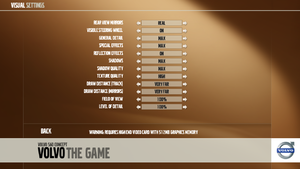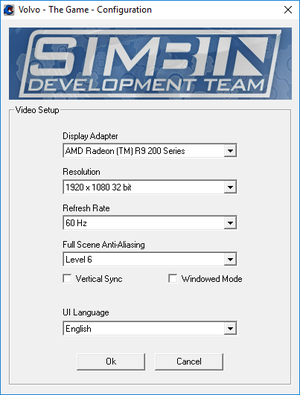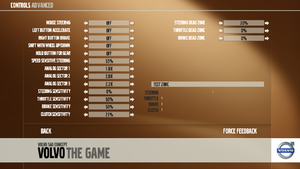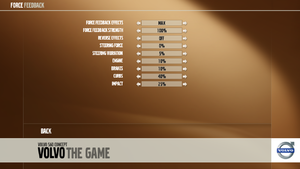Volvo - The Game
From PCGamingWiki, the wiki about fixing PC games
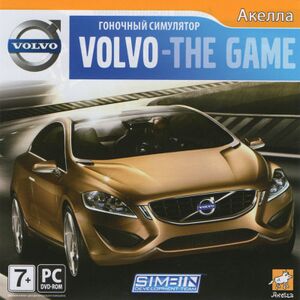 |
|
| Developers | |
|---|---|
| SimBin Studios | |
| Publishers | |
| Russia | Akella |
| Soth America | Tech Dealer |
| Engines | |
| isiMotor2 | |
| Release dates | |
| Windows | May 26, 2009 |
Key points
- Free promotional game.
- Online leaderboards have been shut down.
Availability
| Source | DRM | Notes | Keys | OS |
|---|---|---|---|---|
| Retail | Russia and South America only. | |||
| Official website | Free download. |
Essential improvements
Skip intro videos
| Delete/rename videos and logos |
|---|
Notes
|
Remove in-game advertising
| Install community patch |
|---|
|
Game data
Configuration file(s) location
| System | Location |
|---|---|
| Windows | %USERPROFILE%\Documents\SimBin\Volvo - The Game\Config.ini %USERPROFILE%\Documents\SimBin\Volvo - The Game\UserData\ControlSet\ |
Save game data location
| System | Location |
|---|---|
| Windows | %USERPROFILE%\Documents\SimBin\Volvo - The Game\UserData\<user-id>\ |
Video settings
<path-to-game>\Config.exe settings.Input settings
Audio settings
Localizations
| Language | UI | Audio | Sub | Notes |
|---|---|---|---|---|
| English | ||||
| German | ||||
| French | ||||
| Italian | ||||
| Spanish | ||||
| Brazilian Portuguese | South American retail release only. | |||
| Russian | Russian retail release only. |
Network
Multiplayer types
| Type | Native | Notes | |
|---|---|---|---|
| Local play | |||
| LAN play | |||
| Online play | |||
| Asynchronous multiplayer | |||
Other information
API
| Technical specs | Supported | Notes |
|---|---|---|
| Direct3D | 9 | |
| Shader Model support | 2.0 |
| Executable | 32-bit | 64-bit | Notes |
|---|---|---|---|
| Windows |
Middleware
| Middleware | Notes | |
|---|---|---|
| Audio | Miles Sound System | |
| Cutscenes | Bink Video |
System requirements
| Windows | ||
|---|---|---|
| Minimum | Recommended | |
| Operating system (OS) | XP, Vista | |
| Processor (CPU) | 2.4 GHz Intel Pentium 4 | 3 GHz Intel Pentium IV |
| System memory (RAM) | 1 GB | 2 GB |
| Hard disk drive (HDD) | 1 GB | |
| Video card (GPU) | 128 MB of VRAM DirectX 9 compatible Shader model 2.0 support |
512 MB of VRAM |
| Other | Force feedback steering wheel | |