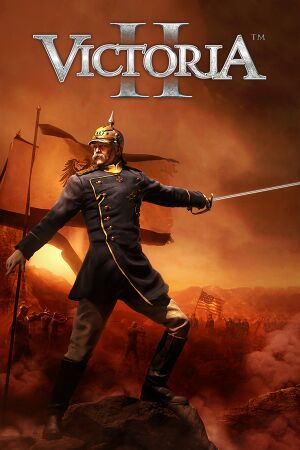Key points
- Some bug fixes, improvements and overhauls are only available to owners of the expansions. (See Essential Improvements for details)
General information
- Paradox Interactive Forums
- GOG.com Support Page
- Steam Community Discussions
Availability
DLC and expansion packs
| Name |
Notes |
|
| A House Divided |
|
|
| Heart of Darkness |
|
|
Version differences
- The Civil War Edition includes the base game and A House Divided DLC.
Essential improvements
- The Expansions add some extremely important features QoL changes like being able to manufacture war justifications against other states, managing rebellious movements, the ability to actually see your infamy score and a colonisation mechanic among other needed changes. [1]
Skip intro videos
|
Disable intro video[citation needed]
|
- Go to the installation folder.
- Delete or rename the
movies folder.
|
Game data
Configuration file(s) location
- Some configuration files are stored in
<path-to-game>\save games
- Mod configuration files are stored in
%USERPROFILE%\Documents\Paradox Interactive\Victoria 2\
Save game data location
- Mod saves are stored in
%USERPROFILE%\Documents\Paradox Interactive\Victoria 2\
Video settings
Template:Video settings
|
Enable anisotropic filtering[citation needed]
|
- Go to
%USERPROFILE%\Documents\Paradox Interactive\Victoria 2\
- Open
settings.txt
- Change
anisotropic_filtering = 0 to a value between 1 and 16
|
Input settings
Template:Input settings
Audio settings
Template:Audio settings
Localizations
| Language |
UI |
Audio |
Sub |
Notes |
| English |
|
|
|
|
| French |
|
|
|
|
| German |
|
|
|
|
Network
Multiplayer types
Issues fixed
Crashing on Windows 8/XP: map cache
- This crash is caused by map cache data from an old version downloading with the game on Steam.
|
Fix crash on Windows 8/XP[citation needed]
|
- Go to
<path-to-game>\map\
- Delete the
cache folder.
- Go to
%USERPROFILE%\Documents\Paradox Interactive\Victoria 2\map\
- Delete the
cache folder.
- Restart Victoria II and let it regenerate the map cache.
|
Crashing on Windows XP: Incompatible lua5.1.dll & lua51.dll files
This crash is caused by the included LUA scripting DLLs being incompatible with Windows XP, which prevent the game from starting.
|
Replace files[citation needed]
|
- Download older LUA DLLs version
lua5_1_4_Win32_dll6_lib.zip.
- Go to the installation folder.
- Rename or remove the original
lua5.1.dll and lua51.dll files.
- Extract
lua5.1.dll and lua51.dll from lua5_1_4_Win32_dll6_lib.zip to the installation folder.
Notes
- Alternatively, the
lua5.1.dll and lua51.dll from Hearts of Iron III can be used.
- Some versions of the game with the Heart of Darkness DLC installed may still crash in the middle of loading.
|
Other information
API
| Executable |
32-bit |
64-bit |
Notes |
| Windows |
|
|
|
| macOS (OS X) | |
|
|
Modifications
- Active modding community found in the official forums or moddb.
- Some brief descriptions of mods can be found on the official wiki.
- Most mods require both expansions and the beta 3.04 patch
|
Installing the beta patch on Steam
|
- Open the games properties, switch to the betas tab and from there, select the 3.04 patch.
|
Historical Project Mod (HPM)
- Requires Heart of Darkness DLC and beta 3.04
- Adds significant historical flavor and features to the game, particularly through events and decisions
- The Github wiki contains numerous minimods and addons
|
Install HPM
|
- Download the latest version of HPM.
- Extract HPM into the
mod folder in the installation folder.
- Click the check box next to the mod's name in the game launcher
- Official Github/Mirror
|
- Fork of an older HPM version, adds a significant amount of nations & decisions but is considered more limiting in freedom as the events can railroad the player in historical scenarios
|
Install HFM
|
- Download the latest version of HFM.
- Extract HFM into the
mod folder in the installation folder.
- Click the check box next to the mod's name in the game launcher
|
- Two new starting dates,1946 & 1992. Countless new events, nations, decisions and mechanics
- Based on New World Order (NWO)
|
Install CWE
|
- Download the latest version of CWE through Moddb or Github. The Moddb link is out of date so Github should be preferable.
- Extract CWE into the
mod folder in the installation folder.
- The optional music files can be found here and need to be extracted in the mods music folder (/mod/CWE/music/).
- Click the check box next to the mod's name in the game launcher
|
- Open source re-implementation of the engine
- Under development
System requirements
| Windows |
|
Minimum |
| Operating system (OS) |
XP SP3, Vista, 7, 8 |
| Processor (CPU) |
Intel Pentium 4 2.4 GHz
AMD 3500+ |
| System memory (RAM) |
2 GB |
| Hard disk drive (HDD) |
2 GB |
| Video card (GPU) |
Nvidia GeForce 8800
ATI Radeon X1900 or above |
Notes
References