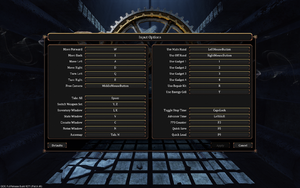Difference between revisions of "Vaporum"
From PCGamingWiki, the wiki about fixing PC games
(Added Mac release) |
Baronsmoki (talk | contribs) (→API) |
||
| (8 intermediate revisions by 4 users not shown) | |||
| Line 12: | Line 12: | ||
|steam appid = 629690 | |steam appid = 629690 | ||
|steam appid side = | |steam appid side = | ||
| − | |gogcom | + | |gogcom id = 1211269088 |
|strategywiki = | |strategywiki = | ||
|wikipedia = | |wikipedia = | ||
|winehq = 18620 | |winehq = 18620 | ||
| + | |license = commercial | ||
}} | }} | ||
| Line 21: | Line 22: | ||
{{mm}} [http://www.vaporum-game.com/ Official Website] | {{mm}} [http://www.vaporum-game.com/ Official Website] | ||
{{GOG.com links|1211269088|vaporum}} | {{GOG.com links|1211269088|vaporum}} | ||
| − | {{mm}} [ | + | {{mm}} [https://steamcommunity.com/app/629690/discussions/ Steam Community Discussions] |
==Availability== | ==Availability== | ||
| Line 27: | Line 28: | ||
{{Availability/row| Developer | http://www.vaporum-game.com/2017/10/24/buy-vaporum-on-steam-or-gog/ | DRM-free | Via Humble Widget | Steam | Windows, OS X, Linux }} | {{Availability/row| Developer | http://www.vaporum-game.com/2017/10/24/buy-vaporum-on-steam-or-gog/ | DRM-free | Via Humble Widget | Steam | Windows, OS X, Linux }} | ||
{{Availability/row| GOG.com | vaporum | DRM-free | | | Windows, OS X, Linux }} | {{Availability/row| GOG.com | vaporum | DRM-free | | | Windows, OS X, Linux }} | ||
| + | {{Availability/row| Humble | vaporum | DRM-free | | Steam | Windows, OS X, Linux }} | ||
{{Availability/row| Steam | 629690 | Steam | | | Windows, OS X, Linux }} | {{Availability/row| Steam | 629690 | Steam | | | Windows, OS X, Linux }} | ||
}} | }} | ||
| Line 50: | Line 52: | ||
===[[Glossary:Save game cloud syncing|Save game cloud syncing]]=== | ===[[Glossary:Save game cloud syncing|Save game cloud syncing]]=== | ||
{{Save game cloud syncing | {{Save game cloud syncing | ||
| − | |gog galaxy | + | |discord = |
| − | |gog galaxy notes | + | |discord notes = |
| − | |origin | + | |epic games store = |
| − | |origin notes | + | |epic games store notes = |
| − | |steam cloud | + | |gog galaxy = true |
| − | |steam cloud notes | + | |gog galaxy notes = |
| − | |uplay | + | |origin = |
| − | |uplay notes | + | |origin notes = |
| − | |xbox cloud | + | |steam cloud = true |
| − | |xbox cloud notes | + | |steam cloud notes = |
| + | |uplay = | ||
| + | |uplay notes = | ||
| + | |xbox cloud = | ||
| + | |xbox cloud notes = | ||
}} | }} | ||
| Line 113: | Line 119: | ||
|invert mouse y-axis = true | |invert mouse y-axis = true | ||
|invert mouse y-axis notes = | |invert mouse y-axis notes = | ||
| + | |touchscreen = unknown | ||
| + | |touchscreen notes = | ||
|controller support = false | |controller support = false | ||
|controller support notes = | |controller support notes = | ||
| Line 153: | Line 161: | ||
|steam input api = unknown | |steam input api = unknown | ||
|steam input api notes = | |steam input api notes = | ||
| + | |steam hook input = unknown | ||
| + | |steam hook input notes = | ||
|steam input presets = unknown | |steam input presets = unknown | ||
|steam input presets notes = | |steam input presets notes = | ||
|steam controller prompts = unknown | |steam controller prompts = unknown | ||
|steam controller prompts notes = | |steam controller prompts notes = | ||
| + | |steam cursor detection = unknown | ||
| + | |steam cursor detection notes = | ||
}} | }} | ||
| Line 185: | Line 197: | ||
|notes = | |notes = | ||
|fan = | |fan = | ||
| − | |||
}} | }} | ||
{{L10n/switch | {{L10n/switch | ||
| Line 194: | Line 205: | ||
|notes = | |notes = | ||
|fan = | |fan = | ||
| − | |||
}} | }} | ||
{{L10n/switch | {{L10n/switch | ||
| Line 203: | Line 213: | ||
|notes = | |notes = | ||
|fan = | |fan = | ||
| − | |||
}} | }} | ||
{{L10n/switch | {{L10n/switch | ||
| Line 212: | Line 221: | ||
|notes = | |notes = | ||
|fan = | |fan = | ||
| − | |||
}} | }} | ||
{{L10n/switch | {{L10n/switch | ||
| Line 221: | Line 229: | ||
|notes = | |notes = | ||
|fan = | |fan = | ||
| − | |||
}} | }} | ||
{{L10n/switch | {{L10n/switch | ||
| Line 230: | Line 237: | ||
|notes = | |notes = | ||
|fan = | |fan = | ||
| − | |||
}} | }} | ||
{{L10n/switch | {{L10n/switch | ||
| Line 239: | Line 245: | ||
|notes = | |notes = | ||
|fan = | |fan = | ||
| − | |||
}} | }} | ||
{{L10n/switch | {{L10n/switch | ||
| Line 248: | Line 253: | ||
|notes = | |notes = | ||
|fan = | |fan = | ||
| − | |||
}} | }} | ||
{{L10n/switch | {{L10n/switch | ||
| Line 257: | Line 261: | ||
|notes = | |notes = | ||
|fan = | |fan = | ||
| − | |||
}} | }} | ||
{{L10n/switch | {{L10n/switch | ||
| Line 266: | Line 269: | ||
|notes = | |notes = | ||
|fan = | |fan = | ||
| − | |||
}} | }} | ||
{{L10n/switch | {{L10n/switch | ||
| Line 275: | Line 277: | ||
|notes = | |notes = | ||
|fan = | |fan = | ||
| − | |||
}} | }} | ||
}} | }} | ||
| Line 302: | Line 303: | ||
|shader model versions = 5.0 | |shader model versions = 5.0 | ||
|shader model notes = | |shader model notes = | ||
| − | |64-bit | + | |windows 32-bit exe = false |
| − | |64-bit executable notes= | + | |windows 64-bit exe = true |
| + | |windows exe notes = | ||
| + | |mac os x powerpc app = | ||
| + | |macos intel 32-bit app = false | ||
| + | |macos intel 64-bit app = true | ||
| + | |macos app notes = | ||
| + | |linux 32-bit executable= false | ||
| + | |linux 64-bit executable= true | ||
| + | |linux executable notes = | ||
}} | }} | ||
==System requirements== | ==System requirements== | ||
| − | |||
{{System requirements | {{System requirements | ||
|OSfamily = Windows | |OSfamily = Windows | ||
|minOS = Vista SP1 | |minOS = Vista SP1 | ||
| − | |minCPU = Intel Core 2 Duo 2.5 GHz | + | |minCPU = Intel Core 2 Duo 2.5 GHz |
| + | |minCPU2 = AMD equivalent | ||
|minRAM = 4 GB | |minRAM = 4 GB | ||
|minHD = 6 GB | |minHD = 6 GB | ||
| Line 321: | Line 330: | ||
|recOS = 7, 8, 10 | |recOS = 7, 8, 10 | ||
| − | |recCPU = Intel Core i5 3.5 GHz | + | |recCPU = Intel Core i5 3.5 GHz |
| + | |recCPU2 = AMD equivalent | ||
|recRAM = 6 GB | |recRAM = 6 GB | ||
|recHD = | |recHD = | ||
| Line 328: | Line 338: | ||
|recVRAM = 2 GB | |recVRAM = 2 GB | ||
|recDX = | |recDX = | ||
| + | |notes = {{ii}} A 64-bit system is required. | ||
}} | }} | ||
| Line 344: | Line 355: | ||
|recGPU = | |recGPU = | ||
|recVRAM = | |recVRAM = | ||
| + | |notes = {{ii}} A 64-bit system is required. | ||
}} | }} | ||
| Line 360: | Line 372: | ||
|recGPU = Nvidia GeForce GTX 960 | |recGPU = Nvidia GeForce GTX 960 | ||
|recVRAM = 2 GB | |recVRAM = 2 GB | ||
| + | |notes = {{ii}} A 64-bit system is required. | ||
}} | }} | ||
{{References}} | {{References}} | ||
Revision as of 21:02, 27 November 2019
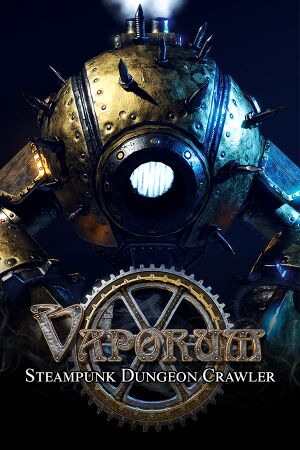 |
|
| Developers | |
|---|---|
| Fatbot Games, s. r. o. | |
| Engines | |
| Unity 5 | |
| Release dates | |
| Windows | September 28, 2017 |
| macOS (OS X) | July 30, 2018[1] |
| Linux | February 23, 2018[2] |
General information
Availability
| Source | DRM | Notes | Keys | OS |
|---|---|---|---|---|
| Developer website | Via Humble Widget | |||
| GOG.com | ||||
| Humble Store | ||||
| Steam |
Game data
Configuration file(s) location
| System | Location |
|---|---|
| Windows | <path-to-game>\Settings\[Note 1] |
| macOS (OS X) | |
| Linux |
- It's unknown whether this game follows the XDG Base Directory Specification on Linux. Please fill in this information.
Save game data location
| System | Location |
|---|---|
| Windows | <path-to-game>\Saves\[Note 1] |
| macOS (OS X) | |
| Linux |
Save game cloud syncing
| System | Native | Notes |
|---|---|---|
| GOG Galaxy | ||
| Steam Cloud |
Video settings
Input settings
Audio settings
Localizations
- Fan translations possible, see
<path-to-game>\Localization\ReadMe.txtfor instructions.
| Language | UI | Audio | Sub | Notes |
|---|---|---|---|---|
| English | ||||
| Simplified Chinese | ||||
| Czech | ||||
| French | ||||
| German | ||||
| Hungarian | ||||
| Japanese | ||||
| Polish | ||||
| Russian | ||||
| Slovak | ||||
| Spanish |
Other information
API
| Technical specs | Supported | Notes |
|---|---|---|
| Direct3D | 11 | |
| Shader Model support | 5.0 |
| Executable | 32-bit | 64-bit | Notes |
|---|---|---|---|
| Windows | |||
| macOS (OS X) | |||
| Linux |
System requirements
| Windows | ||
|---|---|---|
| Minimum | Recommended | |
| Operating system (OS) | Vista SP1 | 7, 8, 10 |
| Processor (CPU) | Intel Core 2 Duo 2.5 GHz AMD equivalent |
Intel Core i5 3.5 GHz AMD equivalent |
| System memory (RAM) | 4 GB | 6 GB |
| Hard disk drive (HDD) | 6 GB | |
| Video card (GPU) | Nvidia GeForce 400 series AMD equivalent 512 MB of VRAM DirectX 11 compatible | Nvidia GeForce GTX 960 AMD equivalent 2 GB of VRAM |
- A 64-bit system is required.
| macOS (OS X) | ||
|---|---|---|
| Minimum | ||
| Operating system (OS) | 10.13 | |
| Processor (CPU) | Intel Core i5 1.8 GHz | |
| System memory (RAM) | 8 GB | |
| Hard disk drive (HDD) | 5.5 GB | |
| Video card (GPU) | Intel HD Graphics 6000 | |
- A 64-bit system is required.
| Linux | ||
|---|---|---|
| Minimum | Recommended | |
| Operating system (OS) | Ubuntu 16.04 LTS | |
| Processor (CPU) | AMD Athlon II X4 640 3.0 GHz | Intel Core i5 3.5 GHz |
| System memory (RAM) | 4 GB | |
| Hard disk drive (HDD) | ||
| Video card (GPU) | ATI Radeon HD 5700 Series | Nvidia GeForce GTX 960 2 GB of VRAM |
- A 64-bit system is required.
Notes
- ↑ 1.0 1.1 When running this game without elevated privileges (Run as administrator option), write operations against a location below
%PROGRAMFILES%,%PROGRAMDATA%, or%WINDIR%might be redirected to%LOCALAPPDATA%\VirtualStoreon Windows Vista and later (more details).