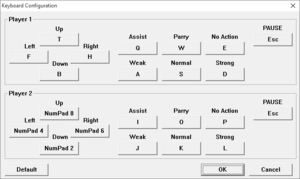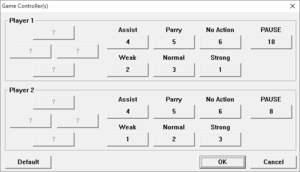Difference between revisions of "Vanguard Princess"
From PCGamingWiki, the wiki about fixing PC games
m (misc. fixes) |
Marioysikax (talk | contribs) |
||
| Line 11: | Line 11: | ||
{{Infobox game/row/date|Windows|June 26, 2009}} | {{Infobox game/row/date|Windows|June 26, 2009}} | ||
|steam appid = 262150 | |steam appid = 262150 | ||
| − | |steam appid side = 281050 | + | |steam appid side = 281050,311500,329150 |
|gogcom page = | |gogcom page = | ||
| + | |winehq = 9970 | ||
|wikipedia = Vanguard Princess | |wikipedia = Vanguard Princess | ||
}} | }} | ||
| + | |||
| + | '''Key points''' | ||
| + | {{ii}} Original japanese release is available to download for free. This article is mostly based on english version and noted if there are differenciations between two version. | ||
'''General information''' | '''General information''' | ||
| Line 23: | Line 27: | ||
==Availability== | ==Availability== | ||
{{Availability| | {{Availability| | ||
| − | {{Availability/row| Amazon | B009SSCB7K | Steam |}} | + | {{Availability/row| Official | http://suge9.blog58.fc2.com/blog-entry-21.html | DRM-Free | Original untranslated japanese version. Free to download. }} |
| − | {{Availability/row| Steam | 262150 | Steam | [http://store.steampowered.com/app/281050/ Director's Cut DLC | + | {{Availability/row| Amazon | B009SSCB7K | Steam | <!--Download, Steam requirement mentioned.-->}} |
| + | {{Availability/row| Amazon | B00L62B5GY | Unknown | <!--Online game code-->}} | ||
| + | {{Availability/row| Humble | vanguardprincess | Steam |}} | ||
| + | {{Availability/row| Desura | vanguard-princess | Steam |}} | ||
| + | {{Availability/row| GMG | vanguard-princess | Steam |}} | ||
| + | {{Availability/row| GamersGate | DD-VP | Steam |}} | ||
| + | {{Availability/row| Steam | 262150 | Steam | }} | ||
| + | }} | ||
| + | {{ii}} All english versions require [[Steam]]. | ||
| + | |||
| + | {{DLC| | ||
| + | {{DLC/row| [http://store.steampowered.com/app/281050/ Director's Cut] | Free DLC. | Windows}} | ||
| + | {{DLC/row| [http://store.steampowered.com/app/311500/ Hilda Rize] | | Windows}} | ||
| + | {{DLC/row| [http://store.steampowered.com/app/329150/ Lilith] | | Windows}} | ||
}} | }} | ||
| − | |||
==Essential improvements== | ==Essential improvements== | ||
===Patches=== | ===Patches=== | ||
| − | + | {{ii}} Steam version is always kept up to date. For earlier non-steam version the latest patch is available [http://www.eigomanga.com/vanguard/patch.html here] (v.1.3.1).{{cn|I'm basically assuming here as steam version is 1.7.3 as of september 2015 and game did have release before steam version.}} | |
==Game data== | ==Game data== | ||
===Configuration file(s) location=== | ===Configuration file(s) location=== | ||
{{Game data| | {{Game data| | ||
| − | {{Game data/row|Windows|}} | + | {{Game data/row|Windows|{{p|game}}\game.ini}} |
}} | }} | ||
| − | + | {{ii}} Game doesn't feature save game data. | |
| − | {{Game data | ||
| − | |||
| − | |||
===[[Glossary:Save game cloud syncing|Save game cloud syncing]]=== | ===[[Glossary:Save game cloud syncing|Save game cloud syncing]]=== | ||
| Line 47: | Line 60: | ||
|origin = | |origin = | ||
|origin notes = | |origin notes = | ||
| − | |steam cloud = | + | |steam cloud = false |
|steam cloud notes = | |steam cloud notes = | ||
|uplay = | |uplay = | ||
|uplay notes = | |uplay notes = | ||
| − | |gamesave manager = | + | |gamesave manager = |
|gamesave manager notes= | |gamesave manager notes= | ||
}} | }} | ||
==Video settings== | ==Video settings== | ||
| + | {{Image|Vanguard Princess - Graphics.png|Graphics settings.}} | ||
| + | {{ii}} As of August 28, 2015, fullscreen mode has been temporarily disabled from the menu as developers are trying to look for working solution. It's possible to toggle fullscreen with {{key|F4}} but it'll most likely fail with modern systems.<ref>[http://steamcommunity.com/games/262150/announcements/detail/101683387857414418 Steam community :: Group announcements :: Vanguard Princess] - Updates Released, August 28, 2015</ref> | ||
{{Video settings | {{Video settings | ||
|wsgf link = | |wsgf link = | ||
| Line 63: | Line 78: | ||
|4k ultra hd wsgf award = | |4k ultra hd wsgf award = | ||
|widescreen resolution = false | |widescreen resolution = false | ||
| − | |widescreen resolution notes= | + | |widescreen resolution notes= Stretches from 4:3 aspect ratio. |
|multimonitor = false | |multimonitor = false | ||
|multimonitor notes = | |multimonitor notes = | ||
| Line 73: | Line 88: | ||
|fov notes = | |fov notes = | ||
|windowed = true | |windowed = true | ||
| − | |windowed notes = | + | |windowed notes = Freely resizeable window, everything scales from base resolution of 640x480 with nearest neighbour filtering. |
|borderless windowed = false | |borderless windowed = false | ||
|borderless windowed notes = | |borderless windowed notes = | ||
| Line 82: | Line 97: | ||
|vsync = true | |vsync = true | ||
|vsync notes = On by default, can't be deactivated. | |vsync notes = On by default, can't be deactivated. | ||
| − | |60 fps = | + | |60 fps = true |
|60 fps notes = | |60 fps notes = | ||
|120 fps = false | |120 fps = false | ||
| Line 91: | Line 106: | ||
==Input settings== | ==Input settings== | ||
| + | {{Image|Vanguard Princess - General.png|General settings.}} | ||
| + | {{Image|Vanguard Princess - Keyboard.png|Keyboard rebinding.}} | ||
| + | {{Image|Vanguard Princess - Controller.png|Controller rebinding.}} | ||
{{Input settings | {{Input settings | ||
|key remap = true | |key remap = true | ||
|key remap notes = | |key remap notes = | ||
| − | |acceleration option = | + | |acceleration option = n/a |
| − | |acceleration option notes = | + | |acceleration option notes = Mouse not used. |
|mouse menu = false | |mouse menu = false | ||
|mouse menu notes = | |mouse menu notes = | ||
| − | |invert mouse y-axis = | + | |invert mouse y-axis = n/a |
|invert mouse y-axis notes = | |invert mouse y-axis notes = | ||
|controller support = true | |controller support = true | ||
| − | |controller support notes = | + | |controller support notes = XInput and DirectInput. |
|full controller = true | |full controller = true | ||
|full controller notes = | |full controller notes = | ||
|controller remap = true | |controller remap = true | ||
|controller remap notes = | |controller remap notes = | ||
| − | |invert controller y-axis = | + | |invert controller y-axis = n/a |
|invert controller y-axis notes= | |invert controller y-axis notes= | ||
|touchscreen = | |touchscreen = | ||
| Line 119: | Line 137: | ||
|surround sound notes = | |surround sound notes = | ||
|subtitles = true | |subtitles = true | ||
| − | |subtitles notes = | + | |subtitles notes = For cutscenes only, which do not have voice acting. |
|closed captions = false | |closed captions = false | ||
|closed captions notes = | |closed captions notes = | ||
| Line 126: | Line 144: | ||
|eax support = | |eax support = | ||
|eax support notes = | |eax support notes = | ||
| + | }} | ||
| + | |||
| + | {{L10n|content= | ||
| + | {{L10n/switch | ||
| + | |language = English | ||
| + | |interface = yes | ||
| + | |audio = no | ||
| + | |subtitles = yes | ||
| + | |notes = Only english version. | ||
| + | }} | ||
| + | {{L10n/switch | ||
| + | |language = Japanese | ||
| + | |interface = yes | ||
| + | |audio = yes | ||
| + | |subtitles = yes | ||
| + | |notes = In english version, only audio. | ||
| + | }} | ||
}} | }} | ||
| Line 144: | Line 179: | ||
|asynchronous = | |asynchronous = | ||
|asynchronous notes = | |asynchronous notes = | ||
| + | }} | ||
| + | |||
| + | ==Issues fixed== | ||
| + | ===Game won't launch=== | ||
| + | {{ii}} If using modern Windows versions, [[Microsoft_Windows#Older_games_refuse_to_start_on_Windows_8_and_later|enable DirectPlay.]] | ||
| + | |||
| + | ===Low FPS=== | ||
| + | {{ii}} This may be cause from game constantly searching for connected controllers. If none is used, uncheck "Activate game controller(s)" from game settings. | ||
| + | |||
| + | ==Other information== | ||
| + | ===API=== | ||
| + | {{API | ||
| + | |direct3d versions = | ||
| + | |direct3d notes = | ||
| + | |directdraw versions = | ||
| + | |directdraw notes = | ||
| + | |opengl versions = | ||
| + | |opengl notes = | ||
| + | |glide versions = | ||
| + | |glide notes = | ||
| + | |software mode = | ||
| + | |software mode notes = | ||
| + | |mantle support = | ||
| + | |mantle support notes = | ||
| + | |dos modes = | ||
| + | |dos modes notes = | ||
| + | |shader model versions = | ||
| + | |shader model notes = | ||
| + | |64-bit executable = false | ||
| + | |64-bit executable notes= | ||
}} | }} | ||
| Line 156: | Line 221: | ||
|minVRAM = 32 MB | |minVRAM = 32 MB | ||
|minDX = 7 | |minDX = 7 | ||
| − | |||
| − | |||
| − | |||
| − | |||
| − | |||
| − | |||
}} | }} | ||
{{References}} | {{References}} | ||
Revision as of 03:09, 8 September 2015
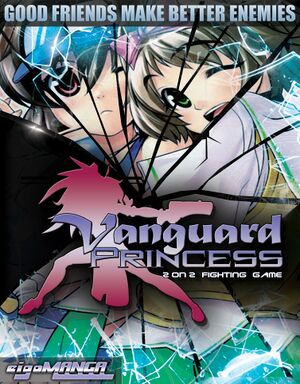 |
|
| Developers | |
|---|---|
| Tomoaki "Suge9" Sugeno | |
| Publishers | |
| Tomoaki "Suge9" Sugeno | |
| eigoManga | |
| Engines | |
| Fighter Maker 2nd | |
| Release dates | |
| Windows | June 26, 2009 |
Key points
- Original japanese release is available to download for free. This article is mostly based on english version and noted if there are differenciations between two version.
General information
Availability
| Source | DRM | Notes | Keys | OS |
|---|---|---|---|---|
| Official website | Original untranslated japanese version. Free to download. | |||
| Amazon.com | ||||
| Amazon.com | ||||
| Humble Store | ||||
| Incorrect store name. See here for available options. | ||||
| Green Man Gaming | ||||
| GamersGate | ||||
| Steam |
- All english versions require Steam.
DLC and expansion packs
| Name | Notes | |
|---|---|---|
| Director's Cut | Free DLC. | |
| Hilda Rize | ||
| Lilith |
Essential improvements
Patches
- Steam version is always kept up to date. For earlier non-steam version the latest patch is available here (v.1.3.1).[citation needed]
Game data
Configuration file(s) location
Template:Game data/row
| System | Location |
|---|---|
| Steam Play (Linux) | <SteamLibrary-folder>/steamapps/compatdata/262150/pfx/[Note 1] |
- Game doesn't feature save game data.
Save game cloud syncing
| System | Native | Notes |
|---|---|---|
| Steam Cloud |
Video settings
- As of August 28, 2015, fullscreen mode has been temporarily disabled from the menu as developers are trying to look for working solution. It's possible to toggle fullscreen with F4 but it'll most likely fail with modern systems.[1]
Input settings
Audio settings
Localizations
| Language | UI | Audio | Sub | Notes |
|---|---|---|---|---|
| English | Only english version. | |||
| Japanese | In english version, only audio. |
Network
Multiplayer types
| Type | Native | Players | Notes | |
|---|---|---|---|---|
| Local play | 2 | Versus |
||
| LAN play | ||||
| Online play | ||||
Issues fixed
Game won't launch
- If using modern Windows versions, enable DirectPlay.
Low FPS
- This may be cause from game constantly searching for connected controllers. If none is used, uncheck "Activate game controller(s)" from game settings.
Other information
API
| Executable | 32-bit | 64-bit | Notes |
|---|---|---|---|
| Windows |
System requirements
| Windows | ||
|---|---|---|
| Minimum | ||
| Operating system (OS) | 2000, XP, Vista, 7, 8.x | |
| Processor (CPU) | Pentium III 400 MHz | |
| System memory (RAM) | 128 MB | |
| Hard disk drive (HDD) | 400 MB | |
| Video card (GPU) | 32 MB of VRAM DirectX 7 compatible |
|
Notes
- ↑ Notes regarding Steam Play (Linux) data:
- File/folder structure within this directory reflects the path(s) listed for Windows and/or Steam game data.
- Use Wine's registry editor to access any Windows registry paths.
- The app ID (262150) may differ in some cases.
- Treat backslashes as forward slashes.
- See the glossary page for details on Windows data paths.
References
- ↑ Steam community :: Group announcements :: Vanguard Princess - Updates Released, August 28, 2015