Valheim
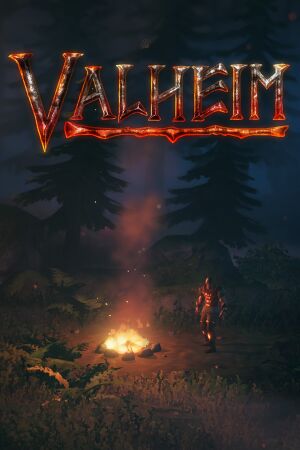 |
|
| Developers | |
|---|---|
| Iron Gate Studio | |
| Publishers | |
| Coffee Stain Studios | |
| Engines | |
| Unity 2019[Note 1] | |
| Release dates | |
| Windows | Early access |
| Linux | Early access |
| Taxonomy | |
| Microtransactions | None |
| Modes | Singleplayer, Multiplayer |
| Pacing | Real-time |
| Perspectives | Third-person |
| Controls | Direct control |
| Genres | Survival, Adventure |
| Art styles | Stylized |
| Themes | Fantasy |
Valheim is a singleplayer and multiplayer third-person survival and adventure game.
The game was released to early access on February 2, 2021 on Steam, selling over three million copies by February 19.[2]
General information
Availability
| Source | DRM | Notes | Keys | OS |
|---|---|---|---|---|
| Humble Store | ||||
| Steam |
Essential improvements
Improve the performance in OpenGL mode on Linux for AMD/Intel
Use the mesa_glthread=true %command% command line argument[citation needed]
|
|---|
|
Improve performance
Edit boot.config file.[3]
|
|---|
- Warning: This can cause freezes/crashes when using Vulkan on certain hardware.[4]
Game data
Configuration file(s) location
| System | Location |
|---|---|
| Windows | HKEY_CURRENT_USER\SOFTWARE\IronGate\Valheim\ |
| Linux | $XDG_CONFIG_HOME/unity3d/IronGate/Valheim/prefs |
- This game follows the XDG Base Directory Specification on Linux.
Save game data location
| System | Location |
|---|---|
| Windows | %USERPROFILE%\AppData\LocalLow\IronGate\Valheim\ |
| Linux | $XDG_CONFIG_HOME/unity3d/IronGate/Valheim/ |
Save game cloud syncing
| System | Native | Notes |
|---|---|---|
| Steam Cloud |
Video
| Graphics feature | State | Notes | |
|---|---|---|---|
| Widescreen resolution | |||
| Multi-monitor | |||
| Ultra-widescreen | |||
| 4K Ultra HD | Text and icons on the map appear to use fixed pixel widths, making them difficult to read at 4K resolution. | ||
| Field of view (FOV) | |||
| Windowed | |||
| Borderless fullscreen windowed | Fullscreen mode defaults to borderless fullscreen | ||
| Anisotropic filtering (AF) | See the glossary page for potential workarounds. | ||
| Anti-aliasing (AA) | On/off toggle. | ||
| Vertical sync (Vsync) | |||
| 60 FPS and 120+ FPS | |||
| High dynamic range display (HDR) | As of 2/25/21 the game does not yet have HDR | ||
- The game engine may allow for manual configuration of the game via its variables. See the Unity page for more details.
HUD Settings
|
Hide HUD
The default hotkey to toggle the HUD is Ctrl+F3 |
|---|
Exclusive Fullscreen mode
| Command line parameter[5] |
|---|
|
Force Vulkan on Windows
| Command line parameter[6] |
|---|
|
Console
| Command line parameter[7] |
|---|
|
Input
| Keyboard and mouse | State | Notes |
|---|---|---|
| Remapping | Open chat is hardcoded to ↵ Enter. Item belt hotkeys can't be remapped. | |
| Mouse acceleration | ||
| Mouse sensitivity | ||
| Mouse input in menus | ||
| Mouse Y-axis inversion | ||
| Controller | ||
| Controller support | ||
| Full controller support | ||
| Controller remapping | ||
| Controller sensitivity | ||
| Controller Y-axis inversion |
| Controller types |
|---|
| XInput-compatible controllers | ||
|---|---|---|
| Xbox button prompts | ||
| Impulse Trigger vibration |
| PlayStation controllers |
|---|
| Generic/other controllers |
|---|
| Additional information | ||
|---|---|---|
| Controller hotplugging | ||
| Haptic feedback | ||
| Digital movement supported | ||
| Simultaneous controller+KB/M |
Audio
| Audio feature | State | Notes |
|---|---|---|
| Separate volume controls | ||
| Surround sound | ||
| Subtitles | ||
| Closed captions | ||
| Mute on focus lost |
Localizations
| Language | UI | Audio | Sub | Notes |
|---|---|---|---|---|
| English | ||||
| Bulgarian | ||||
| Simplified Chinese | ||||
| Czech | ||||
| Danish | ||||
| Finnish | ||||
| French | ||||
| German | ||||
| Hungarian | ||||
| Romanian | ||||
| Russian | ||||
| Spanish | ||||
| Swedish | ||||
| Turkish |
Network
Multiplayer types
| Type | Native | Players | Notes | |
|---|---|---|---|---|
| LAN play | 10 | Co-op, Versus The game can be played through LAN using the dedicated server. |
||
| Online play | 10 | Co-op, Versus PVP can be turned on. Off by default |
||
Connection types
| Type | Native | Notes |
|---|---|---|
| Matchmaking | ||
| Peer-to-peer | ||
| Dedicated | ||
| Self-hosting | ||
| Direct IP |
Issues fixed
Game runs poorly on Vulkan in AMD on Linux
| Force OpenGL mode |
|---|
|
Run the game with |
| Disable TearFree |
|---|
|
The game runs poorly with TearFree enabled with AMDGPU and Vulkan. |
Other information
API
| Technical specs | Supported | Notes |
|---|---|---|
| Direct3D | 11 | Default API on Windows |
| OpenGL | 4.5 | Alternate API on Linux |
| Vulkan | 1.2 | Default API on Linux, alternate on Windows |
| Executable | 32-bit | 64-bit | Notes |
|---|---|---|---|
| Windows | |||
| Linux |
System requirements
| Windows | ||
|---|---|---|
| Minimum | Recommended | |
| Operating system (OS) | 7 | |
| Processor (CPU) | 2.6 GHz Quad Core | Intel Core i5 3 GHz AMD Ryzen 5 3 GHz |
| System memory (RAM) | 8 GB | 16 GB |
| Hard disk drive (HDD) | 1 GB | |
| Video card (GPU) | Nvidia GeForce GTX 950 AMD Radeon HD 7970 DirectX 11 compatible | Nvidia GeForce GTX 1060 AMD Radeon RX 580 |
| Other | Broadband Internet connection | |
- A 64-bit operating system is required.
| Linux | ||
|---|---|---|
| Minimum | Recommended | |
| Operating system (OS) | Any up to date version | |
| Processor (CPU) | 2.6 GHz Dual Core | Intel Core i5 3 GHz AMD Ryzen 5 3 GHz |
| System memory (RAM) | 8 GB | 16 GB |
| Hard disk drive (HDD) | 1 GB | |
| Video card (GPU) | Nvidia GeForce GTX 950 AMD Radeon HD 7970 | Nvidia GeForce GTX 1060 AMD Radeon RX 580 |
| Other | Broadband Internet connection | |
- A 64-bit operating system is required.
Notes
References
- ↑ Verified by User:Baronsmoki on 2021-09-24
- ↑ Three Million Vikings! - last accessed on 2021-02-19
- ↑ https://steamcommunity.com/app/892970/discussions/0/3106890881980133597/
- ↑ https://reddit.com/r/valheim/comments/luevjw/game_crashes_using_vulkan_rx580_amd/
- ↑ https://steamcommunity.com/app/684580/discussions/3/3726075043713118841/
- ↑ https://steamcommunity.com/games/892970/announcements/detail/3058478454614595940
- ↑ https://steamcommunity.com/games/892970/announcements/detail/3047221359547604553
