Difference between revisions of "Valdis Story: Abyssal City"
From PCGamingWiki, the wiki about fixing PC games
m (updated template usage) |
Marioysikax (talk | contribs) |
||
| Line 1: | Line 1: | ||
| − | |||
{{Infobox game | {{Infobox game | ||
|cover = Valdis Story Abyssal City - cover.jpg | |cover = Valdis Story Abyssal City - cover.jpg | ||
| Line 11: | Line 10: | ||
|steam appid = 252030 | |steam appid = 252030 | ||
|gogcom page = valdis_story_abyssal_city | |gogcom page = valdis_story_abyssal_city | ||
| + | |winehq = | ||
|wikipedia = | |wikipedia = | ||
}} | }} | ||
| Line 22: | Line 22: | ||
==Availability== | ==Availability== | ||
{{Availability| | {{Availability| | ||
| − | {{Availability/row| | + | {{Availability/row| official | http://www.valdisstory.com/download | DRM-free | Demo available.}} |
{{Availability/row| Desura | valdis-story-abyssal-city | DRM-free | | Steam }} | {{Availability/row| Desura | valdis-story-abyssal-city | DRM-free | | Steam }} | ||
{{Availability/row| GOG | valdis_story_abyssal_city | DRM-free |}} | {{Availability/row| GOG | valdis_story_abyssal_city | DRM-free |}} | ||
| Line 31: | Line 31: | ||
===Configuration file(s) location=== | ===Configuration file(s) location=== | ||
{{Game data| | {{Game data| | ||
| − | {{Game data/row|Windows|{{p|localappdata}}\Valdis_Story_AC}} | + | {{Game data/row|Windows|{{p|localappdata}}\Valdis_Story_AC\vs_settings.ini}} |
}} | }} | ||
===Save game data location=== | ===Save game data location=== | ||
{{Game data| | {{Game data| | ||
| − | {{Game data/row|Windows|{{p|localappdata}}\Valdis_Story_AC}} | + | {{Game data/row|Windows|{{p|localappdata}}\Valdis_Story_AC\}} |
}} | }} | ||
| Line 50: | Line 50: | ||
==Video settings== | ==Video settings== | ||
| + | {{Image|Valdis Story Abyssal City - General.png|General settings.}} | ||
| + | {{ii}} Base resolution is 1024x576. First, game scales image with [[wikipedia:Image scaling#Scaling methods|nearest neighbour]] according to '''Scale''' function. If fullscreen is selected, that scaled image is then scaled to screens resolution with [[wikipedia:Image scaling#Scaling methods|bilinear interpolation.]] | ||
{{Video settings | {{Video settings | ||
|wsgf link = | |wsgf link = | ||
| Line 56: | Line 58: | ||
|ultrawidescreen wsgf award = | |ultrawidescreen wsgf award = | ||
|4k ultra hd wsgf award = | |4k ultra hd wsgf award = | ||
| − | |widescreen resolution = | + | |widescreen resolution = true |
|widescreen resolution notes= | |widescreen resolution notes= | ||
|multimonitor = unknown | |multimonitor = unknown | ||
| Line 66: | Line 68: | ||
|fov = unknown | |fov = unknown | ||
|fov notes = | |fov notes = | ||
| − | |windowed = | + | |windowed = true |
|windowed notes = | |windowed notes = | ||
| − | |borderless windowed = | + | |borderless windowed = false |
|borderless windowed notes = | |borderless windowed notes = | ||
| − | |anisotropic = | + | |anisotropic = n/a |
|anisotropic notes = | |anisotropic notes = | ||
| − | |antialiasing = | + | |antialiasing = false |
|antialiasing notes = | |antialiasing notes = | ||
| − | |vsync = | + | |vsync = false |
|vsync notes = | |vsync notes = | ||
| − | |60 fps = | + | |60 fps = true |
|60 fps notes = | |60 fps notes = | ||
| − | |120 fps = | + | |120 fps = false |
|120 fps notes = | |120 fps notes = | ||
|color blind = unknown | |color blind = unknown | ||
| Line 85: | Line 87: | ||
==Input settings== | ==Input settings== | ||
| + | {{Image|Valdis Story Abyssal City - Input.png|Input settings.}} | ||
{{Input settings | {{Input settings | ||
| − | |key remap = | + | |key remap = true |
| − | |key remap notes = | + | |key remap notes = All keys have to be reconfigured at once. |
| − | |acceleration option = | + | |acceleration option = n/a |
| − | |acceleration option notes = | + | |acceleration option notes = Mouse not used in game. |
| − | |mouse sensitivity = | + | |mouse sensitivity = n/a |
|mouse sensitivity notes = | |mouse sensitivity notes = | ||
| − | |mouse menu = | + | |mouse menu = false |
|mouse menu notes = | |mouse menu notes = | ||
| − | |invert mouse y-axis = | + | |invert mouse y-axis = n/a |
|invert mouse y-axis notes = | |invert mouse y-axis notes = | ||
|controller support = true | |controller support = true | ||
| − | |controller support notes = | + | |controller support notes = XInput. DirectInput has to be enabled from settings and all XInput devices have to be unplugged or disabled. |
| − | |full controller = | + | |full controller = true |
| − | |full controller notes = | + | |full controller notes = For XInput. DirectInput has to be enabled and rebound from settings. |
| − | |controller remap = | + | |controller remap = true |
| − | |controller remap notes = | + | |controller remap notes = Buttons used for movement can't be rebound. However single action binded to '''down''' by default should work universally with all controllers without rebinding. |
| − | |controller sensitivity = | + | |controller sensitivity = n/a |
| − | |controller sensitivity notes= | + | |controller sensitivity notes= Digital movement. |
| − | |invert controller y-axis = | + | |invert controller y-axis = n/a |
|invert controller y-axis notes= | |invert controller y-axis notes= | ||
|touchscreen = unknown | |touchscreen = unknown | ||
|touchscreen notes = | |touchscreen notes = | ||
| − | |button prompts = | + | |button prompts = xbox, generic |
|button prompts notes = | |button prompts notes = | ||
| − | |controller hotplug = | + | |controller hotplug = true |
|controller hotplug notes = | |controller hotplug notes = | ||
| − | |haptic feedback = | + | |haptic feedback = false |
|haptic feedback notes = | |haptic feedback notes = | ||
| − | |light bar support = | + | |light bar support = false |
|light bar support notes = | |light bar support notes = | ||
}} | }} | ||
| Line 120: | Line 123: | ||
==Audio settings== | ==Audio settings== | ||
{{Audio settings | {{Audio settings | ||
| − | |separate volume = | + | |separate volume = true |
| − | |separate volume notes = | + | |separate volume notes = Music and sound. |
|surround sound = unknown | |surround sound = unknown | ||
|surround sound notes = | |surround sound notes = | ||
| − | |subtitles = | + | |subtitles = true |
| − | |subtitles notes = | + | |subtitles notes = All speech is text. |
| − | |closed captions = | + | |closed captions = false |
|closed captions notes = | |closed captions notes = | ||
| − | |mute on focus lost = | + | |mute on focus lost = false |
|mute on focus lost notes = | |mute on focus lost notes = | ||
|eax support = | |eax support = | ||
|eax support notes = | |eax support notes = | ||
| + | }} | ||
| + | |||
| + | {{L10n|content= | ||
| + | {{L10n/switch | ||
| + | |language = English | ||
| + | |interface = yes | ||
| + | |audio = no | ||
| + | |subtitles = yes | ||
| + | |notes = | ||
| + | }} | ||
| + | }} | ||
| + | |||
| + | ==Other information== | ||
| + | ===API=== | ||
| + | {{API | ||
| + | |direct3d versions = 9 | ||
| + | |direct3d notes = | ||
| + | |directdraw versions = | ||
| + | |directdraw notes = | ||
| + | |opengl versions = | ||
| + | |opengl notes = | ||
| + | |glide versions = | ||
| + | |glide notes = | ||
| + | |software mode = | ||
| + | |software mode notes = | ||
| + | |mantle support = | ||
| + | |mantle support notes = | ||
| + | |dos modes = | ||
| + | |dos modes notes = | ||
| + | |shader model versions = | ||
| + | |shader model notes = | ||
| + | |64-bit executable = false | ||
| + | |64-bit executable notes= | ||
}} | }} | ||
Revision as of 11:45, 20 September 2015
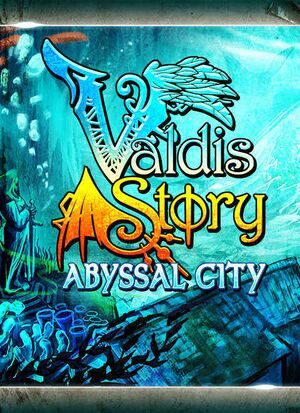 |
|
| Developers | |
|---|---|
| Endlessfluff Games | |
| Engines | |
| GameMaker | |
| Release dates | |
| Windows | September 8, 2013 |
General information
- Official website
- Official forums
- GOG.com Community Discussions
- GOG.com Support Page
- Steam Community Discussions
Availability
| Source | DRM | Notes | Keys | OS |
|---|---|---|---|---|
| Official website | Demo available. | |||
| Incorrect store name. See here for available options. | ||||
| GOG.com | ||||
| Steam |
Game data
Configuration file(s) location
Template:Game data/row
| System | Location |
|---|---|
| Steam Play (Linux) | <SteamLibrary-folder>/steamapps/compatdata/252030/pfx/[Note 1] |
Save game data location
Template:Game data/row
| System | Location |
|---|---|
| Steam Play (Linux) | <SteamLibrary-folder>/steamapps/compatdata/252030/pfx/[Note 1] |
Save game cloud syncing
| System | Native | Notes |
|---|---|---|
| GOG Galaxy | ||
| Steam Cloud |
Video settings
- Base resolution is 1024x576. First, game scales image with nearest neighbour according to Scale function. If fullscreen is selected, that scaled image is then scaled to screens resolution with bilinear interpolation.
Input settings
Audio settings
Localizations
| Language | UI | Audio | Sub | Notes |
|---|---|---|---|---|
| English |
Other information
API
| Technical specs | Supported | Notes |
|---|---|---|
| Direct3D | 9 |
| Executable | 32-bit | 64-bit | Notes |
|---|---|---|---|
| Windows |
System requirements
| Windows | ||
|---|---|---|
| Minimum | ||
| Operating system (OS) | XP, Vista, 7, 8 | |
| Processor (CPU) | 1.7 GHz | |
| System memory (RAM) | 1024 MB | |
| Hard disk drive (HDD) | 500 MB | |
Cite error: <ref> tags exist for a group named "Note", but no corresponding <references group="Note"/> tag was found, or a closing </ref> is missing


