Difference between revisions of "User:Andytizer/Final Fantasy 7 Remake Intergrade"
| Line 410: | Line 410: | ||
# If it's already in the desired language and the game is still in another language, change it to something else, save and launch the game. Close the game, change the comms preference back to the desired language and launch the game one last time | # If it's already in the desired language and the game is still in another language, change it to something else, save and launch the game. Close the game, change the comms preference back to the desired language and launch the game one last time | ||
}} | }} | ||
| + | |||
| + | ==Proton== | ||
| + | {{Proton | ||
| + | |protondb click play = 1 | ||
| + | |protondb click play notes = ProtonDB Click Play: Tier 1-5. | ||
| + | |protondb medal = platinum | ||
| + | |protondb medal notes = ProtonDB Medal: Platinum, Gold, Silver, Bronze, Borked. | ||
| + | |anticheat supported = n/a | ||
| + | |anticheat supported notes = Anticheat supported. | ||
| + | }} | ||
| + | |||
| + | {{Steam Deck | ||
| + | |deck verified = playable | ||
| + | |deck verified notes = Deck Verified: Verified/Playable/Unsupported. | ||
| + | |setup internet not required = true | ||
| + | |setup internet not required notes = First-time setup does not require an active internet connection. | ||
| + | |active internet not required = true | ||
| + | |active internet not required notes = Singleplayer gameplay does not require an active Internet connection. | ||
| + | |no separate game launcher = true | ||
| + | |no separate game launcher notes = This game does not have a launcher/setup tool that may require the touchscreen or virtual keyboard. | ||
| + | |no compatibility warnings = true | ||
| + | |no compatibility warnings notes = This game runs fine and does not display compatibility warnings when running on Steam Deck. | ||
| + | |game exits cleanly = true | ||
| + | |game exits cleanly notes = This game exits cleanly and does not require you to manually quit via the Steam overlay. | ||
| + | |crossplatform saves = true | ||
| + | |crossplatform saves notes = This game supports cross-platform saved games. | ||
| + | |||
| + | |default configuration performant = true | ||
| + | |default configuration performant notes = This game's default graphics configuration performs well on Steam Deck. | ||
| + | |performance achieveable = true | ||
| + | |performance achieveable notes = This game can potentially be manually configured to perform well on Steam Deck. | ||
| + | |steam deck resolution support = true | ||
| + | |steam deck resolution support notes = This game supports Steam Deck's native display resolution. | ||
| + | |text legible = true | ||
| + | |text legible notes = In-game interface text is legible on Steam Deck. | ||
| + | |no minor graphical issues = true | ||
| + | |no minor graphical issues notes = This game does not have any minor graphics/display issues on Steam Deck. | ||
| + | |no minor audio issues = true | ||
| + | |no minor audio issues notes = This game does not have any minor audio issues on Steam Deck. | ||
| + | |||
| + | |full controller support = true | ||
| + | |full controller support notes = All functionality is accessible when using the default controller configuration. | ||
| + | |defaults to external controllers = true | ||
| + | |defaults to external controllers notes = This defaults to external controllers without manual switching. | ||
| + | |external controllers multiplayer = true | ||
| + | |external controllers multiplayer notes = This game supports external controllers for local multiplayer. | ||
| + | |steam deck controller icons = true | ||
| + | |steam deck controller icons notes = This game shows Steam Deck controller icons and not keyboard, mouse or non-Steam Deck controller icons. | ||
| + | |gyro supported = true | ||
| + | |gyro supported notes = This game supports gyro/trackpad camera controls. | ||
| + | |||
| + | |some in-game movie content may be missing = true | ||
| + | |entering text requires manually opening on-screen keyboard = true | ||
| + | |other game functions not accessible on steam deck = true | ||
| + | }} | ||
| + | Not available on Steam, however this game can be installed through [[Steam Deck#Heroic|Heroic]]. | ||
==Issues unresolved== | ==Issues unresolved== | ||
| Line 496: | Line 552: | ||
{{--}} Breaks HDR support, resulting in wrong and washed-out colors, with severe banding. | {{--}} Breaks HDR support, resulting in wrong and washed-out colors, with severe banding. | ||
}} | }} | ||
| − | |||
| − | |||
| − | |||
| − | |||
| − | |||
| − | |||
| − | |||
| − | |||
| − | |||
| − | |||
| − | |||
| − | |||
| − | |||
| − | |||
| − | |||
| − | |||
| − | |||
| − | |||
| − | |||
| − | |||
| − | |||
| − | |||
| − | |||
| − | |||
| − | |||
| − | |||
| − | |||
| − | |||
| − | |||
| − | |||
| − | |||
| − | |||
| − | |||
| − | |||
| − | |||
| − | |||
| − | |||
| − | |||
| − | |||
| − | |||
| − | |||
| − | |||
| − | |||
| − | |||
| − | |||
| − | |||
| − | |||
| − | |||
| − | |||
| − | |||
| − | |||
| − | |||
| − | |||
| − | |||
| − | |||
| − | |||
| − | |||
==System requirements== | ==System requirements== | ||
Latest revision as of 00:20, 18 March 2022
This page is for the remake. For the original 1998 release, see Final Fantasy VII. For the 2012 re-release, see Final Fantasy VII (2012).
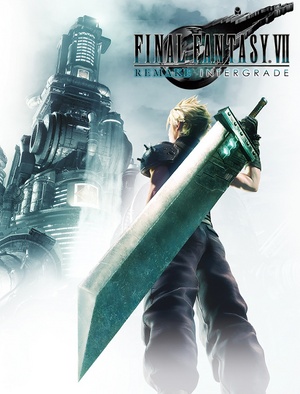 |
|
| Developers | |
|---|---|
| Square Enix | |
| Engines | |
| Unreal Engine 4 | |
| Release dates | |
| Windows | December 16, 2021 |
| Reception | |
| Metacritic | 86 |
| OpenCritic | 86 |
| IGDB | 93 |
| Taxonomy | |
| Modes | Singleplayer |
| Pacing | Real-time |
| Perspectives | Third-person |
| Controls | Direct control |
| Genres | Action, RPG |
| Art styles | Realistic |
| Themes | Sci-fi |
| Series | Final Fantasy |
Final Fantasy 7 Remake Intergrade is a singleplayer third-person action and RPG game in the Final Fantasy series.
Availability
| Source | DRM | Notes | Keys | OS |
|---|---|---|---|---|
| Epic Games Store | ||||
| Steam (unavailable) | [1][2] |
Essential improvements
FFVIIHook
- Unlocks the developer console, giving access to console commands and easy changes to the game's CVars, along with allowing loose INI files to be loaded in from the game's config folder.
Game data
Configuration file(s) location
| System | Location |
|---|---|
| Windows | %USERPROFILE%\Documents\My Games\FINAL FANTASY VII REMAKE\[Note 1] |
| Steam Play (Linux) | <SteamLibrary-folder>/steamapps/compatdata/1462040/pfx/[Note 2] |
Save game data location
| System | Location |
|---|---|
| Windows | %USERPROFILE%\Documents\My Games\FINAL FANTASY VII REMAKE\EOS\ |
| Steam Play (Linux) | <SteamLibrary-folder>/steamapps/compatdata/1462040/pfx/[Note 2] |
Save game cloud syncing
| System | Native | Notes |
|---|---|---|
| Epic Games Launcher | ||
| OneDrive | Requires enabling backup of the Documents folder in OneDrive on all computers. | |
| Steam Cloud |
Video
| Graphics feature | State | Notes | |
|---|---|---|---|
| Widescreen resolution | Aspect ratios narrower than 16:9 are letterboxed. Use Flawless Widescreen to fix. | ||
| Multi-monitor | Use Flawless Widescreen. | ||
| Ultra-widescreen | Use Flawless Widescreen. This may result in FMVs being heavily cropped. A workaround is to tap F11 to switch to Windowed mode and also use the Flawless Widescreen hotkey (Ctrl+Alt+Z by default) to disable the fix during the cutscene. Tap F11 again and re-enable the fix with the hotkey when the cutscene ends to restore the fix and Borderless Fullscreen mode.[3] You can simplify the process by changing the hotkey in Flawless Widescreen to also be F11. |
||
| 4K Ultra HD | FMVs are in 1080p. | ||
| Field of view (FOV) | Use Flawless Widescreen. | ||
| Windowed | |||
| Borderless fullscreen windowed | Traditional fullscreen not available; see Exclusive fullscreen. | ||
| Anisotropic filtering (AF) | Unknown filtering method. | ||
| Anti-aliasing (AA) | Forced TAA. See Anti-aliasing (AA). | ||
| Vertical sync (Vsync) | See the glossary page for potential workarounds. | ||
| 60 FPS and 120+ FPS | Choice between 30, 60, 90, or 120 FPS cap. Cinematic FMVs are capped at 30 FPS, while in-game FMVs are capped at 60 FPS. Tutorial videos played back at 30 FPS and may be recorded at variable frame rates below it. FMVs can be interpolated to higher framerates with Vidsquish. |
||
| High dynamic range display (HDR) | |||
| Ray tracing (RT) | |||
- The game engine may allow for manual configuration of the game via its variables. See the Unreal Engine 4 page for more details.
Anti-aliasing (AA)
| Disable TAA[4] |
|---|
r.AntiAliasingQuality=0 r.PostProcessAAQuality=0 r.TemporalAAQuality=0 r.TemporalAASamples=0 r.DefaultFeature.AntiAliasing=0 r.DefaultFeature.AntiAliasing=False |
Dynamic resolution
- As of update 1.001 DRS was also disabled for higher than 60 FPS.[6]
- Depending on FPS cap, the game utilizes dynamic resolution. It can be set manually using Flawless Widescreen.
| Modify with Flawless Widescreen |
|---|
| Modify with FFVIIHook[7] |
|---|
|
Exclusive fullscreen
- FFVIIHook can force the in-game resolution picker to use exclusive fullscreen mode for all resolutions.
- Exclusive fullscreen only works properly when playing in D3D11 mode.
| Enable exclusive fullscreen[citation needed] |
|---|
|
Post-processing
| Disable post-processing by hand[7] |
|---|
Use "light" version of TAA r.TemporalAASamples=4 r.TemporalAACurrentFrameWeight=0.45 Disable depth of field r.DepthOfField.FarBlur=0 r.DepthOfFieldQuality=0 r.FastVRam.BokehDOF=0 r.FastVRam.CircleDOF=0 r.FastVRam.DOFSetup=0 r.DOF.Kernel.MaxBackgroundRadius=0.0000 r.DOF.Kernel.MaxForegroundRadius=0.0000 r.FastVRam.DOFPostfilter=0 r.FastVRam.DOFReduce=0 r.FastVRam.DOFSetup=0 Disable motion blur r.MotionBlurQuality=0 Disable film grain r.Tonemapper.GrainQuantization=0 |
Disable vignette
| Use Flawless Widescreen |
|---|
Input
| Keyboard and mouse | State | Notes |
|---|---|---|
| Remapping | ||
| Mouse acceleration | ||
| Mouse sensitivity | ||
| Mouse input in menus | Scroll wheel to cycle through menu items, left-click to choose a menu item, right-click to exit. | |
| Mouse Y-axis inversion | ||
| Controller | ||
| Controller support | Some controllers may need to be powered on after launch to function properly. PS5 controllers over Bluetooth are detected as generic controllers and require rebinding in the menu. | |
| Full controller support | ||
| Controller remapping | ||
| Controller sensitivity | Options exist, but are extremely limited. Equivalent to PlayStation version. | |
| Controller Y-axis inversion |
| Controller types |
|---|
| XInput-compatible controllers | ||
|---|---|---|
| Xbox button prompts | ||
| Impulse Trigger vibration |
| PlayStation controllers | ||
|---|---|---|
| PlayStation button prompts | ||
| Light bar support | Blue light | |
| Adaptive trigger support | ||
| DualSense haptic feedback support | ||
| Connection modes | ||
| Generic/other controllers |
|---|
| Additional information | ||
|---|---|---|
| Controller hotplugging | ||
| Haptic feedback | rumble only works if controller is set as Xinput Controller in controller settings | |
| Digital movement supported | ||
| Simultaneous controller+KB/M |
Audio
| Audio feature | State | Notes |
|---|---|---|
| Separate volume controls | Master, Music, SFX, Speech Volume. | |
| Surround sound | ||
| Subtitles | Dialogue only or with speaker name. | |
| Closed captions | ||
| Mute on focus lost |
Localizations
| Language | UI | Audio | Sub | Notes |
|---|---|---|---|---|
| English | ||||
| Simplified Chinese | ||||
| Traditional Chinese | ||||
| French | ||||
| German | ||||
| Italian | ||||
| Japanese | ||||
| Korean | ||||
| Brazilian Portuguese | ||||
| Spanish | ||||
| Latin American Spanish | ||||
| Russian | Machine translation, download. | |||
| Russian | Regularly updated translation from the "Mognet" team, download. |
Change in-game text language
| Edit EGS settings[8] |
|---|
|
Proton
| Support | State | Notes | |
|---|---|---|---|
| ProtonDB Click Play | ProtonDB Click Play: Tier 1-5. | ||
| ProtonDB Medal | ProtonDB Medal: Platinum, Gold, Silver, Bronze, Borked. | ||
| Anti-cheat supported | Anticheat supported. | ||
Steam Deck
| Performance | State | Notes | |
|---|---|---|---|
| Deck Verified | Deck Verified: Verified/Playable/Unsupported. | ||
| Default configuration performant | This game's default graphics configuration performs well on Steam Deck. | ||
| Good performance achieveable | This game can potentially be manually configured to perform well on Steam Deck. | ||
| Visual | |||
|---|---|---|---|
| Native resolution supported | This game supports Steam Deck's native display resolution. | ||
| Text legible | In-game interface text is legible on Steam Deck. | ||
| No minor graphical issues | This game does not have any minor graphics/display issues on Steam Deck. | ||
| No minor audio issues | This game does not have any minor audio issues on Steam Deck. | ||
| Input | |||
| Full controller support | All functionality is accessible when using the default controller configuration. | ||
| Defaults to external controllers | This defaults to external controllers without manual switching. | ||
| Multiplayer external controllers | This game supports external controllers for local multiplayer. | ||
| Steam Deck controller icons | This game shows Steam Deck controller icons and not keyboard, mouse or non-Steam Deck controller icons. | ||
| Gyro supported | This game supports gyro/trackpad camera controls. | ||
| Misc | |||
| Setup internet not required | First-time setup does not require an active internet connection. | ||
| Active internet not required | Singleplayer gameplay does not require an active Internet connection. | ||
| No separate game launcher | This game does not have a launcher/setup tool that may require the touchscreen or virtual keyboard. | ||
| No compatibility warnings | This game runs fine and does not display compatibility warnings when running on Steam Deck. | ||
| Game exits cleanly | This game exits cleanly and does not require you to manually quit via the Steam overlay. | ||
| Crossplatform saves | This game supports cross-platform saved games. | ||
|
|||
Not available on Steam, however this game can be installed through Heroic.
Issues unresolved
Debug build
- Square Enix may have inadvertently released a debug version of the game that ordinarily should not be accessible to the public. This could be the cause of the many PC-specific issues. There is no word from developers if this will be corrected at this point in time.[9]
Heavy FPS drops
- The game's frame rate can drop from 120 FPS to below 30 FPS when texture settings are set to high on a GPU with 8 GB of VRAM or less. This may be caused by poor VRAM management, as the issue is resolved by alternating between low and high settings. This appears to force a VRAM flush. There is no word from the developers about the issue at the time of this edit.
- nVidia driver 511.65 adressed an issue with VRAM alocation calls that inproves drops caused by VRAM swap but don't completly solve the problem and drops will still happen in more demanding areas while in less demanding the problem won't happen anymore. The milleage of this will vary.[10]
Poor frame pacing and data streaming issues
- When using the in-game FPS limiter, the game can introduce poor frame pacing. It also presents data streaming issues that can be easily reproduced.[11]
There is no word from the developers about the issue at the time of this edit.
- The frame pacing issues can be greatly alleviated by using any VRR technology (such as HDMI VRR, G-Sync or Freesync). This won't help with data streaming issues, however.[12]
Controller detection oddities
- Some controllers (e.g. DualSense) do not function correctly over Bluetooth if they are powered on and connected prior to launching the game. The game does not always recognize the type of controller when connected via Bluetooth. This will result in generic, difficult to parse, numbered button labels in-game. It will also require you to rebind all of the buttons on the controller, as it will by default automatically bind only the d-pad, accept, and cancel buttons in this scenario.
Other information
API
| Technical specs | Supported | Notes |
|---|---|---|
| Direct3D | 12 | See Force Direct3D 11. |
| Executable | 32-bit | 64-bit | Notes |
|---|---|---|---|
| Windows |
Middleware
- No middleware information; you can edit this page to add it.
Force Direct3D 11
Use the -d3d11 command line argument[citation needed]
|
|---|
|
System requirements
| Windows | ||
|---|---|---|
| Minimum | Recommended | |
| Operating system (OS) | 10 (2004) | |
| Processor (CPU) | Intel Core i5-3330 AMD FX-8350 |
Intel Core i7-3770 AMD Ryzen 3 3100 |
| System memory (RAM) | 8 GB | 12 GB |
| Hard disk drive (HDD) | 100 GB | |
| Video card (GPU) | Nvidia GeForce GTX 780 AMD Radeon RX 480 3 GB of VRAM DirectX 12 compatible | Nvidia GeForce GTX 1080 AMD Radeon RX 5700 8 GB of VRAM |
- A 64-bit operating system is required.
Notes
- ↑ Appears to contain no useful .ini files by default
- ↑ 2.0 2.1 Notes regarding Steam Play (Linux) data:
- File/folder structure within this directory reflects the path(s) listed for Windows and/or Steam game data.
- Use Wine's registry editor to access any Windows registry paths.
- The app ID (1462040) may differ in some cases.
- Treat backslashes as forward slashes.
- See the glossary page for details on Windows data paths.
References
- ↑ Twitter - @AtelierTool - last accessed on 2021-12-17
- ↑ Ars Technica - last accessed on 2021-12-17
- "While picking through the EGS-install's files, I found direct mentions of "Steamworks", implying that the game could arrive on Valve's storefront after an exclusivity-deal expires."
- ↑ 3.0 3.1 Verified by User:Hman360 on 2022-01-30
- ↑ No TAA at Final Fantasy VII Remake Nexus - Mods and community
- ↑ Helix Mod: Final Fantasy VII Remake Intergrade [DX11] - last accessed on 2022-01-30
- ↑ Final Fantasy VII Remake Intergrade PC Update 1.001 Stabilizes Framerates of 90 and Above; Also Packs Fixes For Various Issues - last accessed on 2022-01-13
- ↑ 7.0 7.1 Final Fantasy VII Remake - TAA, Depth Of Field, Dynamic Resolution Scaling and Motion Blur Workarounds
- ↑ How to change FF7R PC language on EGS? : FFVIIRemake
- ↑ Final Fantasy 7 Remake PC Performance Issues Might Be Because Its a Debug Build
- ↑ Final Fantasy VII Remake DX12 Stuttering Mostly Fixed by GeForce Driver - last accessed on 2022-02-07
- ↑ Uh Oh...Final Fantasy VII Remake: PC (Day 1 Impressions)
- ↑ Verified by User:Tamodolo on 2021-12-21
- Tested using an RTX 3070 in native 4K resolution using HDMI 2.1 VRR at 4K120 and with LFC enabled on an LG C9 OLED TV. Also tested with all FPS targets: 30, 60, 90, and 120. All FPS targets present a significantly better frame cadence than fixed refresh rate.

