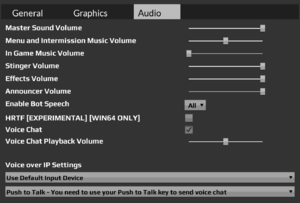Unreal Tournament 4
From PCGamingWiki, the wiki about fixing PC games
Revision as of 09:51, 29 November 2020 by Dandelion Sprout (talk | contribs)
This product might be abandoned as it has not received an update for a while.[1]
 |
|
| Developers | |
|---|---|
| Epic Games | |
| Engines | |
| Unreal Engine 4 | |
| Release dates | |
| Windows | Unknown[1] |
| macOS (OS X) | Unknown[1] |
| Linux | Unknown[1] |
| Unreal | |
|---|---|
| Unreal | 1998 |
| Unreal Tournament | 1999 |
| Unreal Tournament 2003 | 2002 |
| Unreal II: The Awakening | 2003 |
| Unreal Tournament 2004 | 2004 |
| Unreal Tournament 3 | 2007 |
| Unreal Tournament 4 | Cancelled |
Key points
- No longer in active development.[1]
- Also known as Unreal Tournament.
General information
Availability
| Source | DRM | Notes | Keys | OS |
|---|---|---|---|---|
| Official website | Playable pre-alpha. The Epic Games Launcher (along with an account) is required to run the game. | |||
| Epic Games Store | Doesn't require launcher when launched from a custom shortcut which's target is set to : "[path to game]\UnrealTournament\Engine\Binaries\Win64\UE4-Win64-Shipping.exe" UnrealTournament |
- The latest version of the Linux client can be downloaded from the release notes.
Game data
Configuration file(s) location
| System | Location |
|---|---|
| Windows | %USERPROFILE%\Documents\UnrealTournament\Saved\Config\WindowsNoEditor\ |
| macOS (OS X) | |
| Linux | $HOME/Documents/UnrealTournament/Saved/Config/LinuxNoEditor/ |
- This game does not follow the XDG Base Directory Specification on Linux.
Save game data location
| System | Location |
|---|---|
| Windows | |
| macOS (OS X) | |
| Linux |
Save game cloud syncing
| System | Native | Notes |
|---|---|---|
| Epic Games Launcher |
Video settings
Input settings
Audio settings
Localizations
| Language | UI | Audio | Sub | Notes |
|---|---|---|---|---|
| English |
Network
Multiplayer types
| Type | Native | Notes | |
|---|---|---|---|
| LAN play | Append ?bIsLanMatch=1 to the server startup command. |
||
| Online play | |||
Connection types
| Type | Native | Notes |
|---|---|---|
| Matchmaking | ||
| Peer-to-peer | ||
| Dedicated | ||
| Self-hosting | ||
| Direct IP | Either choose Connect via IP from the Join a Hub page, or open the console (~) and enter open followed by the IP and port. |
Issues fixed
Linux version fails to launch on unsupported localizations
| Instructions[2][3] |
|---|
|
Run the game with the following command: |
Other information
API
| Technical specs | Supported | Notes |
|---|---|---|
| Direct3D | 11 | |
| Metal support | [4] |
| Executable | 32-bit | 64-bit | Notes |
|---|---|---|---|
| Windows | |||
| macOS (OS X) | |||
| Linux |
Middleware
| Middleware | Notes | |
|---|---|---|
| Physics | PhysX |
System requirements
| Windows | ||
|---|---|---|
| Minimum | ||
| Operating system (OS) | 7 | |
| Processor (CPU) | 2.5 GHz Dual-core | |
| System memory (RAM) | 4 GB | |
| Hard disk drive (HDD) | ||
| Video card (GPU) | DirectX 11 compatible | |
| macOS (OS X) | ||
|---|---|---|
| Minimum | ||
| Operating system (OS) | 10.9.2 | |
| Processor (CPU) | 2.5 GHz Dual-core | |
| System memory (RAM) | 4 GB | |
| Hard disk drive (HDD) | ||
| Linux | ||
|---|---|---|
| Minimum | ||
| Operating system (OS) | ||
| Processor (CPU) | ||
| System memory (RAM) | ||
| Hard disk drive (HDD) | ||
References
- ↑ 1.0 1.1 1.2 1.3 1.4 Amid Fortnite's Success, New Unreal Tournament Stops Development At Epic Games - GameSpot - last accessed on 2019-12-15
- ↑ Bug [Solved] Unreal Tournament (pre-alpha) Localization Problem on GNU/Linux
- ↑ Localization problems cause launch failures on many Linux games : linux_gaming
- ↑ Unreal Tournament - A NEW BEGINNING - last accessed on 2019-12-15
- "Mac OS X 10.9.2 or later running the latest version of Metal"