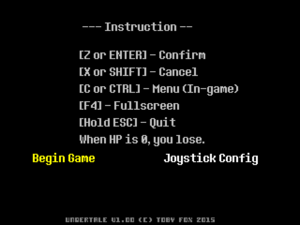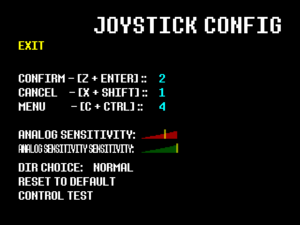Difference between revisions of "Undertale"
(Added note for Linux users to try Proton/Wine if the game does not work normally) |
|||
| Line 277: | Line 277: | ||
|audio = n/a | |audio = n/a | ||
|subtitles = n/a | |subtitles = n/a | ||
| − | |notes = [https://ozmaproject.tistory.com/17 Download here.] | + | |notes = [https://ozmaproject.tistory.com/17 Download here.] [https://web.archive.org/web/20200227224421/https://moordev.tistory.com/214 Potential method to get the translation to work on Linux version 1.01.] |
|fan = true | |fan = true | ||
}} | }} | ||
Revision as of 22:46, 27 February 2020
 |
|
| Developers | |
|---|---|
| tobyfox | |
| Engines | |
| GameMaker | |
| Release dates | |
| Windows | September 15, 2015 |
| macOS (OS X) | September 15, 2015 |
| Linux | July 17, 2016 |
| Undertale | |
|---|---|
| Undertale | 2015 |
| Deltarune | 2018 |
Key points
- Menus layout and settings may vary according to real world time and game save. Article contains minor spoilers.[1]
- Frame rate is capped at 30 FPS.[2]
General information
- Official website
- Undertale Wiki
- GOG.com Community Discussions
- GOG.com Support Page
- Steam Community Discussions
Availability
| Source | DRM | Notes | Keys | OS |
|---|---|---|---|---|
| Official website | A demo is available here. | |||
| GOG.com | ||||
| Humble Store | ||||
| Microsoft Store | Xbox Game Pass for PC | |||
| Steam | Game can be installed anywhere after initial installation. |
Game data
Configuration file(s) location
| System | Location |
|---|---|
| Windows | %LOCALAPPDATA%\UNDERTALE\ |
| Microsoft Store | |
| macOS (OS X) | ~/Library/Application Support/com.tobyfox.undertale/ |
| Linux | $HOME/.config/UNDERTALE_linux_steamver/ GOG $HOME/.config/UNDERTALE_linux/ |
| Steam | <Steam-folder>/userdata/<user-id>/391540/remote/ |
- This game does not follow the XDG Base Directory Specification on Linux.
Save game data location
| System | Location |
|---|---|
| Windows | %LOCALAPPDATA%\UNDERTALE\ |
| Microsoft Store | |
| macOS (OS X) | ~/Library/Application Support/com.tobyfox.undertale/ |
| Linux | $HOME/.config/UNDERTALE_linux_steamver/ GOG $HOME/.config/UNDERTALE_linux/ |
| Steam | <Steam-folder>/userdata/<user-id>/391540/remote/ |
Save game cloud syncing
| System | Native | Notes |
|---|---|---|
| GOG Galaxy | ||
| Steam Cloud | Not used for game save data, but to store specific player actions in the game. | |
| Xbox Cloud |
Video settings
Borderless fullscreen windowed
| Borderless mode workaround[citation needed] |
|---|
|
Input settings
Audio settings
Localizations
| Language | UI | Audio | Sub | Notes |
|---|---|---|---|---|
| English | ||||
| Arabic | Fan translation, By Games in Arabic. | |||
| Brazilian Portuguese | Download here. Only works with version 1.001 of the game.. Alternate link | |||
| French | Fan translation, download. | |||
| German | Fan translation, download. Alternate link | |||
| Greek | Fan translation by Hardcoded_UT on Reddit | |||
| Italian | Download here. Only works with version 1.01 of the game. Only works on the Windows version. | |||
| Japanese | ||||
| Korean | Download here. Potential method to get the translation to work on Linux version 1.01. | |||
| Russian | Fan translation, download. Also available as a bonus content on GOG.com. | |||
| Simplified Chinese | Fan translation, download. | |||
| Spanish | Fan translation, download. | |||
| Traditional Chinese | Fan translation, download. |
Issues fixed
- Common problems and contact information can be found at official troubleshooting page and stickied Steam community forum post.
White screen on startup
- Game window displays only white color (audio is playing, but nothing is visible).
| Disable variable refresh rate of your monitor (FreeSync, G-Sync) |
|---|
|
Game Doesn't Start On Linux
- Game window flashes briefly before closing or doesn't appear to start at all
| Use Wine/Proton instead of the native Linux version. |
|---|
|
Other information
API
| Technical specs | Supported | Notes |
|---|---|---|
| Direct3D | 9 |
| Executable | 32-bit | 64-bit | Notes |
|---|---|---|---|
| Windows | |||
| macOS (OS X) | |||
| Linux |
Undertale Genocide Remover
A utility that automatically removes the permanent effects of a Genocide (or No Mercy) Route.
Details and download links are available through the author's site (archived)
Unitale
A Lua-moddable Undertale-based engine that allows for custom content to be created with the game's artistic style and gameplay.
Further details can be found on the engine subreddit.
System requirements
| Windows | ||
|---|---|---|
| Minimum | Recommended | |
| Operating system (OS) | XP, Vista, 7, 8, 10 | |
| Processor (CPU) | 2 GHz | |
| System memory (RAM) | 2 GB | 3 GB |
| Hard disk drive (HDD) | 200 MB | |
| Video card (GPU) | 128 MB of VRAM | 512 MB of VRAM |
| Linux | ||
|---|---|---|
| Minimum | Recommended | |
| Operating system (OS) | Ubuntu 14.04 or Linux Mint 17.3 are recommended | |
| Processor (CPU) | ||
| System memory (RAM) | 2 GB | 4 GB |
| Hard disk drive (HDD) | 200 MB | |
| macOS (OS X) | ||
|---|---|---|
| Minimum | Recommended | |
| Operating system (OS) | ||
| Processor (CPU) | ||
| System memory (RAM) | 2 GB | 2 GB |
| Hard disk drive (HDD) | 200 MB | |
References
- ↑ Verified by User:Marioysikax on 2017-08-22
- Cloud save, controller settings, Genocide Remover
- ↑ Can this game run at 60 fps? :: Undertale General Discussions - last accessed on December 3, 2015