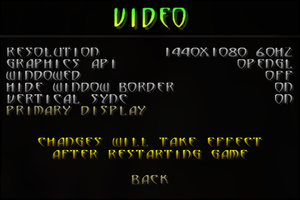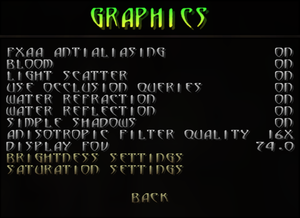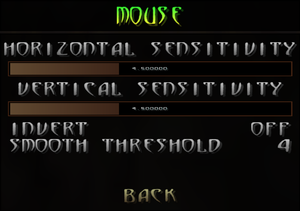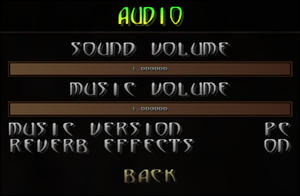Difference between revisions of "Turok (2015)"
From PCGamingWiki, the wiki about fixing PC games
(all PC sound effects were switched out with N64 sound effects in Update #2 https://steamcommunity.com/games/405820/announcements/detail/722064832670841639) |
(→System requirements: linux / mac are 64 bit only, dunno if those mac OS versions had both 32 and 64 bit but put it anyways) |
||
| (2 intermediate revisions by the same user not shown) | |||
| Line 132: | Line 132: | ||
|120 fps = false | |120 fps = false | ||
|120 fps notes = Frame rate is capped at 62 FPS. Uncapping the frame rate results in gamespeed issues.<ref>https://steamcommunity.com/app/405820/discussions/0/458604254452703611/?ctp=5#c359543951732568659</ref> | |120 fps notes = Frame rate is capped at 62 FPS. Uncapping the frame rate results in gamespeed issues.<ref>https://steamcommunity.com/app/405820/discussions/0/458604254452703611/?ctp=5#c359543951732568659</ref> | ||
| − | |hdr = | + | |hdr = false |
|hdr notes = | |hdr notes = | ||
|color blind = unknown | |color blind = unknown | ||
| Line 339: | Line 339: | ||
{{API | {{API | ||
|direct3d versions = 11 | |direct3d versions = 11 | ||
| − | |direct3d notes = Added in June 21, 2018 update<ref name="21.6.18"/> | + | |direct3d notes = Added in June 21, 2018 update, now the default on windows<ref name="21.6.18"/> |
|directdraw versions = | |directdraw versions = | ||
|directdraw notes = | |directdraw notes = | ||
| Line 356: | Line 356: | ||
|shader model versions = | |shader model versions = | ||
|shader model notes = | |shader model notes = | ||
| − | |windows 32-bit exe = | + | |windows 32-bit exe = true |
| − | |windows 64-bit exe = | + | |windows 64-bit exe = false |
|windows exe notes = | |windows exe notes = | ||
|mac os x powerpc app = | |mac os x powerpc app = | ||
| − | |macos intel 32-bit app = | + | |macos intel 32-bit app = false |
| − | |macos intel 64-bit app = | + | |macos intel 64-bit app = true |
|macos app notes = | |macos app notes = | ||
|linux 32-bit executable= false | |linux 32-bit executable= false | ||
| Line 409: | Line 409: | ||
|OSfamily = OS X | |OSfamily = OS X | ||
| − | |minOS = 10.10 | + | |minOS = 10.10 64-bit |
|minCPU = Intel Dual-core 2.0 GHz | |minCPU = Intel Dual-core 2.0 GHz | ||
|minCPU2 = AMD Dual-core 2.0 GHz | |minCPU2 = AMD Dual-core 2.0 GHz | ||
| Line 417: | Line 417: | ||
|minOGL = 2.1 | |minOGL = 2.1 | ||
| − | |recOS = 10.11 | + | |recOS = 10.11 64-bit |
|recCPU = Intel Core i5-2300 2.8 GHz | |recCPU = Intel Core i5-2300 2.8 GHz | ||
|recCPU2 = AMD Phenom II X4 945 3.0 GHz | |recCPU2 = AMD Phenom II X4 945 3.0 GHz | ||
| Line 428: | Line 428: | ||
{{System requirements | {{System requirements | ||
|OSfamily = Linux | |OSfamily = Linux | ||
| − | |minOS = Ubuntu 12.04 | + | |minOS = Ubuntu 12.04 64-bit |
|minCPU = Intel Dual-core 2.0 GHz | |minCPU = Intel Dual-core 2.0 GHz | ||
|minCPU2 = AMD Dual-core 2.0 GHz | |minCPU2 = AMD Dual-core 2.0 GHz | ||
| Line 436: | Line 436: | ||
|minOGL = 2.1 | |minOGL = 2.1 | ||
| − | |recOS = Ubuntu 16.04 | + | |recOS = Ubuntu 16.04 64-bit |
|recCPU = | |recCPU = | ||
|recRAM = | |recRAM = | ||
|recHD = | |recHD = | ||
| − | |recGPU = Nvidia GeForce 7800 | + | |recGPU = Nvidia GeForce 7800/7900/8600 series |
| − | |recGPU2 = ATI Radeon HD 2600 | + | |recGPU2 = ATI Radeon HD 2600/3600/X1800/X1900 series |
}} | }} | ||
{{References}} | {{References}} | ||
Revision as of 22:34, 1 March 2021
This page is for the 2015 remaster. For the original game, see Turok: Dinosaur Hunter.
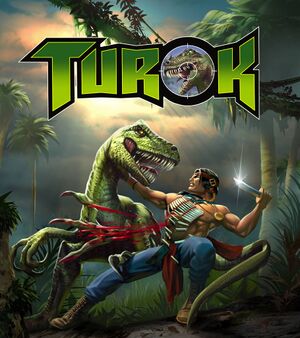 |
|
| Developers | |
|---|---|
| Iguana Entertainment | |
| Night Dive Studios | |
| Linux | Ryan C. Gordon[1] |
| Publishers | |
| Night Dive Studios | |
| Engines | |
| Kex Engine[2] | |
| Release dates | |
| Windows | December 17, 2015 |
| macOS (OS X) | February 23, 2016[3] |
| Linux | June 21, 2018[1] |
| Reception | |
| Metacritic | 67 |
| OpenCritic | 72 |
| Taxonomy | |
| Microtransactions | None |
| Modes | Singleplayer |
| Pacing | Real-time |
| Perspectives | First-person |
| Controls | Direct control |
| Genres | Action, Shooter |
| Art styles | Realistic |
| Themes | Fantasy, Sci-fi |
| Series | Turok (Acclaim) |
| Turok (Acclaim) | |
|---|---|
| Subseries of Turok | |
| Turok: Dinosaur Hunter | 1997 |
| Turok 2: Seeds of Evil | 1999 |
| Turok: Evolution | 2003 |
| Turok (2015) | 2015 |
| Turok 2: Seeds of Evil (2017) | 2017 |
| Turok 3: Shadow of Oblivion Remastered | 2023 |
Key points
- This page covers the 2015 GOG/Steam release, also branded simply as Turok. The original 1997 PC-CD release has numerous bugs and is in many ways inferior to this updated version.
- Improved port combining features of the original N64 and PC-CD releases, with additional features added such as native widescreen support, increased draw distance, optional graphical enhancements, achievements and mod support.
- Includes both Nintendo 64 and PC-CD soundtracks; toggleable.
- Steam Workshop integration (GOG users can obtain some of the mods from this page.)
General information
Availability
| Source | DRM | Notes | Keys | OS |
|---|---|---|---|---|
| Amazon.com | ||||
| Amazon.co.uk | ||||
| GOG.com | ||||
| Humble Store | ||||
| Steam |
Game data
Configuration file(s) location
| System | Location |
|---|---|
| Windows | <path-to-game>\config.cfg[Note 1] |
| macOS (OS X) | |
| Linux | <path-to-game>\config.cfg |
- This game does not follow the XDG Base Directory Specification on Linux.
Save game data location
| System | Location |
|---|---|
| Windows | <path-to-game>\saves\[Note 1] |
| macOS (OS X) | |
| Linux | <path-to-game>\saves\ |
Save game cloud syncing
| System | Native | Notes |
|---|---|---|
| GOG Galaxy | ||
| Steam Cloud |
Video settings
Anti-aliasing (AA)
| Force HSAA for SSAA in OpenGL mode (Nvidia only)[4] |
|---|
Notes
|
Input settings
- Run speed cannot be modified during gameplay, and default run speed is higher than on the N64, which may make platforming more difficult.[5]
Audio settings
- By default, the game applies a low-pass filter over digital audio samples. This behavior can be disabled by setting
snd_lowpassfilterto0in the configuration file or the console.
Localizations
| Language | UI | Audio | Sub | Notes |
|---|---|---|---|---|
| English | No real dialog (only recorded voice line is "I am Turok!") | |||
| French | ||||
| German | ||||
| Italian | ||||
| Spanish |
VR support
| 3D modes | State | Notes | |
|---|---|---|---|
| Nvidia 3D Vision | See Helix Mod: Turok: Dinosaur Hunter (2015) [DX11]. | ||
Other information
API
| Technical specs | Supported | Notes |
|---|---|---|
| Direct3D | 11 | Added in June 21, 2018 update, now the default on windows[1] |
| OpenGL | 2.1 |
| Executable | 32-bit | 64-bit | Notes |
|---|---|---|---|
| Windows | |||
| macOS (OS X) | |||
| Linux |
Middleware
| Middleware | Notes | |
|---|---|---|
| Audio | OpenAL |
System requirements
| Windows | ||
|---|---|---|
| Minimum | Recommended | |
| Operating system (OS) | 7 | 8, 10 |
| Processor (CPU) | Intel Dual-core 2.0 GHz AMD Dual-core 2.0 GHz |
Intel Core i5-2300 2.8 GHz AMD Phenom II X4 945 3.0 GHz |
| System memory (RAM) | 1 GB | 2 GB |
| Hard disk drive (HDD) | 800 MB | |
| Video card (GPU) | Intel 787 Express OpenGL 2.1 compatible | Nvidia GeForce 7800-8600 series ATI Radeon HD 2600-3600/X1800-X1900 series |
- Windows XP and Vista have both been found to launch the game fine, but are not officially supported.
| macOS (OS X) | ||
|---|---|---|
| Minimum | Recommended | |
| Operating system (OS) | 10.10 64-bit | 10.11 64-bit |
| Processor (CPU) | Intel Dual-core 2.0 GHz AMD Dual-core 2.0 GHz |
Intel Core i5-2300 2.8 GHz AMD Phenom II X4 945 3.0 GHz |
| System memory (RAM) | 1 GB | 2 GB |
| Hard disk drive (HDD) | 800 MB | |
| Video card (GPU) | Intel 787 Express OpenGL 2.1 compatible | Nvidia GeForce 7800-8600 series ATI Radeon HD 2600-3600/X1800-X1900 series |
- A 64-bit operating system is required.
| Linux | ||
|---|---|---|
| Minimum | Recommended | |
| Operating system (OS) | Ubuntu 12.04 64-bit | Ubuntu 16.04 64-bit |
| Processor (CPU) | Intel Dual-core 2.0 GHz AMD Dual-core 2.0 GHz | |
| System memory (RAM) | 1 GB | |
| Hard disk drive (HDD) | 800 MB | |
| Video card (GPU) | Intel 787 Express OpenGL 2.1 compatible | Nvidia GeForce 7800/7900/8600 series ATI Radeon HD 2600/3600/X1800/X1900 series |
- A 64-bit operating system is required.
Notes
- ↑ 1.0 1.1 When running this game without elevated privileges (Run as administrator option), write operations against a location below
%PROGRAMFILES%,%PROGRAMDATA%, or%WINDIR%might be redirected to%LOCALAPPDATA%\VirtualStoreon Windows Vista and later (more details).
References
- ↑ 1.0 1.1 1.2 Turok :: Turok 1 - 'Version 2.0' is now available + MacOS and GNU/Linux versions! - Steam Community - last accessed on 2018-06-24
- ↑ Turok Modding and Modding Questions :: Turok: Dinosaur Hunter General Discussions
- ↑ Steam Community :: Group Announcements :: Turok: Dinosaur Hunter
- ↑ 4.0 4.1 Verified by User:SirYodaJedi on 2020-11-12
- ↑ Walk/Run speed are necessary if you play with a gamepad :: Turok General Discussions