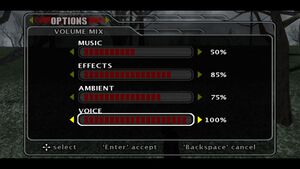Difference between revisions of "True Crime: New York City"
From PCGamingWiki, the wiki about fixing PC games
| Line 89: | Line 89: | ||
==Input== | ==Input== | ||
| − | |||
{{Input | {{Input | ||
|key remap = true | |key remap = true | ||
| Line 252: | Line 251: | ||
===API=== | ===API=== | ||
{{API | {{API | ||
| − | |direct3d versions = | + | |direct3d versions = 8 |
|direct3d notes = | |direct3d notes = | ||
|directdraw versions = | |directdraw versions = | ||
Revision as of 09:34, 8 May 2022
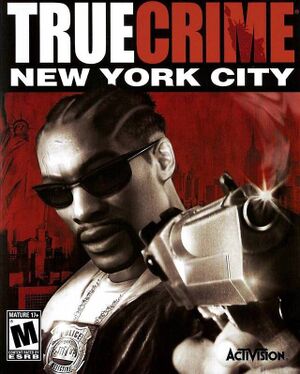 |
|
| Developers | |
|---|---|
| Luxoflux | |
| Windows | Aspyr Media |
| Publishers | |
| Activision | |
| Release dates | |
| Windows | March 24, 2006 |
| Taxonomy | |
| Series | True Crime |
| True Crime | |
|---|---|
| True Crime: Streets of LA | 2004 |
| True Crime: New York City | 2006 |
Warnings
- SafeDisc retail DRM does not work on Windows Vista and later (see Availability for affected versions).
Key points
- Frame rate is capped at 30 FPS.
Availability
Game data
Configuration file(s) location
| System | Location |
|---|---|
| Windows |
Save game data location
| System | Location |
|---|---|
| Windows | %USERPROFILE%\Documents\TCNYC\Saved Games\ |
Video
| Graphics feature | State | Notes | |
|---|---|---|---|
| Widescreen resolution | Use ThirteenAG's fix to address HUD and FOV issues. | ||
| Multi-monitor | |||
| Ultra-widescreen | |||
| 4K Ultra HD | Game accepts any resolution supported by the monitor | ||
| Field of view (FOV) | |||
| Windowed | |||
| Borderless fullscreen windowed | See the glossary page for potential workarounds. | ||
| Anisotropic filtering (AF) | See the glossary page for potential workarounds. | ||
| Anti-aliasing (AA) | See the glossary page for potential workarounds. | ||
| Vertical sync (Vsync) | See the glossary page for potential workarounds. | ||
| 60 FPS and 120+ FPS | Frame rate is capped at 30 FPS. | ||
Input
| Keyboard and mouse | State | Notes |
|---|---|---|
| Remapping | ||
| Mouse acceleration | Strong mouse acceleration. Can't be disabled. | |
| Mouse sensitivity | ||
| Mouse input in menus | ||
| Mouse Y-axis inversion | ||
| Controller | ||
| Controller support | XInput controllers mapping is all over the place and can't be changed. | |
| Full controller support | ||
| Controller remapping | See the glossary page for potential workarounds. | |
| Controller sensitivity | ||
| Controller Y-axis inversion |
| Controller types |
|---|
| XInput-compatible controllers |
|---|
| PlayStation controllers |
|---|
| Generic/other controllers |
|---|
| Additional information | ||
|---|---|---|
| Button prompts | Keyboard and mouse button prompts only. | |
| Controller hotplugging | ||
| Haptic feedback | ||
| Digital movement supported | ||
| Simultaneous controller+KB/M |
Audio
| Audio feature | State | Notes |
|---|---|---|
| Separate volume controls | Music, Effects, Ambient, Voice | |
| Surround sound | ||
| Subtitles | ||
| Closed captions | ||
| Mute on focus lost |
Localizations
| Language | UI | Audio | Sub | Notes |
|---|---|---|---|---|
| English | ||||
| Czech | Only available in the Czech retail version. | |||
| French | ||||
| German | ||||
| Italian | ||||
| Polish | Only available in the Polish retail version. For other releases download this | |||
| Brazilian Portuguese | Fan translation: download (TriboGamer) | |||
| Russian | Only available in the Russian retail version. | |||
| Spanish |
Issues unresolved
Controls locking up
- Controls will frequently lock up through gamepads and mice. Keyboard input is unaffected. Possibly helped by reducing your mouse polling rate.
Issues fixed
Game runs too fast during gameplay
| Fix game speed[citation needed] |
|---|
|
Other information
API
| Technical specs | Supported | Notes |
|---|---|---|
| Direct3D | 8 |
| Executable | 32-bit | 64-bit | Notes |
|---|---|---|---|
| Windows |
System requirements
| Windows | ||
|---|---|---|
| Minimum | Recommended | |
| Operating system (OS) | XP SP2 | |
| Processor (CPU) | 1.5 GHz | Intel Pentium 4 2.0 GHz AMD Athlon XP 2000+ |
| System memory (RAM) | 256 MB | 512 MB |
| Hard disk drive (HDD) | 2.7 GB | 2.7 GB |
| Video card (GPU) | 64 MB of VRAM DirectX 9.0c compatible | Nvidia GeForce FX 5700 ATI Radeon 9600 |
| Sound (audio device) | Sound Blaster X-Fi | |