Difference between revisions of "Tropico 3"
From PCGamingWiki, the wiki about fixing PC games
(Correction - most versions of Tropico 3 require CD key) |
(→Video: the game works at any res, incl. 4K.) |
||
| (31 intermediate revisions by 9 users not shown) | |||
| Line 8: | Line 8: | ||
{{Infobox game/row/publisher|Feral Interactive|OS X}} | {{Infobox game/row/publisher|Feral Interactive|OS X}} | ||
|engines = | |engines = | ||
| + | {{Infobox game/row/engine|Sol}} | ||
|release dates= | |release dates= | ||
{{Infobox game/row/date|Windows|October 20, 2009}} | {{Infobox game/row/date|Windows|October 20, 2009}} | ||
{{Infobox game/row/date|OS X|January 27, 2012}} | {{Infobox game/row/date|OS X|January 27, 2012}} | ||
| + | |taxonomy = | ||
| + | {{Infobox game/row/taxonomy/monetization | One-time game purchase, Expansion pack }} | ||
| + | {{Infobox game/row/taxonomy/microtransactions | None }} | ||
| + | {{Infobox game/row/taxonomy/modes | Singleplayer }} | ||
| + | {{Infobox game/row/taxonomy/pacing | Real-time }} | ||
| + | {{Infobox game/row/taxonomy/perspectives | Bird's-eye view }} | ||
| + | {{Infobox game/row/taxonomy/controls | Point and select }} | ||
| + | {{Infobox game/row/taxonomy/genres | Building }} | ||
| + | {{Infobox game/row/taxonomy/sports | }} | ||
| + | {{Infobox game/row/taxonomy/vehicles | }} | ||
| + | {{Infobox game/row/taxonomy/art styles | }} | ||
| + | {{Infobox game/row/taxonomy/themes | Comedy, Cold War }} | ||
| + | {{Infobox game/row/taxonomy/series | Tropico }} | ||
|steam appid = 23490 | |steam appid = 23490 | ||
|steam appid side = | |steam appid side = | ||
|gogcom id = 1207659056 | |gogcom id = 1207659056 | ||
| + | |hltb = 10672 | ||
| + | |lutris = tropico-3-steam-special-edition | ||
|strategywiki = | |strategywiki = | ||
| − | |mobygames = | + | |mobygames = 42587 |
|wikipedia = Tropico 3 | |wikipedia = Tropico 3 | ||
|winehq = 10339 | |winehq = 10339 | ||
|license = commercial | |license = commercial | ||
}} | }} | ||
| − | {{ | + | |
| + | {{Introduction | ||
| + | |introduction = | ||
| + | |||
| + | |release history = | ||
| + | |||
| + | |current state = | ||
| + | }} | ||
'''General information''' | '''General information''' | ||
| Line 31: | Line 54: | ||
{{Availability/row| Retail | | disc, key | {{DRM|SecuROM|7}}. | | Windows }} | {{Availability/row| Retail | | disc, key | {{DRM|SecuROM|7}}. | | Windows }} | ||
{{Availability/row| Developer | https://store.feralinteractive.com/en/mac-linux-games/tropico3/ | key, activation, actlimit, account | Gold Edition. Five machines limit. | | OS X }} | {{Availability/row| Developer | https://store.feralinteractive.com/en/mac-linux-games/tropico3/ | key, activation, actlimit, account | Gold Edition. Five machines limit. | | OS X }} | ||
| − | {{Availability/row| | + | {{Availability/row| GamersGate | tropico-3 | Steam | Steam Special Edition. {{store link|GamersGate|tropico-3-gold|Gold Edition}} also available. | | Windows }} |
| − | {{Availability/row| Gamesplanet | 1982-1 | Steam | Steam Special Edition | + | {{Availability/row| Gamesplanet | 1982-1 | Steam | Steam Special Edition. {{store link|Gamesplanet|1982-3|Gold Edition}} also available. | | Windows }} |
| − | {{Availability/row| GOG.com | tropico_3_gold_edition | DRM-free | Gold Edition. | | Windows }} | + | {{Availability/row| GOG.com | tropico_3_gold_edition | DRM-free | Gold Edition. Includes bonuses of the Steam Special Edition. Serial key provided in game's library entry, but serves no use. | | Windows }} |
{{Availability/row| GMG | tropico-3-gold-edition | Steam | Gold Edition. | | Windows }} | {{Availability/row| GMG | tropico-3-gold-edition | Steam | Gold Edition. | | Windows }} | ||
| − | {{Availability/row| | + | {{Availability/row| Steam | 23490 | Steam, key | Steam Special Edition. [https://store.steampowered.com/sub/6253/ Gold Edition] also available. | | Windows }} |
| − | {{Availability/row| | + | {{Availability/row| Amazon.com | B003HKS110 | unknown | | | Windows | unavailable }} |
| + | {{Availability/row| Games for Windows Marketplace | GFWL | GFWL | Gold Edition<ref>{{Refurl|url=https://web.archive.org/web/20110301063207/http://www.gamesforwindows.com/en-US/|title=Welcome to Games for Windows Marketplace|date=19 August 2022}}</ref> | | Windows | unavailable }} | ||
| + | {{Availability/row| MacApp | id488102536 | MacApp | Gold Edition. | | OS X | unavailable }} | ||
}} | }} | ||
{{ii}} Download mirrors for the (Windows-only) demo is available at the [http://www.worldoftropico.com/us/T3/us/index.php?p=downloads official site]. | {{ii}} Download mirrors for the (Windows-only) demo is available at the [http://www.worldoftropico.com/us/T3/us/index.php?p=downloads official site]. | ||
| − | {{ii}} | + | |
| + | ===Version differences=== | ||
| + | {{ii}} The '''Steam Special Edition''' has two exclusive maps and two additional avatar costumes. Its contents are included in the GOG.com release, however. | ||
| + | {{ii}} The '''Gold Edition''' includes the base game and the Absolute Power expansion. | ||
| + | |||
| + | ==Monetization== | ||
| + | {{Monetization | ||
| + | |ad-supported = | ||
| + | |dlc = | ||
| + | |expansion pack = The expansion pack includes a new campaign, buildings, writs, faction disasters, street types, character attributes and more. | ||
| + | |freeware = | ||
| + | |free-to-play = | ||
| + | |one-time game purchase = The game requires an upfront purchase to access. | ||
| + | |sponsored = | ||
| + | |subscription = | ||
| + | }} | ||
| + | |||
| + | {{DLC| | ||
| + | {{DLC/row| Absolute Power | Expansion | Windows}} | ||
| + | }} | ||
==Game data== | ==Game data== | ||
| Line 56: | Line 100: | ||
===[[Glossary:Save game cloud syncing|Save game cloud syncing]]=== | ===[[Glossary:Save game cloud syncing|Save game cloud syncing]]=== | ||
{{Save game cloud syncing | {{Save game cloud syncing | ||
| − | |discord | + | |discord = |
| − | |discord notes | + | |discord notes = |
| − | |epic games | + | |epic games launcher = |
| − | |epic games | + | |epic games launcher notes = |
| − | |gog galaxy | + | |gog galaxy = false |
| − | |gog galaxy notes | + | |gog galaxy notes = |
| − | |origin | + | |origin = |
| − | |origin notes | + | |origin notes = |
| − | |steam cloud | + | |steam cloud = false |
| − | |steam cloud notes | + | |steam cloud notes = |
| − | | | + | |ubisoft connect = |
| − | | | + | |ubisoft connect notes = |
| − | |xbox cloud | + | |xbox cloud = |
| − | |xbox cloud notes | + | |xbox cloud notes = |
}} | }} | ||
| − | ==Video | + | ==Video== |
{{Image|Tropico3-visual.jpg|Visual settings}} | {{Image|Tropico3-visual.jpg|Visual settings}} | ||
| − | {{Video | + | {{Video |
|wsgf link = https://www.wsgf.org/dr/tropico-3 | |wsgf link = https://www.wsgf.org/dr/tropico-3 | ||
|widescreen wsgf award = limited | |widescreen wsgf award = limited | ||
| Line 85: | Line 129: | ||
|multimonitor notes = See also [[#Windows Vista/Windows 7 multi-monitor crash|Windows Vista/Windows 7 multi-monitor crash]]. | |multimonitor notes = See also [[#Windows Vista/Windows 7 multi-monitor crash|Windows Vista/Windows 7 multi-monitor crash]]. | ||
|ultrawidescreen = true | |ultrawidescreen = true | ||
| − | |ultrawidescreen notes = Menus and map screens are {{term|Vert-}}.<ref> | + | |ultrawidescreen notes = Menus and map screens are {{term|Vert-}}.<ref>{{Refurl|url=https://www.youtube.com/watch?v=bYqzYl6BGMk|title=Tropico 3 21:9 Gameplay (2560x1080) (60fps) (Ultrawide) - YouTube|date=May 2023}}</ref> |
| − | |4k ultra hd = | + | |4k ultra hd = true |
|4k ultra hd notes = | |4k ultra hd notes = | ||
|fov = unknown | |fov = unknown | ||
| Line 98: | Line 142: | ||
|antialiasing = true | |antialiasing = true | ||
|antialiasing notes = | |antialiasing notes = | ||
| + | |upscaling = unknown | ||
| + | |upscaling tech = | ||
| + | |upscaling notes = | ||
|vsync = true | |vsync = true | ||
|vsync notes = | |vsync notes = | ||
| Line 103: | Line 150: | ||
|60 fps notes = | |60 fps notes = | ||
|120 fps = true | |120 fps = true | ||
| − | |120 fps notes = 120Hz option available.<ref> | + | |120 fps notes = 120Hz option available.<ref>{{Refurl|url=http://direct.120hz.net/showthread.php?3258-New-120Hz-Games-Report&p=24183&viewfull=1#post24183|title=120Hz.net - New 120Hz Games Report|date=May 2023}}</ref> |
|hdr = unknown | |hdr = unknown | ||
|hdr notes = | |hdr notes = | ||
| Line 112: | Line 159: | ||
===[[Glossary:Windowed|Windowed]]=== | ===[[Glossary:Windowed|Windowed]]=== | ||
{{Fixbox|description=Download Decompress Config|ref={{cn|date=July 2016}}|fix= | {{Fixbox|description=Download Decompress Config|ref={{cn|date=July 2016}}|fix= | ||
| − | # Download [ | + | # Download [https://www.techpowerup.com/forums/showthread.php?t=119569 Decompress Config]. |
| − | # Run the program, find config.lua in | + | # Run the program, find {{file|config.lua}} in {{folder|{{p|game}}}} and press "Open with Notepad". |
# Change <code>config.IsFullscreen = 1</code> to <code>config.IsFullscreen = 0</code>. | # Change <code>config.IsFullscreen = 1</code> to <code>config.IsFullscreen = 0</code>. | ||
# Close Decompress Config and launch the game. | # Close Decompress Config and launch the game. | ||
| Line 119: | Line 166: | ||
}} | }} | ||
| − | ==Input | + | ==Input== |
{{Image|Tropico3-input.jpg|Input settings}} | {{Image|Tropico3-input.jpg|Input settings}} | ||
| − | {{Input | + | {{Input |
|key remap = true | |key remap = true | ||
|key remap notes = | |key remap notes = | ||
| Line 186: | Line 233: | ||
===[[Controller|Controller support]]=== | ===[[Controller|Controller support]]=== | ||
{{Fixbox|description=Download Decompress Config|ref={{cn|date=July 2016}}|fix= | {{Fixbox|description=Download Decompress Config|ref={{cn|date=July 2016}}|fix= | ||
| − | # Download [ | + | # Download [https://www.techpowerup.com/forums/showthread.php?t=119569 Decompress Config]. |
| − | # Run the program, find config.lua in | + | # Run the program, find {{file|config.lua}} in {{folder|{{p|game}}}} and press "Open with Notepad". |
# Change <code>config.XInput = 0</code> to <code>config.XInput = 1</code>. | # Change <code>config.XInput = 0</code> to <code>config.XInput = 1</code>. | ||
}} | }} | ||
| − | ==Audio | + | ==Audio== |
| − | {{Audio | + | {{Audio |
|separate volume = true | |separate volume = true | ||
|separate volume notes = SFX, Voice and Music | |separate volume notes = SFX, Voice and Music | ||
| Line 205: | Line 252: | ||
|eax support = | |eax support = | ||
|eax support notes = | |eax support notes = | ||
| + | |royalty free audio = always on | ||
| + | |royalty free audio notes = | ||
}} | }} | ||
| Line 219: | Line 268: | ||
|language = French | |language = French | ||
|interface = true | |interface = true | ||
| − | |audio = | + | |audio = true |
| − | |subtitles = | + | |subtitles = true |
|notes = | |notes = | ||
|fan = | |fan = | ||
| Line 228: | Line 277: | ||
|interface = true | |interface = true | ||
|audio = true | |audio = true | ||
| − | |subtitles = | + | |subtitles = true |
|notes = | |notes = | ||
| + | |fan = | ||
| + | }} | ||
| + | {{L10n/switch | ||
| + | |language = Hungarian | ||
| + | |interface = true | ||
| + | |audio = false | ||
| + | |subtitles = true | ||
| + | |notes = Local retail version only. The "Absolute Power" Expansion is not translated, but [https://community.pcgamingwiki.com/files/file/1997-tropico-trilogy-hungarian-translation/ the translation of the base game is available to download]. | ||
|fan = | |fan = | ||
}} | }} | ||
| Line 235: | Line 292: | ||
|language = Italian | |language = Italian | ||
|interface = true | |interface = true | ||
| − | |audio = | + | |audio = true |
| − | |subtitles = | + | |subtitles = true |
|notes = | |notes = | ||
|fan = | |fan = | ||
| Line 243: | Line 300: | ||
|language = Polish | |language = Polish | ||
|interface = true | |interface = true | ||
| − | |audio = | + | |audio = false |
|subtitles = true | |subtitles = true | ||
|notes = Local retail version only. | |notes = Local retail version only. | ||
| Line 259: | Line 316: | ||
==Issues fixed== | ==Issues fixed== | ||
| − | ===Windows Vista/ | + | ===Windows Vista/7 multi-monitor crash=== |
{{ii}} There are 3 ways to fix this crash.<ref>[https://web.archive.org/web/20141205073909/http://forums.steampowered.com/forums/showthread.php?t=1613655 [FIX Win7/Vista] Tropico 3 crash on launch with two displays enabled. - Steam Users' Forums] (retrieved)</ref> | {{ii}} There are 3 ways to fix this crash.<ref>[https://web.archive.org/web/20141205073909/http://forums.steampowered.com/forums/showthread.php?t=1613655 [FIX Win7/Vista] Tropico 3 crash on launch with two displays enabled. - Steam Users' Forums] (retrieved)</ref> | ||
| − | {{Fixbox|description=Disable Aero | + | {{Fixbox|description=Disable all but one monitors before playing|fix= |
| − | + | }} | |
| − | + | ||
| − | + | {{Fixbox|description=[[Windows Compatibility Mode|Disable Aero/desktop composition]] for {{file|Tropico3.exe}}|ref={{cn|date=July 2016}}|fix= | |
| − | + | }} | |
| − | + | ||
| − | + | {{Fixbox|description=Play the game in [[#Windowed|windowed]] mode, which should work even with Aero|ref={{cn|date=July 2016}}|fix= | |
| − | |||
| − | |||
}} | }} | ||
===The main menu does not appear after watching the intro=== | ===The main menu does not appear after watching the intro=== | ||
| − | {{ii}} It is possible that | + | {{ii}} It is possible that the game configuration was corrupted by a system crash. |
| − | {{Fixbox|description=Delete | + | {{Fixbox|description=Delete {{folder|{{p|appdata}}\Tropico 3}} folder and allow the game to recreate it automatically (make sure to back up the {{folder|Saves}} subfolder).|ref=<ref>{{Refurl|url=http://forum.kalypsomedia.com/showthread.php?tid=2859|title=Kalypso forums - Technical FAQ|date=May 2023}}</ref>|fix= |
| − | |||
| − | |||
| − | |||
| − | |||
}} | }} | ||
==="You need a supported DX9-compatible video card"=== | ==="You need a supported DX9-compatible video card"=== | ||
| − | {{Fixbox|description=Delete Userconfig2.lua|ref=<ref> | + | {{Fixbox|description=Delete Userconfig2.lua|ref=<ref>{{Refurl|url=https://www.gog.com/forum/tropico_series/tropico_3_will_not_start_claims_i_do_not_have_the_required_chipset/page1|title=GOG.com forums - Will not start, claims I do not have the required chipset|date=May 2023}}</ref>|fix= |
| − | # Go to | + | # Go to {{folder|{{p|appdata}}\Tropico 3}} |
| − | # Delete | + | # Delete {{file|UserConfig2.lua}}. |
'''Notes''' | '''Notes''' | ||
| − | {{ii}} | + | {{ii}} The serial key will need to be re-entered afterwards. |
}} | }} | ||
| − | {{Fixbox|description=Run the game in | + | {{Fixbox|description=Run the game in windowed mode|ref=<ref>{{Refurl|url=https://www.reddit.com/r/tropico/comments/5yk2mw/tropico_3_critical_error/|title=Reddit - Tropico 3 critical error|date=May 2023}}</ref>|fix= |
| − | |||
| − | |||
| − | |||
| − | |||
}} | }} | ||
| Line 316: | Line 363: | ||
|vorpx = hackable | |vorpx = hackable | ||
|vorpx modes = G3D | |vorpx modes = G3D | ||
| − | |vorpx notes = User created game profile, see [https://www.vorpx.com/forums/topic/tropico-3-gold/ vorpx forum] profile introduction.<br> | + | |vorpx notes = User created game profile, see [https://www.vorpx.com/forums/topic/tropico-3-gold/ vorpx forum] profile introduction.<br>'''Note:'''Game is quite unstable on some systems. |
|htc vive = | |htc vive = | ||
|htc vive notes = | |htc vive notes = | ||
| Line 346: | Line 393: | ||
===API=== | ===API=== | ||
{{API | {{API | ||
| − | |direct3d versions = | + | |direct3d versions = 9.0c |
|direct3d notes = | |direct3d notes = | ||
|directdraw versions = | |directdraw versions = | ||
| Line 366: | Line 413: | ||
|shader model versions = | |shader model versions = | ||
|shader model notes = | |shader model notes = | ||
| − | |windows 32-bit exe = | + | |windows 32-bit exe = true |
| − | |windows 64-bit exe = unknown | + | |windows 64-bit exe = false |
| + | |windows arm app = unknown | ||
|windows exe notes = | |windows exe notes = | ||
| − | |macos 32-bit app | + | |mac os x powerpc app = unknown |
| − | |macos 64-bit app | + | |macos intel 32-bit app = unknown |
| + | |macos intel 64-bit app = unknown | ||
| + | |macos arm app = unknown | ||
|macos app notes = | |macos app notes = | ||
|linux 32-bit executable= | |linux 32-bit executable= | ||
|linux 64-bit executable= | |linux 64-bit executable= | ||
| + | |linux arm app = unknown | ||
|linux executable notes = | |linux executable notes = | ||
}} | }} | ||
Latest revision as of 07:25, 21 November 2023
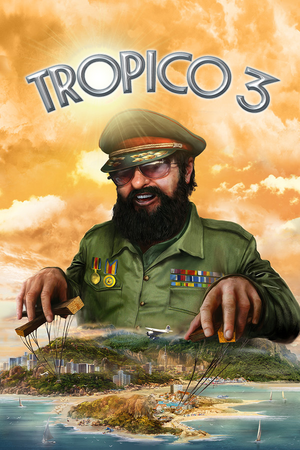 |
|
| Developers | |
|---|---|
| Haemimont Games | |
| macOS (OS X) | Feral Interactive |
| Publishers | |
| Windows | Kalypso Media |
| OS X | Feral Interactive |
| Engines | |
| Sol | |
| Release dates | |
| Windows | October 20, 2009 |
| macOS (OS X) | January 27, 2012 |
| Taxonomy | |
| Monetization | One-time game purchase, Expansion pack |
| Microtransactions | None |
| Modes | Singleplayer |
| Pacing | Real-time |
| Perspectives | Bird's-eye view |
| Controls | Point and select |
| Genres | Building |
| Themes | Comedy, Cold War |
| Series | Tropico |
| Tropico | |
|---|---|
| Tropico | 2001 |
| Tropico 2: Pirate Cove | 2003 |
| Tropico 3 | 2009 |
| Tropico 4 | 2011 |
| Tropico 5 | 2014 |
| Tropico 6 | 2019 |
Tropico 3 is a singleplayer bird's-eye view building game in the Tropico series.
General information
- Official forums
- GOG.com Community Discussions for game series
- GOG.com Support Page
- Steam Community Discussions
Availability
| Source | DRM | Notes | Keys | OS |
|---|---|---|---|---|
| Retail | SecuROM 7 DRM. | |||
| Developer website | Gold Edition. Five machines limit. | |||
| GamersGate | Steam Special Edition. Gold Edition also available. | |||
| Steam Special Edition. Gold Edition also available. | ||||
| GOG.com | Gold Edition. Includes bonuses of the Steam Special Edition. Serial key provided in game's library entry, but serves no use. | |||
| Green Man Gaming | Gold Edition. | |||
| Steam | Steam Special Edition. Gold Edition also available. | |||
| Amazon.com (unavailable) | ||||
| Games for Windows Marketplace (unavailable) | Gold Edition[1] | |||
| Mac App Store (unavailable) | Gold Edition. |
- Download mirrors for the (Windows-only) demo is available at the official site.
Version differences
- The Steam Special Edition has two exclusive maps and two additional avatar costumes. Its contents are included in the GOG.com release, however.
- The Gold Edition includes the base game and the Absolute Power expansion.
Monetization
| Type | Notes |
|---|---|
| Expansion pack | The expansion pack includes a new campaign, buildings, writs, faction disasters, street types, character attributes and more. |
| One-time game purchase | The game requires an upfront purchase to access. |
DLC and expansion packs
| Name | Notes | |
|---|---|---|
| Absolute Power | Expansion |
Game data
Configuration file(s) location
| System | Location |
|---|---|
| Windows | <path-to-game>\config.lua[Note 1] |
| macOS (OS X) | |
| Steam Play (Linux) | <SteamLibrary-folder>/steamapps/compatdata/23490/pfx/[Note 2] |
Save game data location
| System | Location |
|---|---|
| Windows | %APPDATA%\Tropico 3\Saves |
| macOS (OS X) | |
| Steam Play (Linux) | <SteamLibrary-folder>/steamapps/compatdata/23490/pfx/[Note 2] |
Save game cloud syncing
| System | Native | Notes |
|---|---|---|
| GOG Galaxy | ||
| Steam Cloud |
Video
| Graphics feature | State | WSGF | Notes |
|---|---|---|---|
| Widescreen resolution | |||
| Multi-monitor | See also Windows Vista/Windows 7 multi-monitor crash. | ||
| Ultra-widescreen | Menus and map screens are Vert-.[2] | ||
| 4K Ultra HD | |||
| Field of view (FOV) | |||
| Windowed | See Windowed. | ||
| Borderless fullscreen windowed | See the glossary page for potential workarounds. | ||
| Anisotropic filtering (AF) | |||
| Anti-aliasing (AA) | |||
| Vertical sync (Vsync) | |||
| 60 FPS and 120+ FPS | 120Hz option available.[3] | ||
Windowed
| Download Decompress Config[citation needed] |
|---|
|
Input
| Keyboard and mouse | State | Notes |
|---|---|---|
| Remapping | ||
| Mouse acceleration | ||
| Mouse sensitivity | ||
| Mouse input in menus | ||
| Mouse Y-axis inversion | ||
| Controller | ||
| Controller support | XInput controllers only; see Controller support. | |
| Full controller support | ||
| Controller remapping | ||
| Controller sensitivity | ||
| Controller Y-axis inversion |
| Controller types |
|---|
| XInput-compatible controllers | See Controller support. | |
|---|---|---|
| Xbox button prompts | ||
| Impulse Trigger vibration |
| PlayStation controllers | See the glossary page for potential workarounds. |
|---|
| Generic/other controllers | See the glossary page for potential workarounds. |
|---|
| Additional information | ||
|---|---|---|
| Controller hotplugging | ||
| Haptic feedback | ||
| Digital movement supported | ||
| Simultaneous controller+KB/M |
Controller support
| Download Decompress Config[citation needed] |
|---|
|
Audio
| Audio feature | State | Notes |
|---|---|---|
| Separate volume controls | SFX, Voice and Music | |
| Surround sound | ||
| Subtitles | ||
| Closed captions | ||
| Mute on focus lost | ||
| Royalty free audio |
Localizations
| Language | UI | Audio | Sub | Notes |
|---|---|---|---|---|
| English | ||||
| French | ||||
| German | ||||
| Hungarian | Local retail version only. The "Absolute Power" Expansion is not translated, but the translation of the base game is available to download. | |||
| Italian | ||||
| Polish | Local retail version only. | |||
| Spanish |
Issues fixed
Windows Vista/7 multi-monitor crash
- There are 3 ways to fix this crash.[4]
| Disable all but one monitors before playing |
|---|
Disable Aero/desktop composition for Tropico3.exe[citation needed]
|
|---|
| Play the game in windowed mode, which should work even with Aero[citation needed] |
|---|
- It is possible that the game configuration was corrupted by a system crash.
Delete %APPDATA%\Tropico 3 folder and allow the game to recreate it automatically (make sure to back up the Saves subfolder).[5]
|
|---|
"You need a supported DX9-compatible video card"
| Delete Userconfig2.lua[6] |
|---|
Notes
|
| Run the game in windowed mode[7] |
|---|
VR support
| 3D modes | State | Notes | |
|---|---|---|---|
| vorpX | G3D User created game profile, see vorpx forum profile introduction. Note:Game is quite unstable on some systems. |
||
Other information
API
| Technical specs | Supported | Notes |
|---|---|---|
| Direct3D | 9.0c |
| Executable | 32-bit | 64-bit | Notes |
|---|---|---|---|
| Windows | |||
| macOS (OS X) |
System requirements
| Windows | ||
|---|---|---|
| Minimum | Recommended | |
| Operating system (OS) | XP | |
| Processor (CPU) | 2 GHz | 2.4 GHz |
| System memory (RAM) | 1 GB | 2 GB |
| Hard disk drive (HDD) | 5 GB | |
| Video card (GPU) | 256 MB of VRAM DirectX 9.0c compatible | 512 MB of VRAM |
| macOS (OS X) | ||
|---|---|---|
| Minimum | Recommended | |
| Operating system (OS) | 10.6.8 | 10.7.2 |
| Processor (CPU) | Intel 2.0 GHz | Intel 3.0 GHz |
| System memory (RAM) | 2 GB | 4 GB |
| Hard disk drive (HDD) | 7 GB | |
| Video card (GPU) | 256 MB of VRAM | 512 MB of VRAM |
Notes
- ↑ When running this game without elevated privileges (Run as administrator option), write operations against a location below
%PROGRAMFILES%,%PROGRAMDATA%, or%WINDIR%might be redirected to%LOCALAPPDATA%\VirtualStoreon Windows Vista and later (more details). - ↑ 2.0 2.1 Notes regarding Steam Play (Linux) data:
- File/folder structure within this directory reflects the path(s) listed for Windows and/or Steam game data.
- Use Wine's registry editor to access any Windows registry paths.
- The app ID (23490) may differ in some cases.
- Treat backslashes as forward slashes.
- See the glossary page for details on Windows data paths.
References
- ↑ Welcome to Games for Windows Marketplace - last accessed on 19 August 2022
- ↑ Tropico 3 21:9 Gameplay (2560x1080) (60fps) (Ultrawide) - YouTube - last accessed on May 2023
- ↑ 120Hz.net - New 120Hz Games Report - last accessed on May 2023
- ↑ [FIX Win7/Vista] Tropico 3 crash on launch with two displays enabled. - Steam Users' Forums (retrieved)
- ↑ Kalypso forums - Technical FAQ - last accessed on May 2023
- ↑ GOG.com forums - Will not start, claims I do not have the required chipset - last accessed on May 2023
- ↑ Reddit - Tropico 3 critical error - last accessed on May 2023


