Difference between revisions of "Tribes of Midgard"
From PCGamingWiki, the wiki about fixing PC games
Baronsmoki (talk | contribs) m (Added HLTB & IGDB) |
(Added missing ref.) |
||
| (18 intermediate revisions by 12 users not shown) | |||
| Line 7: | Line 7: | ||
{{Infobox game/row/publisher|Gearbox Publishing}} | {{Infobox game/row/publisher|Gearbox Publishing}} | ||
|engines = | |engines = | ||
| − | {{Infobox game/row/engine|Unreal Engine}} | + | {{Infobox game/row/engine|Unreal Engine 4}} |
|release dates= | |release dates= | ||
{{Infobox game/row/date|Windows|July 27, 2021}} | {{Infobox game/row/date|Windows|July 27, 2021}} | ||
|reception = | |reception = | ||
{{Infobox game/row/reception|Metacritic|tribes-of-midgard|rating}} | {{Infobox game/row/reception|Metacritic|tribes-of-midgard|rating}} | ||
| − | {{Infobox game/row/reception|OpenCritic|11725/tribes-of-midgard| | + | {{Infobox game/row/reception|OpenCritic|11725/tribes-of-midgard|75}} |
{{Infobox game/row/reception|IGDB|tribes-of-midgard|rating}} | {{Infobox game/row/reception|IGDB|tribes-of-midgard|rating}} | ||
| + | |taxonomy = | ||
| + | {{Infobox game/row/taxonomy/monetization | One-time game purchase,DLC }} | ||
| + | {{Infobox game/row/taxonomy/microtransactions | }} | ||
| + | {{Infobox game/row/taxonomy/modes | Singleplayer,Multiplayer }} | ||
| + | {{Infobox game/row/taxonomy/pacing | }} | ||
| + | {{Infobox game/row/taxonomy/perspectives | }} | ||
| + | {{Infobox game/row/taxonomy/controls | }} | ||
| + | {{Infobox game/row/taxonomy/genres | RPG}} | ||
| + | {{Infobox game/row/taxonomy/sports | }} | ||
| + | {{Infobox game/row/taxonomy/vehicles | }} | ||
| + | {{Infobox game/row/taxonomy/art styles | }} | ||
| + | {{Infobox game/row/taxonomy/themes | }} | ||
| + | {{Infobox game/row/taxonomy/series | }} | ||
|steam appid = 858820 | |steam appid = 858820 | ||
|steam appid side = 1106880, 1663080 | |steam appid side = 1106880, 1663080 | ||
| Line 20: | Line 33: | ||
|hltb = 93486 | |hltb = 93486 | ||
|strategywiki = | |strategywiki = | ||
| − | |wikipedia = | + | |mobygames = tribes-of-midgard |
| + | |wikipedia = Tribes of Midgard | ||
|winehq = | |winehq = | ||
|license = commercial | |license = commercial | ||
| Line 31: | Line 45: | ||
==Availability== | ==Availability== | ||
{{Availability| | {{Availability| | ||
| + | {{Availability/row| Epic Games Store | tribes-of-midgard | unknown | {{store link|Epic Games Store|tribes-of-midgard--deluxe-edition|Deluxe Edition}} also available. | | Windows }} | ||
{{Availability/row| Gamesplanet | 5189-1 | Steam | {{store link|Gamesplanet|5189-2|Deluxe Edition}} also available. | | Windows }} | {{Availability/row| Gamesplanet | 5189-1 | Steam | {{store link|Gamesplanet|5189-2|Deluxe Edition}} also available. | | Windows }} | ||
{{Availability/row| GMG | tribes-of-midgard-pc | Steam | {{store link|GMG|tribes-of-midgard-deluxe-edition-pc|Deluxe Edition}} also available. | | Windows }} | {{Availability/row| GMG | tribes-of-midgard-pc | Steam | {{store link|GMG|tribes-of-midgard-deluxe-edition-pc|Deluxe Edition}} also available. | | Windows }} | ||
| Line 36: | Line 51: | ||
{{Availability/row| Steam | 858820 | Steam | {{store link|Steam-bundle|21456|Deluxe Edition}} also available. | | Windows }} | {{Availability/row| Steam | 858820 | Steam | {{store link|Steam-bundle|21456|Deluxe Edition}} also available. | | Windows }} | ||
}} | }} | ||
| − | {{ii}} All versions require {{DRM|Steam}} | + | {{ii}} All versions require {{DRM|offline=no}}.<ref>{{Refcheck|user=Andrey-processorx86|date=2024-01-30|comment=}}</ref>{{dubious|date=2024-01-30|reason=Just because a game requires the storefront it was purchased from to be running does not make it always-online. Digital storefronts such as Steam and EGS have an offline mode.}} |
==Game data== | ==Game data== | ||
===Configuration file(s) location=== | ===Configuration file(s) location=== | ||
{{Game data| | {{Game data| | ||
| − | {{Game data/config|Windows|}} | + | {{Game data/config|Windows|{{P|localappdata}}\TOM\Saved\Config\WindowsNoEditor}} |
}} | }} | ||
===Save game data location=== | ===Save game data location=== | ||
{{Game data| | {{Game data| | ||
| − | {{Game data/saves|Windows|}} | + | {{Game data/saves|Windows|{{P|localappdata}}\TOM\Saved\SaveGames}} |
}} | }} | ||
===[[Glossary:Save game cloud syncing|Save game cloud syncing]]=== | ===[[Glossary:Save game cloud syncing|Save game cloud syncing]]=== | ||
{{Save game cloud syncing | {{Save game cloud syncing | ||
| − | |discord | + | |discord = |
| − | |discord notes | + | |discord notes = |
| − | |epic games | + | |epic games launcher = false |
| − | |epic games | + | |epic games launcher notes = |
| − | |gog galaxy | + | |gog galaxy = |
| − | |gog galaxy notes | + | |gog galaxy notes = |
| − | |origin | + | |origin = |
| − | |origin notes | + | |origin notes = |
| − | |steam cloud | + | |steam cloud = false |
| − | |steam cloud notes | + | |steam cloud notes = |
| − | | | + | |ubisoft connect = |
| − | | | + | |ubisoft connect notes = |
| − | |xbox cloud | + | |xbox cloud = |
| − | |xbox cloud notes | + | |xbox cloud notes = |
}} | }} | ||
| − | ==Video | + | ==Video== |
| − | {{Video | + | {{Video |
|wsgf link = | |wsgf link = | ||
|widescreen wsgf award = | |widescreen wsgf award = | ||
| Line 74: | Line 89: | ||
|ultrawidescreen wsgf award = | |ultrawidescreen wsgf award = | ||
|4k ultra hd wsgf award = | |4k ultra hd wsgf award = | ||
| − | |widescreen resolution = | + | |widescreen resolution = true |
|widescreen resolution notes= | |widescreen resolution notes= | ||
|multimonitor = unknown | |multimonitor = unknown | ||
|multimonitor notes = | |multimonitor notes = | ||
|ultrawidescreen = unknown | |ultrawidescreen = unknown | ||
| − | |ultrawidescreen notes = | + | |ultrawidescreen notes = {{term|Vert-}} scaling. |
|4k ultra hd = unknown | |4k ultra hd = unknown | ||
|4k ultra hd notes = | |4k ultra hd notes = | ||
| Line 92: | Line 107: | ||
|antialiasing = unknown | |antialiasing = unknown | ||
|antialiasing notes = | |antialiasing notes = | ||
| + | |upscaling = unknown | ||
| + | |upscaling tech = | ||
| + | |upscaling notes = | ||
|vsync = unknown | |vsync = unknown | ||
|vsync notes = | |vsync notes = | ||
| Line 100: | Line 118: | ||
|hdr = unknown | |hdr = unknown | ||
|hdr notes = | |hdr notes = | ||
| + | |ray tracing = unknown | ||
| + | |ray tracing notes = | ||
|color blind = unknown | |color blind = unknown | ||
|color blind notes = | |color blind notes = | ||
}} | }} | ||
| − | ==Input | + | ==Input== |
| − | {{Input | + | {{Input |
|key remap = unknown | |key remap = unknown | ||
|key remap notes = | |key remap notes = | ||
| Line 168: | Line 188: | ||
}} | }} | ||
| − | ==Audio | + | ==Audio== |
| − | {{Audio | + | {{Audio |
|separate volume = unknown | |separate volume = unknown | ||
|separate volume notes = | |separate volume notes = | ||
| Line 181: | Line 201: | ||
|mute on focus lost notes = | |mute on focus lost notes = | ||
|eax support = | |eax support = | ||
| − | |eax support notes = | + | |eax support notes = |
| + | |royalty free audio = unknown | ||
| + | |royalty free audio notes = | ||
}} | }} | ||
| Line 189: | Line 211: | ||
|interface = true | |interface = true | ||
|audio = true | |audio = true | ||
| + | |subtitles = true | ||
| + | |notes = | ||
| + | |fan = | ||
| + | }} | ||
| + | {{L10n/switch | ||
| + | |language = Afrikaans | ||
| + | |interface = true | ||
| + | |audio = false | ||
| + | |subtitles = true | ||
| + | |notes = Available but not shown as supported. | ||
| + | |fan = | ||
| + | }} | ||
| + | {{L10n/switch | ||
| + | |language = Simplified Chinese | ||
| + | |interface = true | ||
| + | |audio = false | ||
| + | |subtitles = true | ||
| + | |notes = | ||
| + | |fan = | ||
| + | }} | ||
| + | {{L10n/switch | ||
| + | |language = Traditional Chinese | ||
| + | |interface = true | ||
| + | |audio = false | ||
| + | |subtitles = true | ||
| + | |notes = | ||
| + | |fan = | ||
| + | }} | ||
| + | {{L10n/switch | ||
| + | |language = Dutch | ||
| + | |interface = true | ||
| + | |audio = false | ||
| + | |subtitles = true | ||
| + | |notes = | ||
| + | |fan = | ||
| + | }} | ||
| + | {{L10n/switch | ||
| + | |language = French | ||
| + | |interface = true | ||
| + | |audio = true | ||
| + | |subtitles = true | ||
| + | |notes = | ||
| + | |fan = | ||
| + | }} | ||
| + | {{L10n/switch | ||
| + | |language = German | ||
| + | |interface = true | ||
| + | |audio = false | ||
| + | |subtitles = true | ||
| + | |notes = | ||
| + | |fan = | ||
| + | }} | ||
| + | {{L10n/switch | ||
| + | |language = Italian | ||
| + | |interface = true | ||
| + | |audio = false | ||
| + | |subtitles = true | ||
| + | |notes = | ||
| + | |fan = | ||
| + | }} | ||
| + | {{L10n/switch | ||
| + | |language = Japanese | ||
| + | |interface = true | ||
| + | |audio = false | ||
| + | |subtitles = true | ||
| + | |notes = | ||
| + | |fan = | ||
| + | }} | ||
| + | {{L10n/switch | ||
| + | |language = Korean | ||
| + | |interface = true | ||
| + | |audio = false | ||
| + | |subtitles = true | ||
| + | |notes = | ||
| + | |fan = | ||
| + | }} | ||
| + | {{L10n/switch | ||
| + | |language = Polish | ||
| + | |interface = true | ||
| + | |audio = false | ||
| + | |subtitles = true | ||
| + | |notes = | ||
| + | |fan = | ||
| + | }} | ||
| + | {{L10n/switch | ||
| + | |language = Portuguese | ||
| + | |interface = false | ||
| + | |audio = false | ||
| + | |subtitles = false | ||
| + | |notes = Not available despite showing as supported. | ||
| + | |fan = | ||
| + | }} | ||
| + | {{L10n/switch | ||
| + | |language = Brazilian Portuguese | ||
| + | |interface = true | ||
| + | |audio = false | ||
| + | |subtitles = true | ||
| + | |notes = | ||
| + | |fan = | ||
| + | }} | ||
| + | {{L10n/switch | ||
| + | |language = Russian | ||
| + | |interface = true | ||
| + | |audio = false | ||
| + | |subtitles = true | ||
| + | |notes = | ||
| + | |fan = | ||
| + | }} | ||
| + | {{L10n/switch | ||
| + | |language = Spanish | ||
| + | |interface = true | ||
| + | |audio = false | ||
| + | |subtitles = true | ||
| + | |notes = | ||
| + | |fan = | ||
| + | }} | ||
| + | {{L10n/switch | ||
| + | |language = Latin American Spanish | ||
| + | |interface = true | ||
| + | |audio = false | ||
| + | |subtitles = true | ||
| + | |notes = Available but not shown as supported. | ||
| + | |fan = | ||
| + | }} | ||
| + | {{L10n/switch | ||
| + | |language = Swedish | ||
| + | |interface = true | ||
| + | |audio = false | ||
| + | |subtitles = true | ||
| + | |notes = | ||
| + | |fan = | ||
| + | }} | ||
| + | {{L10n/switch | ||
| + | |language = Thai | ||
| + | |interface = true | ||
| + | |audio = false | ||
| + | |subtitles = true | ||
| + | |notes = | ||
| + | |fan = | ||
| + | }} | ||
| + | {{L10n/switch | ||
| + | |language = Turkish | ||
| + | |interface = true | ||
| + | |audio = false | ||
| + | |subtitles = true | ||
| + | |notes = | ||
| + | |fan = | ||
| + | }} | ||
| + | {{L10n/switch | ||
| + | |language = Ukrainian | ||
| + | |interface = true | ||
| + | |audio = false | ||
|subtitles = true | |subtitles = true | ||
|notes = | |notes = | ||
| Line 226: | Line 400: | ||
|udp = | |udp = | ||
|upnp = | |upnp = | ||
| + | }} | ||
| + | |||
| + | ==Issues fixed== | ||
| + | ===FOV fix for Ultrawide (21:9) & Super-Ultrawide (32:9)=== | ||
| + | {{ii}} The default keyboard keybinds to Zoom-in & Zoom-out being "Page Up" & "Page Down" respectively. | ||
| + | {{Fixbox|description=Fix FOV|ref=<ref>{{Refurl|url=https://steamcommunity.com/app/858820/discussions/0/3062995463274039771/|title=Ultrawide / Super Ultrawide + tips for better FOV / Zoom :: Tribes of Midgard General Discussions|date=July 27, 2021}}</ref>|fix= | ||
| + | # Go to {{file|{{P|userprofile}}\AppData\Local\TOM\Saved\Config\WindowsNoEditor|folder}}. | ||
| + | # Open {{file|Engine.ini}} with a text editor such as Notepad or a similar program. | ||
| + | # Add the following lines at the end of the file: <br><code>[/script/engine.localplayer]<br>AspectRatioAxisConstraint=AspectRatio_MaintainYFOV</code> | ||
| + | # Saves the changes made to the file. | ||
| + | # Launch the game. | ||
}} | }} | ||
| Line 255: | Line 440: | ||
|windows 32-bit exe = unknown | |windows 32-bit exe = unknown | ||
|windows 64-bit exe = unknown | |windows 64-bit exe = unknown | ||
| + | |windows arm app = unknown | ||
|windows exe notes = | |windows exe notes = | ||
|mac os x powerpc app = | |mac os x powerpc app = | ||
|macos intel 32-bit app = unknown | |macos intel 32-bit app = unknown | ||
|macos intel 64-bit app = unknown | |macos intel 64-bit app = unknown | ||
| + | |macos arm app = unknown | ||
|macos app notes = | |macos app notes = | ||
|linux 32-bit executable= unknown | |linux 32-bit executable= unknown | ||
|linux 64-bit executable= unknown | |linux 64-bit executable= unknown | ||
| + | |linux arm app = unknown | ||
|linux executable notes = | |linux executable notes = | ||
}} | }} | ||
| Line 288: | Line 476: | ||
|minOS = 7 | |minOS = 7 | ||
| − | |minCPU = | + | |minCPU = Intel Core i5-2300 |
| − | |minRAM = | + | |minCPU2 = AMD FX-6300 |
| − | |minHD = | + | |minRAM = 8 GB |
| − | |minGPU = 1 GB | + | |minHD = 8 GB |
| − | |minDX = | + | |minGPU = Nvidia GeForce GTX 560 |
| + | |minGPU2 = AMD Radeon HD 7770 | ||
| + | |minVRAM = 1 GB | ||
| + | |minDX = 11 | ||
| + | |minaudio = DirectX compatible | ||
| + | |minother = Broadband Internet connection | ||
| − | |recOS = | + | |recOS = 10 |
| − | |recCPU = | + | |recCPU = |
| − | |recRAM = | + | |recRAM = |
| − | |recHD = | + | |recHD = |
| − | |recGPU = | + | |recGPU = Nvidia GeForce GTX 780 Ti<br/>Nvidia GeForce GTX 970 |
| + | |recGPU2 = Nvidia GeForce GTX 1070 | ||
| + | |recGPU3 = AMD Radeon R9 290<br/>AMD Radeon RX 480 | ||
|recDX = | |recDX = | ||
| + | |notes = {{ii}} A 64-bit operating system is required. | ||
}} | }} | ||
{{References}} | {{References}} | ||
Latest revision as of 16:21, 30 January 2024
This page is a stub: it lacks content and/or basic article components. You can help to expand this page
by adding an image or additional information.
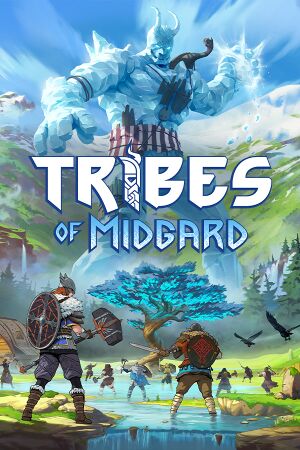 |
|
| Developers | |
|---|---|
| Norsfell | |
| Publishers | |
| Gearbox Publishing | |
| Engines | |
| Unreal Engine 4 | |
| Release dates | |
| Windows | July 27, 2021 |
| Reception | |
| OpenCritic | 75 |
| Taxonomy | |
| Monetization | One-time game purchase, DLC |
| Modes | Singleplayer, Multiplayer |
| Genres | RPG |
Warnings
- This game requires a constant internet connection for all game modes.
General information
Availability
| Source | DRM | Notes | Keys | OS |
|---|---|---|---|---|
| Epic Games Store | Deluxe Edition also available. | |||
| Deluxe Edition also available. | ||||
| Green Man Gaming | Deluxe Edition also available. | |||
| Humble Store | Deluxe Edition also available. | |||
| Steam | Deluxe Edition also available. |
- All versions require a constant internet connection for all game modes.[1][dubious – discuss]
Game data
Configuration file(s) location
| System | Location |
|---|---|
| Windows | %LOCALAPPDATA%\TOM\Saved\Config\WindowsNoEditor |
| Steam Play (Linux) | <SteamLibrary-folder>/steamapps/compatdata/858820/pfx/[Note 1] |
Save game data location
| System | Location |
|---|---|
| Windows | %LOCALAPPDATA%\TOM\Saved\SaveGames |
| Steam Play (Linux) | <SteamLibrary-folder>/steamapps/compatdata/858820/pfx/[Note 1] |
Save game cloud syncing
| System | Native | Notes |
|---|---|---|
| Epic Games Launcher | ||
| Steam Cloud |
Video
- The game engine may allow for manual configuration of the game via its variables. See the Unreal Engine 4 page for more details.
Input
| Keyboard and mouse | State | Notes |
|---|---|---|
| Remapping | ||
| Mouse acceleration | ||
| Mouse sensitivity | ||
| Mouse input in menus | ||
| Mouse Y-axis inversion | ||
| Controller | ||
| Controller support | ||
| Full controller support | ||
| Controller remapping | ||
| Controller sensitivity | ||
| Controller Y-axis inversion |
| Controller types |
|---|
| XInput-compatible controllers |
|---|
| PlayStation controllers |
|---|
| Generic/other controllers |
|---|
| Additional information | ||
|---|---|---|
| Controller hotplugging | ||
| Haptic feedback | ||
| Digital movement supported | ||
| Simultaneous controller+KB/M |
Audio
| Audio feature | State | Notes |
|---|---|---|
| Separate volume controls | ||
| Surround sound | ||
| Subtitles | ||
| Closed captions | ||
| Mute on focus lost | ||
| Royalty free audio |
Localizations
| Language | UI | Audio | Sub | Notes |
|---|---|---|---|---|
| English | ||||
| Afrikaans | Available but not shown as supported. | |||
| Simplified Chinese | ||||
| Traditional Chinese | ||||
| Dutch | ||||
| French | ||||
| German | ||||
| Italian | ||||
| Japanese | ||||
| Korean | ||||
| Polish | ||||
| Portuguese | Not available despite showing as supported. | |||
| Brazilian Portuguese | ||||
| Russian | ||||
| Spanish | ||||
| Latin American Spanish | Available but not shown as supported. | |||
| Swedish | ||||
| Thai | ||||
| Turkish | ||||
| Ukrainian |
Network
Multiplayer types
| Type | Native | Players | Notes | |
|---|---|---|---|---|
| LAN play | ||||
| Online play | 10 | Co-op |
||
Issues fixed
FOV fix for Ultrawide (21:9) & Super-Ultrawide (32:9)
- The default keyboard keybinds to Zoom-in & Zoom-out being "Page Up" & "Page Down" respectively.
| Fix FOV[2] |
|---|
|
Other information
API
| Executable | 32-bit | 64-bit | Notes |
|---|---|---|---|
| Windows |
Middleware
- No middleware information; you can edit this page to add it.
System requirements
| Windows | ||
|---|---|---|
| Minimum | Recommended | |
| Operating system (OS) | 7 | 10 |
| Processor (CPU) | Intel Core i5-2300 AMD FX-6300 | |
| System memory (RAM) | 8 GB | |
| Hard disk drive (HDD) | 8 GB | |
| Video card (GPU) | Nvidia GeForce GTX 560 AMD Radeon HD 7770 1 GB of VRAM DirectX 11 compatible | Nvidia GeForce GTX 780 Ti Nvidia GeForce GTX 970 Nvidia GeForce GTX 1070 AMD Radeon R9 290 AMD Radeon RX 480 |
| Sound (audio device) | DirectX compatible | |
| Other | Broadband Internet connection | |
- A 64-bit operating system is required.
Notes
- ↑ 1.0 1.1 Notes regarding Steam Play (Linux) data:
- File/folder structure within this directory reflects the path(s) listed for Windows and/or Steam game data.
- Use Wine's registry editor to access any Windows registry paths.
- The app ID (858820) may differ in some cases.
- Treat backslashes as forward slashes.
- See the glossary page for details on Windows data paths.
References
- ↑ Verified by User:Andrey-processorx86 on 2024-01-30
- ↑ Ultrawide / Super Ultrawide + tips for better FOV / Zoom :: Tribes of Midgard General Discussions - last accessed on July 27, 2021
