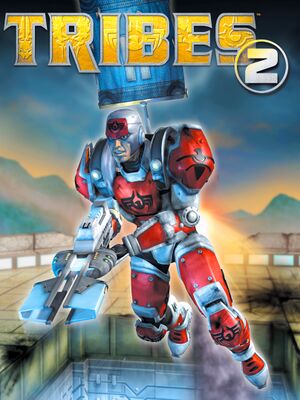This page is a
stub: it lacks content and/or basic article components. You can help to
expand this page
by adding an image or additional information.
Key points
- Completely free.
General information
- Tribes subreddit
Availability
| Source |
DRM |
Notes |
Keys |
OS |
| Retail |
|
Now defunct, requires patch. |
|
|
| Developer website |
|
Requires an account for multiplayer. |
|
|
Essential improvements
TribesNext
TribesNext is a project to restore multiplayer mode after the official servers were shut down. Requires this patch if playing on a retail copy.
Game data
Configuration file(s) location
| System |
Location |
| Windows |
|
| Linux |
|
- It's unknown whether this game follows the XDG Base Directory Specification on Linux. Please fill in this information.
Save game data location
| System |
Location |
| Windows |
|
| Linux |
|
Video
|
Set FOV[1]
|
- Go to
<path-to-game>\gamedata\base\prefs\
- Edit
ClientPrefs.cs.
- Set
$pref::Player::defaultFov = 90 to the FOV you want.
- Save your changes and close the file.
|
Input
Audio
| Audio feature |
State |
Notes |
| Separate volume controls |
|
Volume sliders for Master, GUI, Effects, Voice, and Music |
| Surround sound |
|
May require sound driver to be put in the Gasmedata folder |
| Subtitles |
|
Has a text box |
| Closed captions |
|
|
| Mute on focus lost |
|
|
| EAX support |
|
EAX 1.0, EAX 2.0 may require creative alchemy or similar DirectSound3D restoration software. |
Localizations
| Language |
UI |
Audio |
Sub |
Notes |
| English |
|
|
|
|
Network
Multiplayer types
VR support
| 3D modes |
State |
Notes |
| vorpX |
| G3D
User created game profile, available at the vorpx cloud. |
Other information
API
| Executable |
32-bit |
64-bit |
Notes |
| Windows |
|
|
|
| Linux | |
|
|
System requirements
| Windows |
|
Minimum |
Recommended |
| Operating system (OS) |
95 | |
| Processor (CPU) |
300 MHz
| 500 MHz |
| System memory (RAM) |
64 MB |
128 MB |
| Hard disk drive (HDD) |
650 MB | |
| Video card (GPU) |
16 MB of VRAM | |
References