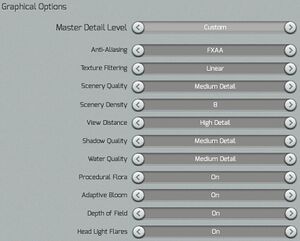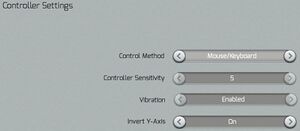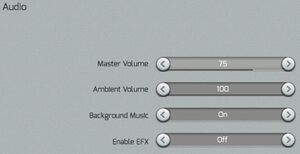Difference between revisions of "Train Simulator"
From PCGamingWiki, the wiki about fixing PC games
m (Cover updated) |
|||
| Line 1: | Line 1: | ||
{{stub}} | {{stub}} | ||
{{Infobox game | {{Infobox game | ||
| − | |cover = Train Simulator | + | |cover = Train Simulator 2016 cover.jpg |
|developers = | |developers = | ||
{{Infobox game/row/developer|RailSimulator.com}} | {{Infobox game/row/developer|RailSimulator.com}} | ||
Revision as of 07:02, 27 August 2016
This page is a stub: it lacks content and/or basic article components. You can help to expand this page
by adding an image or additional information.
| Cover image missing, please upload it | |
| Developers | |
|---|---|
| RailSimulator.com | |
| Release dates | |
| Windows | September 20, 2012 |
| Train Simulator | |
|---|---|
| Rail Simulator | 2007 |
| RailWorks | 2009 |
| RailWorks 2 | 2010 |
| Train Simulator | 2011 |
| The Count of Monster Disco | 2014 |
Key points
- Previously released as Railworks 2, Train Simulator 2012, Train Simulator 2013, Train Simulator 2014, and Train Simulator 2015; free upgrade to newest version.
- Steam Workshop support.
General information
Availability
| Source | DRM | Notes | Keys | OS |
|---|---|---|---|---|
| Retail | ||||
| Steam |
Game data
Configuration file(s) location
Template:Game data/row
| System | Location |
|---|---|
| Steam Play (Linux) | <SteamLibrary-folder>/steamapps/compatdata/24010/pfx/[Note 1] |
Save game data location
Template:Game data/row
| System | Location |
|---|---|
| Steam Play (Linux) | <SteamLibrary-folder>/steamapps/compatdata/24010/pfx/[Note 1] |
Save game cloud syncing
| System | Native | Notes |
|---|---|---|
| Steam Cloud |
Video settings
Input settings
Audio settings
Network
Multiplayer types
| Type | Native | Notes | |
|---|---|---|---|
| Local play | |||
| LAN play | |||
| Online play | |||
VR support
| Headsets | State | Notes | |
|---|---|---|---|
| SteamVR | This game might be playable with the Revive Compatibility Layer (compatibility list). | ||
| Oculus VR (LibOVR) | Development Kit 1 only. Use -OculusRift parameter and activate with Alt+⇧ Shift+O.[1] |
||
| Windows Mixed Reality | This game might be playable with the Revive Compatibility Layer. | ||
| Devices | |||
|---|---|---|---|
| Tracked motion controllers | |||
| Traditional controller | |||
| Keyboard/Mouse | |||
System requirements
| Windows | ||
|---|---|---|
| Minimum | Recommended | |
| Operating system (OS) | XP, Vista, 7, 8 | |
| Processor (CPU) | 2.8 GHz Core 2 Duo AMD Athlon MP (multiprocessor variant or comparable processors) |
3.2 GHz Core 2 Duo |
| System memory (RAM) | 2 GB | |
| Hard disk drive (HDD) | 6 GB | |
| Video card (GPU) | 512 MB of VRAM DirectX 9.0c compatible Shader model 3.0 support | |
| Sound (audio device) | Direct X 9.0c compatible | |
| Other | AGP PCIe only | |
- QuickTime Player is required for playing the videos
Notes
- ↑ 1.0 1.1 Notes regarding Steam Play (Linux) data:
- File/folder structure within this directory reflects the path(s) listed for Windows and/or Steam game data.
- Games with Steam Cloud support may also store data in
~/.steam/steam/userdata/<user-id>/24010/. - Use Wine's registry editor to access any Windows registry paths.
- The app ID (24010) may differ in some cases.
- Treat backslashes as forward slashes.
- See the glossary page for details on Windows data paths.