Difference between revisions of "TrackMania Nations Forever"
From PCGamingWiki, the wiki about fixing PC games
| Line 123: | Line 123: | ||
{{VR support | {{VR support | ||
|native 3d = true | |native 3d = true | ||
| − | |native 3d notes = Red-blue anaglyph.<ref>{{ | + | |native 3d notes = Red-blue anaglyph.<ref>{{Refcheck|user=Dandelion Sprout|date=2021-07-30}}</ref> |
|nvidia 3d vision = unknown | |nvidia 3d vision = unknown | ||
|nvidia 3d vision notes = | |nvidia 3d vision notes = | ||
Revision as of 01:35, 30 July 2021
This page is for the 2008 sequel. For the original game, see TrackMania Nations.
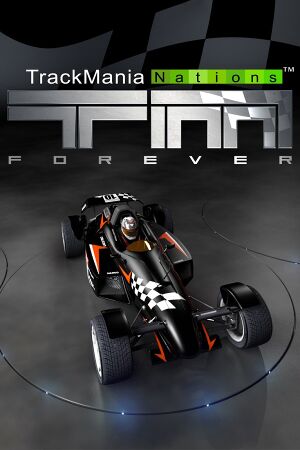 |
|
| Developers | |
|---|---|
| Nadeo | |
| Publishers | |
| Focus Home Interactive | |
| Ubisoft | |
| Release dates | |
| Windows | April 16, 2008 |
| ⤏ Go to series page | |
| TrackMania (2003) | 2003 |
| TrackMania Sunrise | 2005 |
| TrackMania Nations | 2006 |
| TrackMania United | 2006 |
| TrackMania Nations Forever | 2008 |
| TrackMania United Forever | 2008 |
| TrackMania 2: Canyon | 2011 |
| TrackMania 2: Stadium | 2013 |
| TrackMania 2: Valley | 2013 |
| Trackmania Turbo | 2016 |
| Trackmania 2: Lagoon | 2017 |
| Trackmania (2020) | 2020 |
Key points
- Can play online together with TrackMania United Forever players.
- Restrictions have been placed over what servers free accounts can join (FreeZones), but a minor workaround exists.[1]
General information
- Official website
- Official forums
- Player page allows for external management of certain aspects of the game, such as dedicated servers and registering TrackMania Original and TrackMania Sunrise keys for bonus Coppers.
- TMX features community-created tracks for use in both solo play and online servers.
- Trackmania Carpark features community-created car models and skins to import into the game.
Availability
| Source | DRM | Notes | Keys | OS |
|---|---|---|---|---|
| Official website | ||||
| Steam |
- Online play requires creating an account in-game, which can also be used with TrackMania United Forever.
- Having TMUF registered in said account removes online restrictions.
Essential improvements
Patches
- Latest version is 2.11.26 (2010-03-15)
Other
- Sometimes the game can get confused with what region it is in. Edit the
Nadeo.inifile to fix this issue.
Unofficial Visual and Music Extension
- Features various graphical improvements, widescreen assets and adds music from the previous games in the series.
Game data
Configuration file(s) location
| System | Location |
|---|---|
| Windows | %USERPROFILE%\Documents\TrackMania\Config\ |
| Steam Play (Linux) | <Steam-folder>/steamapps/compatdata/11020/pfx/[Note 1] |
- Graphics settings are stored in the
GfxDevicePerfs.txtfile.
Save game data location
| System | Location |
|---|---|
| Windows | %USERPROFILE%\Documents\TrackMania\Profiles\ %USERPROFILE%\Documents\TrackMania\Scores\ %USERPROFILE%\Documents\TrackMania\Tracks\ |
| Steam Play (Linux) | <Steam-folder>/steamapps/compatdata/11020/pfx/[Note 1] |
- The profiles folder stores all configuration information and preferences.
- The tracks folder stores all tracks along with any custom tracks.
- The scores folder stores all medal information and race data.
Save game cloud syncing
| System | Native | Notes |
|---|---|---|
| OneDrive | Requires enabling backup of the Documents folder in OneDrive on all computers. | |
| Steam Cloud |
- Player stats, medals and scores are synced through the in-game account.
Video settings
Input settings
Audio settings
Localizations
| Language | UI | Audio | Sub | Notes |
|---|---|---|---|---|
| English | ||||
| Traditional Chinese | ||||
| Czech | ||||
| Dutch | ||||
| French | ||||
| German | ||||
| Hungarian | ||||
| Italian | ||||
| Japanese | ||||
| Korean | ||||
| Polish | ||||
| Portuguese | ||||
| Russian | ||||
| Spanish | ||||
| Slovak |
Network
Multiplayer types
| Type | Native | Players | Notes | |
|---|---|---|---|---|
| Local play | 8 | Hot seat |
||
| LAN play | ||||
| Online play | ||||
Connection types
| Type | Native | Notes |
|---|---|---|
| Matchmaking | ||
| Peer-to-peer | ||
| Dedicated | Dedicated server files and instructions available here. | |
| Self-hosting | ||
| Direct IP | Not available for free accounts (registered TMUF key required) |
Ports
| Protocol | Port(s) and/or port range(s) |
|---|---|
| TCP | 2350, 3450 |
| UDP | 2350, 3450 |
- Universal Plug and Play (UPnP) support status is unknown.
Issues fixed
Circumventing FreeZone restrictions
| Add a server to your favorites[1] |
|---|
|
Other information
API
| Technical specs | Supported | Notes |
|---|---|---|
| Direct3D | 9.0c |
| Executable | 32-bit | 64-bit | Notes |
|---|---|---|---|
| Windows |
Middleware
| Middleware | Notes | |
|---|---|---|
| Audio | OpenAL | |
| Cutscenes | Bink Video |
System requirements
| Windows | ||
|---|---|---|
| Minimum | Recommended | |
| Operating system (OS) | 2000 | XP, Vista |
| Processor (CPU) | Intel Pentium 4 1.6 GHz AMD AthlonXP 1600+ | |
| System memory (RAM) | 256 MB (512 MB with Vista) | |
| Hard disk drive (HDD) | 750 MB | |
| Video card (GPU) | 16 MB of VRAM DirectX 9.0c or better compatible | |
Notes
- ↑ 1.0 1.1 File/folder structure within this directory reflects the path(s) listed for Windows and/or Steam game data (use Wine regedit to access Windows registry paths). Games with Steam Cloud support may store data in
~/.steam/steam/userdata/<user-id>/11020/in addition to or instead of this directory. The app ID (11020) may differ in some cases. Treat backslashes as forward slashes. See the glossary page for details.
References
- ↑ 1.0 1.1 FREEZONE - TM-FORUM
- ↑ Verified by User:Dandelion Sprout on 2021-07-30
