Difference between revisions of "Toy Story"
From PCGamingWiki, the wiki about fixing PC games
Baronsmoki (talk | contribs) m (Added MobyGames) |
(Added method to install on modern systems) |
||
| Line 158: | Line 158: | ||
==Issues unresolved== | ==Issues unresolved== | ||
| + | ===Game will not launch=== | ||
| + | {{ii}} Error message: <code>Unable to link to KERNEL32.DLL!</code> | ||
| + | |||
| + | ==Issues fixed== | ||
===Game will not install=== | ===Game will not install=== | ||
| − | {{ii}} Error message: <code>This | + | {{ii}} Error message: <code>This app can't run on your PC. To find a version for your PC, check with the software publisher.</code> |
| − | = | + | {{Fixbox|description=Use [https://github.com/otya128/winevdm winedvm]| |fix= |
| − | + | # Download and extract [https://github.com/otya128/winevdm/releases winedvm for windows]. | |
| + | # Run <code>otvdmw.exe</code>. | ||
| + | # Navigate to <code>SETUP.EXE</code> on the CD and click <code>Open</code>. | ||
| + | }} | ||
==Other information== | ==Other information== | ||
Revision as of 20:42, 24 March 2020
This page is a stub: it lacks content and/or basic article components. You can help to expand this page
by adding an image or additional information.
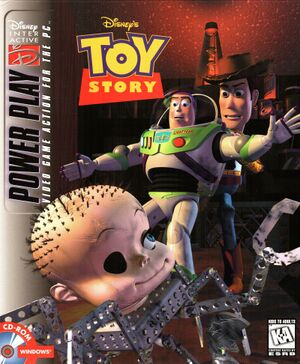 |
|
| Developers | |
|---|---|
| Traveller's Tales | |
| Publishers | |
| Disney Interactive Studios | |
| Release dates | |
| Windows | October 31, 1996 |
| Toy Story | |
|---|---|
| Subseries of Pixar | |
| Disney's Animated Storybook: Toy Story | 1996 |
| Toy Story | 1996 |
| Toy Story 2: Buzz Lightyear to the Rescue | 1999 |
| Buzz Lightyear of Star Command | 2000 |
| Toy Story Mania! | 2010 |
| Toy Story 3: The Video Game | 2010 |
| Toy Story: Smash It! | 2013 |
| Toy Story Drop! | 2019 |
Key points
- This game does not run on modern machines.
- Inferior to the console versions due to floatier controls and less content, however it does include a Red Book audio soundtrack.
Availability
| Source | DRM | Notes | Keys | OS |
|---|---|---|---|---|
| Retail |
Game data
Configuration file(s) location
| System | Location |
|---|---|
| Windows | <path-to-game>\TOYSTORY.CFG[Note 1] |
Save game data location
| System | Location |
|---|---|
| Windows |
Video settings
Input settings
Audio settings
Issues unresolved
Game will not launch
- Error message:
Unable to link to KERNEL32.DLL!
Issues fixed
Game will not install
- Error message:
This app can't run on your PC. To find a version for your PC, check with the software publisher.
| Use winedvm |
|---|
|
Other information
API
| Executable | 32-bit | 64-bit | Notes |
|---|---|---|---|
| Windows |
System requirements
| Windows | ||
|---|---|---|
| Minimum | Recommended | |
| Operating system (OS) | 3.1 | 95 |
| Processor (CPU) | Intel 486DX2 66 MHz | |
| System memory (RAM) | 8 MB | 12 MB |
| Hard disk drive (HDD) | 10 MB | |
| Sound (audio device) | 8-bit sound card | |
| Other | Double-speed (2x) CD-ROM drive | Gamepad or joystick |
Notes
- ↑ When running this game without elevated privileges (Run as administrator option), write operations against a location below
%PROGRAMFILES%,%PROGRAMDATA%, or%WINDIR%might be redirected to%LOCALAPPDATA%\VirtualStoreon Windows Vista and later (more details).
