Difference between revisions of "Toy Soldiers"
From PCGamingWiki, the wiki about fixing PC games
(→Availability: added GameStop) |
|||
| Line 18: | Line 18: | ||
==Availability== | ==Availability== | ||
{{Availability| | {{Availability| | ||
| + | {{Availability/row| GameStop | 108060 | Steam |}} | ||
{{Availability/row| Steam | 98300 | Steam | Choice of Steam or [[Games for Windows - LIVE]] (achievements and saves are separate).}} | {{Availability/row| Steam | 98300 | Steam | Choice of Steam or [[Games for Windows - LIVE]] (achievements and saves are separate).}} | ||
}} | }} | ||
Revision as of 21:46, 1 January 2015
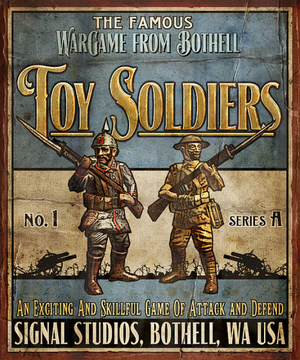 |
|
| Developers | |
|---|---|
| Signal Studios | |
| Publishers | |
| Microsoft Studios | |
| Release dates | |
| Windows | April 27, 2012 |
Warnings
- For Games for Windows - LIVE on Windows 8 or later, install the latest Games for Windows - LIVE software.
| Toy Soldiers | |
|---|---|
| Toy Soldiers | 2012 |
| Toy Soldiers Cold War: Touch Edition | 2012 |
| Toy Soldiers: War Chest | 2015 |
| Toy Soldiers: Complete | 2016 |
| Toy Soldiers: HD | 2021 |
General information
Availability
| Source | DRM | Notes | Keys | OS |
|---|---|---|---|---|
| Incorrect store name. See here for available options. | ||||
| Steam | Choice of Steam or Games for Windows - LIVE (achievements and saves are separate). |
- All non-Steam versions require Games for Windows - LIVE.
Game data
Configuration file(s) location
Template:Game data/row
| System | Location |
|---|---|
| Steam Play (Linux) | <Steam-folder>/steamapps/compatdata/98300/pfx/[Note 1] |
Save game data location
Template:Game data/row
| System | Location |
|---|---|
| Steam Play (Linux) | <Steam-folder>/steamapps/compatdata/98300/pfx/[Note 1] |
- Steamworks and Games for Windows - LIVE saves are separate.
- The Games for Windows - LIVE version saves in
%LOCALAPPDATA%\Microsoft\XLive\Content\0000000000000000
Save game cloud syncing
| System | Native | Notes |
|---|---|---|
| Steam Cloud |
Video settings
Input settings
Audio settings
System requirements
| Windows | ||
|---|---|---|
| Minimum | Recommended | |
| Operating system (OS) | XP SP3 | 7 |
| Processor (CPU) | 2.0 GHz | 2.0 GHz Dual Core |
| System memory (RAM) | 2 GB | 4 GB |
| Hard disk drive (HDD) | 2 GB | 2 GB |
| Video card (GPU) | 1 GB of VRAM Shader model 3.0 support |
2 GB of VRAM Shader model 3.0 support |
Cite error: <ref> tags exist for a group named "Note", but no corresponding <references group="Note"/> tag was found, or a closing </ref> is missing

