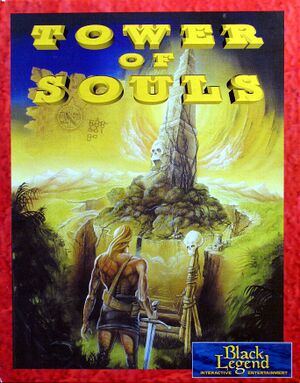The printable version is no longer supported and may have rendering errors. Please update your browser bookmarks and please use the default browser print function instead.
Key points
- Requires
AUTOEXEC.BAT to start in DOSBox (see AUTOEXEC.BAT error on launch).
- Released as Der Seelenturm in Germany.
Availability
| Source |
DRM |
Notes |
Keys |
OS |
| Retail |
|
|
|
|
- A demo is available.
Game data
Configuration file(s) location
Save game data location
Video
Input
Audio
| Audio feature |
State |
Notes |
| Separate volume controls |
|
Music, Sound Effects. |
| Surround sound |
|
|
| Subtitles |
|
|
| Closed captions |
|
|
| Mute on focus lost |
|
For DOSBox change the priority background value in the DOSBox configuration file. |
| Royalty free audio |
|
|
Localizations
| Language |
UI |
Audio |
Sub |
Notes |
| English |
|
|
|
|
| German |
|
|
|
|
Issues fixed
AUTOEXEC.BAT error on launch (DOSBox)
- Error message: "FEHLENDE ODER FALSCHE BLASTER ENVIRONMENT VARIABLES SET BLASTER=A??? I? D? H? P??? T? IN YOUR AUTOEXEC.BAT TO MATCH YOUR SOUND BLASTER SETTINGS FOR YOUR MACHINE IF YOU HAVE NO SOUNDBLASTER CARD THEN USE:- SET BLASTER=A220 I7 D1 T4 IN YOUR AUTOEXEC.BAT"
|
Make AUTOEXEC.BAT[1]
|
- Go to the folder that is the root of the emulated C drive.
- Make a text file called
AUTOEXEC.BAT.
- Add the following line in this file:
SET BLASTER=A220 I7 D1 H5 T6
Notes
- This
SET BLASTER line is for the default DOSBox settings (adjust these values if the DOSBox sound settings have been changed).
|
Other information
API
| Technical specs |
Supported |
Notes |
| DOS video modes |
VGA |
|
System requirements
| DOS |
|
Minimum |
| Operating system (OS) |
|
| Processor (CPU) |
80386, 80486, Pentium |
| System memory (RAM) |
590K + 4 MB EMS |
| Hard disk drive (HDD) |
10 MB |
| Video card (GPU) |
VGA, 256K |
References