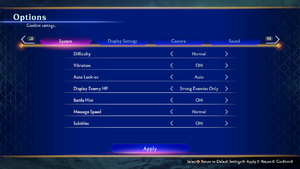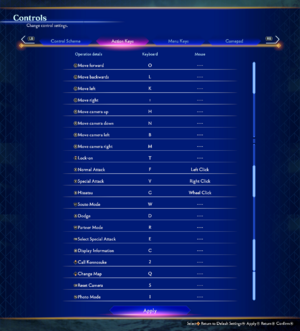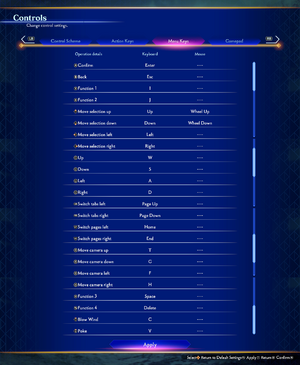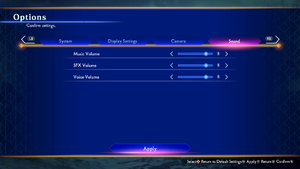Difference between revisions of "Touken Ranbu Warriors"
From PCGamingWiki, the wiki about fixing PC games
m (DMM games "limited") |
(→System requirements: W7 support note (thanks to steamdb for showing me the directory structure)) |
||
| Line 388: | Line 388: | ||
|notes = | |notes = | ||
}} | }} | ||
| + | {{ii}} The game OS requirement can be lowered to Windows 7 by renaming the <code>pd</code> and <code>pd_en</code> folders in {{p|game}}\data\ (cutscenes will be unavailable then).<ref>[https://www.patreon.com/posts/touken-ranbu-on-66825444 Touken Ranbu Warriors on Windows 7 | Alan's Patreon on Patreon]</ref> | ||
{{References}} | {{References}} | ||
Revision as of 23:04, 20 June 2022
 |
|
| Developers | |
|---|---|
| Omega Force | |
| Publishers | |
| DMM GAMES Limited | |
| Steam | Koei Tecmo |
| Release dates | |
| Windows | February 17, 2022 |
| Taxonomy | |
| Monetization | DLC |
| Microtransactions | None |
| Modes | Singleplayer |
| Pacing | Real-time |
| Perspectives | Third-person |
| Controls | Direct control |
| Genres | Hack and slash |
| Art styles | Anime |
| Themes | Japan |
| Series | Touken Ranbu, Warriors |
| Touken Ranbu | |
|---|---|
| Touken Ranbu (HTML5) | 2015 |
| Touken Ranbu Warriors | 2022 |
Touken Ranbu Warriors is a singleplayer third-person hack and slash game in the Touken Ranbu and Warriors series.
It was first released in Japan[Note 1] on February 17, 2022 for DMM Games Player. Steam version, which includes multiple languages, is released on May 24, 2022 with the playable demo released on May 17, 2022.
General information
Availability
| Source | DRM | Notes | Keys | OS |
|---|---|---|---|---|
| Publisher website | DMM Games Player and DMM account required. Region restricted. | |||
| Steam | Deluxe Edition also available. |
Demo
- A playable demo is available on Steam.
- 5 stages, each with different characters selectable, are available to play.
- Progress/achievements will be carried over to the main game once all 5 stages are cleared.
Monetization
| Type | Notes |
|---|---|
| DLC | Game is supported with Season Pass which contains 3 DLC Sets in one package, 3 sold-separately DLC sets and individual DLCs. |
DLC and expansion packs
| Name | Notes | |
|---|---|---|
| Touken Ranbu Warriors DLC Bundle | DLC including Honmaru backdrops set, additional BGM DLC set and Uchiban outfits set, part of Deluxe Edition. Also known as Season Pass for DMM version. | |
| Honmaru Backdrop 5-piece Set | DLC including 5 Honmaru backdrop DLCs, part of DLC Bundle. | |
| Additional Music 5-piece Set | DLC including 5 additional music DLCs, part of DLC Bundle. | |
| Uchiban Outfit 16-piece Set | DLC including 16 Uchiban outfit DLCs, part of DLC Bundle. | |
| Honmaru Backdrop "Sakura Viewing" | Part of Honmaru Backdrop 5-piece Set. | |
| Honmaru Backdrop "Sakura Viewing - Nighttime" | Part of Honmaru Backdrop 5-piece Set. | |
| Honmaru Backdrop "Rainy Season" | Part of Honmaru Backdrop 5-piece Set. | |
| Honmaru Backdrop "Autumn Leaves" | Part of Honmaru Backdrop 5-piece Set. | |
| Honmaru Backdrop "Snow Viewing" | Part of Honmaru Backdrop 5-piece Set. | |
| Uchiban Outfit "Mikazuki Munechika" | Part of Uchiban Outfit 16-piece Set. | |
| Uchiban Outfit "Sengo Muramasa" | Part of Uchiban Outfit 16-piece Set. | |
| Uchiban Outfit "Tonbokiri" | Part of Uchiban Outfit 16-piece Set. | |
| Uchiban Outfit "Kasen Kanesada" | Part of Uchiban Outfit 16-piece Set. | |
| Uchiban Outfit "Ichigo Hitofuri" | Part of Uchiban Outfit 16-piece Set. | |
| Uchiban Outfit "Namazuo Toushiro" | Part of Uchiban Outfit 16-piece Set. | |
| Uchiban Outfit "Hyuga Masamune" | Part of Uchiban Outfit 16-piece Set. | |
| Uchiban Outfit "Heshikiri Hasebe" | Part of Uchiban Outfit 16-piece Set. | |
| Uchiban Outfit "Yagen Toushiro" | Part of Uchiban Outfit 16-piece Set. | |
| Uchiban Outfit "Tomoegata Naginata" | Part of Uchiban Outfit 16-piece Set. | |
| Uchiban Outfit "Tsurumaru Kuninaga" | Part of Uchiban Outfit 16-piece Set. | |
| Uchiban Outfit "Shokudaikiri Mitsutada" | Part of Uchiban Outfit 16-piece Set. | |
| Uchiban Outfit "Okurikara" | Part of Uchiban Outfit 16-piece Set. | |
| Uchiban Outfit "Yamanbagiri Kunihiro" | Part of Uchiban Outfit 16-piece Set. | |
| Uchiban Outfit "Yamanbagiri Chougi" | Part of Uchiban Outfit 16-piece Set. | |
| Uchiban Outfit "Omokage" | Part of Uchiban Outfit 16-piece Set. | |
| Additional Music "Battle - Touken Ranbu Warriors" | Part of Additional Music 5-piece Set. | |
| Additional Music "Memories of Aonohara - Touken Ranbu Warriors" | Part of Additional Music 5-piece Set. | |
| Additional Music "Osaka Winter Campaign - Touken Ranbu Warriors" | Part of Additional Music 5-piece Set. | |
| Additional Music "Honmaru - Touken Ranbu Warriors" | Part of Additional Music 5-piece Set. | |
| Additional Music "Uchiban - Touken Ranbu Warriors" | Part of Additional Music 5-piece Set. |
Game data
Configuration file(s) location
| System | Location |
|---|---|
| Windows | HKEY_CURRENT_USER\Software\dmmgames_KOEITECMO\<Localized Touken Ranbu Warriors>\Graphic Setting\* %USERPROFILE%\Documents\dmmgames_KOEITECMO\<Localized Touken Ranbu Warriors>\Savedata\inputmap*.dat |
| Steam Play (Linux) | <Steam-folder>/steamapps/compatdata/1191260/pfx/[Note 2] |
- General settings are stored in registry while keyboard input setting is stored in
%USERPROFILE%\Documents
Save game data location
| System | Location |
|---|---|
| Windows | %USERPROFILE%\Documents\dmmgames_KOEITECMO\<Localized Touken Ranbu Warriors>\Savedata\SAVEDATA_*.BIN |
| Steam Play (Linux) | <Steam-folder>/steamapps/compatdata/1191260/pfx/[Note 2] |
Save game cloud syncing
| System | Native | Notes |
|---|---|---|
| OneDrive | Requires enabling backup of the Documents folder in OneDrive on all computers. | |
| Steam Cloud |
Video
| Graphics feature | State | Notes | |
|---|---|---|---|
| Widescreen resolution | |||
| Multi-monitor | |||
| Ultra-widescreen | |||
| 4K Ultra HD | |||
| Field of view (FOV) | |||
| Windowed | |||
| Borderless fullscreen windowed | |||
| Anisotropic filtering (AF) | |||
| Anti-aliasing (AA) | |||
| Vertical sync (Vsync) | |||
| 60 FPS | |||
| 120+ FPS | |||
| High dynamic range display (HDR) | See the glossary page for potential alternatives. | ||
| Ray tracing (RT) | |||
Input
| Keyboard and mouse | State | Notes |
|---|---|---|
| Remapping | ||
| Mouse acceleration | ||
| Mouse sensitivity | Under Camera Controls: Speed | |
| Mouse input in menus | ||
| Mouse Y-axis inversion | Under Camera Controls: Horizontal | |
| Controller | ||
| Controller support | ||
| Full controller support | ||
| Controller remapping | Directional pad is not available for remap | |
| Controller sensitivity | Under Camera Controls: Speed | |
| Controller Y-axis inversion | Under Camera Controls: Horizontal |
| Controller types |
|---|
| XInput-compatible controllers |
|---|
| PlayStation controllers |
|---|
| Generic/other controllers |
|---|
| Additional information | ||
|---|---|---|
| Controller hotplugging | ||
| Haptic feedback | ||
| Digital movement supported | ||
| Simultaneous controller+KB/M |
Audio
| Audio feature | State | Notes |
|---|---|---|
| Separate volume controls | Music, SFX, Voice | |
| Surround sound | ||
| Subtitles | ||
| Closed captions | ||
| Mute on focus lost |
Localizations
| Language | UI | Audio | Sub | Notes |
|---|---|---|---|---|
| English | Steam version only. | |||
| Simplified Chinese | Steam version only. | |||
| Traditional Chinese | Steam version only. | |||
| Japanese |
Other information
API
| Technical specs | Supported | Notes |
|---|---|---|
| Direct3D | 11.4 | |
| Shader Model support | 5.0 |
| Executable | 32-bit | 64-bit | Notes |
|---|---|---|---|
| Windows |
Middleware
| Middleware | Notes | |
|---|---|---|
| Cutscenes | Windows Media Video |
System requirements
| Windows | ||
|---|---|---|
| Minimum | Recommended | |
| Operating system (OS) | 10 | |
| Processor (CPU) | Intel Core i5-4460 | Intel Core i7-4770 AMD Ryzen 5 1600 |
| System memory (RAM) | 6 GB | 8 GB |
| Hard disk drive (HDD) | 25 GB | |
| Video card (GPU) | Nvidia GeForce GTX 660 AMD Radeon R7 370 DirectX 11 compatible | Nvidia GeForce GTX 1060 AMD Radeon RX 480 |
| Sound (audio device) | 16 bit stereo, 48KHz WAVE and DirectX 9.0c or above compatible. | |
| Other | Broadband Internet connection | |
- A 64-bit operating system is required.
pd and pd_en folders in <path-to-game>\data\ (cutscenes will be unavailable then).[1]
Notes
- ↑ Known as Touken Ranbu Musou (刀剣乱舞無双).
- ↑ 2.0 2.1 File/folder structure within this directory reflects the path(s) listed for Windows and/or Steam game data (use Wine regedit to access Windows registry paths). Games with Steam Cloud support may store data in
~/.steam/steam/userdata/<user-id>/1191260/in addition to or instead of this directory. The app ID (1191260) may differ in some cases. Treat backslashes as forward slashes. See the glossary page for details.