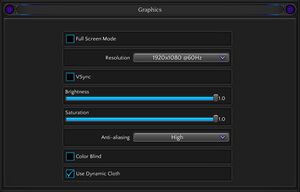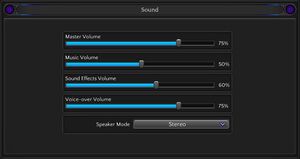Difference between revisions of "Torment: Tides of Numenera"
From PCGamingWiki, the wiki about fixing PC games
Baronsmoki (talk | contribs) m (→Save game data location: Removed OS X backslashes) |
Baronsmoki (talk | contribs) (→Video settings: Color blind limited (on/off toggle)) |
||
| Line 112: | Line 112: | ||
|hdr = unknown | |hdr = unknown | ||
|hdr notes = | |hdr notes = | ||
| − | |color blind = | + | |color blind = limited |
| − | |color blind notes = | + | |color blind notes = On/off toggle. |
}} | }} | ||
Revision as of 21:17, 29 October 2019
 |
|
| Developers | |
|---|---|
| inXile Entertainment | |
| Publishers | |
| Techland | |
| Engines | |
| Unity 5[Note 1] | |
| Release dates | |
| Windows | February 28, 2017[2] |
| macOS (OS X) | February 28, 2017[2] |
| Linux | February 28, 2017[2] |
Key points
- The game is a spiritual successor to Planescape: Torment.
General information
- Official Site
- Numenera Wiki
- GOG.com Community Discussions
- GOG.com Support Page
- Steam Community Discussions
- Kickstarter project
Availability
| Source | DRM | Notes | Keys | OS |
|---|---|---|---|---|
| GOG.com | ||||
| Green Man Gaming | ||||
| Humble Store | ||||
| Mac App Store | ||||
| Microsoft Store | Xbox Game Pass for PC | |||
| Origin | Included with EA Play. | |||
| Steam |
Game data
Configuration file(s) location
| System | Location |
|---|---|
| Windows | HKEY_CURRENT_USER\Software\InXile Entertainment\Torment\ |
| Microsoft Store | |
| macOS (OS X) | |
| Linux | $HOME.config/unity3d/InXile Entertainment/Torment/ |
- It's unknown whether this game follows the XDG Base Directory Specification on Linux. Please fill in this information.
Save game data location
| System | Location |
|---|---|
| Windows | %USERPROFILE%\AppData\LocalLow\InXile Entertainment\Torment\ |
| Microsoft Store | |
| macOS (OS X) | $HOME/Library/Application Support/unity.InXile Entertainment.Torment/Saves/ |
| Linux | $HOME/.config/unity3d/InXile Entertainment/Torment/ |
Save game cloud syncing
| System | Native | Notes |
|---|---|---|
| GOG Galaxy | ||
| Origin | ||
| Steam Cloud | ||
| Xbox Cloud |
Video settings
Input settings
Audio settings
Localizations
| Language | UI | Audio | Sub | Notes |
|---|---|---|---|---|
| English | ||||
| French | ||||
| German | ||||
| Polish | ||||
| Russian | ||||
| Spanish |
Other information
API
| Technical specs | Supported | Notes |
|---|---|---|
| Direct3D | 9.0c |
| Executable | 32-bit | 64-bit | Notes |
|---|---|---|---|
| Windows | |||
| macOS (OS X) | |||
| Linux |
Middleware
| Middleware | Notes | |
|---|---|---|
| Audio | Wwise |
Set Starting Monitor
In HKEY_CURRENT_USER\Software\InXile Entertainment\Torment\ change the UnitySelectMonitor_h17969598 key value to the number of the monitor -1 (i.e. monitor #1 is 0, #2 is 1, etc.).
System requirements
| Windows | ||
|---|---|---|
| Minimum | Recommended | |
| Operating system (OS) | 7, 8, 8.1, 10 | |
| Processor (CPU) | Intel Core i3 | Intel Core i5 |
| System memory (RAM) | 4 GB | 8 GB |
| Hard disk drive (HDD) | 20 GB | |
| Video card (GPU) | Nvidia GeForce GTX 460 DirectX 9.0c compatible | Nvidia GeForce GTX 560 DirectX 10 compatible |
| Sound (audio device) | DirectX compatible | |
- A 64-bit operating system is required.
| macOS (OS X) | ||
|---|---|---|
| Minimum | Recommended | |
| Operating system (OS) | 10.8 | |
| Processor (CPU) | Intel Core i5 | |
| System memory (RAM) | 4 GB | 8 GB |
| Hard disk drive (HDD) | 15 GB | |
| Video card (GPU) | Nvidia GeForce GT 700M series | |
- A 64-bit system is required.
| Linux | ||
|---|---|---|
| Minimum | Recommended | |
| Operating system (OS) | Ubuntu 16.04 | Ubuntu 16.10 |
| Processor (CPU) | Intel Core i3 | Intel Core i5 |
| System memory (RAM) | 4 GB | 8 GB |
| Hard disk drive (HDD) | 15 GB | |
| Video card (GPU) | Nvidia GeForce GTX 460 | Nvidia GeForce GTX 680 |
| Sound (audio device) | Pulse Audio compatible | |
| Other | SDL 2.0 | SDL 2.0.5 |
- A 64-bit system is required.
Notes
References
- ↑ Verified by User:Vetle on 2018-05-13
- ↑ 2.0 2.1 2.2 The Wait is Over - Launch Trailer & More