Difference between revisions of "Tom Clancy's The Division 2"
From PCGamingWiki, the wiki about fixing PC games
m (→Video settings: pillarboxed as a term) |
|||
| (41 intermediate revisions by 18 users not shown) | |||
| Line 3: | Line 3: | ||
|developers = | |developers = | ||
{{Infobox game/row/developer|Ubisoft Massive}} | {{Infobox game/row/developer|Ubisoft Massive}} | ||
| + | {{Infobox game/row/developer|Ubisoft Annecy}} | ||
| + | {{Infobox game/row/developer|Red Storm Entertainment}} | ||
| + | {{Infobox game/row/developer|Ubisoft Reflections}} | ||
| + | {{Infobox game/row/developer|Ubisoft Bucharest}} | ||
| + | {{Infobox game/row/developer|Ubisoft Shanghai}} | ||
| + | {{Infobox game/row/developer|Ubisoft Leamington}} | ||
|publishers = | |publishers = | ||
{{Infobox game/row/publisher|Ubisoft}} | {{Infobox game/row/publisher|Ubisoft}} | ||
| Line 11: | Line 17: | ||
|steam appid = 881280 | |steam appid = 881280 | ||
|gogcom id = | |gogcom id = | ||
| − | |strategywiki = | + | |strategywiki = The Division 2 |
| + | |mobygames = tom-clancys-the-division-2 | ||
|wikipedia = Tom Clancy's The Division 2 | |wikipedia = Tom Clancy's The Division 2 | ||
| − | |winehq = | + | |winehq = 19407 |
|license = commercial | |license = commercial | ||
}} | }} | ||
| Line 20: | Line 27: | ||
'''General information''' | '''General information''' | ||
{{mm}} [http://tomclancy-thedivision.ubi.com/game/en-GB/home/ Official website] | {{mm}} [http://tomclancy-thedivision.ubi.com/game/en-GB/home/ Official website] | ||
| + | {{mm}} [https://forums.ubisoft.com/forumdisplay.php/1869-The-Division-2 Official forums] | ||
| + | {{mm}} [https://discordapp.com/invite/thedivisiongame Official Discord server] for the series | ||
{{mm}} [https://steamcommunity.com/app/881280/discussions/ Steam Community Discussions] | {{mm}} [https://steamcommunity.com/app/881280/discussions/ Steam Community Discussions] | ||
==Availability== | ==Availability== | ||
{{Availability| | {{Availability| | ||
| − | + | {{Availability/row| Epic Games Store | the-division-2 | Uplay | Gold Edition, Ultimate Edition also available. | | Windows }} | |
| − | {{Availability/row| Epic Games Store | the-division-2 | | + | {{Availability/row| Uplay | 5b06a3984e0165fa45ffdcc5 | Uplay | {{store link|Uplay|5b06a3994e0165fa45ffdce1|Gold Edition}}, {{store link|Uplay|5b06a39a4e0165fa45ffdcfb|Ultimate Edition}} also available.<br/>Ultimate Edition included with {{Store feature|Uplay Plus}}. | | Windows }} |
| − | {{Availability/row| | ||
| − | {{ | ||
| − | {{ | ||
}} | }} | ||
| − | {{ii}} All versions require {{DRM|Uplay|offline=no}} | + | {{ii}} All versions require VMProtect, {{DRM|Uplay|offline=no}} |
| − | |||
==Game data== | ==Game data== | ||
===Configuration file(s) location=== | ===Configuration file(s) location=== | ||
{{Game data| | {{Game data| | ||
| − | {{Game data/config|Windows|}} | + | {{Game data/config|Windows|{{p|userprofile\Documents}}\My Games\Tom Clancy's The Division 2\}} |
}} | }} | ||
===[[Glossary:Save game cloud syncing|Save game cloud syncing]]=== | ===[[Glossary:Save game cloud syncing|Save game cloud syncing]]=== | ||
{{Save game cloud syncing | {{Save game cloud syncing | ||
| − | |origin | + | |discord = |
| − | |origin notes | + | |discord notes = |
| − | |steam cloud | + | |epic games store = unknown |
| − | |steam cloud notes | + | |epic games store notes = |
| − | |uplay | + | |gog galaxy = |
| − | |uplay notes | + | |gog galaxy notes = |
| − | |xbox cloud | + | |origin = |
| − | |xbox cloud notes | + | |origin notes = |
| + | |steam cloud = unknown | ||
| + | |steam cloud notes = | ||
| + | |uplay = true | ||
| + | |uplay notes = | ||
| + | |xbox cloud = | ||
| + | |xbox cloud notes = | ||
}} | }} | ||
| Line 63: | Line 74: | ||
|multimonitor notes = <ref>{{Refcheck|user=Rose|date=2018-12-15|comment=The alpha includes UI options for dual monitors.}}</ref> | |multimonitor notes = <ref>{{Refcheck|user=Rose|date=2018-12-15|comment=The alpha includes UI options for dual monitors.}}</ref> | ||
|ultrawidescreen = true | |ultrawidescreen = true | ||
| − | |ultrawidescreen notes = {{term|Hor+}} gameplay and pillarboxed cutscenes.<br>Position, size and visibility customization of HUD elements.<ref>{{Refcheck|user=Rose|date=2018-12-15|comment=Compared 2560x1080 and 1920x1080 in the alpha.}}</ref> | + | |ultrawidescreen notes = {{term|Hor+}} gameplay and {{term|pillarboxed}} cutscenes.<br>Position, size and visibility customization of HUD elements.<ref>{{Refcheck|user=Rose|date=2018-12-15|comment=Compared 2560x1080 and 1920x1080 in the alpha.}}</ref> |
|4k ultra hd = true | |4k ultra hd = true | ||
|4k ultra hd notes = | |4k ultra hd notes = | ||
| − | |fov = | + | |fov = true |
| − | |fov notes = | + | |fov notes = Option found at bottom of 'Gameplay' Settings |
|windowed = true | |windowed = true | ||
|windowed notes = | |windowed notes = | ||
| Line 74: | Line 85: | ||
|anisotropic = true | |anisotropic = true | ||
|anisotropic notes = | |anisotropic notes = | ||
| − | |antialiasing = | + | |antialiasing = always on |
| − | |antialiasing notes = [[TAA]] is always on. | + | |antialiasing notes = [[TAA]] is always on but can be toned down in the "graphics settings.cfg" [[#Configuration file(s) location|config]] file. Change "taa = 3" to "taa = 1". Sharpening is available from the in-game settings. |
|vsync = true | |vsync = true | ||
|vsync notes = | |vsync notes = | ||
| Line 98: | Line 109: | ||
|mouse menu = true | |mouse menu = true | ||
|mouse menu notes = | |mouse menu notes = | ||
| − | |invert mouse y-axis = | + | |invert mouse y-axis = true |
|invert mouse y-axis notes = | |invert mouse y-axis notes = | ||
|touchscreen = unknown | |touchscreen = unknown | ||
| Line 156: | Line 167: | ||
|separate volume = true | |separate volume = true | ||
|separate volume notes = Music, SFX, dialogue, group, proximity. | |separate volume notes = Music, SFX, dialogue, group, proximity. | ||
| − | |surround sound = | + | |surround sound = true |
| − | |surround sound notes = | + | |surround sound notes = 5.1, 7.1, Dolby Atmos. |
|subtitles = true | |subtitles = true | ||
|subtitles notes = Small, medium and large sizes. | |subtitles notes = Small, medium and large sizes. | ||
| Line 164: | Line 175: | ||
|mute on focus lost = true | |mute on focus lost = true | ||
|mute on focus lost notes = As a toggle. | |mute on focus lost notes = As a toggle. | ||
| − | |eax support = | + | |eax support = true |
| − | |eax support notes = | + | |eax support notes = ''Dolby Atmos'' HRTF.<ref>[https://www.dolby.com/us/en/categories/games.html Games in Dolby]</ref> |
}} | }} | ||
| + | {{--}}Some users report distorted audio quality with Dolby Atmos for Headphones enabled.<ref>[https://www.youtube.com/watch?v=CR_OqCZT8Ds Tom Clancy's The Division 2 Dolby Atmos issues]</ref> | ||
{{L10n|content= | {{L10n|content= | ||
| Line 186: | Line 198: | ||
}} | }} | ||
{{L10n/switch | {{L10n/switch | ||
| − | |language = | + | |language = German |
|interface = true | |interface = true | ||
|audio = true | |audio = true | ||
| Line 194: | Line 206: | ||
}} | }} | ||
{{L10n/switch | {{L10n/switch | ||
| − | |language = | + | |language = Italian |
|interface = true | |interface = true | ||
|audio = true | |audio = true | ||
| Line 202: | Line 214: | ||
}} | }} | ||
{{L10n/switch | {{L10n/switch | ||
| − | |language = | + | |language = Japanese |
|interface = true | |interface = true | ||
|audio = true | |audio = true | ||
| Line 210: | Line 222: | ||
}} | }} | ||
{{L10n/switch | {{L10n/switch | ||
| − | |language = | + | |language = Polish |
|interface = true | |interface = true | ||
| − | |audio = | + | |audio = false |
|subtitles = true | |subtitles = true | ||
|notes = | |notes = | ||
| Line 218: | Line 230: | ||
}} | }} | ||
{{L10n/switch | {{L10n/switch | ||
| − | |language = | + | |language = Russian |
|interface = true | |interface = true | ||
|audio = true | |audio = true | ||
| Line 226: | Line 238: | ||
}} | }} | ||
{{L10n/switch | {{L10n/switch | ||
| − | |language = | + | |language = Spanish |
|interface = true | |interface = true | ||
| − | |audio = | + | |audio = true |
|subtitles = true | |subtitles = true | ||
|notes = | |notes = | ||
| Line 247: | Line 259: | ||
|online play = true | |online play = true | ||
|online play players = | |online play players = | ||
| − | |online play modes = | + | |online play modes = Co-op, Versus |
|online play notes = | |online play notes = | ||
|asynchronous = | |asynchronous = | ||
|asynchronous notes = | |asynchronous notes = | ||
}}{{Network/Connections | }}{{Network/Connections | ||
| − | |matchmaking = | + | |matchmaking = true |
|matchmaking notes = | |matchmaking notes = | ||
|p2p = | |p2p = | ||
| Line 258: | Line 270: | ||
|dedicated = | |dedicated = | ||
|dedicated notes = | |dedicated notes = | ||
| − | |self-hosting = | + | |self-hosting = true |
|self-hosting notes = | |self-hosting notes = | ||
|direct ip = | |direct ip = | ||
| Line 271: | Line 283: | ||
{{VR support | {{VR support | ||
|gg3d name = | |gg3d name = | ||
| − | |native 3d gg3d award = | + | |native 3d gg3d award = |
|nvidia 3d vision gg3d award = | |nvidia 3d vision gg3d award = | ||
|tridef 3d gg3d award = | |tridef 3d gg3d award = | ||
| Line 333: | Line 345: | ||
|shader model versions = | |shader model versions = | ||
|shader model notes = | |shader model notes = | ||
| − | |64-bit executable | + | |windows 32-bit exe = unknown |
| − | |64-bit executable notes= | + | |windows 64-bit exe = true |
| + | |windows exe notes = | ||
| + | |macos 32-bit app = | ||
| + | |macos 64-bit app = | ||
| + | |macos app notes = | ||
| + | |linux 32-bit executable= | ||
| + | |linux 64-bit executable= | ||
| + | |linux executable notes = | ||
}} | }} | ||
| Line 353: | Line 372: | ||
|multiplayer notes= | |multiplayer notes= | ||
|anticheat = Easy Anti-Cheat | |anticheat = Easy Anti-Cheat | ||
| − | |anticheat notes = | + | |anticheat notes = <ref>[https://www.easy.ac/en-us/partners/ Easy Anti-Cheat]</ref> |
}} | }} | ||
Revision as of 21:32, 21 February 2020
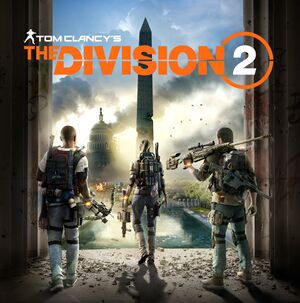 |
|
| Developers | |
|---|---|
| Ubisoft Massive | |
| Ubisoft Annecy | |
| Red Storm Entertainment | |
| Ubisoft Reflections | |
| Ubisoft Bucharest | |
| Ubisoft Shanghai | |
| Ubisoft Leamington | |
| Publishers | |
| Ubisoft | |
| Engines | |
| Snowdrop Engine | |
| Release dates | |
| Windows | March 15, 2019 |
| Tom Clancy's The Division | |
|---|---|
| Subseries of Tom Clancy | |
| Tom Clancy's The Division | 2016 |
| Tom Clancy's The Division 2 | 2019 |
| Tom Clancy's The Division Heartland | TBA |
| Tom Clancy's The Division 3 | TBA |
General information
Availability
| Source | DRM | Notes | Keys | OS |
|---|---|---|---|---|
| Epic Games Store | Gold Edition, Ultimate Edition also available. | |||
| Ubisoft Store | Gold Edition, Ultimate Edition also available. Ultimate Edition included with Ubisoft+. |
- All versions require VMProtect, Ubisoft Connect DRM and a constant internet connection for all game modes
Game data
Configuration file(s) location
| System | Location |
|---|---|
| Windows | %USERPROFILE%\Documents\My Games\Tom Clancy's The Division 2\ |
| Steam Play (Linux) | <Steam-folder>/steamapps/compatdata/881280/pfx/[Note 1] |
Save game cloud syncing
| System | Native | Notes |
|---|---|---|
| Epic Games Launcher | ||
| Steam Cloud | ||
| Ubisoft Connect |
Video settings
Input settings
Audio settings
- Some users report distorted audio quality with Dolby Atmos for Headphones enabled.[1]
Localizations
| Language | UI | Audio | Sub | Notes |
|---|---|---|---|---|
| English | ||||
| French | ||||
| German | ||||
| Italian | ||||
| Japanese | ||||
| Polish | ||||
| Russian | ||||
| Spanish |
Network
Multiplayer types
| Type | Native | Notes | |
|---|---|---|---|
| Local play | |||
| LAN play | |||
| Online play | Co-op, Versus |
||
Connection types
| Type | Native | Notes |
|---|---|---|
| Matchmaking | ||
| Self-hosting |
VR support
| Devices | State | Notes | |
|---|---|---|---|
| Tobii Eye Tracking | Supports Cover at Gaze, Extended View - Eye & Head Tracking, Aim at Gaze, Throw at Gaze, Mark at Gaze and Clean UI. | ||
Other information
API
| Technical specs | Supported | Notes |
|---|---|---|
| Direct3D | 11, 12 |
| Executable | 32-bit | 64-bit | Notes |
|---|---|---|---|
| Windows |
Middleware
- Uses Corsair SDK Lighting Effects
| Middleware | Notes | |
|---|---|---|
| Cutscenes | Bink Video | 2.7i |
| Anti-cheat | Easy Anti-Cheat | [2] |
System requirements
| Windows | ||
|---|---|---|
| Minimum | Recommended | |
| Operating system (OS) | 7 | 7, 8, 10 |
| Processor (CPU) | AMD FX-6350 Intel Core i5-2500K |
AMD Ryzen 5 1500X Intel Core i7-4790 |
| System memory (RAM) | 8 GB | |
| Hard disk drive (HDD) | ||
| Video card (GPU) | AMD Radeon R9 270 Nvidia GeForce GTX 670 2 GB of VRAM DirectX 11 compatible | AMD Radeon RX 480 Nvidia GeForce GTX 970 4 GB of VRAM DirectX 11, 12 compatible |
- Minimum is for 30 FPS at 1080p, Recommended is for 60 FPS at 1080p.[3]
- A 64-bit system is required.
Notes
- ↑ File/folder structure within this directory reflects the path(s) listed for Windows and/or Steam game data (use Wine regedit to access Windows registry paths). Games with Steam Cloud support may store data in
~/.steam/steam/userdata/<user-id>/881280/in addition to or instead of this directory. The app ID (881280) may differ in some cases. Treat backslashes as forward slashes. See the glossary page for details.
References
- ↑ Tom Clancy's The Division 2 Dolby Atmos issues
- ↑ Easy Anti-Cheat
- ↑ Ubisoft details The Division 2's system requirements - last accessed on January 10, 2019
