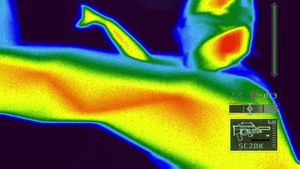Difference between revisions of "Tom Clancy's Splinter Cell: Pandora Tomorrow"
If and while (talk | contribs) |
Superman64 (talk | contribs) (Wrote an introduction.) |
||
| (37 intermediate revisions by 11 users not shown) | |||
| Line 6: | Line 6: | ||
|publishers = | |publishers = | ||
{{Infobox game/row/publisher|Ubisoft}} | {{Infobox game/row/publisher|Ubisoft}} | ||
| + | {{Infobox game/row/publisher|Russobit-M|Russia}} | ||
|engines = | |engines = | ||
{{Infobox game/row/engine|Unreal Engine 2}} | {{Infobox game/row/engine|Unreal Engine 2}} | ||
| Line 25: | Line 26: | ||
|steam appid = | |steam appid = | ||
|gogcom id = | |gogcom id = | ||
| + | |official site= https://web.archive.org/web/20050311032623/http://www.splintercell.com/uk/splintercellpandoratomorrow/home.php?change_version=html | ||
|hltb = 10465 | |hltb = 10465 | ||
|strategywiki = | |strategywiki = | ||
| Line 34: | Line 36: | ||
}} | }} | ||
| − | + | {{Introduction | |
| − | {{ | + | |introduction = |
| − | + | ||
| − | + | |release history = The PC version of the game is currently not listed on digital storefronts due to graphical issues, specifically those affecting shadow rendering, which render certain game sections unplayable. Additionally, the PC version does not include certain visual effects—such as depth of field and rain—that are present the Xbox version. | |
| + | |||
| + | |current state = | ||
| + | }} | ||
==Availability== | ==Availability== | ||
{{Availability| | {{Availability| | ||
{{Availability/row| Retail | | disc, key | {{DRM|SafeDisc|v3}} | | Windows }} | {{Availability/row| Retail | | disc, key | {{DRM|SafeDisc|v3}} | | Windows }} | ||
| + | {{Availability/row| Retail | | disc | Some re-releases use a simple disc check. | | Windows }} | ||
{{Availability/row| Retail | | DRM-free | Splinter Cell Ultimate Edition | | Windows }} | {{Availability/row| Retail | | DRM-free | Splinter Cell Ultimate Edition | | Windows }} | ||
}} | }} | ||
| − | |||
{{ii}} A faithful and higher quality icon is available on [https://www.steamgriddb.com/icon/14699 SteamGridDB]. | {{ii}} A faithful and higher quality icon is available on [https://www.steamgriddb.com/icon/14699 SteamGridDB]. | ||
==Essential improvements== | ==Essential improvements== | ||
===Patches=== | ===Patches=== | ||
| − | {{ii}} | + | {{ii}} The latest official patch is v1.31, available from [http://patches.ubi.com/splinter_cell_pandora_tomorrow/ Ubisoft's patch repository] and [https://www.patches-scrolls.de/patch/3882/7/31232 Patches-Scrolls]. |
| + | {{ii}} Updated bonus maps are also available from [https://www.patches-scrolls.de/patch/3882/7/31236 Patches-Scrolls]. | ||
===Skip intro videos=== | ===Skip intro videos=== | ||
| − | {{Fixbox|description= | + | {{Fixbox|description=Run different executables|ref=<ref name="refcheck Antrad"/>|fix= |
* Go to the game directory, and run {{file|pandora_tomorrow.exe}} to directly access the main menu. | * Go to the game directory, and run {{file|pandora_tomorrow.exe}} to directly access the main menu. | ||
| − | * To start | + | * To start singleplayer mode, go to {{folder|{{p|game}}\offline\system}}, and run {{file|SplinterCell2.exe}}. |
| − | * To start multiplayer mode, go to {{ | + | * To start multiplayer mode, go to {{folder|{{p|game}}\online\system}}, and run {{file|SplinterCell.exe}} or {{file|shadowstrike_static_retail.exe}}. |
}} | }} | ||
| Line 78: | Line 84: | ||
|4k ultra hd wsgf award = incomplete | |4k ultra hd wsgf award = incomplete | ||
|widescreen resolution = hackable | |widescreen resolution = hackable | ||
| − | |widescreen resolution notes= See [[#Widescreen resolution|Widescreen resolution]] | + | |widescreen resolution notes= See [[#Widescreen resolution|Widescreen resolution]]. |
|multimonitor = hackable | |multimonitor = hackable | ||
| − | |multimonitor notes = See [[#Widescreen resolution|Widescreen resolution]] | + | |multimonitor notes = See [[#Widescreen resolution|Widescreen resolution]]. |
|ultrawidescreen = hackable | |ultrawidescreen = hackable | ||
| − | |ultrawidescreen notes = See [[#Widescreen resolution|Widescreen resolution]] | + | |ultrawidescreen notes = See [[#Widescreen resolution|Widescreen resolution]]. |
|4k ultra hd = hackable | |4k ultra hd = hackable | ||
| − | |4k ultra hd notes = See [[#Widescreen resolution|Widescreen resolution]] | + | |4k ultra hd notes = See [[#Widescreen resolution|Widescreen resolution]]. |
|fov = hackable | |fov = hackable | ||
| − | |fov notes = See [[#Field of view (FOV)|Field of view (FOV)]] | + | |fov notes = See [[#Field of view (FOV)|Field of view (FOV)]]. |
|windowed = hackable | |windowed = hackable | ||
| − | |windowed notes = See [[#Windowed|Windowed]] | + | |windowed notes = See [[#Windowed|Windowed]]. |
|borderless windowed = false | |borderless windowed = false | ||
|borderless windowed notes = | |borderless windowed notes = | ||
| Line 94: | Line 100: | ||
|anisotropic notes = | |anisotropic notes = | ||
|antialiasing = hackable | |antialiasing = hackable | ||
| − | |antialiasing notes = See [[#Anti-aliasing (AA)|Anti-aliasing (AA)]] | + | |antialiasing notes = See [[#Anti-aliasing (AA)|Anti-aliasing (AA)]]. |
|upscaling = false | |upscaling = false | ||
|upscaling tech = | |upscaling tech = | ||
|upscaling notes = | |upscaling notes = | ||
|vsync = hackable | |vsync = hackable | ||
| − | |vsync notes = See [[#Vertical sync (Vsync)|Vertical sync (Vsync)]] | + | |vsync notes = See [[#Vertical sync (Vsync)|Vertical sync (Vsync)]]. |
|60 fps = true | |60 fps = true | ||
|60 fps notes = | |60 fps notes = | ||
|120 fps = limited | |120 fps = limited | ||
| − | |120 fps notes = Capped at 200 FPS. Above 60 FPS, | + | |120 fps notes = Capped at 200 FPS. Above 60 FPS, it has issues. See [[#Frame rate issues|Frame rate issues]]. |
|hdr = false | |hdr = false | ||
|hdr notes = | |hdr notes = | ||
| Line 113: | Line 119: | ||
{{Fixbox|description=Use ThirteenAG's Widescreen Fix|ref=<ref name="refcheck Antrad"/>|fix= | {{Fixbox|description=Use ThirteenAG's Widescreen Fix|ref=<ref name="refcheck Antrad"/>|fix= | ||
# Download the ZIP file [https://thirteenag.github.io/wfp#scpt here]. | # Download the ZIP file [https://thirteenag.github.io/wfp#scpt here]. | ||
| − | # | + | # Extract the {{folder|offline}} folder to {{folder|{{p|game}}}}. |
| + | # If using a resolution which has a width larger than 2892 pixels, change {{code|PostProcessFixedScale}} to {{code|2892}}.<ref>{{Refurl|url=PostProcessFixedScale |title=VOGONS|date=2023-08-28}}</ref> | ||
'''Notes''' | '''Notes''' | ||
{{++}} FOV is automatically adjusted according to the resolution. | {{++}} FOV is automatically adjusted according to the resolution. | ||
{{++}} Removes stretched HUD and moves HUD elements to the edge of the screen. | {{++}} Removes stretched HUD and moves HUD elements to the edge of the screen. | ||
| − | {{ii}} When running the game, a prompt message may request to download | + | {{++}} Improves the night vision goggles' render resolution. |
| + | {{ii}} When running the game, a prompt message may request to download [[dgVoodoo 2]] for fixing some [[#Use dgVoodoo2 with default buffer shadows|rendering issues]]. | ||
}} | }} | ||
| Line 131: | Line 139: | ||
'''Notes''' | '''Notes''' | ||
| − | {{ii}} Use either this or | + | {{ii}} Use either this or ThirteenAG's Widescreen Fix, or the FOV will be too wide. |
| − | {{ii}} Custom FOV and {{term|Hor+}} work | + | {{ii}} Custom FOV and {{term|Hor+}} work only if applied before creating a new profile. |
}} | }} | ||
| Line 163: | Line 171: | ||
'''Notes''' | '''Notes''' | ||
| − | {{ii}} When using ''ThirteenAG's Widescreen Fix'' | + | {{ii}} When using ''ThirteenAG's Widescreen Fix'', {{file|dgVoodoo.conf}} overrides the global ''dgVoodoo 2'' settings.<br> Delete or rename {{file|dgVoodoo.conf}} to use the global settings, or edit it directly when using {{File|dgVoodooCpl.exe}}. |
{{--}} Water will be rendered incorrectly in two places in Komodo Shipyard level. | {{--}} Water will be rendered incorrectly in two places in Komodo Shipyard level. | ||
}} | }} | ||
| Line 170: | Line 178: | ||
# Read the [[#Rendering issues on modern PCs|instructions below]] to properly setup dgVoodoo 2 for this game. | # Read the [[#Rendering issues on modern PCs|instructions below]] to properly setup dgVoodoo 2 for this game. | ||
# Download the latest version of [[ReShade]] and run the Reshade Setup program. | # Download the latest version of [[ReShade]] and run the Reshade Setup program. | ||
| − | # Click ''Select game'', then select | + | # Click ''Select game'', then select {{file|SplinterCell2.exe}} found in {{folder|{{p|game}}\offline\system}}. |
# Select ''Direct3D 10+'' as the rendering API. | # Select ''Direct3D 10+'' as the rendering API. | ||
# Allow to download shaders/effects and choose either all of them or just SMAA. | # Allow to download shaders/effects and choose either all of them or just SMAA. | ||
| − | # Run the game, press {{key|Shift|F2}} to enter the | + | # Run the game, press {{key|Shift|F2}} to enter the settings menu, follow the tutorial to create a new profile and activate SMAA. |
# In the ''Settings'' tab, under ''Usage Mode'' select ''Performance Mode''. | # In the ''Settings'' tab, under ''Usage Mode'' select ''Performance Mode''. | ||
# Click ''X'' in top right to exit the configuration menu. | # Click ''X'' in top right to exit the configuration menu. | ||
'''Notes''' | '''Notes''' | ||
| − | {{ii}} If downloading shader archive fails, download the archive [https://github.com/crosire/reshade-shaders/archive/master.zip manually] and extract it to | + | {{ii}} If downloading shader archive fails, download the archive [https://github.com/crosire/reshade-shaders/archive/master.zip manually] and extract it to {{folder|{{p|game}}\offline\system}}. When in-game, in the ReShade settings add <code>\reshade-shaders-master\Shaders</code> to end of the ''Effect Search Paths'', and <code>\reshade-shaders-master\Textures</code> to the end of ''Texture Search Paths'' field. Restart the game and continue from Step 6. |
{{++}} No water rendering issues. | {{++}} No water rendering issues. | ||
{{--}} Using the Night Vision Goggles causes a huge performance loss because ReShade tries to anti-alias the grain effect. | {{--}} Using the Night Vision Goggles causes a huge performance loss because ReShade tries to anti-alias the grain effect. | ||
| Line 199: | Line 207: | ||
|key remap notes = | |key remap notes = | ||
|acceleration option = hackable | |acceleration option = hackable | ||
| − | |acceleration option notes = See [[#Mouse acceleration|Mouse acceleration]] | + | |acceleration option notes = See [[#Mouse acceleration|Mouse acceleration]] |
|mouse sensitivity = true | |mouse sensitivity = true | ||
|mouse sensitivity notes = | |mouse sensitivity notes = | ||
| Line 209: | Line 217: | ||
|touchscreen notes = | |touchscreen notes = | ||
|controller support = hackable | |controller support = hackable | ||
| − | |controller support notes = See [[#Controller support|Controller support]] | + | |controller support notes = See [[#Controller support|Controller support]] |
|full controller = false | |full controller = false | ||
|full controller notes = Cutscenes can't be skipped with controller, need to manually press {{Key|Enter}} to begin/end a mission. | |full controller notes = Cutscenes can't be skipped with controller, need to manually press {{Key|Enter}} to begin/end a mission. | ||
|controller remap = hackable | |controller remap = hackable | ||
| − | |controller remap notes = Edit SplinterCellUser.ini | + | |controller remap notes = Edit {{file|SplinterCellUser.ini}} |
|controller sensitivity = unknown | |controller sensitivity = unknown | ||
|controller sensitivity notes= | |controller sensitivity notes= | ||
| Line 261: | Line 269: | ||
{{ii}} Mouse acceleration is present whenever you equip/shoulder your weapon, as well as during aiming. | {{ii}} Mouse acceleration is present whenever you equip/shoulder your weapon, as well as during aiming. | ||
{{Fixbox|description=Edit ESetting.ini|ref=<ref name="refcheck Antrad"/>|fix= | {{Fixbox|description=Edit ESetting.ini|ref=<ref name="refcheck Antrad"/>|fix= | ||
| − | # Go to {{ | + | # Go to {{folder|{{p|game}}\offline\system}}. |
# Open {{file|ESetting.ini}}. | # Open {{file|ESetting.ini}}. | ||
# Find all <code>useAimTuning=</code> lines, then edit their values from <code>v=1</code> to <code>v=0</code> and save the changes. | # Find all <code>useAimTuning=</code> lines, then edit their values from <code>v=1</code> to <code>v=0</code> and save the changes. | ||
| Line 271: | Line 279: | ||
{{ii}} Disables the mouse to control the in-game camera. | {{ii}} Disables the mouse to control the in-game camera. | ||
{{Fixbox|description=Instructions|fix= | {{Fixbox|description=Instructions|fix= | ||
| − | # Go to {{ | + | # Go to {{folder|{{p|game}}\offline\system}} and open {{file|Spintercell2.ini}}. |
# Find <code>UseJoystick=False</code> and change it to <code>UseJoystick=True</code>. | # Find <code>UseJoystick=False</code> and change it to <code>UseJoystick=True</code>. | ||
| − | # Download | + | # Download [https://drive.google.com/open?id=1zEJARmwWjOPun9EaTeW67Qz6mdBS-ovq this fix] and extract the contents to {{folder|{{p|game}}\offline\system}}. |
}} | }} | ||
| Line 280: | Line 288: | ||
{{ii}} Disables the mouse to control the in-game camera. | {{ii}} Disables the mouse to control the in-game camera. | ||
{{Fixbox|description=Instructions|fix= | {{Fixbox|description=Instructions|fix= | ||
| − | # Download | + | # Download [https://drive.google.com/file/d/1zEJARmwWjOPun9EaTeW67Qz6mdBS-ovq/view this zip file]. |
| − | # Copy the contents to {{ | + | # Copy the contents to {{folder|{{p|game}}\offline\system}}. |
# Open {{file|Spintercell2.ini}} with a text editor. | # Open {{file|Spintercell2.ini}} with a text editor. | ||
# Find <code>UseJoystick=False</code> and change it to <code>UseJoystick=True</code>. | # Find <code>UseJoystick=False</code> and change it to <code>UseJoystick=True</code>. | ||
# To remap controls: | # To remap controls: | ||
| − | ::* Open {{file| | + | ::* Open {{file|Spintercell2User.ini}}, then scroll down to {{code|Joy 1-16}} and remap the controls. |
'''Notes''' | '''Notes''' | ||
{{ii}} Read this guide on [https://steamcommunity.com/app/13560/discussions/0/1744483505483560067/ Steam] for any help. | {{ii}} Read this guide on [https://steamcommunity.com/app/13560/discussions/0/1744483505483560067/ Steam] for any help. | ||
| Line 346: | Line 354: | ||
|audio = true | |audio = true | ||
|subtitles = true | |subtitles = true | ||
| − | |notes = | + | |notes = Local retail only. |
|fan = | |fan = | ||
}} | }} | ||
| Line 362: | Line 370: | ||
|audio = false | |audio = false | ||
|subtitles = true | |subtitles = true | ||
| − | |notes = | + | |notes = Local retail only, [https://community.pcgamingwiki.com/files/file/2514-tom-clancys-splinter-cell-pandora-tomorrow-polish-translation download]. |
|fan = | |fan = | ||
}} | }} | ||
| Line 372: | Line 380: | ||
|notes = Fan translation, [https://ggames.com.br/topico/7827-download-traducao-tom-clancys-splinter-cell-pandora-tomorrow-pt-br/ download]. | |notes = Fan translation, [https://ggames.com.br/topico/7827-download-traducao-tom-clancys-splinter-cell-pandora-tomorrow-pt-br/ download]. | ||
|fan = true | |fan = true | ||
| + | }} | ||
| + | {{L10n/switch | ||
| + | |language = Russian | ||
| + | |interface = true | ||
| + | |audio = true | ||
| + | |subtitles = true | ||
| + | |notes = Local retail only. | ||
| + | |fan = | ||
| + | |ref = | ||
}} | }} | ||
{{L10n/switch | {{L10n/switch | ||
| Line 435: | Line 452: | ||
|vorpx = hackable | |vorpx = hackable | ||
|vorpx modes = G3D | |vorpx modes = G3D | ||
| − | |vorpx notes = User created profile, requires [[ | + | |vorpx notes = User created profile, requires [[dgVoodoo 2|dgVoodoo2 v2.55.4]], see [https://www.vorpx.com/forums/search/Splinter_Cell_2/ profile introduction]. <br><code>Note:</code> Profile may not work with the latest wrapper, in case of issues please report to the [https://www.vorpx.com/forums/search/Splinter_Cell_2/ vorpx forum]. |
|htc vive = | |htc vive = | ||
|htc vive notes = | |htc vive notes = | ||
| Line 461: | Line 478: | ||
|play area room-scale notes = | |play area room-scale notes = | ||
}} | }} | ||
| − | |||
| − | |||
| − | |||
| − | |||
| − | |||
==Issues fixed== | ==Issues fixed== | ||
===Rendering issues on modern PCs=== | ===Rendering issues on modern PCs=== | ||
| − | {{--}} Due to relying on now-obsolete functionality in Nvidia GPUs, the default "buffer" shadows are broken on modern hardware. | + | {{--}} Due to relying on now-obsolete functionality in Nvidia GPUs, the default "buffer" shadows are broken on modern hardware. This impacts gameplay as many light sources such as searchlights become invisible but can still trigger alarms. |
{{--}} Sea and water may flicker in some maps. | {{--}} Sea and water may flicker in some maps. | ||
{{--}} Torchlight doesn't work in multiplayer. | {{--}} Torchlight doesn't work in multiplayer. | ||
| − | ====Use | + | ====Use dgVoodoo 2==== |
| − | {{Fixbox|description=Use | + | {{Fixbox|description=Use dgVoodoo 2|ref=<ref name="refcheck Antrad"/>|fix= |
| − | # Download | + | # Download [[dgVoodoo 2]]. |
| − | # Extract | + | # Extract {{file|dgVoodooCpl.exe}} and {{folder|\MS\x86\D3D8.dll}} to {{folder|{{p|game}}\system}}. |
| − | # Open {{ | + | # Open {{file|dgVoodooCpl.exe}} and click on the '''DirectX''' tab. |
| − | # Under | + | # Under {{key|Videocard}}, select {{code|GeForce 4 Ti 4800}} from the drop-down menu. |
| − | # Select | + | # Select {{code|256 MB}} from the {{key|VRAM}} drop-down menu. |
| − | # Click | + | # Click {{key|Apply}} and {{key|OK}}. |
| − | |||
'''Notes''' | '''Notes''' | ||
| − | {{ii}} Requires | + | {{ii}} Requires dgVoodoo 2 2.53 or later (included in the newest version of ''ThirteenAG's Widescreen Fix''). |
}} | }} | ||
{{Fixbox|description=Use experimental fix|ref={{cn|date=July 2016}}|fix= | {{Fixbox|description=Use experimental fix|ref={{cn|date=July 2016}}|fix= | ||
| − | # [http://www.jiri-dvorak.cz/scellpt/ | + | # Download the [http://www.jiri-dvorak.cz/scellpt/ experimental fix]. |
| − | # Copy {{file|d3d8.dll}} to {{ | + | # Copy {{file|d3d8.dll}} to {{folder|{{p|game}}\offline\system}}. |
}} | }} | ||
| Line 495: | Line 506: | ||
{{--}} Crashes may occur at any random point by returning a "General protection fault!" error. | {{--}} Crashes may occur at any random point by returning a "General protection fault!" error. | ||
{{Fixbox|description=Use a newer version of binkw32.dll|fix= | {{Fixbox|description=Use a newer version of binkw32.dll|fix= | ||
| − | # [https://community.pcgamingwiki.com/files/file/2482-binkw32dll/ | + | # Download the [https://community.pcgamingwiki.com/files/file/2482-binkw32dll/ DLL file]. |
| − | # Copy {{file|binkw32.dll}} to {{ | + | # Copy {{file|binkw32.dll}} to {{folder|{{p|game}}\offline\system}}. |
| + | }} | ||
| + | |||
| + | {{Fixbox|description=Set the [[Windows Compatibility Mode|compatibility mode]] to Windows 98 / Me|ref={{cn|February 2024}}}} | ||
| + | |||
| + | ===Frame rate issues=== | ||
| + | {{Image|SplinterCellPandoraTomorrow_BottomTooltipErraticMovement.gif|Bottom Tooltip Erratic Movement Example. Click to see it in action.}} | ||
| + | {{ii}} Game is capped at 200 FPS. | ||
| + | {{--}} Above 60 FPS, some physics of "softbody" materials like curtains are broken<ref>{{Refurl|url=https://youtu.be/X_R_uRRGCYE&t=170|title=An example of someone playing at 200 FPS.|date=2022-05-09}}</ref>{{cn|date=2023-08-28|reason=While the first and second game are similar on the technical level, someone should check it for SC2 just to be sure.}}. | ||
| + | {{--}} If its above 100 FPS, the bottom tooltip has erratic movement<ref>{{Refcheck|user=LukasThyWalls|date=2023-11-05|comment=Bottom Tooltip Erratic Movement issue For Splinter Cell 2 (Pandora Tomorrow). More info in discussions and added GIF as proof.}}</ref>. | ||
| + | {{--}} If it exceeds 120 FPS, pathfinding is broken{{cn}}. | ||
| + | |||
| + | {{Fixbox|description=Use [[#dgVoodoo 2|dgVoodoo 2]]|ref=<ref>{{Refurl|url=https://www.pcgamingwiki.com/w/index.php?title=Topic:Xizfvux0tj1xsav8&topic_showPostId=xsy2okdyfyc5uhu7#flow-post-xsy2okdyfyc5uhu7|title=Bottom Tooltip Erratic Movement on Talk:Tom Clancy's Splinter Cell: Pandora Tomorrow|date=2023-11-05}}</ref>|fix= | ||
| + | }} | ||
| + | |||
| + | {{Fixbox|description=[[Glossary:Frame rate (FPS)#Frame rate capping|Limit the frame rate]] to 60 FPS|ref={{cn}}|fix= | ||
}} | }} | ||
| Line 554: | Line 580: | ||
}} | }} | ||
| − | ===HD | + | ===HD textures from the PS3 version=== |
{{Fixbox|description=Instructions|ref=<ref name="refcheck Antrad">{{refcheck|user=Antrad|date=February 27, 2018}}</ref>|fix= | {{Fixbox|description=Instructions|ref=<ref name="refcheck Antrad">{{refcheck|user=Antrad|date=February 27, 2018}}</ref>|fix= | ||
# Download the archive [https://community.pcgamingwiki.com/files/file/741-splinter-cell-pandora-tomorrow-ps3-hd-textures/ here]. | # Download the archive [https://community.pcgamingwiki.com/files/file/741-splinter-cell-pandora-tomorrow-ps3-hd-textures/ here]. | ||
| Line 560: | Line 586: | ||
'''Notes''' | '''Notes''' | ||
{{ii}} Although in high resolution, HD textures often look bland (e.g. wood). | {{ii}} Although in high resolution, HD textures often look bland (e.g. wood). | ||
| − | {{ii}} | + | {{ii}} Ads have been removed, and the file {{file|HUDPC.utx}} contains a completely different HUD from the original. |
{{ii}} Certain textures have transparency problems when applied to the PC version.<br> For example, the train lights that leak through the grids at the beginning of the second mission.<br> In this case, the grates do not let light through properly and have a black texture where it should be invisible. | {{ii}} Certain textures have transparency problems when applied to the PC version.<br> For example, the train lights that leak through the grids at the beginning of the second mission.<br> In this case, the grates do not let light through properly and have a black texture where it should be invisible. | ||
}} | }} | ||
| Line 568: | Line 594: | ||
|OSfamily = Windows | |OSfamily = Windows | ||
| − | |minOS = | + | |minOS = 98 SE, ME, 2000 |
|minCPU = Intel Pentium III 1.0 GHz | |minCPU = Intel Pentium III 1.0 GHz | ||
|minCPU2 = AMD Athlon | |minCPU2 = AMD Athlon | ||
Latest revision as of 10:17, 25 March 2024
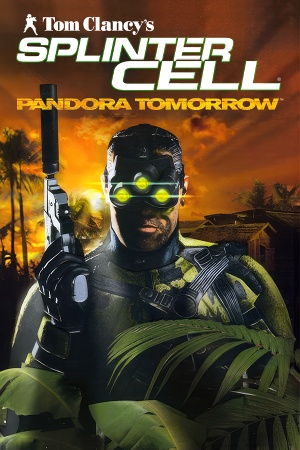 |
|
| Developers | |
|---|---|
| Ubisoft Shanghai | |
| Ubisoft Annecy | |
| Publishers | |
| Ubisoft | |
| Russia | Russobit-M |
| Engines | |
| Unreal Engine 2 | |
| Release dates | |
| Windows | March 23, 2004 |
| Reception | |
| Metacritic | 87 |
| IGDB | 78 |
| Taxonomy | |
| Monetization | One-time game purchase |
| Modes | Singleplayer, Multiplayer |
| Pacing | Real-time |
| Perspectives | Third-person, First-person |
| Controls | Direct control |
| Genres | Action, Stealth |
| Art styles | Realistic |
| Themes | Contemporary, Europe, Middle East, North America |
| Series | Splinter Cell |
| Splinter Cell | |
|---|---|
| Subseries of Tom Clancy | |
| Splinter Cell | 2003 |
| Splinter Cell: Pandora Tomorrow | 2004 |
| Splinter Cell: Chaos Theory | 2005 |
| Splinter Cell: Double Agent | 2006 |
| Splinter Cell: Conviction | 2010 |
| Splinter Cell: Blacklist | 2013 |
Warnings
- SafeDisc retail DRM does not work on Windows Vista and later (see Availability for affected versions).
Tom Clancy's Splinter Cell: Pandora Tomorrow is a singleplayer and multiplayer third-person and first-person action and stealth game in the Splinter Cell series.
The PC version of the game is currently not listed on digital storefronts due to graphical issues, specifically those affecting shadow rendering, which render certain game sections unplayable. Additionally, the PC version does not include certain visual effects—such as depth of field and rain—that are present the Xbox version.
Availability
| Source | DRM | Notes | Keys | OS |
|---|---|---|---|---|
| Retail | SafeDisc v3 DRM[Note 1] | |||
| Retail | Some re-releases use a simple disc check. | |||
| Retail | Splinter Cell Ultimate Edition |
- SafeDisc retail DRM does not work on Windows Vista and later (see above for affected versions).
- A faithful and higher quality icon is available on SteamGridDB.
Essential improvements
Patches
- The latest official patch is v1.31, available from Ubisoft's patch repository and Patches-Scrolls.
- Updated bonus maps are also available from Patches-Scrolls.
Skip intro videos
| Run different executables[3] |
|---|
|
Game data
Configuration file(s) location
| System | Location |
|---|---|
| Windows | <path-to-game>\offline\system[Note 2] <path-to-game>\online\system[Note 2] |
Save game data location
| System | Location |
|---|---|
| Windows | <path-to-game>\offline\Save[Note 2] |
Video
| Graphics feature | State | WSGF | Notes |
|---|---|---|---|
| Widescreen resolution | See Widescreen resolution. | ||
| Multi-monitor | See Widescreen resolution. | ||
| Ultra-widescreen | See Widescreen resolution. | ||
| 4K Ultra HD | See Widescreen resolution. | ||
| Field of view (FOV) | See Field of view (FOV). | ||
| Windowed | See Windowed. | ||
| Borderless fullscreen windowed | See the glossary page for potential workarounds. | ||
| Anisotropic filtering (AF) | See the glossary page for potential workarounds. | ||
| Anti-aliasing (AA) | See Anti-aliasing (AA). | ||
| High-fidelity upscaling | See the glossary page for potential workarounds. | ||
| Vertical sync (Vsync) | See Vertical sync (Vsync). | ||
| 60 FPS | |||
| 120+ FPS | Capped at 200 FPS. Above 60 FPS, it has issues. See Frame rate issues. | ||
| High dynamic range display (HDR) | |||
Widescreen resolution
| Use ThirteenAG's Widescreen Fix[3] |
|---|
Notes
|
Field of view (FOV)
| Edit SplinterCell2User.ini[5] |
|---|
Notes
|
Windowed
| Edit SplinterCell2.ini[citation needed] |
|---|
|
Anti-aliasing (AA)
| Modify driver profile[citation needed] |
|---|
Notes
|
| Force MSAA using dgVoodoo 2[3] |
|---|
Notes
|
| Force SMAA using ReShade[3] |
|---|
Notes
|
Vertical sync (Vsync)
| Edit SplinterCell2.ini[citation needed] |
|---|
|
Input
| Keyboard and mouse | State | Notes |
|---|---|---|
| Remapping | ||
| Mouse acceleration | See Mouse acceleration | |
| Mouse sensitivity | ||
| Mouse input in menus | ||
| Mouse Y-axis inversion | ||
| Controller | ||
| Controller support | See Controller support | |
| Full controller support | Cutscenes can't be skipped with controller, need to manually press ↵ Enter to begin/end a mission. | |
| Controller remapping | Edit SplinterCellUser.ini |
|
| Controller sensitivity | ||
| Controller Y-axis inversion |
| Controller types |
|---|
| XInput-compatible controllers | ||
|---|---|---|
| Xbox button prompts | ||
| Impulse Trigger vibration |
| PlayStation controllers | ||
|---|---|---|
| PlayStation button prompts | ||
| Light bar support | ||
| Adaptive trigger support | ||
| DualSense haptic feedback support | ||
| Connection modes | ||
| Generic/other controllers | ||
|---|---|---|
| Button prompts |
| Additional information | ||
|---|---|---|
| Controller hotplugging | ||
| Haptic feedback | ||
| Digital movement supported | ||
| Simultaneous controller+KB/M |
Mouse acceleration
- Mouse acceleration is present whenever you equip/shoulder your weapon, as well as during aiming.
| Edit ESetting.ini[3] |
|---|
|
Controller support
- This fix makes XInput controllers somewhat compatible (menus can be navigated without a mouse, however cutscenes can't be skipped with a controller).
- Disables the mouse to control the in-game camera.
| Instructions |
|---|
|
Xbox Controller support
- Keyboard is required to skip cutscenes and start missions.
- Disables the mouse to control the in-game camera.
| Instructions |
|---|
Notes
|
Audio
| Audio feature | State | Notes |
|---|---|---|
| Separate volume controls | Voice, music, ambient and SFX. | |
| Surround sound | Up to 7.1[6] | |
| Subtitles | Only in-game subtitles for the OPSAT dialogue, not available in cutscenes, except for Polish version, which also adds subtitles to every dialogue in-game. | |
| Closed captions | ||
| Mute on focus lost | ||
| EAX support | EAX 3.0[7] | |
| Royalty free audio |
- May require DirectSound3D restoration software to restore proper audio functionality on Vista and later.
Localizations
| Language | UI | Audio | Sub | Notes |
|---|---|---|---|---|
| English | ||||
| Traditional Chinese | ||||
| French | ||||
| German | ||||
| Hungarian | Local retail only. | |||
| Italian | ||||
| Polish | Local retail only, download. | |||
| Brazilian Portuguese | Fan translation, download. | |||
| Russian | Local retail only. | |||
| Spanish |
Network
Multiplayer types
| Type | Native | Notes | |
|---|---|---|---|
| LAN play | |||
| Online play | The official multiplayer service was shut down. | ||
Connection types
| Type | Native | Notes |
|---|---|---|
| Matchmaking | ||
| Peer-to-peer | ||
| Dedicated | ||
| Self-hosting | ||
| Direct IP | Only available as an option on Ubi.com service. |
VR support
| 3D modes | State | Notes | |
|---|---|---|---|
| vorpX | G3D User created profile, requires dgVoodoo2 v2.55.4, see profile introduction. Note: Profile may not work with the latest wrapper, in case of issues please report to the vorpx forum. |
||
Issues fixed
Rendering issues on modern PCs
- Due to relying on now-obsolete functionality in Nvidia GPUs, the default "buffer" shadows are broken on modern hardware. This impacts gameplay as many light sources such as searchlights become invisible but can still trigger alarms.
- Sea and water may flicker in some maps.
- Torchlight doesn't work in multiplayer.
Use dgVoodoo 2
| Use dgVoodoo 2[3] |
|---|
Notes
|
| Use experimental fix[citation needed] |
|---|
|
Crashes during cutscenes
- Crashes may occur at any random point by returning a "General protection fault!" error.
| Use a newer version of binkw32.dll |
|---|
|
| Set the compatibility mode to Windows 98 / Me[citation needed] |
|---|
Frame rate issues
- Game is capped at 200 FPS.
- Above 60 FPS, some physics of "softbody" materials like curtains are broken[8][citation needed].
- If its above 100 FPS, the bottom tooltip has erratic movement[9].
- If it exceeds 120 FPS, pathfinding is broken[citation needed].
| Use dgVoodoo 2[10] |
|---|
| Limit the frame rate to 60 FPS[citation needed] |
|---|
Other information
API
| Technical specs | Supported | Notes |
|---|---|---|
| Direct3D | 8.1 |
| Executable | 32-bit | 64-bit | Notes |
|---|---|---|---|
| Windows |
Middleware
| Middleware | Notes | |
|---|---|---|
| Audio | DirectSound3D | |
| Cutscenes | Bink Video | |
| Anti-cheat | PunkBuster |
HD textures from the PS3 version
| Instructions[3] |
|---|
Notes
|
System requirements
| Windows | ||
|---|---|---|
| Minimum | Recommended | |
| Operating system (OS) | 98 SE, ME, 2000 | XP |
| Processor (CPU) | Intel Pentium III 1.0 GHz AMD Athlon |
Intel Pentium 4 1.8 GHz |
| System memory (RAM) | 128 MB | 512 MB |
| Hard disk drive (HDD) | 2 GB | 2.5 GB |
| Video card (GPU) | Nvidia GeForce 3 ATI Radeon 8500 64 MB of VRAM DirectX 8.1 compatible | Nvidia GeForce FX ATI Radeon 9800 128 MB of VRAM |
Notes
- ↑ SafeDisc retail DRM does not work on Windows 10[1] or Windows 11 and is disabled by default on Windows Vista, Windows 7, Windows 8, and Windows 8.1 when the KB3086255 update is installed.[2]
- ↑ 2.0 2.1 2.2 When running this game without elevated privileges (Run as administrator option), write operations against a location below
%PROGRAMFILES%,%PROGRAMDATA%, or%WINDIR%might be redirected to%LOCALAPPDATA%\VirtualStoreon Windows Vista and later (more details).
References
- ↑ Not Loading in Windows 10; this will break thousands of - Microsoft Community - last accessed on 2017-01-16
- ↑ Microsoft - MS15-097: Description of the security update for the graphics component in Windows: September 8, 2015 - last accessed on 2018-02-16
- ↑ 3.0 3.1 3.2 3.3 3.4 3.5 3.6 Verified by User:Antrad on February 27, 2018
- ↑ [PostProcessFixedScale VOGONS] - last accessed on 2023-08-28
- ↑ Splinter Cell: Pandora Tomorrow | WSGF
- ↑ Splinter Cell Pandora Tomorrow - SoundBlaster.com - last accessed on 17 May 2023
- ↑ Deadly Hide & Seek in Tom Clancy’s Splinter Cell® Pandora Tomorrow™ - SoundBlaster.com
- ↑ An example of someone playing at 200 FPS. - last accessed on 2022-05-09
- ↑ Verified by User:LukasThyWalls on 2023-11-05
- Bottom Tooltip Erratic Movement issue For Splinter Cell 2 (Pandora Tomorrow). More info in discussions and added GIF as proof.
- ↑ Bottom Tooltip Erratic Movement on Talk:Tom Clancy's Splinter Cell: Pandora Tomorrow - last accessed on 2023-11-05