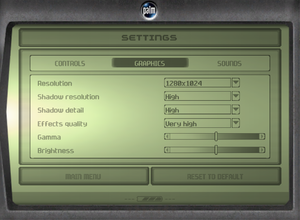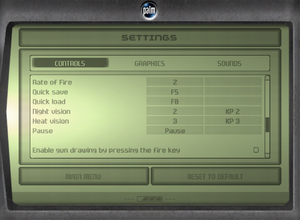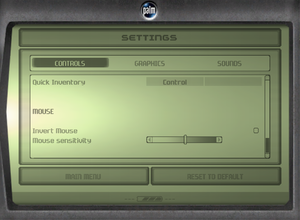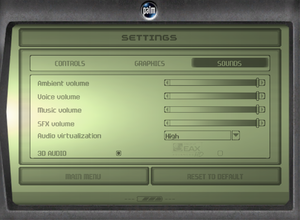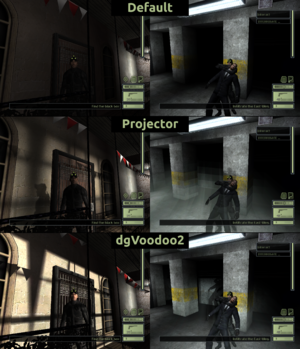Difference between revisions of "Tom Clancy's Splinter Cell"
From PCGamingWiki, the wiki about fixing PC games
m (updated template usage) |
(→Input) |
||
| Line 270: | Line 270: | ||
|touchscreen = unknown | |touchscreen = unknown | ||
|touchscreen notes = | |touchscreen notes = | ||
| − | |controller support = | + | |controller support = hackable |
| − | |controller support notes = | + | |controller support notes = Edit SplinterCellUser.ini |
|full controller = unknown | |full controller = unknown | ||
|full controller notes = | |full controller notes = | ||
| − | |controller remap = | + | |controller remap = hackable |
| − | |controller remap notes = | + | |controller remap notes = Edit SplinterCellUser.ini |
|controller sensitivity = unknown | |controller sensitivity = unknown | ||
|controller sensitivity notes= | |controller sensitivity notes= | ||
| Line 304: | Line 304: | ||
|controller hotplug = unknown | |controller hotplug = unknown | ||
|controller hotplug notes = | |controller hotplug notes = | ||
| − | |haptic feedback = | + | |haptic feedback = false |
|haptic feedback notes = | |haptic feedback notes = | ||
| − | |simultaneous input = | + | |simultaneous input = true |
|simultaneous input notes = | |simultaneous input notes = | ||
|steam input api = unknown | |steam input api = unknown | ||
Revision as of 07:24, 21 October 2021
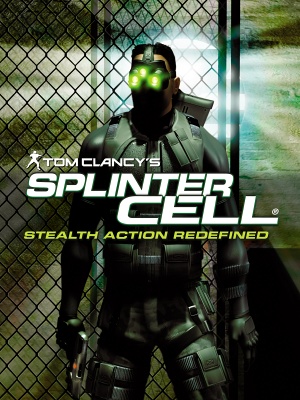 |
|
| Developers | |
|---|---|
| Ubisoft Montreal | |
| macOS (OS X) | i5works[1][2] |
| Publishers | |
| Ubisoft | |
| OS X | Aspyr Media |
| Engines | |
| Unreal Engine 2 | |
| Release dates | |
| Windows | February 19, 2003 |
| macOS (OS X) | September 29, 2004 |
| Reception | |
| Metacritic | 91 |
| IGDB | 85 |
| Taxonomy | |
| Modes | Singleplayer |
| Pacing | Real-time |
| Perspectives | Third-person |
| Controls | Direct control |
| Genres | Action, Stealth |
| Art styles | Realistic |
| Themes | Contemporary, Asia, North America |
| Series | Splinter Cell |
| Splinter Cell | |
|---|---|
| Subseries of Tom Clancy | |
| Splinter Cell | 2003 |
| Splinter Cell: Pandora Tomorrow | 2004 |
| Splinter Cell: Chaos Theory | 2005 |
| Splinter Cell: Double Agent | 2006 |
| Splinter Cell: Conviction | 2010 |
| Splinter Cell: Blacklist | 2013 |
Warnings
- The Mac OS X version of this game does not work on Mac OS X Lion (version 10.7) or later due to the removal of support for PowerPC apps.
General information
- Official Forums
- Splinter Cell Wiki
- GOG.com Community Discussions
- GOG.com Support Page
- Steam Community Discussions
Availability
| Source | DRM | Notes | Keys | OS |
|---|---|---|---|---|
| Retail | SafeDisc 2 DRM[Note 1] | |||
| Epic Games Store | ||||
| GamersGate | ||||
| GOG.com | ||||
| Green Man Gaming | ||||
| Humble Store | ||||
| Steam | ||||
| Ubisoft Store | Included with Ubisoft+ |
- SafeDisc retail DRM does not work on Windows Vista and later (see above for affected versions).
- GOG.com and Uplay releases have broken support for EAX Advanced HD, falling back to EAX 2.0.
Demo
- A demo is available here. It includes parts from Police Station and Kalinatek missions.
Essential improvements
Patches
- The latest patch is 1.3. Older patches are available here (if you get a "403 Forbidden" message, simply try again).
- Digital distribution versions are already patched.
HD Textures from the PS3 version
| Instructions[5] |
|---|
Notes
|
DLC missions
| Instructions[6] |
|---|
Notes
|
Skip intro videos
| Instructions[7] |
|---|
|
Fixed loading screens
- For some reason, the leaked Splinter Cell Xbox prototype build contains the loading screens that should display between Kalinatek and Chinese Embassy. This mod adds them back in.
| Instructions[8] |
|---|
|
Fixed typos for english version
- this mod fixes some typos from the english version of the game
| Instructions[citation needed] |
|---|
|
Game data
Configuration file(s) location
| System | Location |
|---|---|
| Windows | <path-to-game>\system\[Note 2] |
| macOS (OS X) | |
| Steam Play (Linux) | <SteamLibrary-folder>/steamapps/compatdata/13560/pfx/[Note 3] |
Save game data location
| System | Location |
|---|---|
| Windows | <path-to-game>\Save\<user-id>[Note 2] |
| macOS (OS X) | |
| Steam Play (Linux) | <SteamLibrary-folder>/steamapps/compatdata/13560/pfx/[Note 3] |
Save game cloud syncing
| System | Native | Notes |
|---|---|---|
| Epic Games Launcher | ||
| GOG Galaxy | ||
| Steam Cloud | ||
| Ubisoft Connect | [9] |
Video
| Graphics feature | State | WSGF | Notes |
|---|---|---|---|
| Widescreen resolution | See Widescreen resolution | ||
| Multi-monitor | See Widescreen resolution | ||
| Ultra-widescreen | See Widescreen resolution | ||
| 4K Ultra HD | |||
| Field of view (FOV) | See Field of view (FOV) | ||
| Windowed | Toggle with Alt+↵ Enter | ||
| Borderless fullscreen windowed | See the glossary page for potential workarounds. | ||
| Anisotropic filtering (AF) | See the glossary page for potential workarounds. | ||
| Anti-aliasing (AA) | See Anti-aliasing (AA) | ||
| Vertical sync (Vsync) | See Vertical sync (Vsync) | ||
| 60 FPS and 120+ FPS | Capped at 200 FPS | ||
Widescreen resolution
| Use ThirteenAG's Widescreen Fix[5] |
|---|
Notes
|
Field of view (FOV)
- Use either this or ThirteenAG's Widescreen Fix or the FOV will be too wide.
| Edit SplinterCellUser.ini[10] |
|---|
Notes
|
Anti-aliasing (AA)
| Override AA settings[citation needed] |
|---|
Notes
|
| Force MSAA using dgVoodoo 2[5] |
|---|
Notes
|
| Force SMAA using ReShade[5] |
|---|
Notes
|
Vertical sync (Vsync)
| Edit SplinterCell.ini[5] |
|---|
Notes
|
Input
| Keyboard and mouse | State | Notes |
|---|---|---|
| Remapping | ||
| Mouse acceleration | ||
| Mouse sensitivity | ||
| Mouse input in menus | ||
| Mouse Y-axis inversion | ||
| Controller | ||
| Controller support | Edit SplinterCellUser.ini | |
| Full controller support | ||
| Controller remapping | Edit SplinterCellUser.ini | |
| Controller sensitivity | ||
| Controller Y-axis inversion |
| Controller types |
|---|
| XInput-compatible controllers |
|---|
| PlayStation controllers |
|---|
| Generic/other controllers |
|---|
| Additional information | ||
|---|---|---|
| Controller hotplugging | ||
| Haptic feedback | ||
| Digital movement supported | ||
| Simultaneous controller+KB/M |
Audio
| Audio feature | State | Notes |
|---|---|---|
| Separate volume controls | Ambient, voice, music and SFX. | |
| Surround sound | ||
| Subtitles | Only in-game subtitles for the OPSAT dialogue, not available in cutscenes, except for Polish version, which also adds subtitles to every dialogue in-game. | |
| Closed captions | ||
| Mute on focus lost | ||
| EAX support | EAX 3.0[12]
|
Localizations
| Language | UI | Audio | Sub | Notes |
|---|---|---|---|---|
| English | ||||
| French | ||||
| German | ||||
| Hungarian | Fan translation | |||
| Italian | ||||
| Polish | Retail only. Patch for digital release here. | |||
| Russian | Retail only. Patch for digital release here. | |||
| Spanish | Retail only. Patch for digital release here. |
Issues unresolved
Sounds stop playing
- Sometimes when quicksaving or entering the menu (OPSAT) some looped sounds, like clock ticking or water running, can stop playing.
| Instructions[5] |
|---|
|
Vselka Infiltration - Stuck in control room
- In Vselka Infiltration mission after using the laptop in the control room the player can't get out, because the closed doors never open, since enemies that should open them can get stuck in the stairway.
| Instructions[14] |
|---|
|
Issues fixed
Broken shadows
- Due to relying on now-obsolete functionality in Nvidia GPUs, the default "buffer" shadows are broken on modern hardware. This impacts gameplay as many light sources such as searchlights become invisible but can still trigger alarms.
Force projector shadows
- The game, when tweaked, supports projection shadows, which work on modern hardware.
| Launch the game with -shadowmode=projector parameter[5] |
|---|
| Edit SplinterCell.ini[15] |
|---|
|
Use dgVoodoo2 with default buffer shadows
| Use dgVoodoo2[15] |
|---|
Notes
|
Stuttering during gameplay
| Force CPU affinity to one core[citation needed] |
|---|
Game not detecting EAX support
| Edit SplinterCellUser.ini |
|---|
Notes
|
VR support
| 3D modes | State | Notes | |
|---|---|---|---|
| vorpX | G3D User created profile, requires DGVoodoo2 v 2.55.4, see profile introdution. Note: Profile may not work with the latest wrapper, in case of issues please report to the vorpx forum. |
||
Other information
API
| Technical specs | Supported | Notes |
|---|---|---|
| Direct3D | 8 | |
| Shader Model support | 1.4 |
| Executable | PPC | 32-bit | 64-bit | Notes |
|---|---|---|---|---|
| Windows | ||||
| macOS (OS X) |
Middleware
| Middleware | Notes | |
|---|---|---|
| Audio | Dolby Digital, DirectSound | |
| Cutscenes | Bink Video |
Cutscenes from PlayStation 2 version
| Instructions[citation needed] |
|---|
Notes
|
Thermal vision in every level
- The game allows the use of thermal vision after mission four, this mod allows to use them from the beginning of the game.
| Instructions[citation needed] |
|---|
|
loading screens to the bonus levels from the Xbox version
- The Xbox version of the game had different loading screens for the bonus levels, this mod adds them back.
| Instructions[citation needed] |
|---|
|
improved graphics
- The game allows for better graphics by editing the inis.
| Instructions[citation needed] |
|---|
[URL] Protocol=unreal ProtocolDescription=Unreal Protocol Name=Player Map=Index.scl LocalMap=menu\menu.scl MapExt=scl EXEName=SplinterCell.exe SaveExt=sav Port=7777 Class=EchelonCharacter.ESam [FirstRun] FirstRun=829 [Init] LogFlags=LNONE ;LogFlags=LPLAYERCONTROLLER | LLEVEL2 UseDIMouse=False [Engine.Engine] RenderDevice=D3DDrv.D3DRenderDevice GameRenderDevice=D3DDrv.D3DRenderDevice AudioDevice=DareAudio.DareAudioSubsystem Console=Engine.Console DefaultPlayerMenu=None EchelonPCConsole=EchelonMenus.EPCConsole Language=int GameEngine=Engine.GameEngine EditorEngine=Editor.EditorEngine WindowedRenderDevice=D3DDrv.D3DRenderDevice DefaultGame=Echelon.EchelonGameInfo DefaultServerGame=Engine.GameInfo ViewportManager=WinDrv.WindowsClient Render=Render.Render Input=Engine.Input Canvas=Echelon.ECanvas Editor3DRenderDevice=D3DDrv.D3DRenderDevice [Core.System] PurgeCacheDays=30 SavePath=..\Save CachePath=..\Cache CacheExt=.uxx Paths=..\System\*.u Paths=..\Maps\*.scl Paths=..\Maps\prog\*.scl Paths=..\Textures\*.utx Paths=..\Textures\prog\*.utx Paths=..\Sounds\*.uax Paths=..\Sounds\prog\*.uax Paths=..\Music\*.umx Paths=..\StaticMeshes\*.usx Paths=..\StaticMeshes\prog\*.usx Paths=..\Animations\*.ukx Suppress=DevLoad Suppress=DevSave Suppress=DevNetTraffic Suppress=DevGarbage Suppress=DevKill Suppress=DevReplace Suppress=DevCompile Suppress=DevBind Suppress=DevBsp [Engine.GameEngine] CacheSizeMegs=4 UseSound=true [WinDrv.WindowsClient] TextureDetail=High SkinDetail=High Brightness=0.500000 Contrast=0.500000 Gamma=1.000000 MipFactor=1.000000 UseJoystick=True CaptureMouse=True StartupFullscreen=True ScreenFlashes=True NoLighting=False DeadZoneXYZ=True DeadZoneRUV=False InvertVertical=False ScaleXYZ=1.000000 ScaleRUV=1.000000 MinDesiredFrameRate=10.000000 Decals=True NoDynamicLights=False SkinDetail=High TextureDetail=High NoFractalAnim=False Decals=True [D3DDrv.D3DRenderDevice] Translucency=True VolumetricLighting=True ShinySurfaces=True HighDetailActors=True UsePrecaching=True UseMipmapping=True UseTrilinear=True UseMultitexture=True UsePageFlipping=True UseFullscreen=False UseGammaCorrection=True DetailTextures=True UseTripleBuffering=True UsePrecache=True Use32BitTextures=True HardwareSkinning=False AdapterNumber=-1 ReduceMouseLag=False UseTripleBuffering=True ; ForceShadowMode flag : 0==projector, 1==buffer, unspecified==auto-detect ForceShadowMode=1 EmulateGF2Mode=0 FullScreenVideo=True UseVsync=True [Editor.EditorEngine] UseSound=true CacheSizeMegs=6 GridEnabled=True SnapVertices=False SnapDistance=10.000000 GridSize=(X=16.000000,Y=16.000000,Z=16.000000) RotGridEnabled=True RotGridSize=(Pitch=1024,Yaw=1024,Roll=1024) GameCommandLine=-log FovAngleDegrees=90.000000 GodMode=True AutoSave=True AutoSaveTimeMinutes=5 AutoSaveIndex=4 UseAxisIndicator=True MatineeCurveDetail=0.100000 UseSizingBox=True UseTagDisplay=True AlwaysShowTerrain=False UseActorRotationGizmo=False AudioDevice=None Console=Class'Engine.Console' DefaultMenu=None DefaultPlayerMenu=None NetworkDevice=None Language=None C_WorldBox=(B=107,G=0,R=0,A=255) C_GroundPlane=(B=63,G=0,R=0,A=255) C_GroundHighlight=(B=127,G=0,R=0,A=255) C_BrushWire=(B=63,G=63,R=255,A=255) C_Pivot=(B=0,G=255,R=0,A=255) C_Select=(B=127,G=0,R=0,A=255) C_Current=(B=0,G=0,R=0,A=255) C_AddWire=(B=255,G=127,R=127,A=255) C_SubtractWire=(B=63,G=192,R=255,A=255) C_GreyWire=(B=163,G=163,R=163,A=255) C_BrushVertex=(B=0,G=0,R=0,A=255) C_BrushSnap=(B=0,G=0,R=0,A=255) C_Invalid=(B=163,G=163,R=163,A=255) C_ActorWire=(B=0,G=63,R=127,A=255) C_ActorHiWire=(B=0,G=127,R=255,A=255) C_Black=(B=0,G=0,R=0,A=255) C_White=(B=255,G=255,R=255,A=255) C_Mask=(B=0,G=0,R=0,A=255) C_SemiSolidWire=(B=0,G=255,R=127,A=255) C_NonSolidWire=(B=32,G=192,R=63,A=255) C_WireBackground=(B=0,G=0,R=0,A=255) C_WireGridAxis=(B=119,G=119,R=119,A=255) C_ActorArrow=(B=0,G=0,R=163,A=255) C_ScaleBox=(B=11,G=67,R=151,A=255) C_ScaleBoxHi=(B=157,G=149,R=223,A=255) C_ZoneWire=(B=0,G=0,R=0,A=255) C_Mover=(B=128,G=0,R=128,A=255) C_OrthoBackground=(B=163,G=163,R=163,A=255) C_StaticMesh=(B=127,G=127,R=0,A=255) C_ConstraintLine=(B=0,G=255,R=0,A=255) C_AnimMesh=(B=28,G=221,R=221,A=255) ShowNavMarkers=True C_Volume=(B=225,G=196,R=255,A=255) C_BlockingVolume=(B=150,G=70,R=150,A=255) EditPackages=Core EditPackages=Engine EditPackages=Editor EditPackages=EchelonEffect EditPackages=Echelon EditPackages=EchelonGameObject EditPackages=EchelonIngredient EditPackages=EchelonCharacter EditPackages=EchelonHUD EditPackages=EchelonPattern EditPackages=UWindow EditPackages=UDebugMenu EditPackages=EchelonMenus [UMenu.UnrealConsole] RootWindow=UMenu.UMenuRootWindow UWindowKey=IK_Esc ShowDesktop=True [UMenu.UMenuMenuBar] ShowHelp=True GameUMenuDefault=UTMenu.UTGameMenu MultiplayerUMenuDefault=UTMenu.UTMultiplayerMenu OptionsUMenuDefault=UTMenu.UTOptionsMenu [Engine.GameInfo] VisFullyThreshold=120.000000 VisMostlyThreshold=78.000000 VisPartiallyThreshold=42.000000 VisBarelyThreshold=15.000000 VisSpeedGain=10.000000 VisCrouchMul=0.90000 VisBackToWallMul=0.90000 UseRumble=False [Engine.Console] ConsoleKey=113 [WindowPositions] Material Properties=(X=-341,Y=-139,XL=692,YL=606) VFToolbar=(X=3,Y=3,XL=418,YL=24) PictureButton=(X=692,Y=8,XL=22,YL=20) Surface Properties=(X=-5,Y=-43,XL=437,YL=267) WPropertyPage=(X=0,Y=0,XL=336,YL=348) Terrain Editing=(X=-5,Y=-43,XL=577,YL=426) SubTools=(X=15,Y=200,XL=542,YL=211) Matinee=(X=-5,Y=-43,XL=394,YL=426) Build Options=(X=-5,Y=-43,XL=368,YL=412) BottomBar=(X=0,Y=0,XL=1212,YL=36) BottomBarStandard=(X=74,Y=963,XL=719,YL=35) TopBar=(X=0,Y=0,XL=1280,YL=32) ThinScrollBar=(X=64,Y=0,XL=4,YL=924) EditorToolbar=(X=0,Y=0,XL=68,YL=924) Sound Browser=(X=4,Y=32,XL=843,YL=608) Music Browser=(X=4,Y=32,XL=843,YL=608) Group Browser=(X=4,Y=32,XL=843,YL=608) New Material=(X=-296,Y=-92,XL=594,YL=449) Master Browser=(X=-5,Y=-43,XL=861,YL=692) Texture Browser=(X=9,Y=75,XL=843,YL=608) Static Mesh Browser=(X=9,Y=75,XL=843,YL=608) Actor Browser=(X=9,Y=75,XL=843,YL=608) Prefab Browser=(X=9,Y=75,XL=843,YL=608) InAnimWindowProperties=(X=632,Y=100,XL=204,YL=520) Animation Browser=(X=9,Y=75,XL=843,YL=608) Mesh Browser=(X=9,Y=75,XL=843,YL=608) Load Errors=(X=389,Y=275,XL=491,YL=358) Check Map=(X=389,Y=280,XL=491,YL=348) Scale Lights=(X=489,Y=403,XL=291,YL=102) Progress=(X=454,Y=411,XL=362,YL=85) Search for Actors=(X=382,Y=314,XL=506,YL=280) Replace Textures=(X=373,Y=293,XL=524,YL=322) Find/Replace=(X=361,Y=248,XL=458,YL=193) CodeFrame=(X=40,Y=66,XL=811,YL=738) EditorLog=(X=95,Y=57,XL=450,YL=450) MdiFrameBottom=(X=73,Y=963,XL=1212,YL=36) MdiFrameLeft=(X=5,Y=75,XL=68,YL=924) MdiFrameTop=(X=5,Y=43,XL=1280,YL=32) Brush Builder=(X=23,Y=35,XL=345,YL=280) ActorProperties=(X=671,Y=41,XL=546,YL=929) Viewport Config=(X=632,Y=472,XL=335,YL=126) GameLog=(X=165,Y=304,XL=969,YL=659) Import Texture=(X=-462,Y=-245,XL=366,YL=249) Import Static Mesh=(X=-160,Y=42,XL=366,YL=153) ActorProperties.Split=196 Patrol Tool=(X=-5,Y=-43,XL=319,YL=534) CrashBox=(X=369,Y=348,XL=542,YL=274) LevelProperties=(X=266,Y=101,XL=526,YL=484) New Notify=(X=-4,Y=-32,XL=522,YL=191) New Mesh/Animation=(X=-4,Y=-32,XL=366,YL=288) EditActor=(X=956,Y=168,XL=640,YL=931) Add Special=(X=478,Y=366,XL=324,YL=181) PatternED=(X=77,Y=-10,XL=1097,YL=860) Convert=(X=0,Y=0,XL=285,YL=179) [UDebugMenu.UDebugMapListCW] LastGameType=Engine.GameInfo [EchelonMenus.EPCConsole] RootWindow=EchelonMenus.EPCMainMenuRootWindow ;RootWindow=UDebugMenu.UDebugRootWindow StartMenus=true HideMenusAtStart=false [EchelonMenus.EPCMainMenuRootWindow] TitleFont=0
[DefaultPlayer] Name=Player Class=EchelonCharacter.ESam team=255 [Engine.PlayerInput] bInvertMouse=False bFireToDrawGun=False MouseSensitivity=50 [Engine.PlayerController] DesiredFOV=75.0 DefaultFOV=75.0 [Engine.EPlayerInfo] UnlockedMap[0]=0_0_2_Training UnlockedMap[1]=1_1_0Tbilisi UnlockedMap[2]=1_2_1DefenseMinistry UnlockedMap[3]=1_3_2CaspianOilRefinery UnlockedMap[4]=2_1_0CIA UnlockedMap[5]=2_2_1_Kalinatek UnlockedMap[6]=4_1_1ChineseEmbassy UnlockedMap[7]=4_2_1_Abattoir UnlockedMap[8]=4_3_0ChineseEmbassy UnlockedMap[9]=5_1_1_PresidentialPalace UnlockedMap[10]= UnlockedMap[11]= UnlockedMap[12]= [Engine.Input] Aliases[0]=(Command="Button bFire | Fire",Alias="Fire") Aliases[1]=(Command="Button bAltFire | AltFire",Alias="AltFire") Aliases[2]=(Command="AnalogUp | Axis aForward Speed=+1.0",Alias="MoveForward") Aliases[3]=(Command="AnalogDown | Axis aForward Speed=-1.0",Alias="MoveBackward") Aliases[4]=(Command="AnalogLeft | Axis aStrafe Speed=-1.0",Alias="StrafeLeft") Aliases[5]=(Command="AnalogRight | Axis aStrafe Speed=+1.0",Alias="StrafeRight") Aliases[6]=(Command="Button bJump | Jump",Alias="Jump") Aliases[7]=(Command="Button bDuck",Alias="Duck") Aliases[8]=(Command="Button bFullInventory | FullInv",Alias="FullInventory") Aliases[9]=(Command="Button bDPadUp",Alias="DPadUp") Aliases[10]=(Command="Button bDPadDown",Alias="DPadDown") Aliases[11]=(Command="Button bDPadRight | SwitchHeadset 1",Alias="DPadRight") Aliases[12]=(Command="Button bDPadLeft | SwitchHeadset -1",Alias="DPadLeft") Aliases[13]=(Command="Interact",Alias="Interaction") Aliases[14]=(Command="",Alias="None") Aliases[15]=(Command="",Alias="None") Aliases[16]=(Command="",Alias="None") Aliases[17]=(Command="",Alias="None") Aliases[18]=(Command="",Alias="None") Aliases[19]=(Command="",Alias="None") Aliases[20]=(Command="",Alias="None") Aliases[21]=(Command="",Alias="None") Aliases[22]=(Command="",Alias="None") Aliases[23]=(Command="",Alias="None") Aliases[24]=(Command="",Alias="None") Aliases[25]=(Command="",Alias="None") Aliases[26]=(Command="",Alias="None") Aliases[27]=(Command="",Alias="None") Aliases[28]=(Command="",Alias="None") Aliases[29]=(Command="",Alias="None") Aliases[30]=(Command="",Alias="None") Aliases[31]=(Command="",Alias="None") Aliases[32]=(Command="",Alias="None") Aliases[33]=(Command="",Alias="None") Aliases[34]=(Command="",Alias="None") Aliases[35]=(Command="",Alias="None") Aliases[36]=(Command="",Alias="None") Aliases[37]=(Command="",Alias="None") Aliases[38]=(Command="",Alias="None") Aliases[39]=(Command="",Alias="None") LeftMouse=Fire RightMouse=AltFire MiddleMouse= Tab= Enter=Interaction Shift=Jump Alt=QuickInventory Ctrl= Pause=Pause CapsLock= Escape=FullInventory Space=Interaction PageDown= End= Left=StrafeLeft Up=MoveForward Right=StrafeRight Down=MoveBackward Insert= Delete= 0= 1= 2=DPadLeft 3=DPadRight 4= 5= 6= 7= 8= 9= C=Duck G= L= M= O= P= S=MoveBackward T= Z=SwitchROF F1= F2= F3= F4= F5=Quicksave F6= F7= F8=Quickload F9=Shot F10= F11= F12= Equals= Comma= Minus= Period= Slash= LeftBracket= Backslash= RightBracket= MouseX=Axis aMouseX Speed=0.001 MouseY=Axis aMouseY Speed=0.001 MouseW= None= Cancel= PageUp= home= Select= Print= Execute= PrintScrn= Help= A=StrafeLeft B= D=StrafeRight E=Scope F= H= i= j= K= L= N= Q=BackToWall R=ReloadGun U= V= W=MoveForward X= Y= NumPad0=Duck NumPad1=Scope NumPad2=DPadLeft NumPad3=DPadRight NumPad4=BackToWall NumPad5= NumPad6= NumPad7= NumPad8= NumPad9= GreyStar= Separator= NumPadPeriod=ReloadGun GreySlash= F13= F14= F15= F16= F17= F18= F19= F20= F21= F22= F23= F24= NumLock= ScrollLock= LShift= RShift= LControl= RControl= Semicolon= Tilde= SingleQuote= Attn= CrSel= ExSel= ErEof= Play= NoName= PA1= OemClear= MouseZ= MouseWheelDown=DecSpeed MouseWheelUp=IncSpeed Joy1= Joy2= Joy3= Joy4= Joy5= Joy6= Joy7= Joy8= Joy9= Joy10= Joy11= Joy12= Joy13= Joy14= Joy15= Joy16= JoyX=Axis aStrafe DeadZone=0.3 JoyY=Axis aForward DeadZone=0.3 JoyZ= JoyV= JoyR= JoyU= AnalogUp= AnalogDown= AnalogLeft= AnalogRight= FirstRepeatDelay=0.5 RepeatDelay=0.1 AnalogThreshold=0.8 UseAnalogAsPad=true StrProperty0= UnknownF5= UnknownF4= UnknownF3= UnknownF2= UnknownF1= UnknownF0= Unknown10F= Unknown10E= UnknownEB= UnknownEA= UnknownDF= UnknownDA= UnknownD9= UnknownD8= UnknownC3= UnknownC2= UnknownC1= UnknownB9= UnknownB8= UnknownB7= UnknownB6= UnknownB5= UnknownB4= UnknownB3= UnknownB2= UnknownB1= UnknownB0= UnknownAF= UnknownAE= UnknownAD= UnknownAC= UnknownAB= UnknownAA= UnknownA9= UnknownA8= UnknownA7= UnknownA6= UnknownA5= UnknownA4= Unknown9F= Unknown9E= Unknown9D= Unknown9C= Unknown9B= Unknown9A= Unknown99= Unknown98= Unknown97= Unknown96= Unknown95= Unknown94= Unknown93= Unknown92= Unknown8F= Unknown8E= Unknown8D= Unknown8C= Unknown8B= Unknown8A= Unknown89= Unknown88= GreyMinus= GreyPlus= Unknown5F= Unknown5E= Unknown5D= Unknown5C= Unknown5B= Unknown40= Unknown3F= Unknown3E= Unknown3D= Unknown3C= Unknown3B= Unknown3A= Unknown1F= Unknown1E= Unknown1D= Unknown1C= Unknown1A= Unknown19= Unknown18= Unknown17= Unknown16= Unknown15= Unknown0F= Unknown0E= Unknown0C= Unknown0B= Unknown0A= Backspace= Unknown07= Unknown06= Unknown05= Zoom= [Engine.HUD] HudMode=0 Crosshair=0 [Engine.EPCGameOptions] AnimatedGeometry=True ShadowLevel=2 LightMapsLevel=2 TextureLevel=2 Resolution=1920x1080 AmbiantVolume=99 VoicesVolume=99 MusicVolume=99 AudioVirt=2 Sound3DAcc=true EAX=True InvertMouse=False FireEquipGun=False MouseSensitivity=50 ShadowResolution=2 EnableFadeOut=0 FadeOutNearPlane=1000 FadeOutFarPlane=1250 SFXVolume=99 Brightness=50 Gamma=50 EffectsQuality=3 FadeOut=0 VidMem=2 GraphicsCaps=0 EAX_Capable=true AntiAliasing=2 3. Save the files as read-only. |
System requirements
| Windows | ||
|---|---|---|
| Minimum | Recommended | |
| Operating system (OS) | 98SE | ME, 2000, XP |
| Processor (CPU) | Intel Pentium III 800 MHz AMD Athlon 800 MHz |
Intel Pentium III 1.0 GHz AMD Athlon 1.0 GHz |
| System memory (RAM) | 256 MB | |
| Hard disk drive (HDD) | 1.5 GB | 2.1 GB |
| Video card (GPU) | 32 MB of VRAM DirectX 8.1 compatible | 64 MB of VRAM |
- Supported ATI chipsets: Radeon 7500, 8500, 9000, 9500, 9700.
- Supported Nvidia chipsets: GeForce 256, GeForce2 Ti/Ultra/Pro/GTS/MX400/MX, GeForce3 series, GeForce4 series.
- The Matrox Parhelia is also supported.
| macOS (OS X) | ||
|---|---|---|
| Minimum | ||
| Operating system (OS) | 10.2.8 | |
| Processor (CPU) | PowerPC 74xx PowerPC G4 |
|
| System memory (RAM) | 256 MB | |
| Hard disk drive (HDD) | ||
| Other | 2x DVD-ROM drive | |
Notes
- ↑ SafeDisc retail DRM does not work on Windows 10[3] or Windows 11 and is disabled by default on Windows Vista, Windows 7, Windows 8, and Windows 8.1 when the KB3086255 update is installed.[4]
- ↑ 2.0 2.1 When running this game without elevated privileges (Run as administrator option), write operations against a location below
%PROGRAMFILES%,%PROGRAMDATA%, or%WINDIR%might be redirected to%LOCALAPPDATA%\VirtualStoreon Windows Vista and later (more details). - ↑ 3.0 3.1 Notes regarding Steam Play (Linux) data:
- File/folder structure within this directory reflects the path(s) listed for Windows and/or Steam game data.
- Use Wine's registry editor to access any Windows registry paths.
- The app ID (13560) may differ in some cases.
- Treat backslashes as forward slashes.
- See the glossary page for details on Windows data paths.
References
- ↑ Aspyr Media, Inc. Ships Tom Clancy's Splinter Cell For Macintosh - Business Wire - last accessed on 2016-7-23
- ↑ Tom Clancy's Splinter Cell Ships for Mac - The Mac Observer - last accessed on 2016-7-23
- ↑ Not Loading in Windows 10; this will break thousands of - Microsoft Community - last accessed on 2017-01-16
- ↑ Microsoft - MS15-097: Description of the security update for the graphics component in Windows: September 8, 2015 - last accessed on 2018-02-16
- ↑ 5.0 5.1 5.2 5.3 5.4 5.5 5.6 Verified by User:Antrad on September 21, 2017
- ↑ Verified by User:Averygoodperson on October 5, 2021
- ↑ Verified by User:aaronth07 on 2017-9-05
- ↑ https://www.reddit.com/r/Splintercell/comments/pstehi/for_some_reason_the_leaked_splinter_cell_xbox/
- ↑ Cloud save support for games available on Ubisoft+ - last accessed on 2021-09-18
- ↑ Splinter Cell | WSGF
- ↑ Dege's stuffs - dgVoodoo test results
- ↑ EAX Featured Game: Tom Clancy's Splinter Cell - EAX.CREATIVE.COM (retrieved)
- ↑ A Guide to Testing Positional Audio and EAX - EAX_QA.pdf (retrieved)
- ↑ Ubisoft Forums - Splinter Cell Vselka Infiltration bug
- ↑ 15.0 15.1 Verified by User:Expack3 on 2016-09-14