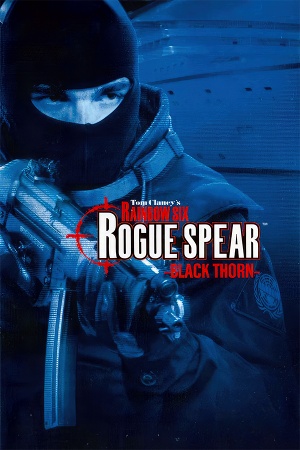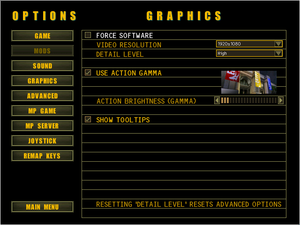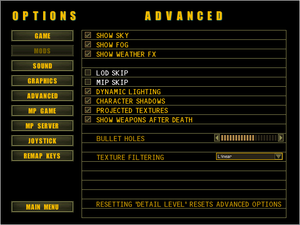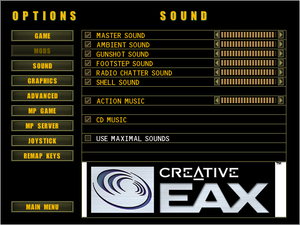The printable version is no longer supported and may have rendering errors. Please update your browser bookmarks and please use the default browser print function instead.
Warnings
- SafeDisc retail DRM does not work on Windows Vista and later (see Availability for affected versions).
Availability
| Source |
DRM |
Notes |
Keys |
OS |
| Retail |
|
SafeDisc v2 DRM[Note 1] in European releases.
Simple disc check in North American releases. |
|
|
- SafeDisc retail DRM does not work on Windows Vista and later (see above for affected versions).
Essential improvements
Patches
- The latest official patch is v2.61, available from Patches-Scrolls.
Skip intro videos
Uncheck Show Movies in RSConfig.exe.
|
Playing the game under modern Windows
|
Use dgVoodoo 2[citation needed]
|
- Download the latest version of dgVoodoo 2.
- Extract
dgVoodooCpl.exe and the contents of the MS\x86 subfolder to <path-to-game>.
- Launch
dgVoodooCpl.exe and click the .\ button.
- Under the DirectX tab, check
Fast video memory access.
|
Game data
Configuration file(s) location
Save game data location
Video
Advanced graphics settings.
Input
Audio
| Audio feature |
State |
Notes |
| Separate volume controls |
|
|
| Surround sound |
|
|
| Subtitles |
|
|
| Closed captions |
|
|
| Mute on focus lost |
|
|
| EAX support |
|
|
| Royalty free audio |
|
|
| Red Book CD audio |
|
On Windows, CD music might not play correctly; see the troubleshooting guide for solutions. |
Localizations
| Language |
UI |
Audio |
Sub |
Notes |
| English |
|
|
|
|
| Traditional Chinese |
|
|
|
|
| French |
|
|
|
|
| Spanish |
|
|
|
Fan translation, download. |
Network
Multiplayer types
Connection types
Other information
API
| Technical specs |
Supported |
Notes |
| Direct3D |
6 |
|
| Software renderer |
|
|
| Executable |
32-bit |
64-bit |
Notes |
| Windows |
|
|
|
Middleware
|
Middleware |
Notes |
| Multiplayer |
MSN Gaming Zone |
|
System requirements
| Windows |
|
Minimum |
Recommended |
| Operating system (OS) |
95, 98, 2000 | |
| Processor (CPU) |
Intel Pentium II 266 MHz
| Intel Pentium III |
| System memory (RAM) |
64 MB |
128 MB |
| Hard disk drive (HDD) |
650 MB |
1 GB |
| Video card (GPU) |
4 MB of VRAM
DirectX 7.0a compatible
| 16 MB of VRAM |
Notes
- ↑ SafeDisc retail DRM does not work on Windows 10[1] or Windows 11 and is disabled by default on Windows Vista, Windows 7, Windows 8, and Windows 8.1 when the KB3086255 update is installed.[2]
- ↑ Applications writing to
HKEY_LOCAL_MACHINE\SOFTWARE will be redirected to other locations based on various criterias, see the glossary page for more details.
- ↑ When running this game without elevated privileges (Run as administrator option), write operations against a location below
%PROGRAMFILES%, %PROGRAMDATA%, or %WINDIR% might be redirected to %LOCALAPPDATA%\VirtualStore on Windows Vista and later (more details).
References