Tom Clancy's Ghost Recon Advanced Warfighter 2
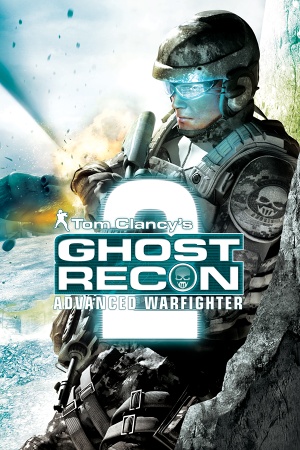 |
|
| Developers | |
|---|---|
| GRIN | |
| Publishers | |
| Ubisoft | |
| Engines | |
| Diesel 2.0 | |
| Release dates | |
| Windows | June 28, 2007 |
| Reception | |
| Metacritic | 76 |
| IGDB | 84 |
| Taxonomy | |
| Monetization | One-time game purchase |
| Modes | Singleplayer, Multiplayer |
| Pacing | Real-time |
| Perspectives | First-person |
| Controls | Direct control |
| Genres | Action, FPS, Shooter, Tactical shooter |
| Art styles | Realistic |
| Themes | Contemporary, North America, Sci-fi |
| Series | Tom Clancy's Ghost Recon |
Warnings
Tom Clancy's Ghost Recon Advanced Warfighter 2 is a singleplayer and multiplayer first-person action, FPS, shooter and tactical shooter game in the Tom Clancy's Ghost Recon series.
General information
Availability
| Source | DRM | Notes | Keys | OS |
|---|---|---|---|---|
| Retail | The executable is DRM-free.[1] | |||
| Amazon.com | ||||
| Games for Windows Marketplace (unavailable) | [2] | |||
| Steam (unavailable) | ||||
| Ubisoft Store (unavailable) |
Essential improvements
Patches
- Patches are available.
Game data
Configuration file(s) location
| System | Location |
|---|---|
| Windows | %LOCALAPPDATA%\GRAW2\data\settings\renderer_settings.xml %LOCALAPPDATA%\GRAW2\settings\profiles\<user-id>\ |
| Steam Play (Linux) | <SteamLibrary-folder>/steamapps/compatdata/13510/pfx/[Note 1] |
Save game data location
| System | Location |
|---|---|
| Windows | %LOCALAPPDATA%\GRAW2\settings\profiles\<user-id>\savegames |
| Steam Play (Linux) | <SteamLibrary-folder>/steamapps/compatdata/13510/pfx/[Note 1] |
Save game cloud syncing
| System | Native | Notes |
|---|---|---|
| Steam Cloud | ||
| Ubisoft Connect |
Video
| Graphics feature | State | WSGF | Notes |
|---|---|---|---|
| Widescreen resolution | |||
| Multi-monitor | Use Flawless Widescreen or Widescreen Fixer. | ||
| Ultra-widescreen | Image is stretched from 16:9. Use Flawless Widescreen or Widescreen Fixer. | ||
| 4K Ultra HD | Entire HUD scales very poorly at higher resolutions. | ||
| Field of view (FOV) | See Field of View. | ||
| Windowed | |||
| Borderless fullscreen windowed | See the glossary page for potential workarounds. | ||
| Anisotropic filtering (AF) | |||
| Anti-aliasing (AA) | Off, and Edge Smoothing. | ||
| Vertical sync (Vsync) | See the glossary page for potential workarounds. | ||
| 60 FPS and 120+ FPS | |||
Field of View
| Instructions[citation needed] |
|---|
|
Use Flawless Widescreen; alternatively, FOV be modified by editing |
Input
| Keyboard and mouse | State | Notes |
|---|---|---|
| Remapping | ||
| Mouse acceleration | ||
| Mouse sensitivity | ||
| Mouse input in menus | ||
| Mouse Y-axis inversion | ||
| Controller | ||
| Controller support |
| Controller types |
|---|
Audio
| Audio feature | State | Notes |
|---|---|---|
| Separate volume controls | ||
| Surround sound | Up to 7.0 output through OpenAL. | |
| Subtitles | ||
| Closed captions | ||
| Mute on focus lost | ||
| EAX support | EAX 4.0 | |
| Royalty free audio |
- OpenAL Soft 1.19.0 and 1.19.1 cause distorted audio in Diesel engine games. OpenAL Soft 1.20.1 fixes the audio.
Localizations
| Language | UI | Audio | Sub | Notes |
|---|---|---|---|---|
| English | ||||
| French | ||||
| German | ||||
| Hungarian | Fan translation. | |||
| Italian | ||||
| Polish | ||||
| Brazilian Portuguese | Fan translation: download (TriboGamer) | |||
| Russian | ||||
| Spanish |
Network
Multiplayer types
| Type | Native | Notes | |
|---|---|---|---|
| LAN play | |||
| Online play | GameSpy services have been shut down;[4] see GameSpy for workarounds. | ||
Connection types
| Type | Native | Notes |
|---|---|---|
| Matchmaking | ||
| Peer-to-peer | ||
| Dedicated | Dedicated server software is included in the installation folder. | |
| Self-hosting | Requires either log-in to any GameSpy alternative or LAN (including through VPN) | |
| Direct IP |
Issues fixed
Failed to start game (app already running) error
Additional symptom: Task manager (or Process Explorer) shows the game appear in the task list, but it closes immediately.
Restart Steam.
Startup crash
Startup crashes pertain to PhysX v2.7.1. Uninstall PhysX, and install the latest Nvidia PhysX System Software.
Crash at launch: Unhandled exception - divide by zero (integer)
Use the patch by indiaZaop found at ghostrecon.net.
- Only intended for GRAW2 v1.05
Other information
API
| Executable | 32-bit | 64-bit | Notes |
|---|---|---|---|
| Windows |
Middleware
| Middleware | Notes | |
|---|---|---|
| Physics | PhysX | |
| Audio | OpenAL | |
| Cutscenes | Bink Video | |
| Multiplayer | GameSpy |
System requirements
| Windows | ||
|---|---|---|
| Minimum | Recommended | |
| Operating system (OS) | XP, Vista | |
| Processor (CPU) | Intel Pentium 4 2.0 GHz or AMD Athlon | Intel Pentium 4 2.8 GHz or AMD Athlon |
| System memory (RAM) | 1 GB | 2 GB |
| Hard disk drive (HDD) | 5 GB | |
| Video card (GPU) | Nvidia GeForce FX 5500 ATI Radeon X850 DirectX 9.0c compatible Shader model 2.0 support |
Nvidia GeForce 8800 GTX ATI Radeon HD 2400 |
| Other | 128 Kbps Broadband Internet connection or faster | 512 Kbps upload rate for a server on a full game |
- Laptop versions of these chipsets may work, but are not supported.
Notes
- ↑ 1.0 1.1 Notes regarding Steam Play (Linux) data:
- File/folder structure within this directory reflects the path(s) listed for Windows and/or Steam game data.
- Use Wine's registry editor to access any Windows registry paths.
- The app ID (13510) may differ in some cases.
- Treat backslashes as forward slashes.
- See the glossary page for details on Windows data paths.
References
- ↑ The Ubi DRM-Free Games List
- ↑ 007: Blood Stone - Games for Windows - last accessed on 19 August 2022
- ↑ Steam Discussions - last accessed on 2022-01-31
- ↑ Pricing | GameSpy Technology




