Difference between revisions of "Tiny Brains"
From PCGamingWiki, the wiki about fixing PC games
m (updated template usage) |
m (misc. fixes) |
||
| Line 87: | Line 87: | ||
{{Fixbox|1= | {{Fixbox|1= | ||
{{Fixbox/fix|Change anisotropic filtering level}} | {{Fixbox/fix|Change anisotropic filtering level}} | ||
| − | # Open {{File|QuadForceSystemSettings.ini}} in the [[#Configuration file location|configuration file location]]. | + | # Open {{File|QuadForceSystemSettings.ini}} in the [[#Configuration file(s) location|configuration file(s) location]]. |
# Find the line {{Code|1=MaxAnisotropy=X}}. | # Find the line {{Code|1=MaxAnisotropy=X}}. | ||
# Change it to your desired value. | # Change it to your desired value. | ||
| Line 95: | Line 95: | ||
{{Fixbox|1= | {{Fixbox|1= | ||
{{Fixbox/fix|Change anti-aliasing level}} | {{Fixbox/fix|Change anti-aliasing level}} | ||
| − | # Open {{File|QuadForceSystemSettings.ini}} in the [[#Configuration file location|configuration file location]]. | + | # Open {{File|QuadForceSystemSettings.ini}} in the [[#Configuration file(s) location|configuration file(s) location]]. |
# Find the line {{Code|1=MaxMultiSamples=X}}. | # Find the line {{Code|1=MaxMultiSamples=X}}. | ||
# Change it to your desired value. | # Change it to your desired value. | ||
| Line 103: | Line 103: | ||
{{Fixbox|1= | {{Fixbox|1= | ||
{{Fixbox/fix|Disable frame rate limit}} | {{Fixbox/fix|Disable frame rate limit}} | ||
| − | # Open {{File|QuadForceEngine.ini}} in the [[#Configuration file location|configuration file location]]. | + | # Open {{File|QuadForceEngine.ini}} in the [[#Configuration file(s) location|configuration file(s) location]]. |
# Find the line {{Code|1=bSmoothFrameRate=TRUE}}. | # Find the line {{Code|1=bSmoothFrameRate=TRUE}}. | ||
# Change it to {{Code|1=bSmoothFrameRate=FALSE}}. | # Change it to {{Code|1=bSmoothFrameRate=FALSE}}. | ||
| Line 133: | Line 133: | ||
{{Fixbox|1= | {{Fixbox|1= | ||
{{Fixbox/fix|Manually remapping keys}} | {{Fixbox/fix|Manually remapping keys}} | ||
| − | # Open {{File|QuadForceInput.ini}} in the [[#Configuration file location|configuration file location]]. | + | # Open {{File|QuadForceInput.ini}} in the [[#Configuration file(s) location|configuration file(s) location]]. |
# Find the button you want to rebind, for example {{Code|XboxTypeS_Y}} or {{Code|Q}}. | # Find the button you want to rebind, for example {{Code|XboxTypeS_Y}} or {{Code|Q}}. | ||
# Change the button to your desired value. Refer to [http://udn.epicgames.com/Three/KeyBinds.html#Mappable%20keys this] for correct values. | # Change the button to your desired value. Refer to [http://udn.epicgames.com/Three/KeyBinds.html#Mappable%20keys this] for correct values. | ||
| Line 144: | Line 144: | ||
{{Fixbox|1= | {{Fixbox|1= | ||
{{Fixbox/fix|Disable mouse smoothing}} | {{Fixbox/fix|Disable mouse smoothing}} | ||
| − | # Open {{File|QuadForceInput.ini}} in the [[#Configuration file location|configuration file location]]. | + | # Open {{File|QuadForceInput.ini}} in the [[#Configuration file(s) location|configuration file(s) location]]. |
# Find the line {{Code|1=bEnableMouseSmoothing=true}}. | # Find the line {{Code|1=bEnableMouseSmoothing=true}}. | ||
# Change it to {{Code|1=bEnableMouseSmoothing=false}}. | # Change it to {{Code|1=bEnableMouseSmoothing=false}}. | ||
Revision as of 06:36, 20 January 2014
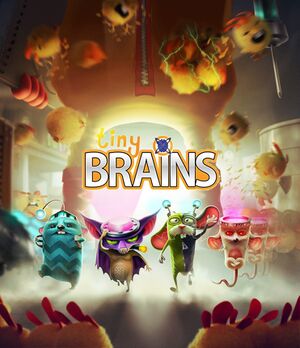 |
|
| Developers | |
|---|---|
| Spearhead Games | |
| Publishers | |
| 505 Games | |
| Engines | |
| Unreal Engine 3 | |
| Release dates | |
| Windows | December 11, 2013 |
General information
Availability
Game data
Configuration file(s) location
Template:Game data/row
| System | Location |
|---|---|
| Steam Play (Linux) | <Steam-folder>/steamapps/compatdata/253690/pfx/[Note 1] |
Save game data location
Template:Game data/row
| System | Location |
|---|---|
| Steam Play (Linux) | <Steam-folder>/steamapps/compatdata/253690/pfx/[Note 1] |
-
*.savfiles contain the save data for the game.
Save game cloud syncing
| System | Native | Notes |
|---|---|---|
| Steam Cloud |
Video settings
Anisotropic filtering (AF)
| Instructions |
|---|
Anti-aliasing (AA)
| Instructions |
|---|
120Hz
| Instructions |
|---|
Input settings
Remapping
| Instructions |
|---|
Mouse acceleration
| Instructions |
|---|
Audio settings
System requirements
| Windows | ||
|---|---|---|
| Minimum | ||
| Operating system (OS) | Vista, 7, 8 | |
| Processor (CPU) | P4 3 Ghz or Athlon 3400 | |
| System memory (RAM) | ||
| Hard disk drive (HDD) | 2 GB | |
| Video card (GPU) | ATI Radeon X1600XT NVIDIA GeForce 7800GS 256 MB of VRAM DirectX 9.0c compatible Shader model 3.0 support |
|
Cite error: <ref> tags exist for a group named "Note", but no corresponding <references group="Note"/> tag was found, or a closing </ref> is missing


