Difference between revisions of "Theme Park Inc."
From PCGamingWiki, the wiki about fixing PC games
Baronsmoki (talk | contribs) m (Removed MobyGames from General Information) |
|||
| Line 22: | Line 22: | ||
==Availability== | ==Availability== | ||
{{Availability| | {{Availability| | ||
| − | {{Availability/row| Retail | | Disc | {{DRM|SafeDisc|v2}}. | | Windows }} | + | {{Availability/row| Retail | | Disc, key | {{DRM|SafeDisc|v2}}. | | Windows }} |
}} | }} | ||
{{ii}} This game is not available digitally. | {{ii}} This game is not available digitally. | ||
Revision as of 20:10, 8 August 2020
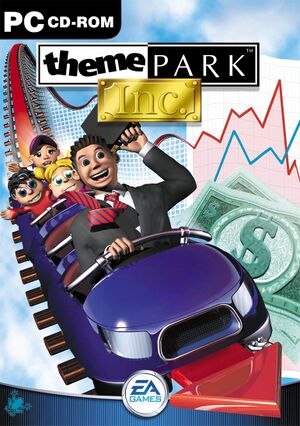 |
|
| Developers | |
|---|---|
| Bullfrog Productions | |
| Publishers | |
| Electronic Arts | |
| Release dates | |
| Windows | January 29, 2001 |
Warnings
- SafeDisc retail DRM does not work on Windows Vista and later (see Availability for affected versions).
| Theme Park | |
|---|---|
| Theme Park | 1994 |
| Theme Hospital | 1997 |
| Shin Theme Park | 1997 |
| Theme Park World | 1999 |
| Theme Park Inc. | 2001 |
Key points
- Released in the US as SimCoaster.
Availability
- SafeDisc retail DRM does not work on Windows Vista and later (see above for affected versions).
- This game is not available digitally.
Game data
Configuration file(s) location
| System | Location |
|---|---|
| Windows | <path-to-game>\data[Note 2] |
Save game data location
| System | Location |
|---|---|
| Windows | <path-to-game>\save[Note 2] |
Video settings
Input settings
Audio settings
Localizations
| Language | UI | Audio | Sub | Notes |
|---|---|---|---|---|
| English |
Issues fixed
Game installer crashes on startup
| Setup compatibility settings[citation needed] |
|---|
|
Game crashes on startup
| Use dgVoodoo 2[citation needed] |
|---|
|
Game doesn't work on Windows 10
| Change the settings files manually[citation needed] |
|---|
|
Other information
API
| Technical specs | Supported | Notes |
|---|---|---|
| Direct3D | 7 | |
| Software renderer |
| Executable | 32-bit | 64-bit | Notes |
|---|---|---|---|
| Windows |
Middleware
| Middleware | Notes | |
|---|---|---|
| Audio | QSound |
System requirements
| Windows | ||
|---|---|---|
| Minimum | Recommended | |
| Operating system (OS) | 95 | 98, ME |
| Processor (CPU) | Intel Pentium 200 MHz | |
| System memory (RAM) | 32 MB | |
| Hard disk drive (HDD) | 360 MB | |
| Video card (GPU) | 4 MB of VRAM DirectX 7 compatible | |
Notes
- ↑ SafeDisc retail DRM does not work on Windows 10[1] or Windows 11 and is disabled by default on Windows Vista, Windows 7, Windows 8, and Windows 8.1 when the KB3086255 update is installed.[2]
- ↑ 2.0 2.1 When running this game without elevated privileges (Run as administrator option), write operations against a location below
%PROGRAMFILES%,%PROGRAMDATA%, or%WINDIR%might be redirected to%LOCALAPPDATA%\VirtualStoreon Windows Vista and later (more details).
References
- ↑ Not Loading in Windows 10; this will break thousands of - Microsoft Community - last accessed on 2017-01-16
- ↑ Microsoft - MS15-097: Description of the security update for the graphics component in Windows: September 8, 2015 - last accessed on 2018-02-16



