The Witcher 2: Assassins of Kings
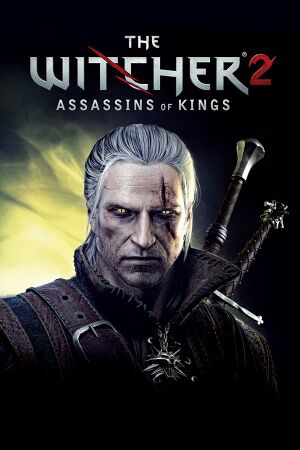 |
|
| Developers | |
|---|---|
| CD Projekt Red | |
| macOS (OS X) | Virtual Programming |
| Linux | Virtual Programming |
| Publishers | |
| CD Projekt | |
| Hungary | PlayON |
| Engines | |
| Past | REDengine |
| Enhanced Edition | REDengine 2 |
| Release dates | |
| Windows | May 17, 2011 |
| macOS (OS X) | October 18, 2012[1] |
| Linux | May 22, 2014[2] |
| Reception | |
| Metacritic | 88 |
| IGDB | 86 |
| Taxonomy | |
| Monetization | One-time game purchase |
| Microtransactions | None |
| Modes | Singleplayer |
| Pacing | Real-time |
| Perspectives | Third-person |
| Controls | Direct control |
| Genres | RPG |
| Themes | Fantasy |
| Series | The Witcher |
Key points
- Has official modding tools.[3]
- Incompatible with Windows' built-in color calibration feature. Calibrated screens will have ill in-game colors.
General information
- Official Forums
- Official Witcher Wiki (Fandom)
- Official Witcher Game Series Wiki (Gamepedia)
- GOG.com Community Discussions
- GOG.com Support Page
- A comprehensive list of known issues and potential fixes.
- The Witcher 2 for PC Technical FAQ.
- Steam Community Discussions
Availability
| Source | DRM | Notes | Keys | OS |
|---|---|---|---|---|
| Retail | SecuROM 8 and SecuROM PA DRM. Removed in patches and later retail releases. |
|||
| GOG.com | Enhanced Edition. Offers various bonus goodies including the complete soundtrack in MP3 and FLAC formats. |
|||
| Humble Store | Enhanced Edition. | |||
| Mac App Store | Enhanced Edition. | |||
| Origin | Enhanced Edition. | |||
| Steam | Enhanced Edition. | |||
| GamersGate (unavailable) |
- All versions can be registered on GOG.com even if a product key was not included; see Witcher Backup for details.
Essential improvements
Patches
- Install the latest patches to fix bugs and remove DRM.
Modifications
No Intro Videos Mod
This mod skips all intro videos except the logo by CD Projekt.
Bypass the Game's Launcher
Using Windows' built in symlink functionality, make a symbolic link of launcher.exe (that Steam uses whenever you Start the game) that shortcuts directly to the actual game executable, witcher2.exe. Not tested with Proton/Steam Deck.
Game data
Configuration file(s) location
| System | Location |
|---|---|
| Windows | %USERPROFILE%\Documents\Witcher 2\Config\ |
| macOS (OS X) | ~/Library/Application Support/com.vpltd.TheWitcher2/GameDocuments/Witcher 2/config/ |
| Linux | $XDG_DATA_HOME/cdprojektred/witcher2/GameDocuments/Witcher 2/config/ |
- This game follows the XDG Base Directory Specification on Linux.
Save game data location
| System | Location |
|---|---|
| Windows | %USERPROFILE%\Documents\Witcher 2\gamesaves\ |
| macOS (OS X) | ~/Library/Application Support/com.vpltd.TheWitcher2/GameDocuments/Witcher 2/gamesaves/ |
| Linux | $XDG_DATA_HOME/cdprojektred/witcher2/GameDocuments/Witcher 2/gamesaves/ |
| Steam | <Steam-folder>/userdata/<user-id>/20920/remote/ |
Save game cloud syncing
| System | Native | Notes |
|---|---|---|
| GOG Galaxy | ||
| Origin | ||
| OneDrive | Requires enabling backup of the Documents folder in OneDrive on all computers. | |
| Steam Cloud | Approx. 954 MB available. Steam version uses Steam save game data location when cloud is activated. |
Video
| Graphics feature | State | WSGF | Notes |
|---|---|---|---|
| Widescreen resolution | 1280x720 and higher. | ||
| Multi-monitor | Use Flawless Widescreen or Widescreen Fixer. | ||
| Ultra-widescreen | Use Flawless Widescreen or Widescreen Fixer. | ||
| 4K Ultra HD | |||
| Field of view (FOV) | The game increases FOV on outdoor areas and further when fighting. To customize, use Change your Fov mod. | ||
| Windowed | |||
| Borderless fullscreen windowed | See the glossary page for potential workarounds. | ||
| Anisotropic filtering (AF) | No built-in option for anisotropic filtering, the game seems to use trilinear filtering. Forcing through the GPU control panel only seems to work on select surfaces, terrain remains unaffected.[4][5] | ||
| Anti-aliasing (AA) | |||
| Vertical sync (Vsync) | |||
| 60 FPS and 120+ FPS | No frame rate or refresh rate cap.[6] | ||
| High dynamic range display (HDR) | See the glossary page for potential alternatives. | ||
Sharpening filter
- Enabled by default, may cause aliasing and shimmering.
| Disabling sharpening filter[citation needed] |
|---|
|
Ambient occlusion
| Force HBAO+ (Nvidia only)[7][8] |
|---|
Notes
|
Input
| Keyboard and mouse | State | Notes |
|---|---|---|
| Remapping | ||
| Mouse acceleration | See Mouse acceleration. | |
| Mouse sensitivity | ||
| Mouse input in menus | ||
| Mouse Y-axis inversion | ||
| Controller | ||
| Controller support | XInput controllers only. | |
| Full controller support | Game can be started and played with a controller, but launcher can not be fully navigated without mouse/keyboard (Enhanced Edition). | |
| Controller remapping | Most bindings can be remapped (Enhanced Edition). | |
| Controller sensitivity | ||
| Controller Y-axis inversion |
| Controller types |
|---|
| XInput-compatible controllers | ||
|---|---|---|
| Xbox button prompts | ||
| Impulse Trigger vibration |
| PlayStation controllers | See the glossary page for potential workarounds. |
|---|
| Generic/other controllers | See the glossary page for potential workarounds. |
|---|
| Additional information | ||
|---|---|---|
| Button prompts | For DualShock use the PS4 Interface Icons Mod. | |
| Controller hotplugging | ||
| Haptic feedback | ||
| Digital movement supported | ||
| Simultaneous controller+KB/M |
Mouse acceleration
| Disable mouse acceleration[citation needed] |
|---|
MouseSmoothness=0 Smoothness=0 UseMouseDamp=false MouseDampX=0 MouseDampY=0 and save it |
Audio
| Audio feature | State | Notes |
|---|---|---|
| Separate volume controls | ||
| Surround sound | Up to 7.1 | |
| Subtitles | ||
| Closed captions | ||
| Mute on focus lost | ||
| Royalty free audio |
Localizations
| Language | UI | Audio | Sub | Notes |
|---|---|---|---|---|
| English | ||||
| Arabic | Fan translation by AR Team, download. | |||
| Traditional Chinese | ||||
| Czech | ||||
| French | ||||
| German | ||||
| Hungarian | ||||
| Italian | ||||
| Japanese | ||||
| Korean | Enhanced Edition.[10] | |||
| Polish | ||||
| Brazilian Portuguese | Enhanced Edition.[11] Only available for PC version. | |||
| Russian | ||||
| Spanish | ||||
| Turkish | Only available for PC version |
VR support
| 3D modes | State | GG3D | Notes | |
|---|---|---|---|---|
| Nvidia 3D Vision | ||||
| TriDef 3D | ||||
| vorpX | G3D Officially supported game, see official vorpx game list. |
|||
Issues fixed
Linux version crashes on start
The Linux port of the game is not native but uses an outdated compatibility layer. If you have a Vulkan compatible graphic card it is highly recommended to use the Windows version of the game through Proton.
Go to Properties and enable "Force the use of a specific Steam play compatibility tool" and make sure the latest Proton is selected. If the game doesn't start, you may have to copy some files: cp -r $HOME/.local/share/Steam/SteamApps/common/the\ witcher\ 2/bin/config/* $HOME/.local/share/Steam/SteamApps/compatdata/20920/pfx/drive_c/users/steamuser/My\ Documents/Witcher\ 2/Config [12]
First Time Setup Lock
The game attempts to reinstall the Microsoft .NET Framework 4.0 every time the game is launched.
Option 1: Registry Change (recommended)
| Option 1: Registry Change (recommended)[citation needed] |
|---|
|
Open Notepad, and enter this code: ;For 64 bit systems (x64) Windows Registry Editor Version 5.00 [HKEY_LOCAL_MACHINE\SOFTWARE\WOW6432Node\Valve\Steam\Apps\20920] "DirectX"=dword:00000001 "VCRedist"=dword:00000001 "dotNetFx40"=dword:00000001 ;For 32 bit systems (x86) Windows Registry Editor Version 5.00 [HKEY_LOCAL_MACHINE\SOFTWARE\Valve\Steam\Apps\20920] "DirectX"=dword:00000001 "VCRedist"=dword:00000001 "dotNetFx40"=dword:00000001 Save as a |
Option 2: Folder rename
| Option 2: Folder rename[citation needed] |
|---|
|
Black Screen During the Cut-scene after the First Chapter (Enhanced Edition)
| Black Screen During the Cut-scene after the First Chapter (Enhanced Edition)[citation needed] |
|---|
|
A special cut-scene should be played off, but instead you receive a black screen and only hear Dandelion's voice.
|
Random Crashes while Saving Game, Loading a Save Game or AutoSaving
| Random Crashes while Saving Game, Loading a Save Game or AutoSaving[citation needed] |
|---|
|
| Crash to Desktop German version[citation needed] |
|---|
|
AMD GPU users double input
If you have AMD Gaming Evolved installed, make sure the program is not running while playing.
Long loading times when resuming a save
Large number of saves will result in longer loading times when you open the menu for loading a save. To fix delete unused saves or move them to a backup location.
Nvidia Ambient Occlusion Flicker
When using ambient occlusion forced through Nvidia Inspector, there is a noticeable flicker while moving around, this is caused by higher-detail meshes being loaded in. To fix this issue, in the user.ini under the "rendering" section, increase "MeshDistanceScale" to a much higher value; e.g.: "MeshDistanceScale=100". This will also reduce non-AO related pop-in and in general make distant objects look better. Note that this potentially has a performance impact, test different values to see what works best on your system.
Other information
API
| Technical specs | Supported | Notes |
|---|---|---|
| Direct3D | 9.0c | Windows only. |
| OpenGL | 2.1, 3.3 | OS X and Linux only. |
| Executable | 32-bit | 64-bit | Notes |
|---|---|---|---|
| Windows | |||
| macOS (OS X) | Build compatible with macOS 10.15 (Catalina) added on 27 July 2022. | ||
| Linux |
Middleware
| Middleware | Notes | |
|---|---|---|
| Physics | Havok | |
| Audio | FMOD Ex | |
| Interface | Scaleform | Scaleform is also used for video playback. |
Linux port
The Linux port is not native, and is packaged in a Wine-like compatibility layer called eON. eON is used for some other titles (such as Stronghold 3). It is not based on Wine, but has a similar reimplementation of the relevant Windows APIs.
Modifications
Market Price Mod
Market Price Mod makes buying and selling prices within markets more fair to the player. It reduces the 24:1 ratio between buy to sell prices and reduces it to 5:1 as seen in the original game.
Comfy Font
For people having problems with the size of text on large resolutions or on small displays, getting any variation of the Comfy Font, and placing the .dzip in the CookedPC folder will make it bigger and more visible.
Full Combat Rebalance
Full Combat Rebalance is a mod created by the developers of the game. It includes many changes, including an 80% increase in responsiveness per Geralt's animations and decreased time for returning to exploration after combat. The file is 1.5 GB in a compressed format.
- Highly recommended to use with FCR2 Fixpack and QoL compilation
AI Upscale Textures
AI Upscale Textures contains over 600 character and object, 1100 original environmental and 150 weapon textures with increased resolution quality x2 (i.e. 512x512>1024x1024, up to 4096x4096) in AI Upscaled Characters Textures X2 VERSION OPTIMIZED, AI Upscaled Environmental Textures X2 VERSION OPTIMIZED and AI Upscaled Weapons Textures X2 VERSION OPTIMIZED. With minimal impact on performance.
Utilities
- The Witcher 2 Savegame manager allows for the easy backup, management, and removal of The Witcher 1 and 2 save files. Can tremendously improve the clutter of savegame files.
- The Witcher 2 Tweaker allows for greater customization of graphics options to further tailor your game for the PC. Also has helpful tips for improving performance on some computers as well.
System requirements
| Windows | ||
|---|---|---|
| Minimum | Recommended | |
| Operating system (OS) | XP, Vista, 7 | |
| Processor (CPU) | Intel Dual-Core 2.2 GHz AMD Dual-Core 2.5 GHz |
Intel Quad core AMD Quad core |
| System memory (RAM) | 1.5 GB (XP) 2 GB (Vista, 7) |
3 GB (XP) 4 GB (Vista, 7) |
| Hard disk drive (HDD) | 25 GB | |
| Video card (GPU) | Nvidia GeForce 8800 ATI Radeon HD 3850 512 MB of VRAM DirectX 9.29 compatible | Nvidia GeForce GTX 260 ATI Radeon HD 4850 1 GB of VRAM |
| macOS (OS X) | ||
|---|---|---|
| Minimum | Recommended | |
| Operating system (OS) | 10.8.5 | |
| Processor (CPU) | Intel Core 2 Duo | Quad Core Intel |
| System memory (RAM) | 4 GB | 8 GB |
| Hard disk drive (HDD) | 25 GB | |
| Video card (GPU) | Nvidia GeForce GT 650M 512 MB (on 1440x900, low) ATI Radeon HD 5770 1 GB (on 1440x900, low) Intel integrated graphics chipsets are not supported 512 MB of VRAM | Nvidia GeForce GTX 675MX (on 1920x1080, medium) AMD Radeon HD 6970M (on 1920x1080, medium) Intel integrated graphics chipsets are not supported 1 GB of VRAM |
| Linux | ||
|---|---|---|
| Minimum | Recommended | |
| Operating system (OS) | Ubuntu 14.04, Linux Mint 17, SteamOS | |
| Processor (CPU) | Intel Core 2 Duo | Intel Quad Core |
| System memory (RAM) | 4 GB | |
| Hard disk drive (HDD) | 25 GB | |
| Video card (GPU) | Nvidia GeForce 9800 GT (1280x720, low) 512 MB of VRAM | Nvidia GeForce GT 640 (1440x900, medium) 1 GB of VRAM |
| Other | MESA based drivers are not currently supported. Intel integrated graphics are not currently supported. | |
References
- ↑ The Witcher 2: Assassins of Kings Mac Game :: Deliver2Mac
- ↑ News - Now Available on SteamOS - The Witcher 2: Assassins of Kings Enhanced Edition, 80% off!
- ↑ REDkit Wiki
- ↑ https://steamcommunity.com/app/20920/discussions/0/846956269281332633/#c540738051404306502
- ↑ https://linustechtips.com/topic/338939-enabling-anisitrophy-in-the-witcher-2/
- ↑ New 120Hz Games Report
- ↑ HBAO+ Compatibility Flags
- ↑ Original HBAO+ Post at Guru3D.com Forums
- ↑ https://forums.guru3d.com/threads/hbao-compatibility-flags-thread.387114/page-39#post-4896019
- ↑ TW2 Brazilian and Korean Subtitles Pack - 11-05-2014 (CD Projekt Red).
- ↑ TW2 Brazilian and Korean Subtitles Pack - 11-05-2014 (CD Projekt Red).
- ↑ https://www.protondb.com/app/20920#igTA-K4qO


