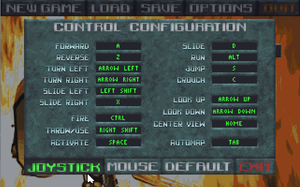Difference between revisions of "The Terminator: SkyNET"
(FOV false; mouse sensitivity true) |
m (updated template usage) |
||
| (30 intermediate revisions by 8 users not shown) | |||
| Line 1: | Line 1: | ||
| − | |||
{{Infobox game | {{Infobox game | ||
|cover = Skynet cover.jpg | |cover = Skynet cover.jpg | ||
| Line 10: | Line 9: | ||
{{Infobox game/row/date|DOS|1996}} | {{Infobox game/row/date|DOS|1996}} | ||
|steam appid = | |steam appid = | ||
| − | |gogcom | + | |gogcom id = |
|strategywiki = | |strategywiki = | ||
| + | |mobygames = skynet | ||
|wikipedia = Skynet (video game) | |wikipedia = Skynet (video game) | ||
|winehq = | |winehq = | ||
| + | |license = commercial | ||
}} | }} | ||
{{Series|The Terminator}} | {{Series|The Terminator}} | ||
| Line 19: | Line 20: | ||
==Availability== | ==Availability== | ||
{{Availability| | {{Availability| | ||
| − | {{Availability/row| Retail | | | + | {{Availability/row| Retail | | Disc | Disc check (see [[#Run without the CD|Run without the CD]]). Run in [[DOSBox]]. | | DOS }} |
}} | }} | ||
==Essential improvements== | ==Essential improvements== | ||
| − | === | + | ===Official patches=== |
| − | [ | + | [https://community.pcgamingwiki.com/files/file/616-skynet-patch/ Patch 1.01] updates the game to the latest version. |
| + | |||
| + | ===Unofficial patches=== | ||
| + | [https://community.pcgamingwiki.com/files/file/931-skynet-unofficial-patch-2017/ SkyNET Unofficial Patch 2017] includes patch v1.01, fixes for crashes on modern systems, extended viewing distance, corrected sky color and more. | ||
| + | |||
| + | ===[https://community.pcgamingwiki.com/files/file/982-skynet-mouse-helper/ SkyNET Mouse Helper]=== | ||
| + | {{ii}} Enables changing weapons by scrolling the mouse wheel. | ||
| + | |||
| + | ===Skip intro videos=== | ||
| + | {{Fixbox|description=Make necessary changes|ref=<ref name="refcheck Garrett">{{Refcheck|user=Garrett|date=November 27, 2017|comment=}}</ref>|fix= | ||
| + | # Configure the game to [[#Run without the CD|Run without the CD]]. | ||
| + | # Go to <code>{{p|game}}\GAMEDATA\</code> | ||
| + | # Delete or rename {{file|OPENING.VID}}. | ||
| + | }} | ||
| + | |||
| + | ===Run without the CD=== | ||
| + | {{Fixbox|description=Run without the CD|ref=<ref name="refcheck Garrett"/>|fix= | ||
| + | # Install the game normally (full install option). | ||
| + | # Copy the {{file|GAMEDATA}} folder from the {{file|SKYNET}} folder on the CD into the installation folder. | ||
| + | # Edit <code>{{p|game}}\INSTALL.DAT</code> | ||
| + | # Change the <code>installpath=</code> line to read <code>installpath=.</code> | ||
| + | # Change the <code>sourcepath=</code> line to read <code>sourcepath=.</code> | ||
| + | }} | ||
==Game data== | ==Game data== | ||
===Configuration file(s) location=== | ===Configuration file(s) location=== | ||
{{Game data| | {{Game data| | ||
| − | {{Game data/ | + | {{Game data/config|DOS|{{p|game}}\CONTROLS.DAT}} |
}} | }} | ||
===Save game data location=== | ===Save game data location=== | ||
{{Game data| | {{Game data| | ||
| − | {{Game data/ | + | {{Game data/saves|DOS|{{p|game}}\TFS_SAVE.*}} |
}} | }} | ||
| + | {{ii}} 10 save slots available. | ||
| + | {{ii}} Save slots are shared with Future Shock if it is run through Skynet. | ||
| − | ==Video | + | ==Video== |
| − | {{Video | + | {{Image|SkyNET detail settings.jpg|Graphics settings}} |
| + | {{Video | ||
|wsgf link = | |wsgf link = | ||
|widescreen wsgf award = | |widescreen wsgf award = | ||
| Line 54: | Line 80: | ||
|fov = false | |fov = false | ||
|fov notes = | |fov notes = | ||
| − | |windowed = | + | |windowed = false |
| − | |windowed notes = | + | |windowed notes = |
|borderless windowed = false | |borderless windowed = false | ||
|borderless windowed notes = | |borderless windowed notes = | ||
| − | |anisotropic = | + | |anisotropic = false |
|anisotropic notes = | |anisotropic notes = | ||
| − | |antialiasing = | + | |antialiasing = false |
|antialiasing notes = | |antialiasing notes = | ||
|vsync = false | |vsync = false | ||
|vsync notes = | |vsync notes = | ||
| − | |60 fps = | + | |60 fps = true |
|60 fps notes = | |60 fps notes = | ||
|120 fps = false | |120 fps = false | ||
|120 fps notes = | |120 fps notes = | ||
| + | |hdr = unknown | ||
| + | |hdr notes = | ||
|color blind = unknown | |color blind = unknown | ||
|color blind notes = | |color blind notes = | ||
}} | }} | ||
| − | ==Input | + | ==Input== |
| − | {{Image|Terminator - Skynet - mouse settings.png|Mouse settings | + | {{Image|Terminator - Skynet - mouse settings.png|Mouse settings}} |
| − | {{Image|Terminator - Skynet - keybindings.png|Keyboard settings | + | {{Image|Terminator - Skynet - keybindings.png|Keyboard settings}} |
| − | {{Input | + | {{Input |
|key remap = true | |key remap = true | ||
|key remap notes = | |key remap notes = | ||
| Line 86: | Line 114: | ||
|invert mouse y-axis = true | |invert mouse y-axis = true | ||
|invert mouse y-axis notes = | |invert mouse y-axis notes = | ||
| + | |touchscreen = unknown | ||
| + | |touchscreen notes = | ||
|controller support = true | |controller support = true | ||
|controller support notes = Designed to support joysticks. | |controller support notes = Designed to support joysticks. | ||
| Line 96: | Line 126: | ||
|invert controller y-axis = unknown | |invert controller y-axis = unknown | ||
|invert controller y-axis notes= | |invert controller y-axis notes= | ||
| − | | | + | |xinput controllers = unknown |
| − | | | + | |xinput controllers notes = |
| − | |button prompts | + | |xbox prompts = unknown |
| − | |button prompts notes | + | |xbox prompts notes = |
| + | |impulse triggers = unknown | ||
| + | |impulse triggers notes = | ||
| + | |dualshock 4 = unknown | ||
| + | |dualshock 4 notes = | ||
| + | |dualshock prompts = unknown | ||
| + | |dualshock prompts notes = | ||
| + | |light bar support = unknown | ||
| + | |light bar support notes = | ||
| + | |dualshock 4 modes = unknown | ||
| + | |dualshock 4 modes notes = | ||
| + | |tracked motion controllers= unknown | ||
| + | |tracked motion controllers notes = | ||
| + | |tracked motion prompts = unknown | ||
| + | |tracked motion prompts notes = | ||
| + | |other controllers = unknown | ||
| + | |other controllers notes = | ||
| + | |other button prompts = unknown | ||
| + | |other button prompts notes= | ||
|controller hotplug = unknown | |controller hotplug = unknown | ||
|controller hotplug notes = | |controller hotplug notes = | ||
|haptic feedback = unknown | |haptic feedback = unknown | ||
|haptic feedback notes = | |haptic feedback notes = | ||
| − | | | + | |simultaneous input = unknown |
| − | | | + | |simultaneous input notes = |
| + | |steam input api = unknown | ||
| + | |steam input api notes = | ||
| + | |steam hook input = unknown | ||
| + | |steam hook input notes = | ||
| + | |steam input presets = unknown | ||
| + | |steam input presets notes = | ||
| + | |steam controller prompts = unknown | ||
| + | |steam controller prompts notes = | ||
| + | |steam cursor detection = unknown | ||
| + | |steam cursor detection notes = | ||
}} | }} | ||
| − | ==Audio | + | ==Audio== |
| − | {{Audio | + | {{Audio |
|separate volume = true | |separate volume = true | ||
| − | |separate volume notes = | + | |separate volume notes = Music and sound volume |
|surround sound = unknown | |surround sound = unknown | ||
|surround sound notes = | |surround sound notes = | ||
| Line 118: | Line 176: | ||
|closed captions = unknown | |closed captions = unknown | ||
|closed captions notes = | |closed captions notes = | ||
| − | |mute on focus lost = | + | |mute on focus lost = false |
|mute on focus lost notes = | |mute on focus lost notes = | ||
|eax support = | |eax support = | ||
|eax support notes = | |eax support notes = | ||
| + | |red book cd audio = | ||
| + | |red book cd audio notes = | ||
| + | }} | ||
| + | |||
| + | {{L10n|content= | ||
| + | {{L10n/switch | ||
| + | |language = English | ||
| + | |interface = true | ||
| + | |audio = true | ||
| + | |subtitles = true | ||
| + | |notes = | ||
| + | |fan = | ||
| + | }} | ||
| + | {{L10n/switch | ||
| + | |language = Russian | ||
| + | |interface = hackable | ||
| + | |audio = false | ||
| + | |subtitles = hackable | ||
| + | |notes = Fan translation by «Бюро переводов Old-Games.Ru» | ||
| + | |fan = true | ||
| + | }} | ||
}} | }} | ||
| Line 155: | Line 234: | ||
|udp = | |udp = | ||
|upnp = | |upnp = | ||
| + | }} | ||
| + | |||
| + | ==Issues fixed== | ||
| + | ===Poor performance in 640x480=== | ||
| + | The frame rate can be very low in 640x480 (SVGA) mode under certain versions and builds of DOSBox. | ||
| + | |||
| + | {{Fixbox|description=Replace DOSBox|ref=<ref name=crashes>[http://www.vogons.org/viewtopic.php?f=33&t=14232 Terminator Skynet problem - VOGONS]</ref>|fix= | ||
| + | Use the official 0.74 version of DOSBox or recent SVN builds (rather than pre-0.74 versions or older SVN builds). | ||
| + | }} | ||
| + | |||
| + | ===Crash at start of gameplay=== | ||
| + | Within seconds of starting a mission (if not immediately), the game crashes, often taking DOSBox with it. | ||
| + | |||
| + | {{Fixbox|description=Install unofficial patch|ref=<ref name=crashes />|fix= | ||
| + | Install the [[#Unofficial patches|unofficial patch]], which includes a fix for this crash. | ||
| + | }} | ||
| + | |||
| + | ===Crash when entering buildings=== | ||
| + | When using doors to enter and exit buildings, the game often crashes. | ||
| + | |||
| + | {{Fixbox|description=Install unofficial patch|ref=<ref name=crashes />|fix= | ||
| + | Install the [[#Unofficial patches|unofficial patch]], which includes a fix for this crash. | ||
| + | }} | ||
| + | |||
| + | ===Unresponsive main menu buttons=== | ||
| + | After left-clicking to dismiss the intro video, the main menu buttons may not work. | ||
| + | |||
| + | {{Fixbox|description=Right click|ref=<ref name=mouse_bug>[http://www.vogons.org/viewtopic.php?f=33&t=14232&p=608638#p603608 Terminator Skynet problem - VOGONS]</ref>|fix= | ||
| + | Right click once anywhere on the screen. After that, left clicking on the menu buttons will work. | ||
| + | }} | ||
| + | {{Fixbox|description=Dismiss intro with keyboard|ref=<ref name=mouse_bug />|fix= | ||
| + | Use {{key|Space}} or {{key|Enter}} (rather than the mouse) to dismiss the intro. | ||
| + | }} | ||
| + | |||
| + | ==Other information== | ||
| + | ===API=== | ||
| + | {{API | ||
| + | |direct3d versions = | ||
| + | |direct3d notes = | ||
| + | |directdraw versions = | ||
| + | |directdraw notes = | ||
| + | |opengl versions = | ||
| + | |opengl notes = | ||
| + | |glide versions = | ||
| + | |glide notes = | ||
| + | |software mode = | ||
| + | |software mode notes = | ||
| + | |mantle support = | ||
| + | |mantle support notes = | ||
| + | |metal support = | ||
| + | |metal support notes = | ||
| + | |vulkan versions = | ||
| + | |vulkan notes = | ||
| + | |dos modes = VGA, SVGA | ||
| + | |dos modes notes = 320x200, 640x480 | ||
| + | |shader model versions = | ||
| + | |shader model notes = | ||
| + | |windows 32-bit exe = | ||
| + | |windows 64-bit exe = | ||
| + | |windows exe notes = | ||
| + | |macos 32-bit app = | ||
| + | |macos 64-bit app = | ||
| + | |macos app notes = | ||
| + | |linux 32-bit executable= | ||
| + | |linux 64-bit executable= | ||
| + | |linux executable notes = | ||
| + | }} | ||
| + | |||
| + | ===Middleware=== | ||
| + | {{Middleware | ||
| + | |physics = | ||
| + | |physics notes = | ||
| + | |audio = Human Machine Interface (HMI) audio drivers | ||
| + | |audio notes = | ||
| + | |interface = | ||
| + | |interface notes = | ||
| + | |input = | ||
| + | |input notes = | ||
| + | |cutscenes = | ||
| + | |cutscenes notes = | ||
| + | |multiplayer = | ||
| + | |multiplayer notes= | ||
}} | }} | ||
| Line 165: | Line 326: | ||
|minRAM = 8 MB | |minRAM = 8 MB | ||
|minHD = 20 MB | |minHD = 20 MB | ||
| + | |minGPU = VGA | ||
}} | }} | ||
{{References}} | {{References}} | ||
Revision as of 11:49, 18 May 2020
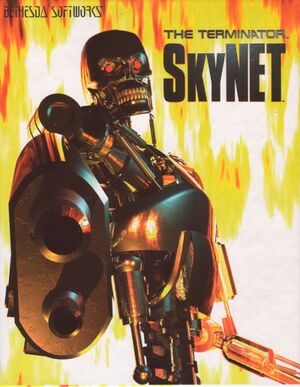 |
|
| Developers | |
|---|---|
| Bethesda Softworks[1] | |
| Engines | |
| XnGine[1] | |
| Release dates | |
| DOS | 1996 |
Availability
| Source | DRM | Notes | Keys | OS |
|---|---|---|---|---|
| Retail | Disc check (see Run without the CD). Run in DOSBox. |
Essential improvements
Official patches
Patch 1.01 updates the game to the latest version.
Unofficial patches
SkyNET Unofficial Patch 2017 includes patch v1.01, fixes for crashes on modern systems, extended viewing distance, corrected sky color and more.
SkyNET Mouse Helper
- Enables changing weapons by scrolling the mouse wheel.
Skip intro videos
| Make necessary changes[2] |
|---|
|
Run without the CD
| Run without the CD[2] |
|---|
|
Game data
Configuration file(s) location
| System | Location |
|---|---|
| DOS | <path-to-game>\CONTROLS.DAT |
Save game data location
| System | Location |
|---|---|
| DOS | <path-to-game>\TFS_SAVE.* |
- 10 save slots available.
- Save slots are shared with Future Shock if it is run through Skynet.
Video
| Graphics feature | State | Notes | |
|---|---|---|---|
| Widescreen resolution | |||
| Multi-monitor | |||
| Ultra-widescreen | |||
| 4K Ultra HD | |||
| Field of view (FOV) | |||
| Windowed | For DOSBox toggle with Alt+↵ Enter (see the glossary page for other workarounds). | ||
| Borderless fullscreen windowed | See the glossary page for potential workarounds. | ||
| Anisotropic filtering (AF) | |||
| Anti-aliasing (AA) | |||
| Vertical sync (Vsync) | For DOSBox use an unofficial build (see the glossary page for other workarounds). | ||
| 60 FPS | |||
| 120+ FPS | |||
Input
| Keyboard and mouse | State | Notes |
|---|---|---|
| Remapping | ||
| Mouse acceleration | ||
| Mouse sensitivity | ||
| Mouse input in menus | ||
| Mouse Y-axis inversion | ||
| Controller | ||
| Controller support | Designed to support joysticks. | |
| Full controller support | ||
| Controller remapping | ||
| Controller sensitivity | ||
| Controller Y-axis inversion |
| Controller types |
|---|
| XInput-compatible controllers |
|---|
| PlayStation controllers |
|---|
| Generic/other controllers |
|---|
| Additional information | ||
|---|---|---|
| Controller hotplugging | ||
| Haptic feedback | ||
| Digital movement supported | ||
| Simultaneous controller+KB/M |
Audio
| Audio feature | State | Notes |
|---|---|---|
| Separate volume controls | Music and sound volume | |
| Surround sound | ||
| Subtitles | ||
| Closed captions | ||
| Mute on focus lost | For DOSBox change the priority background value in the DOSBox configuration file. |
Localizations
| Language | UI | Audio | Sub | Notes |
|---|---|---|---|---|
| English | ||||
| Russian | Fan translation by «Бюро переводов Old-Games.Ru» |
Network
Multiplayer types
| Type | Native | Players | Notes | |
|---|---|---|---|---|
| LAN play | 8 | |||
| Online play | 2 | |||
Issues fixed
Poor performance in 640x480
The frame rate can be very low in 640x480 (SVGA) mode under certain versions and builds of DOSBox.
| Replace DOSBox[3] |
|---|
|
Use the official 0.74 version of DOSBox or recent SVN builds (rather than pre-0.74 versions or older SVN builds). |
Crash at start of gameplay
Within seconds of starting a mission (if not immediately), the game crashes, often taking DOSBox with it.
| Install unofficial patch[3] |
|---|
|
Install the unofficial patch, which includes a fix for this crash. |
Crash when entering buildings
When using doors to enter and exit buildings, the game often crashes.
| Install unofficial patch[3] |
|---|
|
Install the unofficial patch, which includes a fix for this crash. |
After left-clicking to dismiss the intro video, the main menu buttons may not work.
| Right click[4] |
|---|
|
Right click once anywhere on the screen. After that, left clicking on the menu buttons will work. |
| Dismiss intro with keyboard[4] |
|---|
|
Use Space ␣ or ↵ Enter (rather than the mouse) to dismiss the intro. |
Other information
API
| Technical specs | Supported | Notes |
|---|---|---|
| DOS video modes | VGA, SVGA | 320x200, 640x480 |
Middleware
| Middleware | Notes | |
|---|---|---|
| Audio | Human Machine Interface (HMI) audio drivers |
System requirements
| DOS | ||
|---|---|---|
| Minimum | ||
| Operating system (OS) | 5.0 | |
| Processor (CPU) | Intel i486 66 MHz | |
| System memory (RAM) | 8 MB | |
| Hard disk drive (HDD) | 20 MB | |
| Video card (GPU) | VGA | |
References
- ↑ 1.0 1.1 SkyNET - BethSoft.com (retrieved)
- ↑ 2.0 2.1 Verified by User:Garrett on November 27, 2017
- ↑ 3.0 3.1 3.2 Terminator Skynet problem - VOGONS
- ↑ 4.0 4.1 Terminator Skynet problem - VOGONS