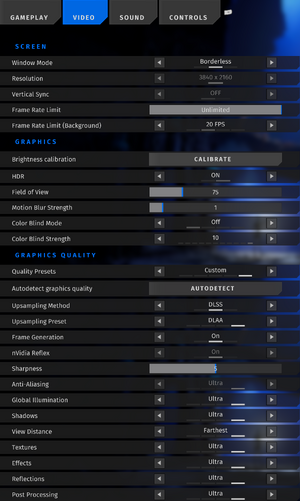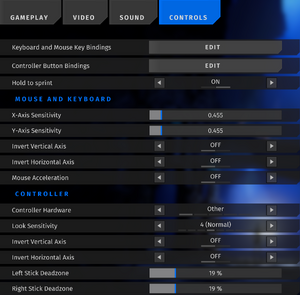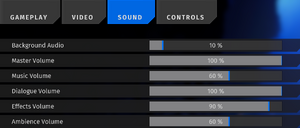The Talos Principle 2
From PCGamingWiki, the wiki about fixing PC games
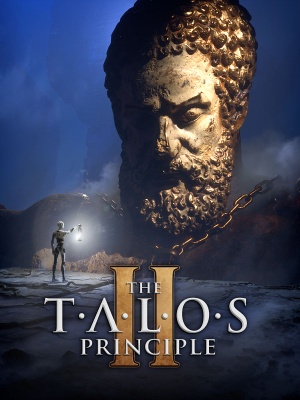 |
|
| Developers | |
|---|---|
| Croteam | |
| Publishers | |
| Devolver Digital | |
| Engines | |
| Unreal Engine 5[Note 1] | |
| Release dates | |
| Windows | November 2, 2023 |
| Reception | |
| Metacritic | 88 |
| OpenCritic | 89 |
| Taxonomy | |
| Monetization | One-time game purchase |
| Microtransactions | None |
| Modes | Singleplayer |
| Pacing | Real-time |
| Perspectives | First-person, Third-person |
| Controls | Direct control |
| Genres | Puzzle |
| Art styles | Realistic |
| Themes | Sci-fi |
| Series | The Talos Principle |
| The Talos Principle | |
|---|---|
| Sigils of Elohim | 2014 |
| The Talos Principle | 2014 |
| The Talos Principle VR | 2017 |
| The Talos Principle 2 | 2023 |
The Talos Principle 2 is a singleplayer first-person and third-person puzzle game in the The Talos Principle series.
General information
Availability
| Source | DRM | Notes | Keys | OS |
|---|---|---|---|---|
| Epic Games Store | ||||
| Humble Store | ||||
| Steam | Deluxe Edition also available. |
Version differences
- The Deluxe Edition includes the base game, as well as a digital artbook and soundtrack.
Monetization
| Type | Notes |
|---|---|
| One-time game purchase | The game requires an upfront purchase to access. |
Microtransactions
| Type | Notes |
|---|---|
| No microtransactions | None |
Essential improvements
Skip intro video
| Delete the intro video file |
|---|
|
Delete the file Notes
|
Game data
Configuration file(s) location
| System | Location |
|---|---|
| Windows | %LOCALAPPDATA%\Talos2\Saved\Config\Windows\ |
| Steam Play (Linux) | <Steam-folder>/steamapps/compatdata/835960/pfx/[Note 2] |
Save game data location
| System | Location |
|---|---|
| Windows | %LOCALAPPDATA%\Talos2\Saved\SaveGames\ |
| Steam Play (Linux) | <Steam-folder>/steamapps/compatdata/835960/pfx/[Note 2] |
Save game cloud syncing
| System | Native | Notes |
|---|---|---|
| Epic Games Launcher | ||
| Steam Cloud |
Video
| Graphics feature | State | Notes | |
|---|---|---|---|
| Widescreen resolution | |||
| Multi-monitor | |||
| Ultra-widescreen | |||
| 4K Ultra HD | |||
| Field of view (FOV) | 60° to 120°. | ||
| Windowed | Limited selection of resolutions. | ||
| Borderless fullscreen windowed | |||
| Anisotropic filtering (AF) | |||
| Anti-aliasing (AA) | Low, Medium, High, Ultra, DLAA. No option to disable anti-aliasing. | ||
| High-fidelity upscaling | FSR 3.0, DLSS 3.5, XeSS 1.2, TSR, TAAU [3][4] TAAU, FSR, DLSS, and TSR can be used at native quality. Frame Generation is supported for DLSS and FSR. |
||
| Vertical sync (Vsync) | |||
| 60 FPS and 120+ FPS | Frame Rate Limit can be set to any value between 30 and 540, or Unlimited. | ||
| High dynamic range display (HDR) | |||
| Ray tracing (RT) | Software Lumen only. | ||
| Color blind mode | Has settings which change colors for Deuteranopia, Protanopia, and Tritanopia, can adjust strength of color blind filters. | ||
- The game engine may allow for manual configuration of the game via its variables. See the Unreal Engine 5 page for more details.
Input
| Keyboard and mouse | State | Notes |
|---|---|---|
| Remapping | Esc cannot be rebinded. | |
| Mouse acceleration | Mouse Acceleration setting actually enables mouse smoothing without acceleration. | |
| Mouse sensitivity | Sensitivity can be adjusted for both axes. | |
| Mouse input in menus | ||
| Mouse Y-axis inversion | X axis can also be inverted. | |
| Controller | ||
| Controller support | ||
| Full controller support | ||
| Controller remapping | Movement axis, camera axis, and pause button cannot be changed. | |
| Controller sensitivity | 8 predefined values. | |
| Controller Y-axis inversion | X axis can also be inverted. |
| Controller types |
|---|
| XInput-compatible controllers | ||
|---|---|---|
| Xbox button prompts | ||
| Impulse Trigger vibration |
| PlayStation controllers | Game doesn't support DS4 controller natively, yet has options for button prompts. | |
|---|---|---|
| PlayStation button prompts | ||
| Light bar support | ||
| Adaptive trigger support | ||
| DualSense haptic feedback support | ||
| Connection modes | ||
| Generic/other controllers |
|---|
| Additional information | ||
|---|---|---|
| Button prompts | Xbox Controller, Dualsense, Xbox 360, and Nintendo Switch button prompts can be selected manually. | |
| Controller hotplugging | ||
| Haptic feedback | ||
| Digital movement supported | ||
| Simultaneous controller+KB/M | Shifts between prompts. |
Audio
| Audio feature | State | Notes |
|---|---|---|
| Separate volume controls | Background Audio, Master, Music, Dialogue, Effects, Ambience | |
| Surround sound | 7.0 Surround[5] | |
| Subtitles | ||
| Closed captions | ||
| Mute on focus lost | Muted if Background Audio slider is set to 0. | |
| Royalty free audio |
Localizations
| Language | UI | Audio | Sub | Notes |
|---|---|---|---|---|
| English | ||||
| Simplified Chinese | ||||
| Traditional Chinese | ||||
| French | ||||
| German | ||||
| Japanese | ||||
| Korean | ||||
| Polish | ||||
| Brazilian Portuguese | ||||
| Russian | ||||
| Spanish | ||||
| Turkish |
Issues fixed
"DirectX 12 is not supported on your system. Try running without the -dx12 or -d3d12 command line argument." error when starting the game
- The message itself is misleading. It actually means that system does not meet required hardware and/or software level. There is no point in adding or removing such command line arguments.
| Update Windows 10 and videocard drivers, check system requirements[2] |
|---|
|
DLSS Frame Generation is disabled
| Install Nvidia driver version between 535.xx and 540.xx.[7] |
|---|
| Enable Hardware-accelerated GPU scheduling.[8] |
|---|
Other information
API
| Technical specs | Supported | Notes |
|---|---|---|
| Direct3D | 12 |
| Executable | 32-bit | 64-bit | Notes |
|---|---|---|---|
| Windows |
Middleware
| Middleware | Notes | |
|---|---|---|
| Audio | Wwise |
System requirements
| Windows | ||
|---|---|---|
| Minimum | Recommended | |
| Operating system (OS) | 10 (version 2004) | |
| Processor (CPU) | 4 core 2.5 GHz (AMD Ryzen 5, Intel Core i3/i5) | 6 or 8 core 3.0 GHz (AMD Ryzen 7, Intel Core i5/i7) |
| System memory (RAM) | 8 GB | 16 GB |
| Hard disk drive (HDD) | 75 GB | |
| Video card (GPU) | Nvidia GeForce GTX 970 AMD Radeon RX 470 4 GB of VRAM DirectX 12 compatible | Nvidia GeForce RTX 3070 AMD Radeon RX 6800 8 GB of VRAM |
| Other | Intel integrated GPUs are not supported. | |
- A 64-bit operating system is required.
Notes
- ↑ Unreal Engine 5 engine build: 5.2[1][2]
- ↑ 2.0 2.1 File/folder structure within this directory reflects the path(s) listed for Windows and/or Steam game data (use Wine regedit to access Windows registry paths). Games with Steam Cloud support may store data in
~/.steam/steam/userdata/<user-id>/835960/in addition to or instead of this directory. The app ID (835960) may differ in some cases. Treat backslashes as forward slashes. See the glossary page for details.
References
- ↑ Croteam Discord #talos-2 - last accessed on 2023-05-24
- "Damjan Mravunac: UE 4 from the start, and we switched to UE 5 mid development"
- ↑ 2.0 2.1 Verified by User:Mastan on 2023-11-19
- ↑ Versions of upscalers? :: The Talos Principle 2 General Discussions - last accessed on 2023-11-05
- ↑ Steam :: The Talos Principle 2 :: The Talos Principle 2 Update 1.1.0 is Live Now! - last accessed on 2024-01-27
- ↑ Verified by User:Mastan on 2023-11-10
- Tested with Special K. No audio output detected in the LFE channel.
- ↑ Talos wan't start! :: The Talos Principle 2 General Discussions - last accessed on 2023-11-19
- ↑ Steam :: The Talos Principle 2 :: The Talos Principle 2 - Hotfix 1.0.2 is Live - last accessed on 2023-12-07
- "Due to frequent crashes, DLSS Frame Generation is now disabled on drivers prior to 535.xx and after 540.xx. You can install a version of the drivers outside of this range to continue using DLSS Frame Generation."
- ↑ Nvidia frame generation not available anymore? :: The Talos Principle 2 Tech Support and Bug Reports - last accessed on 2023-12-07